Azure Resource Manager vs Azure Classic Deployment
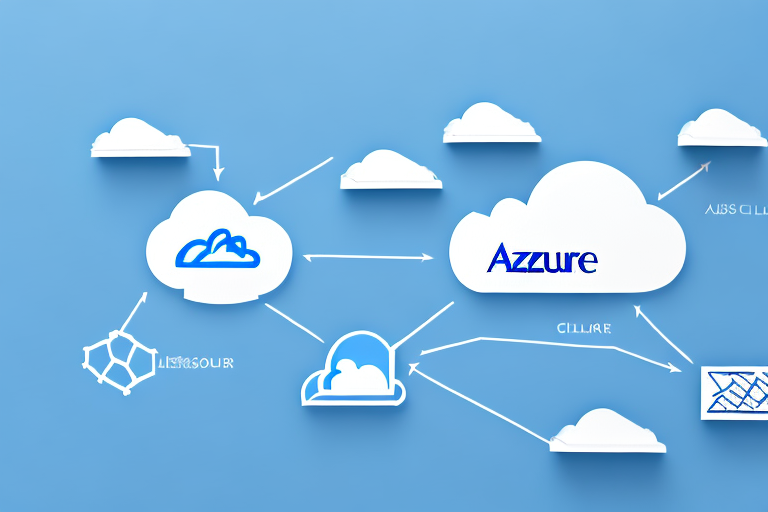
Two abstract cloud structures
As more and more businesses seek to leverage cloud infrastructure to accelerate their digital transformation journeys, the need for a scalable, reliable, and efficient cloud management platform becomes increasingly important. Microsoft Azure has emerged as one of the leading cloud service providers, and offers two deployment models – Azure Resource Manager (ARM) and Azure Classic Deployment (ACD). In this article, we will explore the key similarities, differences, benefits, and drawbacks of these two models and help you to make an informed decision on which deployment model is right for your business needs.
What is Azure Resource Manager and What is Azure Classic Deployment?
Azure Resource Manager (ARM) is a modern deployment model in Azure that allows you to deploy, manage, and organize resources in a consistent and automated manner. ARM enables you to combine multiple resources into a single template, and manage them as a single entity. ARM also provides a flexible and customizable role-based access control (RBAC) mechanism that you can use to define and enforce fine-grained access policies for different users, groups, and applications.
Azure Classic Deployment (ACD) is an older deployment model in Azure that is being phased out by Microsoft. ACD deploys resources individually, rather than as a single logical unit like ARM. This approach can make it challenging to manage complex deployments, especially where cross-resource dependencies are involved. Additionally, ACD lacks the customization and automation capabilities of ARM, making it less efficient and more prone to errors and manual interventions.
It is important to note that while Azure Classic Deployment is being phased out, it is still supported by Microsoft. However, it is recommended that users migrate to Azure Resource Manager for better management and automation capabilities. Azure Resource Manager also provides better support for newer Azure services and features, while Azure Classic Deployment may not be compatible with these newer offerings. Therefore, it is important to consider the long-term benefits and drawbacks of each deployment model when choosing which one to use for your Azure resources.
Key Differences Between Azure Resource Manager and Azure Classic Deployment
Azure Resource Manager and Azure Classic Deployment both have distinct features that set them apart from each other. Some of the differences between these deployment models are:
- ARM uses templates for deployment, while ACD doesn’t.
- ARM provides a role-based access control (RBAC) mechanism, while ACD doesn’t.
- ARM enables you to deploy and manage resources as a single logical unit, while ACD deploys resources individually.
- ARM allows for granular control over resource dependencies and configurations, while ACD lacks this feature.
- ARM provides more automation and customization capabilities compared to ACD.
Another key difference between Azure Resource Manager and Azure Classic Deployment is that ARM allows for tagging of resources, while ACD does not. Tagging resources in ARM enables you to categorize and organize resources based on specific criteria, such as environment, department, or cost center. This makes it easier to manage and track resources, especially in large-scale deployments. Additionally, ARM provides a more streamlined and efficient way of managing resources, as it allows for the creation of resource groups that can be easily managed and monitored.
Benefits of Using Azure Resource Manager over Azure Classic Deployment
Some of the key benefits of using Azure Resource Manager are:
- Consistency and predictability – ARM enables you to define and deploy resources in a standardized and repeatable manner.
- Efficiency – ARM allows for quicker turnaround times and faster resource provisioning.
- Scalability – ARM can handle more complex deployments and configurations, making it more suitable for large-scale projects.
- Customizability – ARM allows for more customization and flexibility with respect to resource configurations, roles and permissions, and monitoring and diagnostics.
- Automation – ARM provides better automation capabilities that can reduce the potential for human error and eliminate manual interventions.
Another advantage of using Azure Resource Manager is that it provides better security features compared to Azure Classic Deployment. With ARM, you can implement role-based access control (RBAC) to manage access to resources and limit the exposure of sensitive data. Additionally, ARM allows you to set up resource locks to prevent accidental deletion or modification of critical resources. These security features make ARM a more secure option for deploying and managing resources in the cloud.
Drawbacks of Using Azure Resource Manager over Azure Classic Deployment
Some of the potential drawbacks of using Azure Resource Manager are:
- Learning curve – ARM can have a steeper learning curve compared to ACD, especially for users who are not familiar with templates, automation, and RBAC.
- Complexity – ARM can be more complex to set up and manage compared to ACD, especially for simple deployments without complex resource dependencies.
- Compatibility – Some older resources and applications may not be compatible with ARM, or may require significant modifications to work with ARM.
Another potential drawback of using Azure Resource Manager is the increased cost. While ARM offers more advanced features and capabilities, it also comes with a higher price tag. Additionally, some users may find that the increased flexibility and customization options of ARM can lead to over-provisioning and unnecessary resource usage, further driving up costs.
How to Migrate from Azure Classic Deployment to Azure Resource Manager
If you have an existing deployment that uses Azure Classic Deployment and want to migrate to Azure Resource Manager, there are several steps you can follow:
- Identify your existing resources and dependencies, and map them to the appropriate ARM resource types.
- Create an ARM template that defines the resources and configurations you want to deploy.
- Ensure that your templates comply with ARM best practices and guidelines, such as avoiding hardcoding of sensitive data, using parameters and variables, and testing your templates before deployment.
- Use the Azure Portal, PowerShell, Azure CLI, or ARM tools to deploy your templates to the target Azure environment.
- Test your deployments thoroughly to ensure that all resources are working as expected and there are no issues or errors.
Best Practices for Managing Resources with Azure Resource Manager
Here are some best practices for managing resources with Azure Resource Manager:
- Use modular templates that define individual resources as separate files, and use dependencies to link them together.
- Use parameters to enable greater flexibility and reusability of your templates.
- Add tags to your resources to enable better tracking and monitoring of your deployments.
- Use RBAC to enforce fine-grained access control policies for your users, groups, and applications.
- Use Azure Policy to define and enforce governance policies across your Azure resources and subscriptions.
Tips for Deploying Virtual Machines with Azure Resource Manager
Here are some tips for deploying virtual machines (VMs) with Azure Resource Manager:
- Use Azure Marketplace images to simplify VM creation and configuration.
- Use Availability Sets or Virtual Machine Scale Sets to improve availability and redundancy of your VMs.
- Use Custom Script Extensions or DSC Extensions to automate post-deployment configurations and settings.
- Configure Diagnostics and Monitoring to enable better tracking and troubleshooting of VM performance and behavior.
- Use Azure Backup or Azure Site Recovery to protect and recover your VMs in the event of a disaster.
Understanding Role-Based Access Control in Azure Resource Manager
Role-based access control (RBAC) is a core feature of Azure Resource Manager that enables you to control access to resources based on predefined or custom roles. RBAC provides a fine-grained access control mechanism that enables you to restrict or allow access to specific resources or actions based on user roles or group memberships. To use RBAC in Azure Resource Manager, you need to create and manage role definitions, assign those roles to users or groups, and monitor and audit access through activity logs and resource locks.
Automating Deployments with Azure Resource Manager Templates
Azure Resource Manager templates provide a powerful mechanism for automating the deployment and management of Azure resources. ARM templates use a JSON file structure to define and describe the resources and dependencies involved in a deployment. You can use templates to enable resource grouping, parameterization, and versioning, and to ensure that deployments are repeatable and consistent. You can use the Azure Portal, PowerShell, Azure CLI, or other tools to deploy ARM templates, and you can also use third-party tools or libraries to generate and manage templates.
Overview of ARM Templates and How They Differ from Classic Deployment Templates
ARM templates differ from Classic Deployment templates in several ways:
- ARM templates are more modular and reusable, enabling you to break down resources into smaller pieces and create templates that can be used across different environments and scenarios.
- ARM templates use JSON syntax for defining resources, parameters, and variables, while Classic Deployment templates use XML.
- ARM templates provide better support for role-based access control (RBAC) and Azure Policy, while Classic Deployment templates lack RBAC and policy support.
- ARM templates enable you to define and manage resource dependencies and configurations as a single logical unit, while Classic Deployment templates handle resources individually.
- ARM templates are more scalable and flexible than Classic Deployment templates, enabling you to handle larger and more complex deployments with ease.
Common Issues Faced While Using ARM and How to Resolve Them
Here are some common issues that you may encounter while using Azure Resource Manager, and steps you can take to resolve them:
- Template validation errors – Ensure that your templates adhere to ARM syntax and guidelines, and test them thoroughly before deployment.
- Resource deployment failures – Check logs and error messages to identify the root cause of the deployment failure and take appropriate measures to resolve the issue.
- RBAC issues – Ensure that your RBAC policies and role definitions are properly configured and enforced, and that you have granted appropriate permissions to your users and groups.
- Networking and connectivity issues – Ensure that your networking configurations and settings are properly configured and accessible, and that you have configured relevant firewall and security rules.
Comparing the Costs of ARM vs Classic Deployment
The costs of using Azure Resource Manager vs Azure Classic Deployment can vary depending on several factors, such as the size and complexity of your deployment, the number of resources involved, and the level of automation and customization required. In general, Azure Resource Manager is considered to be more cost-effective than Azure Classic Deployment due to its greater efficiency, scalability, and automation capabilities. However, you should perform a detailed cost analysis based on your specific needs and requirements to determine which deployment model is the most cost-effective for your business.
Case Studies: Real-World Examples of Companies that Have Successfully Adopted ARM and Retired Classic Deployment
Several companies have successfully adopted Azure Resource Manager as their primary cloud deployment model, and have retired their use of Azure Classic Deployment. For instance, Siemens Healthineers, a global medical solutions provider, consolidated their Azure resources into a single ARM-based deployment that improved efficiency, scalability, and automation. Similarly, Salford City Council, a local government agency in the UK, used ARM to migrate their legacy applications to the cloud, resulting in major cost savings, improved agility, and better resource utilization.
Future of ARM – What to Expect in Terms of Updates and Enhancements
Microsoft Azure Resource Manager is an evolving platform that continues to improve and enhance with each update or release. Some of the upcoming enhancements and features that you can expect in Azure Resource Manager include:
- More automation and customization capabilities, including support for Infrastructure as Code (IaC) and modular templates.
- Enhanced security and compliance features, such as data encryption, threat detection, and robust access control mechanisms.
- Improved monitoring and diagnostics capabilities, including better visibility into resource behavior and performance, and more efficient alerts and notifications.
- Advanced networking and connectivity features, such as multiregion deployment, high-speed connectivity, and integration with third-party networking solutions.
- Integration with other Azure services and platforms, such as Azure DevOps, Azure Machine Learning, and Azure IoT, to enable end-to-end cloud solutions.
In conclusion, Azure Resource Manager and Azure Classic Deployment both have their unique features, benefits, and drawbacks. However, Azure Resource Manager is emerging as the de facto standard for most Azure deployments due to its scalability, efficiency, automation, and customization capabilities. By adopting Azure Resource Manager, you can accelerate your cloud adoption journey, streamline your deployment processes, and enable greater agility and resilience for your business.



