Azure DevOps vs Azure DevTest Labs
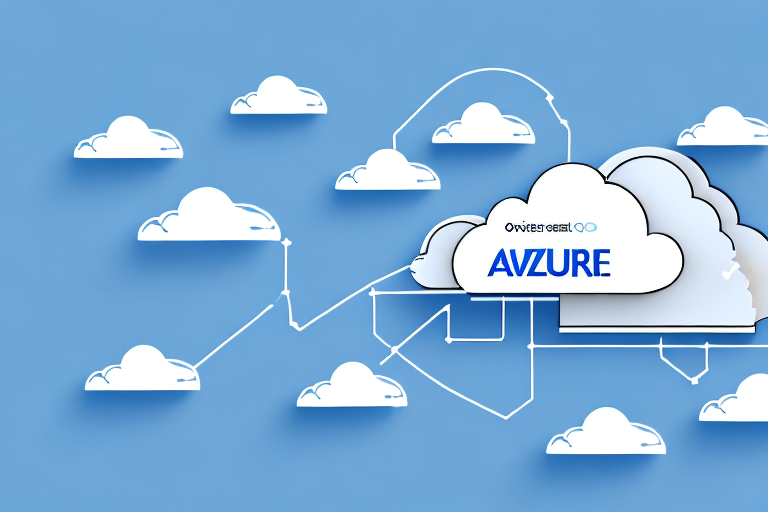
Two overlapping clouds
When it comes to managing software development projects, there are a plethora of tools available. Among these, Microsoft offers two popular options: Azure DevOps and Azure DevTest Labs. Though both solutions cater to different aspects of software development, it can get confusing for developers and teams to choose between the two. In this article, we’ll take a comprehensive look at the two tools, compare them across various parameters, and ultimately help you decide which one is better suited for your needs.
Introduction to Azure DevOps and Azure DevTest Labs
Azure DevOps and Azure DevTest Labs are two of the most widely used tools offered by Microsoft. While they both cater to different needs of software development, they serve as a prime example of how Microsoft is providing developers with the necessary tools to create and manage their development environments.
Azure DevOps is a comprehensive set of tools that allows developers to plan, build, test, and deploy applications. It includes features such as version control, continuous integration and delivery, and project management. With Azure DevOps, developers can collaborate on code, track work items, and automate the build and release process.
Azure DevTest Labs, on the other hand, is a service that allows developers and testers to quickly create and manage environments for testing and development. It provides pre-configured virtual machines and allows users to create custom images, set up policies, and manage costs. With Azure DevTest Labs, developers can easily spin up environments for testing and experimentation, without the need for complex infrastructure setup.
What is Azure DevOps?
Azure DevOps is a powerful tool that offers a comprehensive solution to manage the entire software development lifecycle (SDLC). It offers a wide range of features like project management, code versioning, continuous integration and delivery (CI/CD), and performance monitoring, among others. With Azure DevOps, teams can collaborate on a centralized platform and automate their workflow to deliver high-quality software at a faster pace.
One of the key benefits of Azure DevOps is its flexibility. It supports a variety of programming languages, platforms, and tools, making it easy for teams to work with their preferred technologies. Additionally, Azure DevOps integrates seamlessly with other Microsoft tools like Visual Studio and Azure, providing a complete end-to-end solution for software development and deployment.
Another advantage of Azure DevOps is its scalability. It can be used by teams of any size, from small startups to large enterprises. With its cloud-based infrastructure, Azure DevOps can handle large volumes of data and traffic, ensuring that teams can work efficiently and effectively, even as their projects grow in complexity and scope.
What is Azure DevTest Labs?
Azure DevTest Labs, as the name suggests, is a sandbox environment that allows developers to create any number of pre-production environments in the cloud. These environments can be used for testing, performance checks, and exploring new features. DevTest Labs offers a range of pre-built templates for popular frameworks, virtual machines, and containers. With DevTest Labs, teams can save time by automating the creation and management of test environments and focus on efficient and accurate testing.
One of the key benefits of using Azure DevTest Labs is the ability to control costs. With DevTest Labs, you can set policies to automatically shut down environments when they are not in use, ensuring that you are only paying for the resources you need. Additionally, DevTest Labs integrates with Azure Resource Manager, allowing you to manage and monitor your resources in a centralized location. This makes it easy to track usage and costs, and to optimize your testing environments for maximum efficiency.
Key Differences between Azure DevOps and Azure DevTest Labs
Azure DevOps and Azure DevTest Labs, though similar in some aspects, are quite different in their approach. The two solutions cater to different requirements of SDLC, and understanding the key differences can help you choose the right tool for your needs.
The first significant difference is that Azure DevOps is an all-encompassing solution that offers end-to-end SDLC management from planning to deployment, while Azure DevTest Labs primarily deals with building and managing test environments.
Another major difference is in terms of pricing. Azure DevOps pricing can be a bit more expensive as it includes features such as work-item tracking, project tracking, and analytics. On the other hand, Azure DevTest Labs offers reduced costs on virtual machine usage and even allows for the creation of free test environments using the ‘Free Trial’ feature, which is a boon for small-scale testing.
One more difference between Azure DevOps and Azure DevTest Labs is in terms of their integration capabilities. Azure DevOps has a wide range of integrations with other tools such as GitHub, Jira, and Slack, making it easier to collaborate with teams using different tools. In contrast, Azure DevTest Labs has limited integration capabilities, which can be a drawback for teams that heavily rely on third-party tools.
Additionally, Azure DevOps offers a more comprehensive set of features for continuous integration and continuous deployment (CI/CD) than Azure DevTest Labs. With Azure DevOps, you can automate the entire CI/CD pipeline, including building, testing, and deploying applications. In contrast, Azure DevTest Labs only provides the infrastructure for testing, and you need to use other tools to automate the CI/CD pipeline.
Advantages of using Azure DevOps for Software Development Lifecycle Management
Azure DevOps has a plethora of advantages when it comes to managing the SDLC. One significant advantage is the depth of features it provides. From source control to deployment, everything is carried out in a seamless, automated fashion with the help of Azure DevOps. Moreover, its integration with other Microsoft tools like Visual Studio, Microsoft Teams, and Azure Pipelines makes it easier to manage the entire development cycle from a single dashboard.
Another advantage of using Azure DevOps is its scalability. It can easily accommodate small to large-scale projects and teams. With its cloud-based infrastructure, it allows for easy collaboration and communication among team members, regardless of their location. Additionally, Azure DevOps provides real-time insights and analytics, enabling teams to identify and resolve issues quickly, resulting in faster delivery of high-quality software products.
Advantages of using Azure DevTest Labs for Creating and Managing Environments
When it comes to creating and managing test environments, Azure Dev Test Labs reigns supreme. Its pre-built templates and support for popular frameworks make it easy to create and manage test environments quickly. Moreover, developers can use their virtual machines to create secure sandboxes for testing, making it a safe and secure platform for experimentation.
Another advantage of using Azure DevTest Labs is its integration with Azure DevOps. This integration allows for seamless collaboration between developers and testers, as they can easily share resources and work together on projects. Additionally, Azure DevTest Labs provides cost management features, allowing users to set spending limits and monitor usage to ensure they stay within budget. With these features, Azure DevTest Labs provides a comprehensive solution for creating and managing test environments.
How to Use Azure DevOps for Continuous Integration and Continuous Delivery (CI/CD)
The integration of Azure DevOps with other Microsoft tools makes it an ideal platform for implementing a CI/CD pipeline. Simply put, a CI/CD pipeline is a series of tasks that automatically build, test, and deploy code changes to an application. With Azure DevOps, developers can easily set up pipelines that automatically build, test, and deploy their code changes. This not only saves time but also reduces the chances of errors creeping into the production environment.
One of the key benefits of using Azure DevOps for CI/CD is the ability to track changes and monitor the pipeline’s progress. Developers can easily see which tasks have been completed, which are currently running, and which have failed. This level of visibility allows for quick identification and resolution of any issues that may arise during the pipeline’s execution.
Another advantage of using Azure DevOps for CI/CD is the ability to integrate with third-party tools and services. This allows developers to incorporate additional functionality into their pipelines, such as security testing, code analysis, and performance monitoring. By leveraging these tools, developers can ensure that their applications are not only functional but also secure and performant.
How to Use Azure DevTest Labs for Creating and Managing Test Environments
Azure DevTest Labs simplifies the process of creating and managing test environments. Once in the portal, developers can create new DevTest labs, then select from pre-built templates to create new environments. These environments can then be easily configured with automated scripts, making it quicker and more efficient to create sandboxes for testing.
One of the key benefits of using Azure DevTest Labs is the ability to manage costs. With the ability to set usage limits and quotas, developers can ensure that they are not overspending on resources. Additionally, the ability to schedule automatic shutdowns of environments when not in use can further reduce costs.
Another advantage of using Azure DevTest Labs is the integration with other Azure services. For example, developers can easily integrate with Azure Active Directory to manage access and permissions for their test environments. They can also use Azure DevOps to automate the deployment of applications to their test environments, streamlining the entire testing process.
Integrating Azure DevOps with Azure DevTest Labs
Azure DevOps and Azure DevTest Labs can be integrated to create a unified platform that caters to all aspects of SDLC. By pairing Azure DevOps with Azure DevTest Labs, developers can enable Continous Integration (CI) and Continuous Deployment (CD) pipelines to move their applications from development to production seamlessly.
One of the key benefits of integrating Azure DevOps with Azure DevTest Labs is the ability to create and manage virtual machines (VMs) for testing and development purposes. With Azure DevTest Labs, developers can quickly spin up VMs with pre-configured environments, reducing the time and effort required to set up testing environments. These VMs can then be integrated with Azure DevOps to enable automated testing and deployment.
Another advantage of integrating Azure DevOps with Azure DevTest Labs is the ability to leverage Azure Resource Manager (ARM) templates for infrastructure as code (IaC) deployments. With ARM templates, developers can define and deploy infrastructure resources in a repeatable and consistent manner. By integrating Azure DevOps with Azure DevTest Labs, developers can automate the deployment of these templates, reducing the risk of errors and ensuring that infrastructure is deployed consistently across environments.
Which One is Best Suited for Your Needs: Azure DevOps or Azure DevTest Labs?
To determine which tool is best suited for your needs, it’s important to understand the goal of your project. If you’re working on a project in which code needs to be developed, tested, and deployed, Azure DevOps is the tool for you. Azure DevOps provides an all-encompassing solution for SDLC management, from code versioning to deployment.
On the other hand, if you’re focused mainly on testing, Azure DevTest Labs is the tool to use. With Azure DevTest Labs, developers can create and manage sandboxes for testing, exploring new technologies, and validating their code.
It’s worth noting that both Azure DevOps and Azure DevTest Labs can be used together in a complementary manner. For example, you can use Azure DevOps for managing your SDLC and then use Azure DevTest Labs to create and manage testing environments. This can help streamline your development process and ensure that your code is thoroughly tested before deployment.
Conclusion: Final Thoughts on Choosing Between Azure DevOps and Azure DevTest Labs
Choosing the right tool for software development is crucial for the success of your project. While Azure DevOps and Azure DevTest Labs are both excellent tools from Microsoft, their functionality differs. Azure DevOps is ideal for managing an entire SDLC, while Azure DevTest Labs is perfect for creating, managing, and deploying test environments. It’s crucial to understand the requirements of your project before deciding on a tool. We hope this article has helped you make an informed decision!



