Detailed Guide to Deploying Infrastructure as Code with Azure Bicep and Terraform

Did you know that using Infrastructure as Code (IaC) can cut down deployment times by up to 20%? It also reduces infrastructure costs by up to 20%. This shift to Azure Bicep and Terraform is key for better DevOps practices.
Azure Bicep and Terraform are leading the way in making infrastructure management easier. Azure Bicep lets you write cleaner, more efficient templates. This means you need less code, making developers more productive. Terraform, with its long history and strong community, makes deployment simpler and improves teamwork between developers and operations.
This guide is your go-to for learning about Infrastructure as Code with Azure Bicep and Terraform. You’ll learn the basics, key features, and best practices. These will help your organization use these powerful tools to its fullest.
Introduction to Infrastructure as Code
Understanding Infrastructure as Code (IaC) is key for today’s IT practices. It lets organizations manage IT infrastructure with scripts, making deployments faster and more consistent. This method is vital for businesses aiming for efficiency, reliability, and quick adaptation.
What is Infrastructure as Code?
Infrastructure as Code changes how we manage infrastructure. Instead of manual processes, it uses code. This approach reduces the chance of errors and keeps environments consistent and reliable. Using formats like JSON makes deployments repeatable, helping in both development and administration.
Benefits of Infrastructure as Code
The benefits of using Infrastructure as Code are many:
- Reduction of Manual Errors: Automating deployments makes things more accurate and cuts down on human mistakes.
- Consistent Environments: IaC makes sure the same settings are used everywhere, from development to production.
- Faster Deployments: Automating infrastructure setup makes deployments much quicker.
- Auditability: Keeping configurations in version control makes it easy to track changes and meet regulations.
- Improved Collaboration: A shared codebase helps development and operations teams work better together, making workflows smoother.
How IaC Bridges Development and Operations
Infrastructure as Code helps bridge the gap between development and operations. It uses a common set of scripts, making it easier for both teams to work together. This teamwork not only helps in deploying apps but also ensures environments are set up right, making it easier to test and deploy in production-like settings.
| IaC Advantages | Impact on Development | Impact on Operations |
|---|---|---|
| Consistency | Reduces friction in environments | Ensures stability across deployments |
| Speed | Accelerates iterative cycles | Enhances responsiveness to changes |
| Collaboration | Improves team dynamics | Fosters shared accountability |
| Efficiency | Enables resource provisioning on demand | Streamlines operational overhead |
Overview of Azure Bicep
Azure Bicep is a new way to manage Azure resources. It uses a special language designed just for Azure. This makes managing resources easier, so you can focus on your infrastructure.
With Azure Bicep, you get a clean and simple syntax. This boosts your productivity and keeps your code organized. It’s better than older methods.
What is Azure Bicep?
Azure Bicep is a simpler version of Azure Resource Manager (ARM) templates. It’s easier to read and write than ARM templates’ JSON format. This makes it simpler to manage your infrastructure.
This special language lets developers define resources clearly. It works well with Azure’s native services.
Key Features of Azure Bicep
- Concise Syntax: Azure Bicep cuts down coding time by about 30% compared to Terraform. This makes managing resources more efficient.
- Strict Typing: This feature helps find errors early. It can reduce misconfigurations by 25%.
- Reusable Modules: Bicep lets you create reusable components. This makes developing complex infrastructures easier.
- Immediate Updates: Bicep keeps up with new Azure features right away. This is a big improvement over ARM templates, which take a long time to update.
Bicep vs. ARM Templates
Comparing Bicep and ARM templates shows Bicep’s advantages. Bicep is easier to use and encourages better infrastructure management. Here are the main differences:
| Aspect | Azure Bicep | ARM Templates |
|---|---|---|
| Syntax | Concise and human-readable | Verbose JSON |
| Error Handling | Strict typing for early error detection | Limited error handling capabilities |
| Modularity | Supports reusable modules | Complex to manage reusable components |
| Update Frequency | Aligned with Azure features upon release | Can lag in supporting new features |
| Learning Curve | More accessible for new developers | Steeper due to JSON complexity |

Getting Started with Terraform
Starting your journey in managing cloud infrastructure is exciting. Terraform is key in this process, helping you automate resource deployment. It’s an open-source tool that makes managing complex infrastructures easy. You can use it on various cloud platforms, like Azure.
Terraform’s flexibility lets you tailor cloud resources to your needs. This makes it a powerful tool for infrastructure management.
Understanding Terraform’s Architecture
Terraform’s architecture is built on simple principles. It’s modular, breaking down configurations into easy-to-handle units. This makes deploying and managing infrastructure smooth.
- Declarative Configuration: Terraform uses HCL, focusing on what you want, not how to get it. This makes your code easier to read and understand.
- State Management: Terraform automatically keeps track of your infrastructure’s state. This state file is key for future updates.
- Provider Plugins: These plugins let Terraform work with different cloud services. This makes managing resources across platforms easy.
Key Components of Terraform
Knowing Terraform’s core components helps you automate infrastructure better. These parts work together to manage cloud resources effectively.
| Component | Description |
|---|---|
| Providers | Plugins that let Terraform interact with cloud platforms and APIs. |
| Resources | The items Terraform manages, like virtual machines and databases. |
| Data Sources | Components that let you get info from existing resources for your configs. |
| Modules | Reusable blocks of config that define resources, making code reuse easier. |
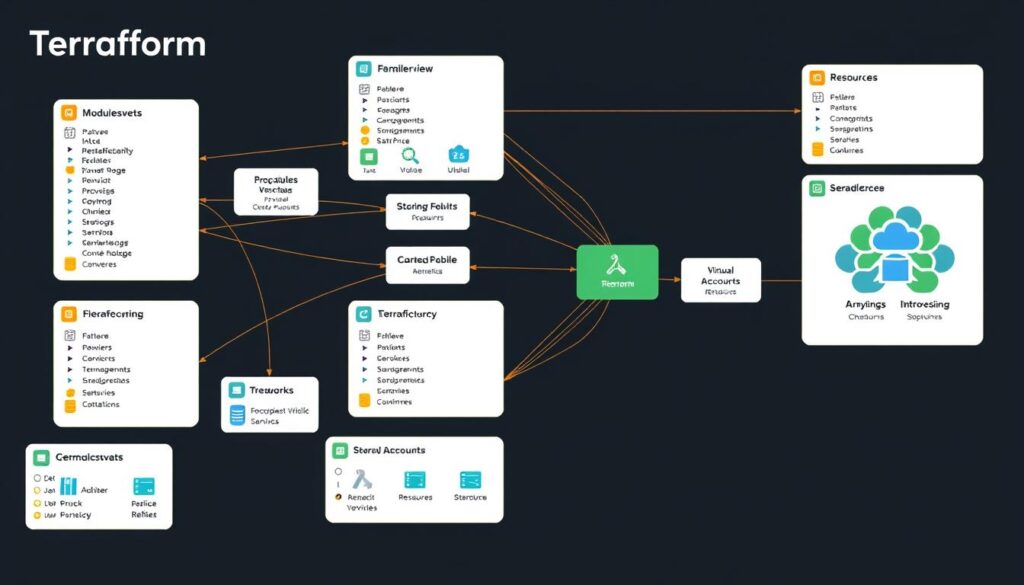
Terraform’s strong components make it a top choice for cloud automation. It helps organizations deploy scalable, consistent, and predictable infrastructure. This is the power of Infrastructure as Code.
Deploying Infrastructure as Code with Azure Bicep and Terraform
Using Azure Bicep and Terraform together makes managing resources better. Bicep is easy to read, and Terraform works with many clouds. Knowing how to use both together boosts productivity and keeps infrastructure running smoothly.
Integrating Azure Bicep with Terraform
To mix Terraform with Bicep, you turn Bicep files into ARM templates and run them with Terraform. This method makes deploying resources faster and more efficient. Bicep sends one API call to Azure, but Terraform uses many based on its logic.
Bicep doesn’t log actions in the Azure portal, unlike Terraform. But, Bicep can’t do everything Terraform can, like looping or calling external APIs.
Best Practices for Collaboration
For teams to work well together on IaC, following DevOps best practices is key. Using Git for version control helps track changes in Bicep and Terraform files. Azure DevOps for CI/CD pipelines keeps deployments organized and consistent.
Also, managing Terraform state correctly prevents issues from changes in the Azure portal. These steps improve your team’s ability to deploy infrastructure. With the right documentation and examples, managing the difference between Bicep and Terraform is easier. Teamwork, guided by these practices, leads to better infrastructure setups.
Modularizing Infrastructure with Azure Bicep
Modular Infrastructure with Bicep makes your deployments more consistent and less complex. It uses Bicep modules to create reusable code. This makes managing and deploying projects easier across different projects. This section will cover how to create Bicep modules and use CI/CD with Azure DevOps for automated deployment.
Creating and Using Modules
Creating Bicep modules cuts down on repetitive code. You can define infrastructure components once and use them many times. This way, your infrastructure is organized into layers like a Global Library and product-specific platforms.
Versioning your templates is key for effective management. It helps teams upgrade smoothly without disrupting operations. Azure Container Registry helps version your Bicep templates, adding security and access control.
Implementing CI/CD with Azure DevOps
CI/CD with Azure DevOps is vital for automating Bicep module deployment. It automates testing and deployment, keeping quality high and efficiency up. This method also reduces security risks by vetting public modules before use.
The deployment model supports Git branching methods like Gitflow and GitHub flow. It also has branch protection policies to keep infrastructure repositories safe. This lets teams choose their preferred tools, like Bicep, Terraform, or ARM templates.
| Layer | Description |
|---|---|
| Layer 0 | Global Library for non-production resources with read access and change management by the Cloud Center of Excellence. |
| Layer 1 | Azure Landing Zone Constructs for foundational components utilized across various environments. |
| Layer 2 | Product Platform tailored to specific applications, promoting reuse and modularization. |
Using these practices gives your team a strong toolset for managing infrastructure as code. Azure Bicep and Azure DevOps help create an environment for continuous improvement and successful deployments.
Conclusion
Mastering Infrastructure as Code (IaC) with Azure Bicep and Terraform is key for today’s cloud strategies. These tools bring big benefits, like automating tasks and improving teamwork in DevOps. Azure Bicep’s simple syntax and Terraform’s support for many clouds help manage your infrastructure well.
Using these technologies can change your IT setup for the better. For example, Terraform needs separate state files for each setup, but Bicep doesn’t. It uses Azure’s management to simplify things. Knowing these differences helps make your workflows better and deployments smoother.
By choosing Azure Bicep and Terraform, you build a strong DevOps culture. This lets you stay up-to-date with cloud tech. As you learn more, think about how these tools can make your work easier, less complicated, and more flexible to meet your team’s needs.
Source Links
- Infrastructure as Code – Deploy an Azure Function using Bicep
- Azure Bicep: Getting Started and How-To Guide
- What we learned while evaluating Infrastructure as Code (IaC) frameworks for Microsoft Azure
- Comparing Terraform and Bicep
- What is infrastructure as code (IaC)? – Azure DevOps
- Using Azure for Infrastructure as Code – Overview & Tools
- Bicep vs. Terraform: Exploring the Advantages of Infrastructure as Code in Azure
- Infrastructure as Code on Azure: Bicep vs. Terraform vs. Pulumi – Xebia
- Using Bicep for Infrastructure as Code on Azure
- Use Terraform as an infrastructure as code tool for Azure Developer CLI
- Terraform Tutorial: Getting Started with Terraform | env0
- Terraform vs Bicep: the differences you should really know
- Streamlining Azure Deployments: BICEP vs. Terraform for Infrastructure as Code – StarSevenSix – Find your passion and help others.
- Bicep Vs. Terraform – farroar
- Enterprise infrastructure as code using Bicep and Azure Container Registry – Azure Architecture Center
- ‘Infrastructure as Code’ with Azure Bicep
- Comparing Terraform and Azure Bicep: Which is Right for Your Azure Infrastructure?
- From Terraform to Azure Bicep: What You Need to Know about syntax



