Comprehensive Guide to Differentiating Azure AD Join and Azure AD Registered Devices
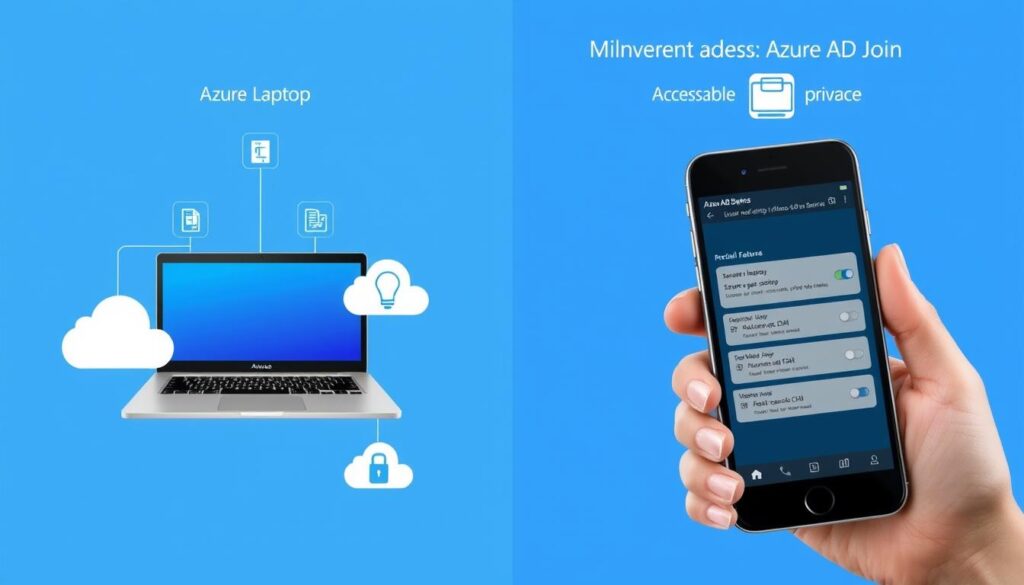
Did you know over 95% of organizations use Azure Active Directory for managing user identities and access? Understanding the difference between Azure AD Join and Azure AD Registered Devices is key for good Azure AD device management. Knowing these concepts helps you improve your company’s strategies and security on both work and personal devices.
This guide will help you understand the roles of Azure AD Join and Azure AD Registered Devices in today’s business world. You’ll see how Azure AD helps manage identities for both company and personal devices. This knowledge is important for implementing these solutions well.
Introduction to Azure Active Directory
Azure Active Directory (Azure AD) is Microsoft’s cloud-based service for managing identities and access. It helps organizations manage user identities and set up security policies. With Azure AD, you get features like single sign-on (SSO) and two-factor authentication to boost security.
This service lets you access many Microsoft services and third-party apps with your Azure AD credentials. It makes your digital experience more efficient.
What is Azure Active Directory?
Azure Active Directory is more than just an identity provider. It offers a wide range of features for different types of user accounts. You can find:
- Synced accounts, which come from on-premises Active Directory.
- Cloud users, created directly in Azure AD.
- Guest users, who join through Azure AD’s B2B collaboration features.
Most users in Azure AD are synced accounts. They connect your on-premises infrastructure to the cloud.
Importance of Device Identity in Azure AD
Device identity is key in Azure AD. It’s important to strengthen device identity for better security. Azure AD supports various device states, including:
- Hybrid Azure AD Joined devices.
- Azure AD Joined devices.
- Azure AD Registered devices.
Organizations can set up conditional access controls based on device identity. This ensures only compliant devices can access sensitive resources. This is critical in today’s hybrid work environment.
By managing device identity through Azure AD, you improve your organization’s security. It also allows for user flexibility.
| Device State | Description | Access Control |
|---|---|---|
| Hybrid Azure AD Joined | Devices accessible by both Active Directory and Azure AD users. | Allows access for multiple user types. |
| Azure AD Joined | Devices that permit sign-in exclusively by Azure AD users. | Restricts access mainly to Azure AD users. |
| Azure AD Registered | Typically includes mobile devices logged in through local accounts. | Focuses on personal devices. |
Understanding Azure AD Join and Azure AD Registration
Azure AD Join and Azure AD Registration have different roles in managing devices. Azure AD Join connects company devices to Azure Active Directory. Azure AD Registration, on the other hand, is for personal devices, fitting today’s work needs. Knowing these helps you decide how to manage devices in your company.
Overview of Azure AD Join
Azure AD Join links company devices to Azure Active Directory. It’s great for companies that use the cloud first. It lets you manage devices well without old Active Directory systems.
With Azure AD Join, you get features like easy password resets and roaming. Devices like Windows 10 or 11 can join Azure AD. This makes security and management strong.
The Purpose of Azure AD Registration
Azure AD Registration is for a flexible BYOD policy. It lets personal devices connect to Azure AD securely. Unlike Azure AD Join, you don’t need a company account to log in.
This makes it easy for users to work with their personal devices. It supports many use cases and makes work easier through mobile device management.
Use Cases and Scenarios
Choosing between Azure AD Join and Azure AD Registration depends on the device and security needs. Azure AD Join is for company devices, giving full management and access. Azure AD Registration is for BYOD, letting users access work from personal devices safely.
Knowing these scenarios helps your company pick the best device management strategy.
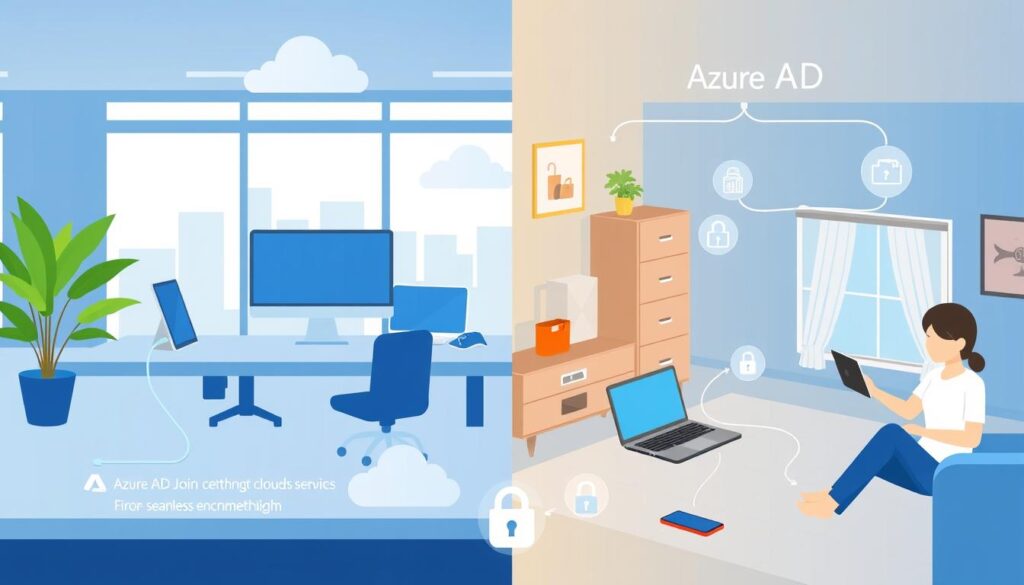
| Feature | Azure AD Join | Azure AD Registration |
|---|---|---|
| Device Ownership | Corporate-owned devices | Non-corporate devices |
| Management Level | Full device management | Limited management capabilities |
| Access Type | Requires organizational account | Allows personal account usage |
| Use Cases | Traditional corporate environments | BYOD environments |
| Security Compliance | Enhanced security features | Flexible compliance with security standards |
Differentiating Azure AD Join and Azure AD Registered Devices
It’s important to know the difference between Azure AD Join and Azure AD Registered devices. They help with device management and identity verification in different ways. Each method has its own features that affect how you manage devices and user access.
Key Differences in Authentication Methods
Azure AD Join uses organizational credentials for sign-ins, making it secure for work environments. Azure AD Registered devices, on the other hand, use user IDs on Azure AD. This gives personal device users more freedom but less control over security.
Device Management and Control
Device management varies between these two methods. Azure AD Join offers deep control through Endpoint Manager. It handles configurations, monitors compliance, and ensures strict security for work devices. Azure AD Registration allows some management but doesn’t offer the same level of control as Azure AD Join.
Benefits and Limitations of Each Method
Choosing between Azure AD Join and Azure AD Registration depends on your organization’s needs:
| Feature | Azure AD Join | Azure AD Registration |
|---|---|---|
| Authentication | Requires organizational credentials | Uses personal credentials |
| Management | Extensive management via Endpoint Manager | Limited management capabilities |
| Ideal for | Corporate-owned devices | BYOD (Bring Your Own Device) scenarios |
| Security | High security, access to on-premise resources | Moderate, less control over personal devices |
| Provisioning | Windows Autopilot or bulk enrollment | Self-service via Company Portal or settings |
Azure AD Join is great for secure management and control, perfect for strict policies. Azure AD Registration offers flexibility but may pose security risks if not managed well. These points are key to making informed decisions in device management and identity verification.
Factors Influencing the Choice Between Azure AD Join and Azure AD Registration
Choosing between Azure AD Join and Azure AD Registration requires thinking about your organization’s needs and security. Each option fits different organizational needs and how you manage devices. Knowing which one fits your situation best is key to a smooth setup.
Organizational Needs and Security Considerations
The pandemic made remote work a big deal, highlighting the need for strong security in Azure AD management. Companies wanting to keep data safe and follow rules often choose Azure AD Join. It offers tight control, meeting strict security considerations in many fields.
But, for businesses that value flexibility and remote work, Azure AD Registration might be better. It’s more flexible, letting employees use their own devices without too much oversight.
BYOD vs. Corporate-Owned Devices
The choice between BYOD and corporate-owned devices affects your Azure AD strategy. For BYOD policies, Azure AD Registration is a good choice. It lets employees access company resources easily, with less management needed.
This is great for info workers who use their personal devices a lot. On the other hand, companies with corporate devices will like Azure AD Join. It gives strong management and helps follow rules, controlling how devices are used.

| Device Type | Preferred Azure AD Method | Key Advantages |
|---|---|---|
| BYOD | Azure AD Registration | Flexibility, user empowerment, minimal management |
| Corporate-Owned Devices | Azure AD Join | Robust control, adherence to security protocols |
Conclusion
It’s key to know the difference between Azure AD Join and Azure AD Registration for good device management in Azure Active Directory. Look at your organization’s needs and security goals to pick the best strategy. Azure AD Joined devices are safer and easier to manage for company-owned devices. On the other hand, Azure AD Registered devices are better for personal use and BYOD.
Both Azure AD Join and Azure AD Registration are important for managing devices. Choosing the right method helps keep devices secure and makes work easier for everyone. Microsoft Intune can help manage devices better, whether you want strict control or more flexibility.
This guide helps you understand device identity and management in Azure. It helps you make smart choices that match your organization’s security and efficiency goals for Azure AD devices.
Source Links
- Azure AD Registered vs Azure AD Joined
- Azure AD joined devices: Comparing device identities in Active Directory and Azure AD
- Introduction to Azure Active Directory Part 1: AD vs Azure AD
- New name for Azure Active Directory – Microsoft Entra
- On-Prem AD vs. Hybrid Azure AD Join vs. Azure AD: Key Differences – Spiceworks
- Windows 10 Join Domain: Workplace vs Hybrid vs Azure AD
- Difference between Azure AD Registered, Azure AD joined, Hybrid Azure AD joined – Microsoft Q&A
- Deep-dive to Azure AD device join
- Should I use Hybrid Azure AD Join or not? – ITProMentor
- MFA – The Access Onion
- An overview of Azure Active Directory
- What are the Differences Between Azure Active Directory and Azure Active Directory Domain Services?
- Navigating Device management in Microsoft 365: Registered vs. Joined vs. Hybrid Joined… and Intune – ITProMentor
- Corporate vs Personal Devices-Intune –



