The Ultimate Guide to Azure Active Directory Integration Solutions

Did you know that using Multi-Factor Authentication (MFA) can cut down account breaches by up to 99.9%? As companies focus more on security, using Azure Active Directory Integration Solutions is key. It protects user identities and access to important resources. Azure Active Directory (Azure AD) makes identity management easier and works well with many Microsoft and third-party apps.
This guide will help you understand Azure AD Integration better. It covers important features like Single Sign-On (SSO), Multi-Factor Authentication (MFA), and how to integrate them. You’ll see how these solutions help companies manage user access, enforce security, and save money.
Understanding Azure Active Directory
Azure Active Directory (Azure AD) is a cloud-based identity management service by Microsoft. It’s key for keeping applications and resources safe in an organization, mainly when using Microsoft 365. Many companies use Azure AD without knowing its full power. It helps build a strong security system based on zero trust, making sure security stays strong no matter where you are.
Azure AD makes it easy for companies to grow and manage user identities. It lets businesses set up and enforce security rules to protect apps. Users can be grouped, making it easier to manage permissions and deactivate users in groups, not one by one.
Azure AD has different plans, including Free, Office 365 Apps, Premium P1, and Premium P2. The Premium plans offer more features like password management, conditional access, and better group management. These are great for companies dealing with complex setups, where Azure AD Connect helps link on-premises data centers with Azure AD.
With a 70% rise in Microsoft Teams users in 2020, remote work has shown how critical zero trust security and cloud-based identity management are. Azure AD supports flat structures and uses modern authentication like OAuth2 and SAML. This is different from old systems like Windows Active Directory.
Adding Azure AD to your business can boost security and follow rules better. It helps manage users and devices from one place. This makes identity management safer and improves how users experience your services.
What are Azure Active Directory Integration Solutions?
Azure Active Directory Integration Solutions link Azure AD with on-premises Active Directory and third-party apps. They help organizations manage identities in a hybrid setup. This makes identity management simpler.
Azure Directory Synchronization is key in these solutions. It keeps cloud and on-premises directories in sync. This ensures user data is always up-to-date, improving performance and security.
Integrating Azure AD with your setup brings benefits like faster authentication. This is great for hybrid apps where quick access is important. Changes in on-premises directories are also synced with Microsoft Entra ID, making the experience smooth.
Azure AD lets you authenticate without needing on-premises resources. But, setting it up right and keeping it running smoothly is vital. AD Integration Services help manage resources better, making identity management more efficient.
Key Features of Azure Active Directory
Azure Active Directory is a powerful tool for managing identities and access. It helps organizations manage user access to applications securely and efficiently. Knowing these features can boost your organization’s security and productivity.
Identity and Access Management
Azure AD’s Identity and Access Management is a key feature. It lets you manage users, roles, and permissions from one place. This makes administration easier with group-based access management.
Assigning permissions through user groups simplifies the process. This unified approach ensures consistent security across the organization.
Single Sign-On (SSO)
Single Sign-On (SSO) is another important feature of Azure AD. It lets users log in once to access many applications without re-entering their credentials. This improves user experience and reduces helpdesk calls.
Over 70% of organizations using SSO see a decrease in time spent on user access management.
Multi-Factor Authentication (MFA)
Azure AD also offers Multi-Factor Authentication (MFA) to enhance security. It requires users to verify their identity with two or more factors. This greatly reduces the risk of unauthorized access.
Studies show that MFA can cut security breaches by about 60%. It’s a vital part of any modern security strategy.
Azure Active Directory Integration Solutions
Integrating Azure Active Directory with existing systems makes identity management easier. It ensures consistency and security across all user experiences. Many tools and strategies help with this integration.
Overview of Integration Solutions
Azure AD integration solutions connect on-premises Active Directory with Azure AD. This creates a seamless user experience across platforms. It also sets up a centralized identity management framework for cloud operations.
Leveraging Azure AD Connect
Azure AD Connect is a key tool for directory synchronization. It connects on-premises environments with Azure AD. This tool automates user provisioning and manages attributes well.
By using Azure AD Connect, organizations keep user accounts up to date. This boosts operational efficiency a lot.
Azure Directory Synchronization Strategies
Successful directory synchronization in Azure AD needs a clear strategy. Organizations must decide which user data to sync and how often. Proper planning makes the integration process more efficient.

Benefits of Using Azure AD for Cloud Identity Management
Using Azure Active Directory (Azure AD) changes how companies handle identity in the cloud. It brings better user experience, stronger security, and lower costs. These benefits increase productivity and protect important resources well.
Improved User Experience
Azure AD makes it easy for users to log into thousands of cloud apps with one password. This means less hassle with remembering many passwords. It also lets users reset their own passwords, which makes things easier for everyone.
These cloud identity management advantages make apps easier to use and more efficient.
Enhanced Security Posture
Azure AD uses multifactor authentication (MFA) to block almost all account attacks. It also lets companies set up access rules based on who needs what. This helps keep identity-related threats away.
It also watches for unusual login patterns, helping to stay ahead of security threats.
Reduced Operational Costs
Using Azure AD can really cut down on costs. It means less money spent on hardware and less work for IT teams. Azure AD also makes it easier to manage who can access what, saving time and money.
| Benefit | Description |
|---|---|
| Improved User Experience | Single sign-on for seamless access to applications, reducing password fatigue. |
| Enhanced Security Posture | Advanced MFA and anomaly detection bolster protection against security breaches. |
| Reduced Operational Costs | Lower hardware and administrative costs through effective cloud management. |
Common Use Cases for Azure Active Directory Integration
Azure AD integration offers many benefits across different industries. It helps manage and secure enterprise apps like ERP and CRM systems. It also makes SaaS integration smoother, improving user experience and making admin tasks easier.
Enterprise Resource Planning (ERP) Solutions
Integrating Azure AD with ERP systems simplifies identity management. It cuts down on admin work by making access control easier. This ensures secure access to data, keeping companies in line with rules and boosting efficiency.
Customer Relationship Management (CRM) Platforms
Azure AD makes CRM platforms more user-friendly. Users can log in securely with Azure credentials, making it easier to access customer data. This setup boosts security and productivity, letting users handle their passwords without IT help.
Software as a Service (SaaS) Applications
For SaaS users, Azure AD makes identity management and access control easier. It supports over 3,000 third-party apps, making Single Sign-On (SSO) possible. This reduces password-related security issues. Plus, Multi-Factor Authentication (MFA) adds extra protection against unauthorized access.
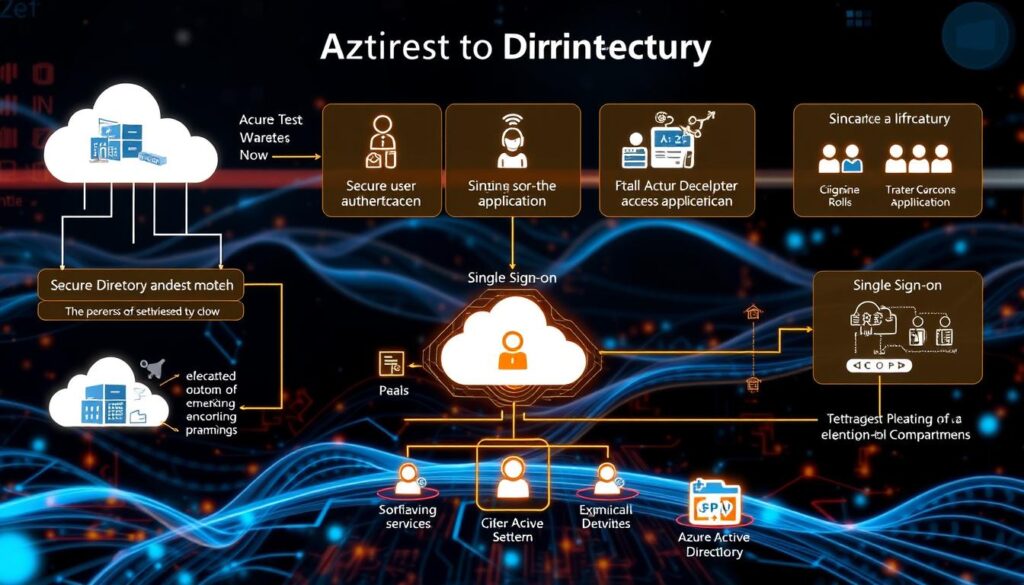
Integrating Azure AD with On-Premises Active Directory
Integrating Azure AD with on-premises Active Directory is key for hybrid cloud identity solutions. Azure AD Connect helps sync user identities. This makes sure users can log in easily to both on-premises and cloud resources. It also boosts security and makes things simpler for users.
Identity federation lets employees access resources from anywhere. This is great for remote work setups. Azure AD Application Proxy makes it easier for remote users to connect securely, without slowing down work.
Azure AD also has Multi-Factor Authentication (MFA) and Conditional Access. These features check if users are where they should be and on the right device. Azure AD B2B makes it safe for partners, vendors, and customers to get to the resources they need.
For managing many Active Directory forests, Azure AD Connect helps. It makes it easier to manage complex identity setups. Admins can focus on what’s important by filtering users based on key attributes. This gives a clear view of all users in Azure AD.
The following table outlines key features of integrating Azure AD with on-premises Active Directory:
| Feature | Description |
|---|---|
| Azure AD Connect | Syncs user identities for unified access to resources. |
| Identity Federation | Facilitates secure access across on-premises and cloud environments. |
| Multi-Factor Authentication | Enhances security by requiring multiple forms of verification. |
| Conditional Access | Enforces access policies based on user criteria and location. |
| Password Hash Synchronization | Allows users to use on-premises passwords to access cloud services. |
| Azure AD B2B | Enables external user access for improved collaboration. |
| Monitoring with Azure AD Connect Health | Offers robust identity management and activity oversight. |
In conclusion, managing hybrid cloud identity with Azure AD on-premises is a smart move. It cuts down on costs and boosts security. It makes it easier to get to both on-premises and cloud resources.
Conclusion
Mastering Azure Active Directory Integration Solutions gives organizations the tools they need for effective identity management. Azure AD’s features, combined with systems like WURK, keep your data up-to-date and accurate. This makes your user experience better, strengthens security, and cuts costs.
As businesses grow, Azure’s flexibility ensures your HR data stays intact. The teamwork during integration shows a dedication to creating a cloud identity management guide that fits your needs. This is key in today’s fast-changing cloud service world.
Implementing Azure AD is more than just an upgrade; it’s essential for your digital security. It makes accessing both on-premises and cloud resources easier. By using Azure, your business can succeed in today’s complex tech world.
Source Links
- Azure Active Directory: The Ultimate Handbook for Azure AD – West Michigan Technology Services
- Integrate on-premises AD domains with Microsoft Entra ID – Azure Architecture Center
- Beginner’s Guide to Microsoft Entra ID (Formerly Azure Active Directory)
- What is Azure Active Directory? A Complete Overview
- Understanding Azure Active Directory (Azure AD) | Oort Knowledge Base
- Compare Integration Options for On-Premises Active Directory with an Azure Network – Azure Architecture Center
- Azure Active Directory (Azure AD): The Complete Guide
- Azure AD and its features – An introduction – Windows Active Directory
- Top 10 Azure Active Directory features you should know about – ThinkCloudly
- Active Directory (AD) vs Azure Active Directory (AAD)
- Microsoft Azure Active Directory
- Azure AD vs Active Directory | Key Differences | NinjaOne
- Azure Active Directory Integration – ManageEngine ADManager Plus
- Azure security features that help with identity management
- What is Azure Active Directory and its Benefits?
- The Benefits of Using Azure AD
- Azure AD Use Case
- Let’s talk about Azure AD: Use Case
- Integrating On-Premises AD with Azure AD: A Hybrid Cloud Solution — Part 1
- On-Prem AD integration with MS Azure AD
- Azure AD Connect: What It Is & How to Configure It | NinjaOne
- Azure AD Integration Case Study – Ignatiuz
- Azure AD Connect: Hybrid Identity Management



