Azure ARM Templates vs Terraform
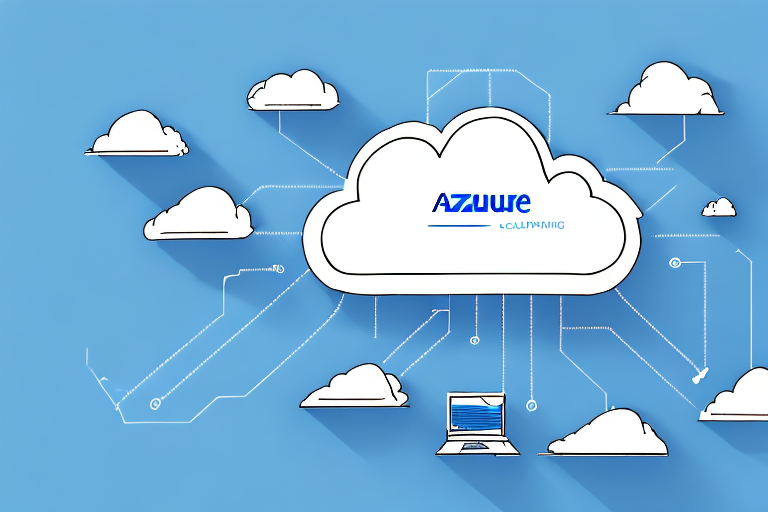
A cloud computing environment with an azure cloud and a terraform cloud side-by-side
As businesses continue to expand their operations, the need for a dynamic and scalable infrastructure becomes paramount. Today’s digital age demands that infrastructure designs be done in a way that they can easily adapt to changes in business needs without disruption or downtime. The solution to this problem lies in Infrastructure as Code (IaC), which enables infrastructure provisioning through machine-readable definition files.
Introduction to Infrastructure as Code (IaC)
IaC is a technique that automates the process of infrastructure deployment and configuration using machine-readable definition files. These files are version controlled, and changes to the infrastructure are managed in a similar way as software code. This ensures that infrastructure changes are delivered faster, and in a more reliable manner.
One of the key benefits of IaC is that it allows for consistent and repeatable infrastructure deployments. This means that the same infrastructure can be deployed multiple times, with the same configuration, ensuring that the environment is consistent across all deployments. This is particularly useful in environments where multiple instances of the same infrastructure are required, such as in a development or testing environment.
Another advantage of IaC is that it allows for easier collaboration between teams. By using version control, multiple teams can work on the same infrastructure codebase, making changes and updates as required. This ensures that everyone is working from the same codebase, reducing the risk of errors and inconsistencies.
Understanding the Basics of Azure Resource Manager (ARM) Templates
Azure Resource Manager (ARM) Templates is a collection of JSON files that describe Azure infrastructure resources for provisioning and deployment. They leverage the power of IaC to create and manage infrastructure in a repeatable and consistent manner, reducing deployment errors and saving significant time.
One of the key benefits of using ARM templates is the ability to version control infrastructure as code. This allows for easy tracking of changes and rollbacks, as well as collaboration among team members. Additionally, ARM templates can be parameterized, allowing for customization and flexibility in deployment.
Another advantage of using ARM templates is the ability to deploy entire environments with a single click. This can be especially useful for testing and development environments, where multiple resources need to be provisioned and configured in a specific way. With ARM templates, this process can be automated and streamlined, saving time and reducing the risk of errors.
An Overview of Terraform – The Infrastructure Automation Tool
Terraform is an infrastructure automation tool that enables the creation and management of cloud infrastructure resources across different providers. It supports a range of cloud providers, including Microsoft Azure, AWS, Google Cloud Platform, and more.
One of the key benefits of using Terraform is its ability to define infrastructure as code. This means that infrastructure resources can be defined and managed using code, which can be versioned, tested, and reviewed just like any other software code. This approach provides greater consistency, reliability, and scalability in managing infrastructure resources, as well as enabling easier collaboration between teams.
Comparison between Azure ARM Templates and Terraform
Both Azure ARM Templates and Terraform have similar features, such as the ability to create, provision and manage infrastructure as code, but there are some significant differences between them which makes them suited for different use-cases.
Azure ARM Templates are specific to the Azure platform and are designed to work seamlessly with Azure services. They are written in JSON format and provide a declarative way to define infrastructure. On the other hand, Terraform is a multi-cloud infrastructure provisioning tool that supports a wide range of cloud providers, including Azure, AWS, and Google Cloud. Terraform uses its own configuration language, HashiCorp Configuration Language (HCL), which is more human-readable than JSON.
Benefits and Drawbacks of Using Azure ARM Templates
Azure ARM Templates come with several benefits; they provide a simple and easy way to provision and manage Azure infrastructure resources. They integrate tightly with other Azure services and provide seamless template deployment. With Azure Resource Manager templates, it’s easy to monitor and manage resources using custom solutions, enabling tighter security and control.
However, there are also some drawbacks to using ARM templates. One of the most significant ones is the need for advanced JSON scripting expertise to create complex templates. Also, it only works with Azure infrastructure, so if your business uses multiple providers, it might not be the best option.
Another benefit of using Azure ARM templates is that they allow for easy replication of infrastructure across different environments. This means that you can easily create a development environment that is identical to your production environment, making it easier to test and deploy changes. Additionally, ARM templates can be version controlled, allowing for easy tracking of changes and rollbacks if necessary.
On the other hand, one of the drawbacks of using ARM templates is that they can be difficult to troubleshoot if something goes wrong during deployment. It can be challenging to identify the root cause of an issue, especially if the template is complex. Additionally, ARM templates can be time-consuming to create, especially if you are not familiar with JSON scripting.
Advantages and Disadvantages of Terraform for Infrastructure Provisioning
Terraform provides several advantages, such as the ability to manage the entire infrastructure as code for multiple providers. It is flexible, works with a wide range of infrastructure environments, and has an active community contributing modules that support various resources.
However, Terraform can be complex, particularly when dealing with advanced configurations. Additionally, it sometimes requires manual installation and configuration of infrastructure dependencies before deployment.
Another advantage of Terraform is its ability to create and manage infrastructure in a modular way. This means that you can break down your infrastructure into smaller, reusable components, making it easier to manage and maintain. Terraform also allows you to version control your infrastructure code, which makes it easier to track changes and roll back to previous versions if necessary.
On the other hand, one disadvantage of Terraform is that it can be slow to deploy large infrastructures. This is because Terraform needs to query the state of the infrastructure before making any changes, which can take time. Additionally, Terraform may not be the best choice for organizations that have strict security requirements, as it stores sensitive information, such as API keys and passwords, in plain text files.
How to Create an Azure ARM Template
Creating Azure ARM templates requires script writing using JSON, and for most users, the process can be quite challenging. However, there are several ways to simplify the process, including tools that allow you to visualize and create templates visually without writing JSON scripts. Also, there are prebuilt templates available from Microsoft that can be customized to suit your requirements.
Another way to simplify the process of creating Azure ARM templates is to use Azure Resource Manager Quickstart Templates. These templates are prebuilt and can be easily customized to suit your needs. They cover a wide range of scenarios, including virtual machines, web apps, and databases. You can browse the templates on the Azure Quickstart Templates GitHub repository and deploy them directly to your Azure subscription.
Creating Terraform Scripts for Infrastructure Deployment
Creating Terraform scripts is relatively easy, especially when you have the right resources and modules to support the resources you need to deploy. To get started, you need to create a configuration file in HashiCorp Configuration Language (HCL) containing the necessary resources and their configurations.
Once you have created your configuration file, you can use the Terraform CLI to initialize, plan, and apply your infrastructure deployment. The initialization step downloads the necessary provider plugins and modules, while the planning step generates an execution plan that shows what changes will be made to your infrastructure. Finally, the apply step executes the plan and deploys your infrastructure.
It is important to note that Terraform scripts are declarative, meaning that you define the desired state of your infrastructure, and Terraform handles the details of how to achieve that state. This allows for easy version control and reproducibility of your infrastructure deployments.
Best Practices for Using Azure ARM Templates and Terraform
To make the most of Azure ARM Templates or Terraform, it’s essential to follow some best practices to ensure that your deployments are reliable and effective.For Azure ARM templates, it’s essential to version control your templates to enable easy rollback, collaboration, and change management. Also, creating templates that are reusable across different environments can speed up the deployment process.
For Terraform, you should consider organizing your code in small, reusable modules that can be used across projects and share a common codebase. Additionally, you should use a state management system to track any changes made to infrastructure resources deployed using Terraform to roll back to previous versions when needed easily.
Another best practice for using Azure ARM Templates and Terraform is to use parameterization to make your templates more flexible and reusable. By using parameters, you can customize your deployments for different environments, such as development, testing, and production, without having to create separate templates for each environment. This can save time and reduce the risk of errors when deploying to different environments. Additionally, you should regularly review and update your templates to ensure that they are up-to-date with the latest Azure services and features.
Monitoring and Managing Infrastructure with Azure Resource Manager (ARM) Templates
After deploying infrastructure using Azure ARM templates, it’s essential to monitor and manage the infrastructure. ARM templates allow you to create custom monitoring and management solutions, and integrate with other Azure services such as Azure Security Center for a more robust security posture.
One of the key benefits of using ARM templates for infrastructure management is the ability to automate tasks and reduce manual intervention. With ARM templates, you can define the desired state of your infrastructure and ensure that it remains consistent over time. This can help to reduce errors and improve overall system reliability. Additionally, ARM templates can be versioned and stored in source control, making it easier to track changes and collaborate with other team members.
Managing and Scaling Infrastructure with Terraform
Terraform supports scaling infrastructure resources horizontally and vertically through automation, enabling businesses to respond to changes in capacity demands quickly. By using Terraform, infrastructure resources can be quickly and accurately configured in a repeatable manner, making it easy to manage and scale over time.
Additionally, Terraform provides a unified interface for managing infrastructure across multiple cloud providers, such as AWS, Azure, and Google Cloud. This allows businesses to easily manage and scale their infrastructure resources across different cloud platforms, without having to learn and use different tools for each provider. With Terraform, businesses can also easily track changes made to their infrastructure resources, making it easier to troubleshoot issues and maintain a stable and secure infrastructure.
Integration of Azure ARM Templates with Other Tools and Services
Azure ARM templates integrate with other Azure services, including Azure DevOps, Azure Functions, Azure Automation, and more. This makes it easy to create end-to-end deployment pipeline solutions covering infrastructure and application deployment.
Integrating Terraform with Other Tools and Services
Terraform integrates with other tools, including Ansible, Chef, and Puppet, among others, to create more robust deployment pipelines. You can also use code repositories like GitHub or GitLab to manage and version control Terraform scripts.
Conclusion – Which One to Choose? – Azure ARM Templates or Terraform?
Both Azure ARM Templates and Terraform offer infrastructure provisioning solutions, but which one you choose depends on your specific business needs. If your business is primarily using Azure infrastructure, then Azure ARM templates may be a better option; however, if you are using multiple providers, Terraform might be the better choice. Ultimately, your decision should be based on the scalability, flexibility, and features offered by each solution.



