Azure Batch vs Azure Data Factory
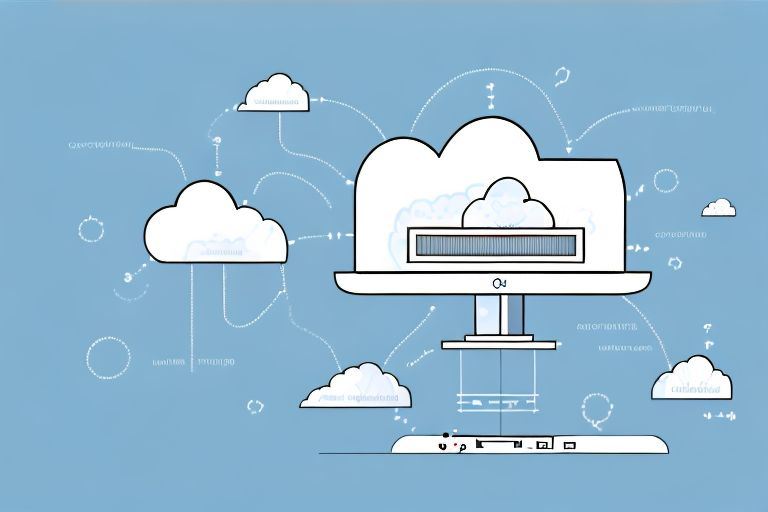
Two cloud-based computing systems connected by a data pipeline
Microsoft Azure offers a wide range of tools and services for data processing and management. Two of the most prominent services in this lineup are Azure Batch and Azure Data Factory. Both services are designed to provide developers and organizations with the ability to manage, process, and analyze large amounts of data in a scalable and efficient way. In this article, we will take an in-depth look at Azure Batch and Azure Data Factory, compare and contrast their features, functionalities, performance, and costs, and explore the use cases and best practices for working with both services.
Understanding the basics of Azure Batch and Azure Data Factory
Azure Batch is a cloud-based service that allows developers to run large-scale parallel and high-performance computing (HPC) applications efficiently and at scale. It provides a platform for managing and executing compute-intensive workloads, such as simulations, scientific modeling, rendering, and machine learning. Azure Batch is built on top of Azure Virtual Machines (VMs), and developers can easily create and configure clusters of VMs to execute their jobs. Azure Batch takes care of managing the VMs, scheduling the tasks, and providing the required hardware resources, such as CPU, RAM, and disk space.
Azure Data Factory, on the other hand, is a cloud-based data integration service that enables customers to easily create, schedule, and orchestrate data-driven workflows across various data sources and destinations. Azure Data Factory allows users to move data between on-premises and cloud-based data sources, such as SQL Server, Oracle, and Hadoop, and various Azure services, such as Azure Blob Storage, Azure Data Lake Storage, and Azure Synapse Analytics. Azure Data Factory provides a graphical user interface (GUI) for designing and managing data pipelines, as well as an Azure portal API for programmatic access and automation.
Both Azure Batch and Azure Data Factory are part of the Azure ecosystem and can be used together to create end-to-end solutions for complex computing and data processing scenarios. For example, a data scientist can use Azure Data Factory to move data from various sources to Azure Blob Storage, and then use Azure Batch to run machine learning models on the data using a cluster of VMs. This allows for efficient and scalable processing of large datasets, without the need for managing the underlying infrastructure.
Features and functionalities of Azure Batch
One of the main features of Azure Batch is the ability to create and manage large-scale HPC clusters of VMs. Azure Batch supports a wide range of VM types, such as CPU-optimized, memory-optimized, and GPU-accelerated VMs, and allows users to customize the hardware configuration based on their specific needs. Azure Batch also provides a task parallelism model, where developers can break down their workloads into smaller, independent tasks that can run in parallel across multiple VMs, enabling faster execution times. Azure Batch supports various job scheduling policies, such as priority-based, dependency-based, and deadline-based, which allow users to optimize their jobs for performance and cost. Azure Batch also integrates with other Azure services, such as Azure Storage, Azure Container Registry, and Azure Active Directory, to provide a complete end-to-end solution for HPC applications.
In addition to the above features, Azure Batch also provides automatic scaling of VMs based on workload demand. This means that users can set up rules to automatically increase or decrease the number of VMs in their cluster based on the amount of work to be done. This helps to optimize resource utilization and reduce costs by only using the necessary amount of resources at any given time. Azure Batch also provides detailed monitoring and logging capabilities, allowing users to track the progress of their jobs and troubleshoot any issues that may arise. With these features, Azure Batch provides a powerful and flexible platform for running high-performance computing workloads in the cloud.
Features and functionalities of Azure Data Factory
Azure Data Factory provides a comprehensive set of features and functionalities for data integration and management. One of the key features of Azure Data Factory is its ability to support various data sources and destinations, such as SQL Server, Oracle, Hadoop, and various Azure services, through pre-built connectors and Data Integration Units (DIUs). Azure Data Factory also supports various data transformation operations, such as mapping, filtering, aggregating, and joining, through a drag-and-drop visual interface. Azure Data Factory provides a set of data movement activities, such as copy, transform, and export/import, to move and transform data between the data stores and destinations. Azure Data Factory provides robust monitoring and logging capabilities to track the status and performance of the data pipelines, as well as alerting and notification features to notify users of any issues or errors.
Another important feature of Azure Data Factory is its ability to integrate with other Azure services, such as Azure Databricks, Azure HDInsight, and Azure Synapse Analytics, to provide a complete end-to-end data processing and analytics solution. Azure Data Factory also supports scheduling and orchestration of data pipelines, allowing users to automate and manage their data integration and transformation workflows. Additionally, Azure Data Factory provides a secure and scalable platform for data integration and management, with support for role-based access control, encryption, and compliance certifications.
Differences between Azure Batch and Azure Data Factory
The main difference between Azure Batch and Azure Data Factory lies in their intended use cases and workload types. Azure Batch is designed for high-performance computing workloads that require large-scale parallel processing, such as scientific simulations and machine learning training. Azure Data Factory, on the other hand, is designed for data integration and management workloads that involve moving, transforming, and analyzing large amounts of data across various data sources and destinations. Azure Batch provides a programming model for HPC applications, while Azure Data Factory provides a GUI-based interface for designing and managing data pipelines.
Another difference between Azure Batch and Azure Data Factory is their pricing models. Azure Batch charges based on the number of compute nodes and the duration of their usage, while Azure Data Factory charges based on the number of data integration and transformation activities executed. This means that Azure Batch is more cost-effective for long-running, compute-intensive workloads, while Azure Data Factory is more cost-effective for shorter, data-focused workloads.
Additionally, Azure Batch offers more customization options for users who need to fine-tune their HPC applications, such as the ability to specify custom VM images and install custom software. Azure Data Factory, on the other hand, offers a wider range of built-in connectors and transformations for integrating with various data sources and destinations, such as Azure Blob Storage, Azure SQL Database, and Salesforce.
Use cases for Azure Batch
Azure Batch is an ideal choice for organizations that need to run compute-intensive workloads at scale, such as rendering, simulations, and scientific modeling. Azure Batch can provide the required hardware resources, such as CPU, RAM, and GPU, to run these workloads efficiently and reliably. Azure Batch is also a good choice for organizations that need to process large amounts of data in parallel, such as image and video processing.
Use cases for Azure Data Factory
Azure Data Factory is an ideal choice for organizations that need to integrate various data sources and destinations, such as on-premises databases, cloud-based data stores, and big data platforms, and move, transform, and analyze large amounts of data between them. Azure Data Factory can provide a comprehensive and reliable solution for organizations that need to manage and process complex data pipelines, such as ETL (Extract, Transform, Load) workflows and data warehousing.
Advantages of using Azure Batch
Azure Batch provides several advantages over traditional on-premises HPC solutions, such as scalability, flexibility, and cost-effectiveness. Azure Batch allows organizations to scale up and down their HPC clusters based on their workload demands, without having to invest in expensive hardware and infrastructure. Azure Batch also provides a simplified interface for managing HPC clusters, which can save time and effort for developers and administrators. Azure Batch can also reduce costs by providing pay-as-you-go pricing, which allows organizations to pay only for the resources they use.
Advantages of using Azure Data Factory
Azure Data Factory provides several advantages over traditional data integration solutions, such as ease of use, automation, and integration. Azure Data Factory provides a user-friendly interface for designing and managing data pipelines, which can reduce the need for specialized data integration skills. Azure Data Factory also provides automation features, such as triggers and schedules, which can enable users to schedule and execute their data pipelines automatically. Azure Data Factory can also integrate with other Azure services, such as Azure Machine Learning and Azure Databricks, to provide a complete end-to-end solution for data management and analytics.
Limitations of using Azure Batch
One of the main limitations of using Azure Batch is the complexity of managing and configuring HPC clusters, especially for large-scale workloads. Azure Batch also requires advanced programming skills to write and debug HPC applications. Azure Batch may also have limited support for specific hardware configurations or software libraries, which can limit its compatibility with certain workloads.
Limitations of using Azure Data Factory
One of the main limitations of using Azure Data Factory is the lack of advanced data transformation features, such as custom scripting and complex data parsing. Azure Data Factory may also have limited support for certain data sources and destinations, which can limit its compatibility with certain workflows. Azure Data Factory may also have limitations in terms of data processing performance, especially for large-scale data pipelines.
Which service to choose: a comparison between Azure Batch and Azure Data Factory
Choosing between Azure Batch and Azure Data Factory depends largely on your specific use case and workload type. If you need to run high-performance computing workloads that require large-scale parallel processing, such as simulations and machine learning training, then Azure Batch is the best choice. If you need to integrate various data sources and destinations, and move, transform, and analyze large amounts of data between them, then Azure Data Factory is the best choice. In some cases, both services can be used together to provide a complete end-to-end solution for data processing and management.
Performance comparison between Azure Batch and Azure Data Factory
Azure Batch provides high-performance computing capabilities that can support large-scale parallel processing, with low latency and high throughput. Azure Batch can also provide faster execution times for compute-intensive workloads, compared to traditional on-premises HPC solutions. Azure Data Factory provides robust data integration and management capabilities, with high scalability and reliability. Azure Data Factory can also provide high throughput and low latency for data movement and transformation, compared to traditional data integration solutions. Performance of both services depends on various factors, such as workload type, VM type, and network speed, and can vary depending on individual use cases.
Cost comparison between Azure Batch and Azure Data Factory
Azure Batch and Azure Data Factory both provide pay-as-you-go pricing models, which allow organizations to pay only for the resources they use. The cost of using Azure Batch depends on various factors, such as VM type, job duration, and data transfer fees. The cost of using Azure Data Factory depends on various factors, such as data processing volume, data movement fees, and integration runtime fees. In general, Azure Batch can be more cost-effective for compute-intensive workloads, while Azure Data Factory can be more cost-effective for data integration and management workloads.
Best practices for working with both services
When working with Azure Batch and Azure Data Factory, it is important to follow best practices to optimize performance, cost, and reliability. Some best practices for Azure Batch include optimizing the VM size and type based on workload requirements, using task parallelism to maximize throughput, and monitoring and logging job status and performance regularly. Some best practices for Azure Data Factory include optimizing data processing pipelines for maximum efficiency, using triggers and schedules to automate pipeline execution, and using caching and compression to reduce data transfer costs. By following these best practices, organizations can ensure that they are getting the most out of Azure Batch and Azure Data Factory, and achieving their data processing and management goals efficiently and cost-effectively.



