Azure Cloud Shell PowerShell vs Azure PowerShell
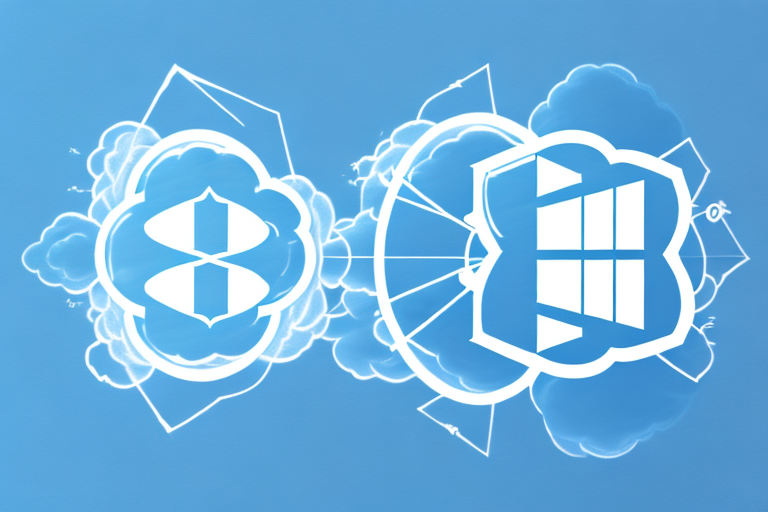
Two clouds
Microsoft Azure is a powerful cloud computing platform that offers a wealth of tools and services to help users manage and deploy their applications and data. Two of the most popular tools in the Azure ecosystem are Azure Cloud Shell PowerShell and Azure PowerShell.While both tools have similar functionalities and are used to interact with the Azure platform, there are some key differences between them that can have a significant impact on your workflows and productivity. In this article, we’ll take a detailed look at both Azure Cloud Shell PowerShell and Azure PowerShell, compare their features and benefits, and help you decide which tool is better suited for your needs.
Understanding the Differences Between Azure Cloud Shell PowerShell and Azure PowerShell
Azure PowerShell is a command-line tool that allows users to manage various Azure resources using PowerShell scripting. Azure Cloud Shell PowerShell, on the other hand, is a web-based, command-line interface that runs in the Azure portal, making it easily accessible from anywhere with an internet connection.One of the main differences between these two tools is that Azure PowerShell needs to be downloaded and installed on your local machine, while Azure Cloud Shell PowerShell is available in the Azure portal as a pre-configured environment.Another key difference is that Azure Cloud Shell PowerShell is platform-agnostic, meaning you can use it on any operating system that has a supported browser. Azure PowerShell, on the other hand, is restricted to Windows operating systems.
In addition to these differences, Azure Cloud Shell PowerShell also provides users with a built-in file editor, which allows them to create and edit scripts directly within the Azure portal. This feature is not available in Azure PowerShell, which requires users to use an external text editor to create and edit scripts.Furthermore, Azure Cloud Shell PowerShell also provides users with the ability to persist their files and settings across sessions. This means that users can save their work and settings in the cloud, and access them from any device with an internet connection. Azure PowerShell, on the other hand, does not provide this feature, and users must manually transfer their files and settings between machines.
Azure Cloud Shell PowerShell: An Overview
Azure Cloud Shell PowerShell is a powerful tool that allows users to manage their Azure resources using various cloud-based tools and services. It is built on top of the PowerShell core, which means you can access all the standard PowerShell commands and modules. It also comes pre-installed with popular Azure tools like Az and Azure CLI.One of the biggest advantages of Azure Cloud Shell PowerShell is that it is cloud-based, which means you don’t have to worry about installing and configuring the tool on your local machine. It also means you can access your scripts and configuration files from anywhere with an internet connection.
In addition, Azure Cloud Shell PowerShell provides a secure environment for managing your Azure resources. All data is encrypted in transit and at rest, and the tool is regularly updated with the latest security patches. This ensures that your sensitive information is protected and your operations are secure. Furthermore, Azure Cloud Shell PowerShell is highly customizable, allowing you to tailor the environment to your specific needs and preferences. You can install additional modules, customize the shell prompt, and even create your own aliases and functions. Overall, Azure Cloud Shell PowerShell is a versatile and powerful tool that simplifies Azure resource management and enhances your productivity.
Azure PowerShell: An Overview
Azure PowerShell is a command-line interface that allows users to manage their Azure resources using PowerShell scripting. It is built on top of the PowerShell core, which means you have access to all the standard PowerShell commands and modules.Unlike Azure Cloud Shell PowerShell, Azure PowerShell needs to be downloaded and installed on your local machine. This can be both an advantage and a disadvantage. On the one hand, it means you have complete control over the tool’s configuration and can access it even when you are offline. On the other hand, it can be a time-consuming process to install and configure Azure PowerShell on every machine you use.
Azure PowerShell is a powerful tool that can help you automate complex tasks and manage your Azure resources more efficiently. With Azure PowerShell, you can create and manage virtual machines, storage accounts, network interfaces, and other Azure resources using simple PowerShell commands.One of the key benefits of using Azure PowerShell is that it allows you to automate repetitive tasks and create scripts that can be reused across different environments. This can save you a lot of time and effort, especially if you need to manage a large number of Azure resources or perform complex operations on them.Another advantage of Azure PowerShell is that it provides a consistent and reliable way to manage your Azure resources, regardless of the platform or operating system you are using. Whether you are working on Windows, Linux, or macOS, you can use Azure PowerShell to manage your Azure resources with ease and confidence.
Benefits of Using Azure Cloud Shell PowerShell
Azure Cloud Shell PowerShell offers several benefits to its users, including:1. Accessibility: Azure Cloud Shell PowerShell is available from anywhere with an internet connection, making it easy to access and use on any device.2. Pre-installed tools: Azure Cloud Shell PowerShell comes pre-installed with popular Azure tools like Az and Azure CLI, saving you time and effort.3. Easy setup: Because Azure Cloud Shell PowerShell is cloud-based, you don’t have to worry about installing and configuring the tool on your local machine.
4. Collaboration: Azure Cloud Shell PowerShell allows for easy collaboration with team members, as multiple users can access the same environment and work on the same scripts simultaneously. This can improve productivity and streamline workflows. 5. Security: Azure Cloud Shell PowerShell provides a secure environment for running scripts and managing resources. It uses Azure Active Directory for authentication and authorization, and all data is encrypted in transit and at rest. This ensures that your sensitive information and resources are protected.
Benefits of Using Azure PowerShell
Azure PowerShell also offers several benefits to its users, including:1. Complete control: Azure PowerShell needs to be downloaded and installed on your local machine, which means you have complete control over its configuration and can access it even when you are offline.2. Familiarity: If you are already familiar with PowerShell, then Azure PowerShell will be easy to learn and use.3. Extended functionality: Azure PowerShell offers extended functionality over Azure Cloud Shell PowerShell, allowing you to perform more complex tasks and customize your configurations.
4. Integration with other tools: Azure PowerShell integrates seamlessly with other Microsoft tools, such as Visual Studio and Azure DevOps, making it easier to manage your Azure resources and automate your workflows. 5. Improved security: Azure PowerShell allows you to securely manage your Azure resources by using Azure Active Directory authentication and role-based access control (RBAC). This ensures that only authorized users have access to your resources and that your data is protected. Overall, Azure PowerShell is a powerful tool that offers complete control, extended functionality, and improved security for managing your Azure resources. Its integration with other Microsoft tools and familiarity with PowerShell make it a popular choice for developers and IT professionals alike.
How to Access Azure Cloud Shell PowerShell
Accessing Azure Cloud Shell PowerShell is easy. All you need to do is log in to the Azure portal, click on the Cloud Shell icon in the top navigation bar, and select PowerShell as your preferred shell from the drop-down menu.
Once you have accessed Azure Cloud Shell PowerShell, you can start using it to manage your Azure resources. You can use PowerShell commands to create, modify, and delete resources, as well as to automate various tasks. Additionally, Azure Cloud Shell PowerShell provides a persistent storage option, which allows you to store your scripts and files in the cloud, making them easily accessible from anywhere.It is important to note that Azure Cloud Shell PowerShell is a browser-based shell, which means that you do not need to install any software on your local machine. This makes it a convenient option for managing your Azure resources, especially if you are working on a device that does not have PowerShell installed. However, it is recommended that you have a basic understanding of PowerShell commands and syntax before using Azure Cloud Shell PowerShell.
How to Access Azure PowerShell
To access Azure PowerShell, you first need to download and install it on your local machine. You can do this through the PowerShell Gallery or by downloading the installer package from the Microsoft website.
Key Features of Azure Cloud Shell PowerShell
Azure Cloud Shell PowerShell offers a range of key features that make it an invaluable tool for managing Azure resources. These include:1. Access to all standard PowerShell commands and modules.2. Pre-installed Azure tools like Az and Azure CLI.3. Built-in support for popular editors like Visual Studio Code.4. Cloud-based, accessible from anywhere with an internet connection.
Key Features of Azure PowerShell
Some of the key features of Azure PowerShell include:1. Access to all standard PowerShell commands and modules.2. Ability to create, modify, and manage Azure resources using PowerShell scripts.3. Full control over configuration and settings.4. Availability of advanced Azure functionality that may not be available in Azure Cloud Shell PowerShell.
Common Use Cases for Azure Cloud Shell PowerShell
Azure Cloud Shell PowerShell is commonly used for a range of tasks, including:1. Creating and managing Azure resources.2. Managing Azure subscriptions and billing.3. Automating complex workflows using PowerShell scripts.4. Deploying and managing virtual machines.
Common Use Cases for Azure PowerShell
Common use cases for Azure PowerShell include:1. Configuration management of Azure resources.2. Creating and managing Azure resources using PowerShell scripts.3. Automating complex workflows.4. Deploying virtual machines and managing Azure Active Directory.
Limitations of Azure Cloud Shell PowerShell compared to Azure PowerShell
While Azure Cloud Shell PowerShell has many benefits, it does have some limitations when compared to Azure PowerShell. These include:1. Limited functionality: Azure Cloud Shell PowerShell has limited functionality, compared to Azure PowerShell, which can be more powerful and offer more features.2. Internet dependency: Because Azure Cloud Shell PowerShell is cloud-based, it requires an internet connection, which may not always be available.
Limitations of Azure PowerShell compared to Azure Cloud Shell PowerShell
Azure PowerShell also has some limitations when compared to Azure Cloud Shell PowerShell, including:1. More complex setup: Azure PowerShell requires installation and configuration on your local machine, which can be more time-consuming than using Azure Cloud Shell PowerShell.2. Limited portability: Because Azure PowerShell is restricted to Windows operating systems, it may not be accessible to users on other operating systems.
Choosing the Right Tool: When to Use Azure Cloud Shell PowerShell vs When to Use Azure PowerShell
Choosing the right tool for your needs will depend on your specific requirements. If you require a tool that is easily accessible, requires no setup, and offers basic functionality, then Azure Cloud Shell PowerShell is the best choice. However, if you need a more powerful tool that offers extended functionality, complete control, and advanced customization, then Azure PowerShell may be a better fit.
Integration with Other Microsoft Tools: Comparing the Capabilities of Azure Cloud Shell PowerShell and Azure PowerShell
Both Azure Cloud Shell PowerShell and Azure PowerShell integrate with other Microsoft tools, such as Visual Studio Code and Azure DevOps. However, Azure PowerShell offers extended functionality and customization options, making it a better fit for more complex workflows and integrations.
Tips and Tricks for Using both the Tools
When using Azure Cloud Shell PowerShell and Azure PowerShell, there are a few tips and tricks you can use to improve your workflow and productivity. These include:1. Take advantage of pre-installed Azure tools like Az and Azure CLI.2. Use Visual Studio Code for improved editing and debugging capabilities.3. Automate workflows using PowerShell scripts.
Conclusion: Which is the Better Tool for your Needs?
Both Azure Cloud Shell PowerShell and Azure PowerShell are powerful tools that offer a range of features and benefits. When choosing the right tool for your needs, consider your specific requirements, level of experience with PowerShell, and the complexity of your workflows. Ultimately, both tools have their advantages and limitations, and the choice will depend on your individual needs and preferences.



