Azure Container Registry vs Docker Hub
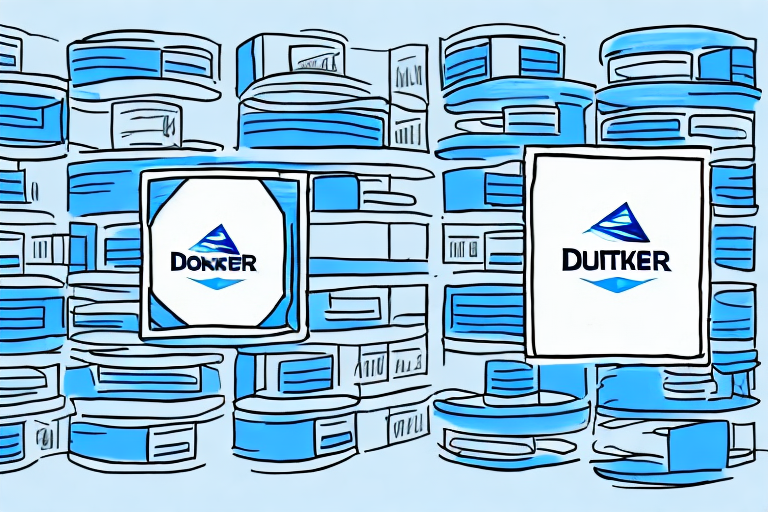
Two containers
Containers have become an essential part of modern software development, and as such, container registries have become an essential tool for managing container images. Two of the most popular container registries are Azure Container Registry and Docker Hub. This article will explore the key differences between these two services, as well as their respective benefits, pricing, security features, integration with other tools and platforms, ease of use, and best practices for using them together.
What is Azure Container Registry?
Azure Container Registry is a private repository for storing and managing Docker container images and other artifacts. It integrates seamlessly with Azure Container Instances, Azure Kubernetes Service, and other Azure services. It also provides built-in security features, such as role-based access control, geo-replication, and monitoring.
One of the key benefits of using Azure Container Registry is its scalability. It can handle large-scale container deployments and can be easily scaled up or down based on demand. This makes it an ideal solution for organizations that need to manage a large number of containers.
Another advantage of Azure Container Registry is its integration with other Azure services. For example, it can be used in conjunction with Azure DevOps to automate the deployment of container images to production environments. This helps to streamline the development process and reduce the time it takes to get new features and updates into production.
What is Docker Hub?
Docker Hub is a public registry that allows developers to store, manage, and share Docker container images with other users. It offers a user-friendly interface, integrated image scanning, and automated builds. It also provides several public images that are readily available for deployment.
One of the key benefits of using Docker Hub is the ability to collaborate with other developers. By sharing container images on Docker Hub, developers can easily work together on projects and ensure that everyone is using the same environment. Additionally, Docker Hub offers a range of security features, such as image scanning and vulnerability detection, to help ensure that container images are safe and secure.
Key differences between Azure Container Registry and Docker Hub
One of the main differences between Azure Container Registry and Docker Hub is that Docker Hub is publicly accessible, while Azure Container Registry is private and requires authentication. Docker Hub also provides a centralized location for sharing public images, while Azure Container Registry is designed for private image storage and management. Additionally, Azure Container Registry is integrated with Azure services, while Docker Hub is not.
Another key difference between Azure Container Registry and Docker Hub is the level of control over image distribution. With Azure Container Registry, you have the ability to restrict access to images based on user roles and permissions. This allows for more granular control over who can access and use specific images. Docker Hub, on the other hand, does not offer this level of control and all images are publicly accessible to anyone with a Docker Hub account.
Benefits of using Azure Container Registry
Azure Container Registry offers several benefits, including:
- Private image storage and management
- Seamless integration with Azure services
- Built-in security features
- Geo-replication for high availability
- Flexible pricing options
Another benefit of using Azure Container Registry is its scalability. As your business grows, you can easily scale up your container registry to accommodate more images and containers without worrying about infrastructure management.
Azure Container Registry also provides easy access to your images and containers through a simple REST API. This allows you to easily integrate your container registry with your existing DevOps tools and workflows, making it easier to manage your container images and deployments.
Benefits of using Docker Hub
Docker Hub also offers several benefits, including:
- Centralized location for sharing public images
- User-friendly interface
- Integrated image scanning
- Automated builds
- Large library of public images
Another benefit of using Docker Hub is the ability to create and manage private repositories. This allows organizations to securely store and share their own Docker images within their team or company.
Docker Hub also provides a feature called “Automated Builds” which allows developers to automatically build and test their Docker images whenever changes are made to the source code. This helps to ensure that the images are always up-to-date and functional.
Pricing comparison: Azure Container Registry vs Docker Hub
The pricing for Azure Container Registry and Docker Hub differs significantly. Azure Container Registry offers a consumption-based pricing model, which means that you only pay for what you use. Docker Hub, on the other hand, offers a subscription-based pricing model, which means that you pay a fixed price per user per month.
Another factor to consider when comparing Azure Container Registry and Docker Hub is the level of security they provide. Azure Container Registry offers advanced security features such as role-based access control, image signing and scanning, and private endpoints. Docker Hub, on the other hand, has had some security concerns in the past, but has since implemented measures such as two-factor authentication and image scanning.
In terms of integration with other tools and services, Azure Container Registry has an advantage as it is part of the larger Azure ecosystem. This means that it can easily integrate with other Azure services such as Azure Kubernetes Service and Azure DevOps. Docker Hub, on the other hand, can integrate with a wide range of tools and services, including popular CI/CD platforms like Jenkins and Travis CI.
Security features of Azure Container Registry and Docker Hub
Azure Container Registry and Docker Hub both provide several built-in security features to ensure that your container images are safe. Azure Container Registry offers role-based access control, geo-replication, and monitoring. Docker Hub offers integrated image scanning and vulnerability detection, as well as automated builds and image retention policies.
Another security feature of Azure Container Registry is the ability to encrypt container images at rest using Azure Storage Service Encryption. This ensures that even if someone gains access to the storage account, they will not be able to read the container images without the encryption key.
On the other hand, Docker Hub offers two-factor authentication to add an extra layer of security to your account. This means that in addition to your password, you will need to provide a second form of authentication, such as a code sent to your phone, to access your account.
Integration with other tools and platforms: Azure Container Registry vs Docker Hub
Azure Container Registry is designed to integrate seamlessly with Azure services, such as Azure Kubernetes Service and Azure Container Instances. Docker Hub, on the other hand, can be used with any container orchestration platform, including Kubernetes, Docker Swarm, and Mesosphere.
Another advantage of using Azure Container Registry is its integration with Azure DevOps, which allows for easy deployment and management of container images. This integration also enables automated builds and continuous deployment pipelines, making it a popular choice for DevOps teams.
On the other hand, Docker Hub offers a wider range of third-party integrations, including popular tools like Jenkins, Travis CI, and CircleCI. This makes it a versatile choice for teams that use a variety of tools in their development and deployment workflows.
Ease of use comparison: Azure Container Registry vs Docker Hub
Both Azure Container Registry and Docker Hub offer user-friendly interfaces and easy-to-use APIs. However, Docker Hub provides a larger library of public images, making it easier to find and use pre-built images for deployment.
On the other hand, Azure Container Registry offers better integration with other Azure services, such as Azure Kubernetes Service and Azure DevOps. This makes it a more seamless option for those already using Azure for their cloud infrastructure needs. Additionally, Azure Container Registry allows for more granular control over access and permissions, making it a more secure option for enterprise-level deployments.
Use cases for Azure Container Registry
Azure Container Registry is ideal for organizations that require a private container registry with built-in security features and seamless integration with Azure services. Some common use cases for Azure Container Registry include deploying containerized applications on Azure, managing container images for development and testing, and running production workloads in a private cloud environment.
Another use case for Azure Container Registry is for organizations that need to comply with strict data privacy regulations. By using a private container registry, organizations can ensure that their container images are stored securely and are only accessible to authorized users. This can help organizations avoid potential data breaches and ensure compliance with regulations such as GDPR and HIPAA.
Azure Container Registry can also be used for disaster recovery and business continuity purposes. By storing container images in a private registry, organizations can quickly and easily deploy their applications in the event of a disaster or outage. This can help minimize downtime and ensure that critical applications are up and running as quickly as possible.
Use cases for Docker Hub
Docker Hub is ideal for developers who need a centralized location for sharing Docker images and accessing pre-built images for deployment. Some common use cases for Docker Hub include building and testing new applications, deploying containerized applications to public clouds or on-premises data centers, and using pre-built images for development and testing environments.
Another use case for Docker Hub is for managing and distributing software dependencies. By creating and sharing Docker images that contain all the necessary dependencies for a particular software application, developers can ensure that their applications run consistently across different environments. This can save time and reduce errors that can occur when manually installing dependencies.
Docker Hub can also be used for continuous integration and continuous deployment (CI/CD) workflows. By integrating Docker Hub with a CI/CD tool, developers can automate the building, testing, and deployment of their applications. This can help to speed up the development process and ensure that applications are deployed consistently and reliably.
How to get started with Azure Container Registry
To get started with Azure Container Registry, you first need to create a registry in the Azure portal. You can then use the Azure CLI or PowerShell to login to your registry and push/pull images. Alternatively, you can use the Docker CLI with your Azure credentials to push/pull images to your registry.
It is important to note that Azure Container Registry also offers features such as geo-replication, which allows you to replicate your registry to different regions for improved availability and performance. Additionally, you can set up automated image builds and vulnerability scanning using Azure DevOps or other CI/CD tools. These features can help streamline your container deployment process and improve the security of your images.
How to get started with Docker Hub
To get started with Docker Hub, you need to create an account on the Docker website. You can then use the Docker CLI to login to Docker Hub and push/pull images. Alternatively, you can use the user-friendly web interface to search for and download images.
Best practices for using Azure Container Registry and Docker Hub together
If you use both Azure Container Registry and Docker Hub, it’s important to follow these best practices:
- Use Azure Container Registry for private image storage and management
- Use Docker Hub for public image sharing and access to pre-built images
- Use automation tools to push/pull images between Azure Container Registry and Docker Hub
- Set up role-based access control and image scanning for both registries
- Monitor your registries for security vulnerabilities and image updates
Conclusion
Azure Container Registry and Docker Hub are both valuable tools for managing container images in modern software development. However, they each have their own strengths and weaknesses, and it’s important to choose the right tool for your specific use case. By following best practices and taking advantage of the unique features of each tool, developers can streamline their workflows and build more secure, reliable containerized applications.



