Azure Cost Management vs Azure Budgets
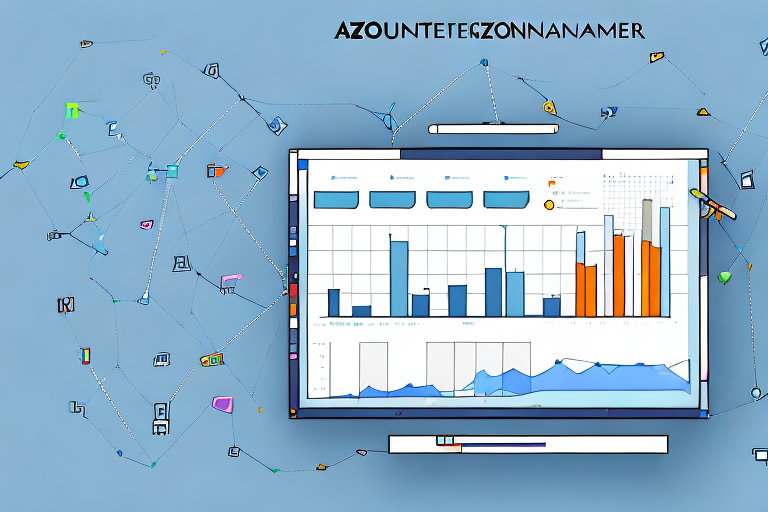
A graph or chart showing the differences between azure cost management and azure budgets
In today’s cloud-first world, businesses are increasingly embracing the benefits of cloud technology to accelerate their digital transformation. However, with the increased use of cloud services comes the challenge of managing the associated costs. This is where Azure Cost Management and Azure Budgets come into play. In this article, we will explore the basics of both tools, their differences, and how they can be used to optimize cloud spend.
Understanding the basics of Azure Cost Management
Azure Cost Management is a tool that allows businesses to track and manage their Azure spending. The tool provides visibility into how much is being spent across various Azure services, as well as by resource group, subscription, or department. Using this information, organizations can analyze their usage patterns and identify areas where they can reduce costs.
Azure Cost Management also allows users to set budgets and alerts that notify them when their spending is about to exceed the allocated budget. The tool provides insights into the cost drivers of the business and a forecast of future costs, which can be used to make informed decisions on how to optimize spending. With the tool’s powerful analytics and reporting capabilities, businesses can gain a deeper understanding of their cloud expenses and take control of their Azure costs.
Another key feature of Azure Cost Management is the ability to allocate costs to different departments or teams within an organization. This allows businesses to accurately track and report on the costs associated with specific projects or initiatives, and ensures that each team is accountable for their own spending.
In addition, Azure Cost Management offers integration with other Azure services, such as Azure Advisor and Azure Security Center, to provide a comprehensive view of an organization’s cloud environment. This integration allows businesses to identify potential cost savings opportunities while also ensuring that their cloud infrastructure is secure and compliant with industry standards.
Understanding the basics of Azure Budgets
Azure Budgets, on the other hand, is a tool designed for financial planning and forecasting. It allows businesses to set limits on their Azure spending and track their progress towards these limits. The tool is particularly useful for organizations that need to allocate budget to different departments or projects.
Azure Budgets allows users to set up multiple budgets for different purposes, such as departmental budgets or project budgets. The tool provides detailed reporting of spending against these budgets, including variance analysis. The reporting features help businesses to understand how actual spending compares to the budget and to make adjustments accordingly. Azure Budgets also provides alerts when spending reaches a certain percentage or amount of the allocated budget, ensuring that businesses stay within their financial limits.
Another key feature of Azure Budgets is the ability to create custom alerts based on specific spending thresholds. For example, a business can set up an alert to notify them when their spending on a particular project reaches 80% of the allocated budget. This allows businesses to take proactive measures to control their spending and avoid overspending.
The differences between Azure Cost Management and Azure Budgets
Although both Azure Cost Management and Azure Budgets are designed to help organizations manage their cloud costs, there are some key differences between the two tools. As mentioned earlier, Azure Cost Management is primarily a tool for tracking and analyzing spending. It provides visibility into how much is being spent and where, as well as forecasting future spending. Azure Budgets, on the other hand, is primarily a financial planning tool for allocating budgets, tracking spending against those budgets, and providing alerts when spending is approaching or exceeding budget limits.
Another major difference between the two tools is that Azure Budgets is a free tool, whereas Azure Cost Management is a paid tool. However, organizations can use Azure Cost Management for free for the first 30 days, after which they need to sign up for a paid plan. Overall, while both tools are useful for managing cloud spend, they have different functionalities and are designed for different purposes.
It is important to note that Azure Budgets allows for more granular budgeting and tracking than Azure Cost Management. With Azure Budgets, organizations can set budgets at the subscription, resource group, or resource level, and can track spending against those budgets in real-time. This level of detail can help organizations identify areas where they may be overspending and make adjustments accordingly. Additionally, Azure Budgets allows for the creation of multiple budgets, which can be useful for teams or departments with different spending needs and priorities.
How to use Azure Cost Management to control your cloud spend
To use Azure Cost Management to control cloud spend, businesses should follow these steps:
- Get visibility into how much is being spent across various Azure services, as well as by resource group, subscription, or department, using Azure Cost Management reports.
- Identify areas where costs can be reduced and take action to optimize cloud spend.
- Set budgets and alerts that notify you when spending is about to exceed the allocated budget.
- Use Azure Cost Management forecasting to plan for future spending and make informed decisions to optimize costs.
Another important feature of Azure Cost Management is the ability to analyze cost trends over time. By tracking spending patterns, businesses can identify areas where costs are increasing and take action to reduce them. This can help prevent unexpected spikes in cloud spend and ensure that budgets are being used effectively.
In addition, Azure Cost Management provides recommendations for cost optimization based on usage patterns and industry best practices. These recommendations can help businesses identify areas where costs can be reduced without sacrificing performance or functionality. By implementing these recommendations, businesses can achieve significant cost savings over time.
How to use Azure Budgets to monitor and control cloud consumption
To use Azure Budgets to monitor and control cloud consumption, businesses should follow these steps:
- Set up multiple budgets for different purposes, such as departmental budgets or project budgets.
- Set alerts that notify you when spending reaches a certain percentage or amount of the allocated budget.
- Track spending against budget using Azure Budgets reporting and perform variance analysis to understand how actual spending compares to the budget.
- Adjust future budgets based on insights gained to optimize cloud consumption.
It is important to note that Azure Budgets can also be used to forecast future spending based on historical data. By analyzing past spending patterns, businesses can make informed decisions about future budget allocations and adjust their cloud consumption accordingly. This can help prevent unexpected costs and ensure that cloud resources are being used efficiently.
Comparing the features of Azure Cost Management and Azure Budgets
Both Azure Cost Management and Azure Budgets provide powerful features for managing cloud costs. Here is a comparison of their main features:
| Azure Cost Management | Azure Budgets | |
|---|---|---|
| Basic Functionality | Tracking and analysis of Azure spending | Financial planning and tracking of Azure spending |
| Alerts and Notifications | Alerts for spending nearing budget limits | Alerts for spending approaching or exceeding budget limits |
| Budget Allocation | N/A | Set multiple budgets for different purposes |
| Forecasting | Forecast future spending | N/A |
The benefits of using Azure Cost Management for cost optimization
The key benefits of using Azure Cost Management for cost optimization are:
- Increased visibility into cloud spending across various services, resource groups, subscriptions, and departments.
- Ability to identify areas where costs can be reduced and take action to optimize cloud spend.
- Set budgets and alerts that notify you when spending is about to exceed allocated budget.
- Forecast future spending to make informed decisions and optimize costs.
The benefits of using Azure Budgets for financial planning and forecasting
The key benefits of using Azure Budgets for financial planning and forecasting are:
- Set multiple budgets for different purposes, such as departmental budgets or project budgets.
- Track spending against budget using Azure Budgets reporting and perform variance analysis to understand how actual spending compares to the budget.
- Adjust future budgets based on insights gained to optimize cloud consumption.
- Set alerts that notify you when spending is approaching or exceeding budget limits.
How to set up alerts and notifications in Azure Cost Management
To set up alerts and notifications in Azure Cost Management, follow these steps:
- Click on the “Cost Management + Billing” tab in the Azure portal.
- Select “Cost analysis”.
- Choose the subscription or management group to which you want to set up alerts.
- Click on “Alert rules” under the “Manage” section.
- Click on “New alert rule” and specify the conditions for the alert.
- Choose the notification options, such as email or SMS, for the alert.
How to set up alerts and notifications in Azure Budgets
To set up alerts and notifications in Azure Budgets, follow these steps:
- Click on the “Cost Management + Billing” tab in the Azure portal.
- Select “Budgets”.
- Click on “Create budget” to create a new budget.
- Specify the budget amount and timeframe.
- Click on “Notifications” to specify the alert criteria and notification options, such as email or SMS.
Tips for managing costs effectively with Azure Cost Management and Azure Budgets
Here are some tips for managing costs effectively with Azure Cost Management and Azure Budgets:
- Regularly review Azure Cost Management and Azure Budgets reports to identify areas where costs can be reduced.
- Use Azure Cost Management forecasting to anticipate future spending and plan accordingly.
- Set up alerts and notifications in both tools to stay informed of potential spending risks.
- Use the insights gained from Azure Budgets reporting to adjust future budgets accordingly and optimize cloud consumption.
Best practices for optimizing cloud spend with Azure Cost Management and Azure Budgets
Here are some best practices for optimizing cloud spend with Azure Cost Management and Azure Budgets:
- Set budgets and alerts in both tools to stay within financial limits and avoid surprise expenses.
- Regularly review your Azure usage and identify areas where costs can be reduced.
- Use Azure Cost Management and Azure Budgets reporting features to gain insights into your spending patterns and make informed decisions to optimize costs.
- Review and adjust your budgets regularly to reflect changes in business priorities and new projects.
Case studies: How companies have used Azure Cost Management and Azure Budgets to optimize their cloud spend
Many companies have used Azure Cost Management and Azure Budgets to optimize their cloud spend and achieve significant cost savings. Here are some examples:
- A global communications company used Azure Cost Management to identify and eliminate underutilized resources, resulting in a 20% reduction in cloud spend.
- A leading financial services provider used Azure Budgets to adjust its cloud budget allocation based on actual spending patterns and achieved annual savings of over $1 million.
- A retail company used Azure Cost Management forecasting to anticipate future spending and make informed decisions to optimize costs, resulting in a 15% reduction in cloud spend.
Conclusion: Choosing the right tool for your organization’s cloud management goals
Azure Cost Management and Azure Budgets are both powerful tools that provide businesses with the ability to track, monitor, and optimize cloud costs. While Azure Cost Management is primarily designed for tracking and analyzing Azure spending, Azure Budgets is designed for financial planning and forecasting. Choosing the right tool for your organization’s cloud management goals will depend on your business priorities and objectives. However, using both tools together can provide a comprehensive solution for managing cloud spend and achieving significant cost savings.



