Azure Data Factory vs Azure Synapse Analytics
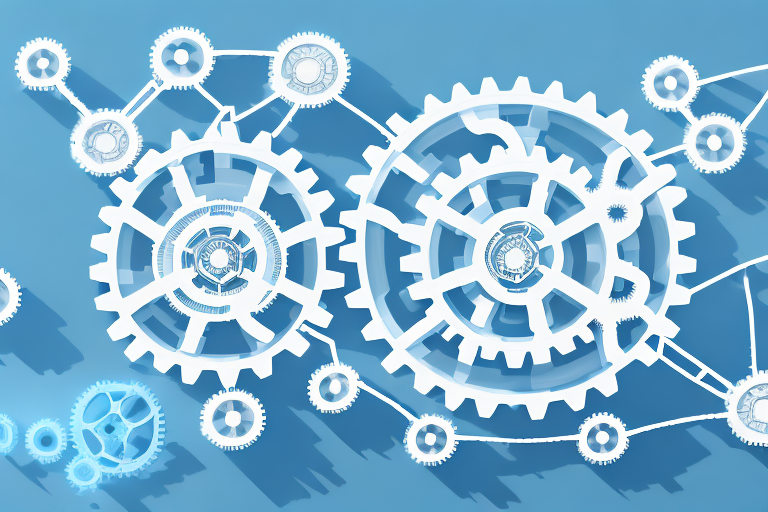
Two interconnected gears
In today’s rapidly evolving business landscape, data integration and analytics play a critical role in driving organizational success. Microsoft offers two powerful tools, Azure Data Factory and Azure Synapse Analytics, to help organizations integrate, process, and analyze their data at scale. In this article, we will explore both tools in detail and compare them to help you select the best tool for your organization’s needs.
What is Azure Data Factory?
Azure Data Factory is a cloud-based, serverless data integration service that allows you to create, schedule, and orchestrate data pipelines that can move data between various sources and destinations such as Azure Storage, Azure SQL Database, and other SaaS applications. It offers a code-free environment for creating data pipelines through a visual interface and supports data transformation using Azure Databricks, HDInsight, and more.
One of the key benefits of Azure Data Factory is its ability to handle big data workloads. It can process large volumes of data quickly and efficiently, making it ideal for organizations that deal with massive amounts of data on a regular basis. Additionally, Azure Data Factory integrates seamlessly with other Azure services, such as Azure Synapse Analytics and Azure Machine Learning, allowing you to build end-to-end data solutions that can handle everything from data ingestion to advanced analytics and machine learning.
Another advantage of Azure Data Factory is its flexibility. It supports a wide range of data sources and destinations, including on-premises systems, cloud-based services, and hybrid environments. This means that you can use Azure Data Factory to move data between different systems regardless of where they are located, making it easier to integrate data from multiple sources and create a unified view of your data.
What is Azure Synapse Analytics?
Azure Synapse Analytics is a cloud-based analytics service that enables you to ingest, prepare, manage, and serve data for immediate business intelligence and machine learning needs. It offers a unified experience for data analytics and integrates several big data tools such as Apache Spark, Azure SQL Data Warehouse, and Power BI for seamless data processing and analytics. Azure Synapse Analytics supports both traditional and big data workloads and is highly scalable.
One of the key features of Azure Synapse Analytics is its ability to handle both structured and unstructured data. This means that you can easily analyze data from a variety of sources, including social media, IoT devices, and other unstructured data sources. With Azure Synapse Analytics, you can quickly and easily extract insights from this data, helping you to make better business decisions.
Another advantage of Azure Synapse Analytics is its ability to integrate with other Azure services. For example, you can use Azure Machine Learning to build predictive models based on your data, and then use Azure Synapse Analytics to analyze the results. This integration makes it easy to build end-to-end analytics solutions that can help you to gain a competitive edge in your industry.
Key differences between Azure Data Factory and Azure Synapse Analytics
The primary difference between Azure Data Factory and Azure Synapse Analytics is their intended use. Azure Data Factory is a data integration service that moves data from one location to another, while Azure Synapse Analytics is a comprehensive analytics solution that can perform large-scale data processing and analytics on structured, semi-structured, and unstructured data. Additionally, Azure Synapse Analytics offers several advanced analytics features and integrates with other Microsoft services, making it a powerful choice for organizations requiring large-scale analytics capabilities.
Another key difference between Azure Data Factory and Azure Synapse Analytics is their pricing model. Azure Data Factory charges based on the number of data integration activities and the amount of data processed, while Azure Synapse Analytics charges based on the amount of data stored and the amount of data processed. This means that organizations with large amounts of data to process may find Azure Synapse Analytics to be a more cost-effective option, while those with smaller data integration needs may prefer Azure Data Factory.
Features of Azure Data Factory
Some of the notable features of Azure Data Factory include:
- Drag-and-drop interface for designing data pipelines
- Integration with over 90 SaaS applications and data stores
- Support for on-premise and cloud sources and destinations
- Ability to run pipelines on a schedule or triggered by external events
- Advanced security and monitoring capabilities
In addition to the above features, Azure Data Factory also offers:
- Flexible data transformation options, including mapping, filtering, and aggregating data
- Automatic schema drift detection and handling to ensure data consistency
- Integration with Azure Machine Learning for advanced analytics and predictive modeling
- Support for hybrid scenarios, allowing data to be moved between on-premise and cloud environments seamlessly
- Easy integration with other Azure services, such as Azure Synapse Analytics and Azure Databricks
Features of Azure Synapse Analytics
Some of the notable features of Azure Synapse Analytics include:
- Unified workspace that integrates data ingestion, preparation, and serving
- Scalable, distributed data processing using Apache Spark
- Highly optimized and scalable data warehouse capabilities
- Powerful machine learning capabilities for predictive analytics
- Integration with Power BI for interactive and visual analytics
In addition to the above features, Azure Synapse Analytics also offers:
- Advanced security and compliance features to protect sensitive data
- Seamless integration with other Azure services, such as Azure Data Factory and Azure Stream Analytics
- Support for multiple programming languages, including Python, R, and .NET
- Flexible deployment options, including serverless and dedicated resources
- Real-time analytics and reporting capabilities for faster insights
Which tool is better suited for data integration?
Both Azure Data Factory and Azure Synapse Analytics support data integration, but Azure Data Factory is specifically designed for this purpose. If your organization primarily requires data integration capabilities, then Azure Data Factory is the ideal choice.
However, if your organization requires more advanced analytics and reporting capabilities in addition to data integration, then Azure Synapse Analytics may be a better fit. With Synapse Analytics, you can perform data warehousing, big data processing, and machine learning all in one platform. It also offers a unified workspace for data engineers, data scientists, and business analysts to collaborate and work together seamlessly.
Which tool is better suited for big data analytics?
Azure Synapse Analytics is better suited for big data analytics because it offers advanced analytics capabilities and robust integration with big data tools such as Apache Spark. It also provides a scalable and performant data warehouse, allowing organizations to handle large amounts of data with ease.
In addition to its advanced analytics capabilities and integration with big data tools, Azure Synapse Analytics also offers a user-friendly interface that allows for easy data exploration and visualization. This makes it easier for data analysts and business users to gain insights from large datasets without needing extensive technical knowledge.
Furthermore, Azure Synapse Analytics provides built-in security features that help protect sensitive data. It offers role-based access control, data encryption, and compliance certifications, making it a secure option for organizations that handle sensitive data.
Cost comparison between Azure Data Factory and Azure Synapse Analytics
The cost of using Azure Data Factory and Azure Synapse Analytics depends on several factors such as the number of data pipelines, data ingestion rate, and data processing requirements. Generally, Azure Data Factory is less expensive than Azure Synapse Analytics, but the latter offers more advanced analytics capabilities, which may justify its higher cost for organizations that require sophisticated analytics capabilities.
It is important to note that both Azure Data Factory and Azure Synapse Analytics offer different pricing models, such as pay-as-you-go and reserved instances. Additionally, organizations can save costs by optimizing their data usage and storage, as well as leveraging cost management tools provided by Azure. Therefore, it is recommended to carefully evaluate the specific needs and usage patterns of your organization before deciding which service to use and which pricing model to adopt.
Integration with other Microsoft services
Both Azure Data Factory and Azure Synapse Analytics integrate with several other Microsoft services such as Power BI, Azure Databricks, and Azure Machine Learning, among others. This allows organizations to leverage the full spectrum of Microsoft’s data services and build robust data solutions.
Additionally, Azure Data Factory and Azure Synapse Analytics also integrate with Azure Event Grid, which enables real-time event processing and routing. This integration allows organizations to react quickly to changes in their data and trigger automated workflows based on specific events. This can lead to increased efficiency and faster decision-making.
Real-world use cases of Azure Data Factory and Azure Synapse Analytics
Azure Data Factory is an excellent tool for organizations that require a simple, scalable way to integrate their data across different platforms. It is suitable for use cases such as cloud migration, data warehousing, and data management. On the other hand, Azure Synapse Analytics is ideal for use cases such as fraud detection, predictive analytics, and big data processing, where organizations require powerful analytics capabilities to derive deeper insights from their data.
One real-world use case of Azure Data Factory is for a retail company that needs to integrate data from multiple sources, such as sales data from their online store and inventory data from their physical stores. By using Azure Data Factory, they can easily extract, transform, and load this data into a centralized data warehouse, allowing them to gain a holistic view of their business operations. Another use case for Azure Synapse Analytics is for a healthcare organization that needs to analyze large amounts of patient data to identify patterns and trends. With its powerful analytics capabilities, Azure Synapse Analytics can help the organization to identify potential health risks and improve patient outcomes.
Pros and cons of using Azure Data Factory
Some pros of using Azure Data Factory include:
- Visual interface for designing data pipelines
- Scalability and security
- Integration with over 90 SaaS applications
Some cons of using Azure Data Factory include:
- Limited data transformation capabilities
- Not suitable for large-scale analytics
Pros and cons of using Azure Synapse Analytics
Some pros of using Azure Synapse Analytics include:
- Unified workspace for data ingestion, preparation, and serving
- Powerful analytics capabilities, including big data processing and machine learning
- Integration with other Microsoft services such as Power BI and Azure Machine Learning
Some cons of using Azure Synapse Analytics include:
- Higher cost compared to Azure Data Factory
- Steep learning curve for advanced analytics features
How to choose the right tool for your organization’s needs
To choose the right tool for your organization’s needs, consider your data integration and analytics requirements. If your organization primarily requires data integration capabilities, then Azure Data Factory is the ideal choice. On the other hand, if you require sophisticated analytics capabilities, then Azure Synapse Analytics is the better choice.
Limitations of both tools
Both Azure Data Factory and Azure Synapse Analytics have some limitations. For example, Azure Data Factory has limited data transformation capabilities, while Azure Synapse Analytics is more expensive compared to Azure Data Factory. It is essential to evaluate your organization’s needs carefully and select the tool that best meets those needs.
Roadmap for future development of both tools
Microsoft has a strong focus on data analytics and is continually adding new features and capabilities to both Azure Data Factory and Azure Synapse Analytics. Some of the upcoming features include support for custom code snippets in Azure Data Factory and improved data wrangling capabilities in Azure Synapse Analytics.
Conclusion: Which tool should you choose?
When it comes down to it, the choice between Azure Data Factory and Azure Synapse Analytics depends on your organization’s specific needs. If you require data integration capabilities, then Azure Data Factory is the tool for you. However, if your organization requires advanced analytics capabilities, then Azure Synapse Analytics is the better option. Ultimately, both tools are powerful and offer a lot of value to organizations looking to leverage their data to achieve business success.



