Azure Databricks vs Azure Machine Learning
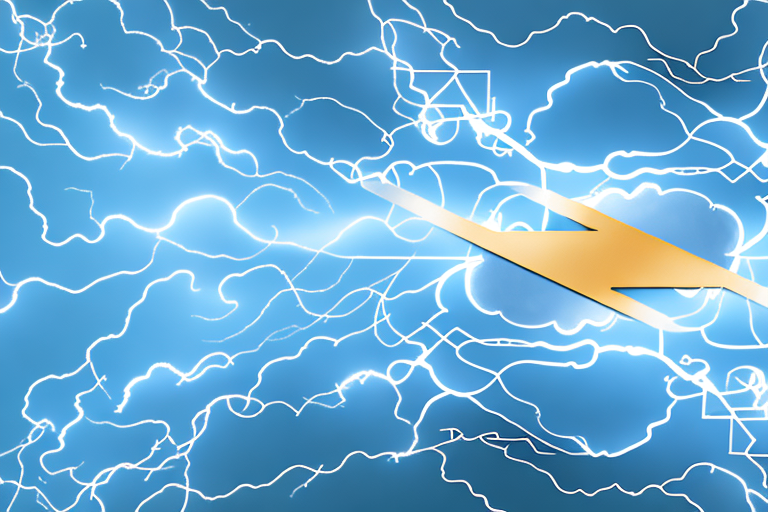
Two clouds with a lightning bolt connecting them
When it comes to machine learning, there are many different platforms available for businesses to choose from. Two of the most popular options are Azure Databricks and Azure Machine Learning. While both platforms are part of the Azure ecosystem and designed for machine learning workloads, they differ in several key ways. In this article, we will explore the differences between Azure Databricks and Azure Machine Learning, weigh their pros and cons, and help you determine which platform is best suited for your specific project needs.
What is Azure Databricks?
Azure Databricks is a cloud-based big data processing and analytics platform that specializes in data engineering, machine learning, and collaborative data science. It is built on Apache Spark and provides an integrated development environment (IDE) for data scientists. Azure Databricks makes it easy to build, scale, and deploy machine learning models with pre-built libraries and APIs.
One of the key features of Azure Databricks is its ability to handle large-scale data processing and analytics. With its distributed computing capabilities, it can process massive amounts of data quickly and efficiently. Additionally, Azure Databricks offers seamless integration with other Azure services, such as Azure Data Factory and Azure Blob Storage, making it a powerful tool for building end-to-end data pipelines.
What is Azure Machine Learning?
Azure Machine Learning is a cloud-based artificial intelligence (AI) and machine learning platform that allows you to build, train, and deploy machine learning models at scale. It provides an easy-to-use graphical interface that makes it easy for data scientists and AI engineers to manage their models, datasets, and experiments. Azure Machine Learning also includes AutoML, a feature that automates the programmatic selection of the best-performing ML algorithm for a given dataset.
One of the key benefits of Azure Machine Learning is its ability to integrate with other Azure services, such as Azure Databricks and Azure Synapse Analytics. This allows data scientists to easily access and analyze large datasets, and to collaborate with other team members in real-time. Additionally, Azure Machine Learning supports a wide range of programming languages, including Python, R, and Java, making it a versatile platform for machine learning development.
Another important feature of Azure Machine Learning is its ability to deploy machine learning models to a variety of environments, including cloud, edge, and on-premises. This allows organizations to choose the deployment option that best suits their needs, whether they need to run their models in a highly scalable cloud environment or on a local device with limited resources. With Azure Machine Learning, organizations can easily build and deploy machine learning models that drive business value and improve decision-making.
Understanding the differences between Azure Databricks and Azure Machine Learning
The main difference between Azure Databricks and Azure Machine Learning is the focus of each platform. While Azure Databricks is primarily designed for big data processing and data engineering tasks, Azure Machine Learning is focused on machine learning and AI. Azure Databricks integrates seamlessly with Azure Machine Learning, and the two platforms can be used together to build more complex solutions.
Another key difference between Azure Databricks and Azure Machine Learning is the level of expertise required to use each platform. Azure Databricks is more suitable for data engineers and data scientists who have experience with big data processing and analytics. On the other hand, Azure Machine Learning is designed for developers and data scientists who are focused on building machine learning models and deploying them in production environments.
Additionally, Azure Databricks provides a collaborative workspace for teams to work together on big data projects, while Azure Machine Learning offers a more streamlined approach to building and deploying machine learning models. Both platforms offer a range of tools and services to help organizations make the most of their data, but the choice between the two ultimately depends on the specific needs and goals of the organization.
Pros and cons of using Azure Databricks for your machine learning projects
Pros:
- Easy to use for data processing and analytics
- Scalable for big datasets
- Pre-built libraries and APIs for machine learning tasks
Cons:
- Can be more expensive than other platforms
- May require more technical expertise to use effectively
- Limited support for AutoML
Another advantage of using Azure Databricks is its integration with other Azure services. This allows for seamless data transfer and processing between different Azure tools, such as Azure Data Factory and Azure Cosmos DB. Additionally, Azure Databricks offers a collaborative workspace, where multiple users can work on the same project simultaneously, making it a great option for team-based projects.
On the other hand, one potential drawback of using Azure Databricks is its limited support for certain programming languages. While it does support popular languages like Python and R, it may not be the best choice for projects that require less common languages. Additionally, some users have reported issues with the platform’s stability and reliability, particularly when working with large datasets.
Pros and cons of using Azure Machine Learning for your machine learning projects
Pros:
- Intuitive graphical interface for managing data and models
- Automated selection of the best-performing ML algorithm
- Easy to deploy models to production
Cons:
- May not be ideal for big data processing tasks
- Limited scalability for larger datasets
- Less customizable compared to Azure Databricks
Another advantage of using Azure Machine Learning is its integration with other Azure services, such as Azure Data Factory and Azure Stream Analytics. This allows for seamless data ingestion and processing, as well as real-time analytics. Additionally, Azure Machine Learning provides built-in support for popular machine learning frameworks such as TensorFlow and PyTorch.
How to choose between Azure Databricks and Azure Machine Learning for your specific project needs
Choosing between Azure Databricks and Azure Machine Learning depends on the specific needs of your project. If you are focusing primarily on big data processing and data engineering tasks, Azure Databricks is likely the better choice. If you are focusing on machine learning and AI, Azure Machine Learning is the better choice. However, in many cases, you may need to use both platforms together to build a complete solution.
It’s important to consider the skillset of your team when choosing between Azure Databricks and Azure Machine Learning. If your team is more experienced in data engineering and big data processing, they may be more comfortable working with Azure Databricks. On the other hand, if your team has more experience in machine learning and AI, they may prefer working with Azure Machine Learning. It’s also worth noting that Azure Databricks has a steeper learning curve compared to Azure Machine Learning, so if you’re working with a tight deadline, it may be more efficient to use Azure Machine Learning.
Use cases for Azure Databricks in machine learning
Azure Databricks is ideal for tasks such as feature engineering, hyperparameter tuning, and model training. It is also useful for building complex machine learning pipelines that require fast processing of large amounts of data. Some common use cases for Azure Databricks include fraud detection, natural language processing, and image recognition.
Another use case for Azure Databricks in machine learning is anomaly detection. By analyzing large amounts of data in real-time, Azure Databricks can identify unusual patterns or behaviors that may indicate a potential problem. This can be particularly useful in industries such as finance, healthcare, and manufacturing, where early detection of anomalies can prevent costly errors or even save lives.
Use cases for Azure Machine Learning in machine learning
Azure Machine Learning is ideal for building and deploying machine learning models at scale. It is useful for tasks such as model training, model selection, and model deployment. Some common use cases for Azure Machine Learning include predictive maintenance, customer segmentation, and recommendation engines.
Another use case for Azure Machine Learning is fraud detection. By analyzing large amounts of data, Azure Machine Learning can identify patterns and anomalies that may indicate fraudulent activity. This can be particularly useful for financial institutions and e-commerce companies.
Comparison of pricing structures between Azure Databricks and Azure Machine Learning
The pricing structures for Azure Databricks and Azure Machine Learning differ slightly. Azure Databricks charges per Databricks unit, which includes computing, memory and network resources. Azure Machine Learning charges per usage based on the size of the computation and the time taken by the ML model. Both platforms offer a variety of pricing tiers and payment options to meet your specific needs.
When it comes to scaling, Azure Databricks allows you to scale up or down your resources as needed, which can be useful for handling large datasets or complex workloads. Azure Machine Learning, on the other hand, offers automatic scaling, which means that it can automatically adjust resources based on the demand for your ML models.
Another difference between the two platforms is the level of customization available. Azure Databricks provides more flexibility in terms of customizing your environment and workflows, while Azure Machine Learning offers a more streamlined experience with pre-built templates and workflows for common ML tasks.
Key features of Azure Databricks that set it apart from other platforms
Azure Databricks has several key features that set it apart from other platforms. These include the ability to build scalable and fast data processing pipelines, the ability to work seamlessly with Apache Spark, and the ability to collaborate with other data scientists in real-time.
Key features of Azure Machine Learning that set it apart from other platforms
Azure Machine Learning has several key features that set it apart from other platforms. These include the automated selection of the best-performing ML algorithm with AutoML, the intuitive graphical interface for managing models and data, and the ability to deploy models at scale with a few clicks.
How to use both platforms together for a comprehensive machine learning solution
When used together, Azure Databricks and Azure Machine Learning can provide a comprehensive machine learning solution. You can use Azure Databricks to build scalable data processing pipelines and train machine learning models. You can then use Azure Machine Learning to select the best-performing model and deploy it at scale. This combination provides an end-to-end machine learning solution that is both scalable and easy to manage.
Expert opinions on which platform is better suited for different types of projects
Experts generally agree that Azure Databricks is better suited for big data processing and data engineering tasks, while Azure Machine Learning is ideal for building and deploying machine learning models at scale. However, each project is unique, and the best platform for your specific needs may vary. Consulting with experts in the field may help you make an informed decision.
Step-by-step guide on getting started with either platform
To get started with either Azure Databricks or Azure Machine Learning, you can follow these steps:
- Create an Azure account
- Provision the platform of your choice
- Connect to your data sources and configure your workspace
- Train and deploy your machine learning models
- Monitor and optimize your models
Detailed step-by-step guides are also available in the Microsoft documentation.
Real-world examples of companies successfully using either platform for their machine learning needs
Many companies have successfully used Azure Databricks and Azure Machine Learning for their machine learning needs. For example, Adobe used Azure Databricks for its content intelligence platform, which uses machine learning to analyze photos and videos for content classification. Honeywell used Azure Machine Learning to build predictive maintenance models for its aircraft engines, which helped reduce downtime and maintenance costs. These real-world examples demonstrate the power and versatility of these two platforms when used for machine learning.
Conclusion
Azure Databricks and Azure Machine Learning are two powerful platforms that are changing the way businesses approach machine learning and data science. Each platform has its strengths and weaknesses, and the best platform for your specific project depends on your specific needs. However, when used together, these platforms can provide a comprehensive machine learning solution that is both scalable and easy to manage. Whether you are a small business or a large enterprise, Azure Databricks and Azure Machine Learning have the tools and features you need to build and deploy machine learning models at scale.



