Azure Files vs Azure File Sync
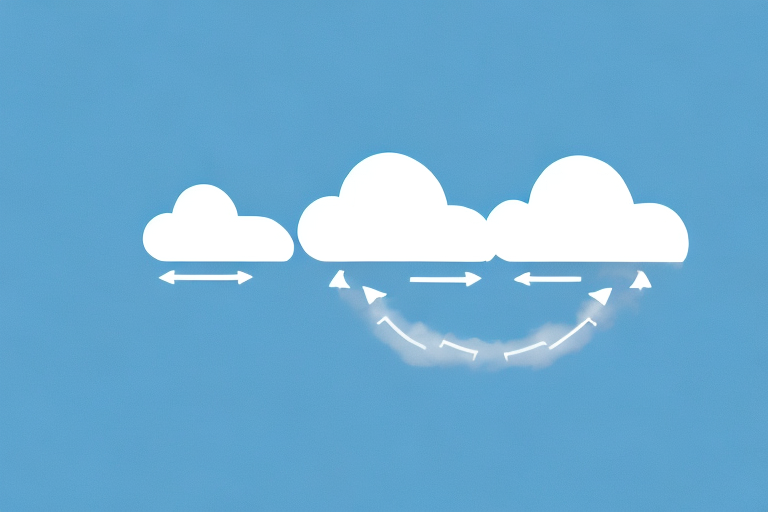
Two cloud-shaped objects
As companies increasingly move towards cloud-based solutions, file storage and synchronization is becoming a critical challenge. With the emergence of Azure Files and Azure File Sync, organizations can simplify their file storage and management, improve collaboration, and reduce costs. But with two similar-sounding services, it can be challenging to understand which one is the best fit for your organization. In this article, we will discuss the differences between these two Azure services, their features, benefits, use cases, pros, and cons, and help you decide which one is the best for your organization’s needs.
What are Azure Files and Azure File Sync?
Azure Files is a fully managed cloud-based service that offers shared file storage for Windows and Linux virtual machines (VMs). With Azure Files, you can store and access files using standard SMB (Server Message Block) protocol, which makes it easier to migrate applications to the cloud without refactoring. Azure Files is highly scalable and can be accessed by multiple VMs simultaneously.
Azure File Sync, on the other hand, is a cloud-based file synchronization service that enables you to synchronize on-premises file servers with Azure Files. Azure File Sync caches frequently accessed files on-premises while keeping them up to date in the cloud. Azure File Sync allows you to centralize file services in the cloud while maintaining the flexibility and performance of local file servers.
One of the key benefits of using Azure Files and Azure File Sync is the ability to reduce costs associated with managing and maintaining on-premises file servers. By moving file storage to the cloud, you can eliminate the need for expensive hardware and reduce the amount of time and resources required to manage and maintain your file servers. Additionally, Azure Files and Azure File Sync offer built-in security features such as encryption and access controls, which can help you protect your data and comply with regulatory requirements.
Key differences between Azure Files and Azure File Sync
The key difference between Azure Files and Azure File Sync is that Azure Files is a cloud-based file storage service, while Azure File Sync is a file synchronization service between on-premises file servers and Azure Files. Azure Files can provide file storage to VMs in the cloud, while Azure File Sync can sync local files to Azure Files. Azure Files is a cloud-native solution, while Azure File Sync is designed to enhance existing on-premises file servers.
Another key difference between Azure Files and Azure File Sync is their pricing model. Azure Files charges for storage usage and data transfer, while Azure File Sync charges for storage usage, data transfer, and sync operations. This means that if you have a large number of files that need to be synced frequently, Azure File Sync may end up being more expensive than Azure Files.
Additionally, Azure Files supports SMB 3.0 protocol, which allows for faster file access and better performance. On the other hand, Azure File Sync uses the Azure File Sync agent to sync files, which can add some overhead and may impact performance. However, Azure File Sync allows for more granular control over which files are synced and when, which can be useful in certain scenarios.
Understanding Azure Files: Features, Benefits, and Use Cases
Azure Files offer various features, benefits, and use cases to organizations. Some of the key features and benefits of Azure Files are:
- Scalability: Azure Files can scale up to petabytes of storage and handle millions of IOPS.
- Ease of migration: With SMB protocol, Azure Files makes it easier to migrate on-premises file servers to the cloud without refactoring.
- Multi-protocol access: Azure Files supports both SMB and REST APIs, enabling you to access files from on-premises and cloud environments using different protocols.
- File-level restore: With Azure Backup integrated, Azure Files can provide point-in-time restore of entire file shares or individual files.
- Cost-effective: Azure Files pricing is based on consumption, making it a cost-effective solution for file storage.
The following are some of the use cases of Azure Files:
- Application file storage: Azure Files is an ideal solution for applications that require file storage, such as web applications, content management systems, and media applications.
- Batch processing: With Azure Files, you can store files for batch processing, such as media encoding, image processing, and log processing.
- Collaboration: Azure Files can enable collaboration among users across different locations or departments by providing a shared file system.
Another important use case of Azure Files is disaster recovery. With Azure Files, you can replicate your files to a secondary region for disaster recovery purposes. This ensures that your files are always available, even in the event of a disaster in your primary region. Additionally, Azure Files supports Azure Site Recovery, which can automate the failover and failback of your file shares in the event of a disaster.
Understanding Azure File Sync: Features, Benefits, and Use Cases
Azure File Sync provides various features, benefits, and use cases in synchronization between on-premises file servers and Azure Files. Some of the key features and benefits of Azure File Sync are:
- Cloud tiering: Azure File Sync can automatically tier infrequently accessed files to the cloud, reducing the cost of local storage.
- Centralized file share: Azure File Sync enables you to centralize file services in the cloud while maintaining the performance and flexibility of local file servers.
- Faster access to files: With Azure File Sync, frequently accessed files are cached on-premises, providing faster access to files.
- Branch office file servers: Azure File Sync can be used to consolidate file servers in branch offices into a central location, reducing infrastructure and management costs.
- Disaster recovery: With Azure File Sync, organizations can synchronize on-premises files to Azure Files for disaster recovery and business continuity.
Azure File Sync can be used in the following use cases:
- File server consolidation: Azure File Sync can help in consolidating multiple file servers into a centralized location in the cloud, reducing infrastructure and management costs.
- Branch office file servers: Azure File Sync can enable organizations to provide simplified access to files and collaboration for branch offices.
- Backup and disaster recovery: With Azure File Sync, organizations can ensure that data is backed up and available in the cloud for disaster recovery.
Another key feature of Azure File Sync is the ability to sync files between multiple servers. This means that if you have multiple on-premises file servers, you can use Azure File Sync to keep them all in sync with each other and with Azure Files in the cloud.
Additionally, Azure File Sync provides advanced security features such as encryption at rest and in transit, role-based access control, and integration with Azure Active Directory. This ensures that your data is secure and only accessible to authorized users.
How to set up Azure Files and Azure File Sync
Setting up Azure Files and Azure File Sync can be done with a few easy steps.
Setting up Azure Files:
- Create an Azure Files storage account.
- Create a file share in the storage account.
- Migrate data to the file share using SMB or REST APIs.
- Access the file share from VMs or other applications using SMB or REST APIs.
Setting up Azure File Sync:
- Create an Azure Files storage account.
- Create a sync group for the storage account.
- Create a server endpoint for each on-premises file server that you want to sync with Azure Files.
- Create a cloud endpoint for the Azure Files storage account.
- Register each on-premises file server with Azure File Sync.
- Enable cloud tiering, if necessary.
Azure Files and Azure File Sync are powerful tools that can help you manage your data more efficiently. With Azure Files, you can easily store and access your files from anywhere, while Azure File Sync allows you to sync your on-premises file servers with Azure Files.
One of the key benefits of using Azure Files and Azure File Sync is that they can help you reduce your storage costs. By storing your files in the cloud, you can avoid the need to purchase and maintain expensive on-premises storage hardware. Additionally, Azure File Sync allows you to tier your data, so that less frequently accessed files are stored in the cloud, while frequently accessed files are cached on your on-premises file servers.
Pros and Cons of using Azure Files vs Azure File Sync
- Pros of using Azure Files:
- Scalable and cost-effective file storage.
- Easy migration of on-premises file servers to the cloud.
- File-level restore capability.
- Multi-protocol access.
- Cons of using Azure Files:
- May not be suitable for applications that require block-level storage.
- Limited authentication methods.
- Does not support snapshots.
- Pros of using Azure File Sync:
- Centralized file share for on-premises and cloud deployments.
- Cloud tiering for cost-effective storage.
- Faster access to frequently accessed files.
- Disaster recovery and business continuity.
- Cons of using Azure File Sync:
- Requires multiple components for deployment.
- May have compatibility issues with certain applications.
- Does not support file locking.
Which one should you choose for your organization?
The choice between Azure Files and Azure File Sync depends on the specific needs of your organization. If your organization needs a cloud-based file storage solution for virtual machines, web applications, or other applications, Azure Files is the best option. On the other hand, if your organization needs to sync files between on-premises file servers and cloud storage, Azure File Sync is the best option. For organizations that need both cloud-based file storage and synchronization, both Azure Files and Azure File Sync can work together in a hybrid solution.
Comparing costs of using Azure Files vs Azure File Sync
The cost of using Azure Files and Azure File Sync depends on various factors, such as storage usage, network usage, and transaction costs. Azure Files is charged based on the volume of data stored and the number of transactions, while Azure File Sync is charged based on the number of registered servers and the volume of data transferred. Organizations should evaluate their expected usage patterns and compare the pricing models of both services to make the right choice.
Best practices for managing and securing your files on both platforms
Securing and managing files stored in Azure Files and Azure File Sync is critical for organizations’ success. Some best practices include:
- Enabling encryption at rest and in transit.
- Restricting access to files using role-based access controls.
- Backing up files regularly using Azure Backup or other backup solutions.
- Monitoring file access and usage using Azure Monitor.
Troubleshooting common issues with Azure Files vs Azure File Sync
Common issues with Azure Files and Azure File Sync include file access permissions, sync conflicts, and network connectivity. Organizations can use Azure support or Microsoft documentation to troubleshoot and resolve these issues.
Real-world examples of organizations using either or both services
Many organizations worldwide have adopted Azure Files and Azure File Sync to simplify file storage and management. Some real-world examples include:
- Auto Trader, the UK’s largest digital automotive marketplace, uses Azure Files for scalable and cost-effective storage for its systems and applications.
- Intel uses Azure File Sync to synchronize files between geographically dispersed file servers for its product development teams.
- NASA uses Azure Files and Azure File Sync for file storage and sharing for its earth science data archive.
Future predictions for the development of Azure Files vs Azure File Sync
The future of Azure Files and Azure File Sync looks promising. Microsoft continues to enhance both services with new features and capabilities such as NFS (Network File System) protocol support, disaster recovery, and integration with Azure Backup. As more organizations move towards cloud-based solutions, Azure Files and Azure File Sync will become popular choices for file storage and management.
Conclusion: Making the right choice for your organization’s file storage and synchronization needs
Azure Files and Azure File Sync are two critical Azure services for organizations to simplify their file storage and management. Azure Files provides scalable and cost-effective file storage for various applications, while Azure File Sync provides a centralized file share for on-premises and cloud deployments. Both services have pros and cons, and organizations should evaluate their specific needs and usage patterns before deciding which one to choose or using both services in a hybrid solution. With proper management and security practices, organizations can leverage these services to optimize their file storage and synchronization needs and enable a more efficient and collaborative workforce.



