Azure Public IP Standard vs Basic
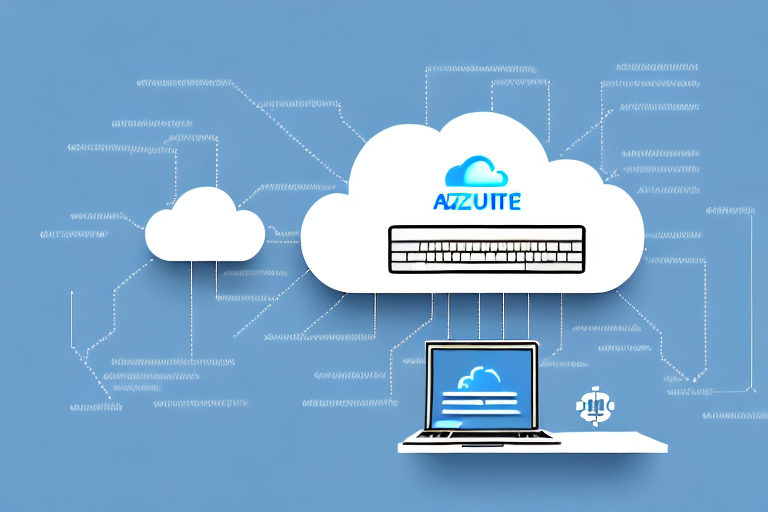
Two different cloud computing architectures
Azure is a popular cloud computing platform that provides a wide range of services to its customers. One of the essential features of this platform is the ability to assign Public IPs to resources such as Virtual Machines, Load Balancers, and Application Gateways. Public IPs in Azure provide a unique public IP address that can be accessed over the public Internet. There are two types of Public IPs in Azure – Standard and Basic. In this article, we will discuss the differences between Azure Public IP Standard and Basic, the scenarios when each should be used, the cost comparison as well as the features, pros, and cons of each type.
Understanding Public IP addresses in Azure
Before we dive into the differences between Azure Public IP Standard and Basic, it is essential to understand what Public IPs are within the Azure platform. Public IPs provide a unique public IP address that can be accessed over the public Internet. This IP address is used to communicate with resources hosted within the Azure platform, including Virtual Machines, Load Balancers, and Application Gateways.
Azure Public IPs are created with a standard set of features, including the ability to use static or dynamic IP addressing, IP address assignment to network interfaces, and assigning DNS names for public addresses. By default, Public IPs are Dynamic, which means that they change if the resources are rebooted. However, it is possible to set the Public IP address to be Static, which ensures that it does not change.
It is important to note that Public IPs in Azure are charged based on usage. This means that you will be charged for each hour that the Public IP is allocated to a resource, regardless of whether the resource is running or not. Additionally, if you choose to use a Static Public IP address, there is an additional charge for reserving that IP address. It is important to consider these costs when planning your Azure infrastructure and to ensure that you are only using Public IPs when necessary.
What are the Differences between Azure Public IP Standard and Basic?
The main difference between Azure Public IP Standard and Basic is the number of features and options that are available for each. While Basic Public IPs provide only the basic functionality of assigning a public IP address, Standard Public IPs provide advanced features such as load balancing and traffic management.
Another difference between Azure Public IP Standard and Basic is the pricing. Standard Public IPs are more expensive than Basic Public IPs due to the additional features and options that they offer. However, if your application requires load balancing or traffic management, then the additional cost may be worth it.
It is also important to note that Standard Public IPs can be used with both virtual machines and cloud services, while Basic Public IPs can only be used with virtual machines. This means that if you are using cloud services, you will need to use a Standard Public IP to take advantage of the advanced features.
When to use Azure Public IP Standard?
Azure Public IP Standard should be used when there is a requirement for advanced features such as load balancing or traffic management. For example, if there are multiple Virtual Machines that need to be accessed from the public Internet, it is recommended to use Azure Public IP Standard with Load Balancer as it can distribute the traffic between those Virtual Machines, giving a better experience to the users when accessing those resources.
Another scenario where Azure Public IP Standard can be useful is when there is a need to establish a secure connection between on-premises infrastructure and Azure resources. By using Azure Public IP Standard, it is possible to create a secure VPN connection between on-premises infrastructure and Azure Virtual Networks, allowing for secure communication between the two environments.
When to use Azure Public IP Basic?
Azure Public IP Basic should be used when there is a simple requirement for assigning a public IP address to a particular resource. For example, if there is only one Virtual Machine that needs to be accessed from the public Internet, it is recommended to use Azure Public IP Basic.
However, it is important to note that Azure Public IP Basic does not support features such as load balancing or traffic routing. If your application requires these features, it is recommended to use Azure Public IP Standard instead. Additionally, if you need to assign a public IP address to multiple resources, you should consider using Azure Load Balancer or Azure Application Gateway.
Cost Comparison of Azure Public IP Standard and Basic
The cost of Public IPs in Azure varies depending on whether you choose Basic or Standard. While Basic Public IPs are free, Standard Public IPs come with a monthly cost. The cost of Standard Public IPs depends on the number of IPs assigned. For example, if you have five Public IPs, you will be charged for five Standard Public IPs.
It is important to note that while Basic Public IPs are free, they do not offer the same level of features and functionality as Standard Public IPs. Standard Public IPs offer features such as load balancing and traffic distribution, which can be crucial for high-traffic websites or applications. Therefore, it is important to carefully consider your needs and budget when choosing between Basic and Standard Public IPs in Azure.
Features of Azure Public IP Standard
Azure Public IP Standard comes with advanced features such as load balancing, traffic management, and outbound connectivity. Load balancing ensures that traffic is distributed evenly among multiple Virtual Machines, providing better performance and scalability. Traffic management offers advanced routing capabilities, such as geographic routing and weighted round-robin, allowing resources to be accessed strategically. Outbound connectivity allows resources to initiate outbound connections to the Internet.
In addition to these features, Azure Public IP Standard also provides enhanced security measures. It includes distributed denial of service (DDoS) protection, which helps to prevent malicious attacks on your resources. It also supports network security groups, which allow you to control inbound and outbound traffic to your resources.
Another benefit of Azure Public IP Standard is its flexibility. You can easily scale your resources up or down as needed, without any downtime. This allows you to quickly respond to changes in demand and optimize your resource usage. Additionally, Azure Public IP Standard integrates seamlessly with other Azure services, such as Virtual Machines and Load Balancers, making it easy to build and manage complex applications.
Features of Azure Public IP Basic
Azure Public IP Basic provides only the basic features of assigning a public IP address to a resource. There are no advanced features such as load balancing or traffic management. It is important to note that you cannot upgrade a Basic Public IP to a Standard Public IP once it is created.
However, Azure Public IP Basic is a cost-effective option for small-scale deployments that do not require advanced features. It is also a good choice for testing and development environments where cost optimization is a priority.
Another advantage of Azure Public IP Basic is that it supports both IPv4 and IPv6 addresses. This allows you to future-proof your deployments and ensure compatibility with the latest networking technologies.
Pros and Cons of using Azure Public IP Standard vs Basic
Pros of using Azure Public IP Standard
- Advanced features such as Load Balancing and Traffic Management.
- Better scalability and performance due to load balancing.
- Outbound connectivity allows resources to initiate outbound connections to the Internet.
Cons of using Azure Public IP Standard
- Monthly cost associated with Standard Public IPs.
- Cannot centrally manage resources across different regions.
- Increased complexity due to the additional features.
Pros of using Azure Public IP Basic
- Free of charge.
- Simple and easy to use.
Cons of using Azure Public IP Basic
- No advanced features such as Load Balancing or Traffic Management.
- Cannot upgrade from Basic to Standard once it is created.
- May require additional configuration for more complex scenarios.
Additional Information
It is important to note that the choice between Azure Public IP Standard and Basic depends on the specific needs of your organization. If you require advanced features such as Load Balancing and Traffic Management, then Public IP Standard is the better option. However, if you have a simple setup and do not require these advanced features, then Public IP Basic may be the more cost-effective choice. It is also worth considering that if you start with Public IP Basic and later require the advanced features of Public IP Standard, you will need to create a new Public IP address and reconfigure your resources accordingly.
How to Configure Azure Public IP Standard?
To configure Azure Public IP Standard, create a Public IP resource from the Azure portal. Once the Public IP is created, it can be assigned to various resources such as Virtual Machines, Load Balancers, and Application Gateways. Load Balancers and Application Gateways can be configured to use the Public IP Standard with load balancing and traffic management capabilities.
How to Configure Azure Public IP Basic?
To configure Azure Public IP Basic, create a Public IP resource from the Azure portal. Once the Public IP is created, it can be assigned to a resource such as a Virtual Machine.
Best Practices for using Azure Public IP addresses
When using Azure Public IP addresses, it is recommended to enforce security and control access using Network Security Groups (NSG). NSGs can be used to limit access to specific IP addresses or ranges, limiting exposure to potential security threats. It is also recommended to use Static IP addresses wherever possible to prevent any issues caused by changes to Dynamic IP addresses.
Troubleshooting Common Issues with Azure Public IP addresses
Common issues that can arise with Azure Public IP addresses include connectivity issues, resource unavailability, and configuration issues. To troubleshoot these issues, it is recommended to check network security settings, check the configuration of the Public IP address, and check the availability of the resource assigned to the Public IP address.
How to Monitor and Manage your Azure Public IP addresses
Azure Public IP addresses can be monitored and managed using the Azure portal. The portal provides access to configuration and monitoring tools such as Network Watcher and Azure Monitor. Network Watcher can be used to monitor the network traffic, diagnose network issues, and view network topology to analyze the network traffic. Azure Monitor can be used to monitor the Public IPs for performance issues and alert users if there are any issues detected.
Integrating Azure Public IP addresses with other Services
Azure Public IPs can be integrated with other services such as Virtual Networks, Traffic Manager, and Azure DNS. The integration with Virtual Networks ensures that the Public IP is assigned to a specific network interface or Virtual Machine. Traffic Manager can be used to route traffic based on geographic location, application health, and user session affinity. Azure DNS can be used to create DNS entries for Public IP addresses, providing an easy-to-use hostname instead of using the IP address directly.
Overall, Azure Public IP addresses are an essential element in the Azure platform, providing access to resources hosted within the platform from the public Internet. Understanding the differences between Azure Public IP Standard and Basic is crucial when deciding which type to use for specific scenarios. Regardless of the type of Public IP used, it is important to enforce security best practices and monitor the resources for any issues.



