Azure Reserved VM Instances vs Pay-As-You-Go VM Instances
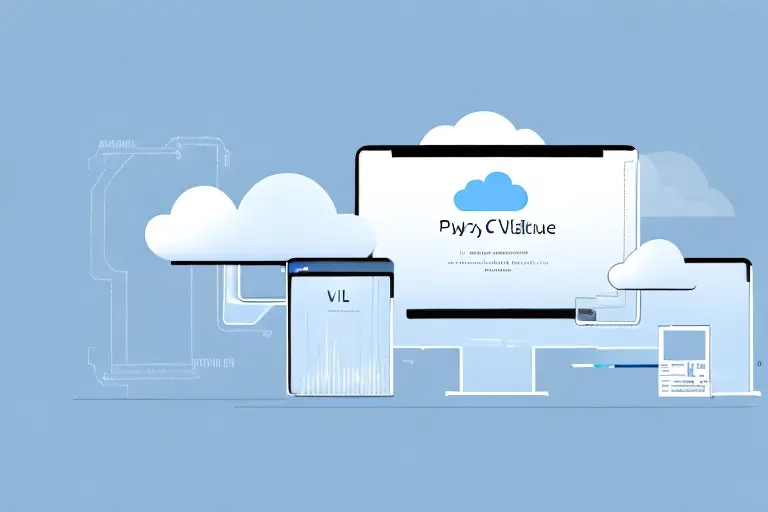
Two cloud-based virtual machines
When it comes to running virtual machines (VMs) in Microsoft’s Azure cloud platform, businesses have two options: Azure Reserved VM Instances or Pay-As-You-Go VM Instances. Both options offer benefits and drawbacks depending on your company’s needs, budget, and usage patterns. In this article, we will explore the key differences between Azure Reserved VM Instances and Pay-As-You-Go VM Instances, comparing costs, benefits, and functionality.
What are Azure Reserved VM Instances?
Azure Reserved VM Instances (RIs) are a payment option that allows businesses to reserve VM instances in advance, which can lead to reduced costs over time. Reserved VM instances work by allowing businesses to commit to using instances over a one or three-year term, thereby leveraging their predictability of usage to lower their overall costs.
One of the benefits of using Azure Reserved VM Instances is that they offer significant cost savings compared to on-demand pricing. The savings can range from 30% to 80% depending on the VM instance type and the length of the commitment. This makes it an attractive option for businesses that have predictable workloads and want to optimize their cloud spending.
Another advantage of using Azure Reserved VM Instances is that they provide flexibility in terms of deployment options. Businesses can choose to deploy their instances in a specific region or availability zone, which can help them meet compliance requirements or improve their application performance. Additionally, businesses can exchange or cancel their reservations at any time, which gives them the ability to adjust their cloud usage based on changing business needs.
What are Pay-As-You-Go VM Instances?
Pay-As-You-Go VM Instances (PAYG) are the more flexible payment option for using VM instances in the Azure cloud. With PAYG, businesses are charged by the hour for the VM resources they use; this means that companies can spin up VMs on an as-needed basis without making any advance commitments or upfront payments.
One of the benefits of using PAYG VM instances is that businesses can easily scale their resources up or down based on their needs. This means that during peak usage times, companies can quickly add more VM instances to handle the increased workload, and then scale back down during slower periods to save on costs.
Another advantage of PAYG VM instances is that they allow businesses to test out new applications or services without committing to a long-term contract. This is particularly useful for startups or small businesses that may not have the resources to invest in a large infrastructure upfront, but still need to test and develop their products in a cloud environment.
Key Differences Between Azure Reserved VM Instances and Pay-As-You-Go VM Instances
One of the key differences between Azure Reserved VM Instances and Pay-As-You-Go VM Instances is their pricing models. With Azure Reserved VM Instances, businesses pay upfront for a commitment to use VM instances over time, which leads to lower costs per hour when compared to PAYG instances. PAYG instances are priced per hour of usage and are more flexible than RIs, but users pay more overall than with reserved instances.
Another difference between RIs and PAYG instances is how resources are allocated. With reserved instances, businesses must commit to a specific number of cores and have the option to allocate those cores across multiple VMs. PAYG instances, on the other hand, allow businesses to allocate resources per VM instance, giving more fine-grained control over resource allocation to users.
Furthermore, Azure Reserved VM Instances come with a one or three-year commitment period, meaning that businesses can lock in their pricing and reduce costs over time. With PAYG instances, businesses have more flexibility in adjusting their instance usage as workload needs dictate, but with less predictability in pricing and resource allocation.
It is important to note that Azure Reserved VM Instances also offer greater capacity assurance than PAYG instances. With RIs, businesses can reserve capacity in advance, ensuring that they have the resources they need when they need them. This is particularly useful for businesses with predictable workloads or those that require a certain level of performance for their applications. PAYG instances, on the other hand, do not offer capacity assurance, meaning that businesses may experience performance issues during peak usage times if resources are not available.
Cost Comparison: Which Option is More Cost Effective?
When it comes to choosing between Azure Reserved VM Instances and Pay-As-You-Go VM Instances, the primary question companies ask is which option is more cost-effective. The answer to this question depends on various factors, such as how predictable VM usage patterns are, how many VM instances are needed, and which VM sizes are being used.
For companies with highly predictable usage needs, such as those that run mission-critical applications in VMs, Azure Reserved VM Instances are usually more cost-effective over the long term. By committing to a specific number of cores for a set period, companies can save money on the hourly rate for VM usage.
For companies with fluctuating usage patterns, such as those with seasonal or sporadic workloads, PAYG instances may be more cost-effective than Azure Reserved VM Instances. With PAYG instances, companies can spin up VMs on an as-needed basis and avoid paying for usage they won’t need in the future. However, when using this approach, it’s essential to understand that the cost per hour is likely to be higher than with reserved instances.
It’s also important to note that companies can use a combination of both Azure Reserved VM Instances and PAYG instances to optimize their costs. By using reserved instances for their predictable workloads and PAYG instances for their fluctuating workloads, companies can achieve a balance between cost savings and flexibility.
Benefits of Azure Reserved VM Instances
One of the most significant benefits of Azure Reserved VM Instances is the cost savings they provide over the long term. By committing to usage in advance, companies can cap their spending on virtual machines and save money on VM usage fees. Additionally, by pre-paying for the VMs, businesses can avoid fluctuations in pricing that are common with PAYG instances.
Another benefit of Azure Reserved VM Instances is that they are well-suited for running mission-critical applications. With reserved instances, businesses can guarantee resources will be available when they need them — allowing organizations to maintain uptime and keep critical applications running smoothly.
Furthermore, Azure Reserved VM Instances offer flexibility in terms of deployment options. Businesses can choose to deploy their reserved instances in a specific region or availability zone, which can help improve performance and reduce latency. Additionally, businesses can choose to deploy their reserved instances in a hybrid environment, allowing them to seamlessly integrate their on-premises infrastructure with their cloud infrastructure.
Benefits of Pay-As-You-Go VM Instances
Pay-As-You-Go VM Instances offer businesses more flexibility than Azure Reserved VM Instances, especially when it comes to spinning up VMs on an ad-hoc basis. This flexibility makes PAYG instances ideal for workloads that require a flexible cloud infrastructure, such as dev-test environments.
PAYG instances also make it easier for businesses to adjust resource allocation according to workload demand, allowing them to scale resources up or down as needed. This dynamic allocation is less rigid than the resource allocation of reserved instances and can help businesses reduce waste and optimize resource utilization.
Another advantage of Pay-As-You-Go VM Instances is that they offer businesses the ability to pay only for the resources they use. This means that businesses can avoid the upfront costs associated with reserved instances and only pay for the resources they consume. Additionally, PAYG instances can be a cost-effective option for businesses with unpredictable workloads, as they only pay for the resources they need when they need them.
How to Purchase Azure Reserved VM Instances
Businesses can purchase Azure Reserved VM Instances via the Azure portal, Azure PowerShell, or Azure CLI. To maximize the cost savings of RI purchases, companies should consider purchasing instances in bulk and choosing a three-year rather than a one-year term.
It is important to note that Azure Reserved VM Instances are only available for certain VM sizes and regions. Before making a purchase, businesses should ensure that the VM size and region they require are eligible for RI discounts. Additionally, it is recommended to regularly review and optimize RI purchases to ensure that they align with the company’s changing needs and usage patterns.
How to Monitor and Manage Azure Reserved VM Instances
Businesses can monitor and manage their Azure Reserved VM Instances through the Azure portal, as well as through third-party monitoring tools. Companies should keep a close eye on their VM usage patterns to ensure that they are getting the most out of their RI commitments.
One important aspect of monitoring and managing Azure Reserved VM Instances is to regularly review and adjust the RI commitment levels based on the changing needs of the business. This can help optimize cost savings and ensure that the company is not overcommitting or underutilizing their resources. Additionally, businesses can set up alerts and notifications to proactively monitor their RI usage and receive notifications when their usage patterns deviate from the expected levels.
How to Purchase Pay-As-You-Go VM Instances
Businesses can purchase Pay-As-You-Go VM Instances via the Azure portal, Azure PowerShell, or Azure CLI. To optimize cost savings, companies should consider using Azure Cost Management and Billing to manage their PAYG VM usage and keep a close eye on their hourly usage to minimize wastage.
How to Monitor and Manage Pay-As-You-Go VM Instances
Businesses can monitor and manage their Pay-As-You-Go VM Instances via the Azure portal or through third-party monitoring tools. As with Azure Reserved VM Instances, companies should keep a close eye on their usage patterns, looking for opportunities to scale up or down their infrastructure as needed.
Factors to Consider When Choosing Between Azure Reserved VM Instances and Pay-As-You-Go VM Instances
When choosing between Azure Reserved VM Instances and Pay-As-You-Go VM Instances, there are several factors to consider. These include workload predictability, resource allocation needs, and how much control businesses need over their cloud infrastructure. Companies should carefully evaluate their usage patterns and infrastructure requirements to determine which payment option is best for them.
Case Studies: Real-Life Examples of Companies that Have Used Azure Reserved VM Instances and Pay-As-You-Go VM Instances
Several case studies demonstrate how businesses have leveraged Azure Reserved VM Instances and Pay-As-You-Go VM Instances to meet their infrastructure needs. For example, a global ad agency optimized its infrastructure spending by using a combination of both RI and PAYG instances.
Another example is a large European company that consolidated its infrastructure using Azure Reserved VM Instances, saving over $7,000 per month on infrastructure costs. Meanwhile, a healthcare provider moved its mission-critical applications from on-premises to Azure, reducing infrastructure costs significantly using Azure Reserved VM Instances.
Tips for Maximizing the Value of Your Choice Between Azure Reserved VM Instances and Pay-As-You-Go VM Instances
When choosing between Azure Reserved VM Instances and Pay-As-You-Go VM Instances, businesses can maximize their value by evaluating their VM usage patterns regularly, optimizing their resource allocation based on workload demands, and carefully managing their VM usage costs. By monitoring these factors closely, companies can optimize their cloud infrastructure while saving money on VM usage fees.
Conclusion: Which Option is Best for Your Business?
Choosing between Azure Reserved VM Instances and Pay-As-You-Go VM Instances requires careful consideration of each option’s benefits and drawbacks, as well as a survey of your business’s workload demands. For mission-critical applications with predictable resource needs, Azure Reserved VM Instances are often the more cost-effective option.
For companies with more variable workloads, Pay-As-You-Go VM Instances can provide the needed flexibility to minimize wastage while still providing the necessary resources to handle workload bursts. No matter which option you choose, carefully monitoring and optimizing your usage patterns is the key to maximizing your value and managing your costs in the Azure cloud.



