Azure Resource Manager (ARM) Templates vs Azure Blueprints
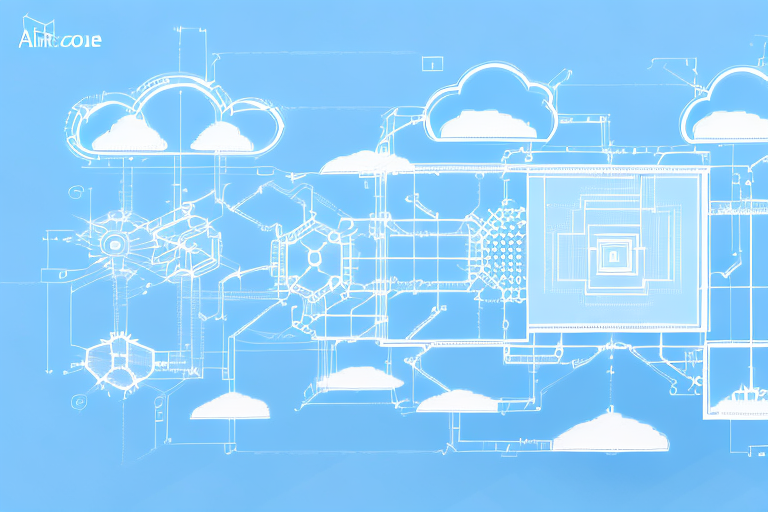
A cloud-based architecture with a series of interconnected components
When it comes to creating and managing infrastructure in Azure, there are various ways to go about it. Two options that stand out are Azure Resource Manager (ARM) templates and Azure Blueprints. While both serve similar purposes, there are subtle differences that set them apart. In this article, we will explore the basics of ARM templates and Azure Blueprints, compare the two, discuss their pros and cons, and recommend best practices for using them effectively.
Understanding the basics of Azure Resource Manager (ARM) Templates
Azure Resource Manager (ARM) templates are declarative descriptions of Azure infrastructure that can be deployed repeatedly with consistency and predictability. They provide a way to automate the process of creating, configuring, and managing Azure resources. ARM templates are written in JSON format and enable you to define all the resources that make up your solution. By using ARM templates, you can deploy complex infrastructure and applications with a single click, without needing to manually create each resource individually. Moreover, ARM templates can be version-controlled and shared with others, making it easy to collaborate on infrastructure deployments.
One of the key benefits of using ARM templates is that they allow you to define dependencies between resources. This means that you can ensure that resources are created in the correct order and that they are configured correctly. For example, if you are deploying a web application that requires a database, you can define a dependency between the web application and the database, so that the database is created first and then the web application is configured to use it.
Another advantage of using ARM templates is that they can be used to deploy resources across multiple regions. This is particularly useful if you have a global user base and need to ensure that your application is available in multiple locations. By defining your resources in an ARM template, you can deploy them to multiple regions with a single click, ensuring that your application is highly available and resilient.
Understanding the basics of Azure Blueprints
Azure Blueprints, on the other hand, provide a way to package and share Azure resources and artifacts that conform to organizational standards, patterns, and policies. In other words, Azure Blueprints enable you to put guardrails around infrastructure deployments by enforcing compliance and governance requirements. Blueprints consist of a set of artifacts such as ARM templates, policies, and resource groups, and are versioned and published to a defined Azure environment. By using Azure Blueprints, you can ensure that your organization’s infrastructure is deployed consistently and securely across multiple subscriptions or tenants.
What is the difference between ARM Templates and Azure Blueprints?
While ARM templates and Azure Blueprints share some similarities, such as their ability to create infrastructure as code, they are used for different purposes. ARM templates are focused on resource deployment automation, while Azure Blueprints are focused on governance and compliance. ARM templates allow you to define resources at a granular level and are best suited for creating and deploying individual resources or resource groups. Azure Blueprints, on the other hand, are best suited for enforcing compliance and governance policies across multiple resources and resource groups. In essence, Azure Blueprints build on top of ARM templates and provide an additional layer of control and consistency.
Pros and cons of using ARM Templates in Azure
Pros:
- Declarative infrastructure as code approach
- Version-controlled and reusable templates
- Support for parameterization and conditional logic
- Enables repeatable deployments for testing and production scenarios
Cons:
- Steep learning curve for writing JSON templates
- Difficult to debug when errors occur
- Can lead to template bloat and complexity if not properly maintained
- May require additional tools or scripting for orchestration
Pros and cons of using Azure Blueprints in Azure
Pros:
- Enables cross-subscription and cross-tenant governance and compliance
- Provides a single source of truth for organization standards and policies
- Enables delegation of control to business groups or departments
- Support for automatic blueprint assignment and versioning
Cons:
- Requires Azure Policy and Role-based Access Control (RBAC) knowledge and configuration
- May require customization or extension of built-in blueprint artifacts
- Can have some limitations on how to address very specific organizational requirements
- Blueprints are static and may need to be updated manually
When to use ARM Templates over Azure Blueprints
ARM templates are best suited for scenarios where you need to deploy individual resources or resource groups, such as when you need to build and deploy a new application or infrastructure stack. ARM templates are also beneficial when you want to automate testing and deployment processes or when you need to make changes and redeploy frequently. Essentially, ARM templates are ideal for scenarios where you need agile deployment with fine-grained control over the infrastructure
When to use Azure Blueprints over ARM Templates
Azure Blueprints, on the other hand, are best suited for enforcing organization-wide governance and compliance policies. Azure Blueprints are beneficial when managing multiple subscriptions or tenants and when teams need to adhere to specific standards, policies, or certifications. Moreover, Blueprints can be valuable when delegating control to departmental admins. Essentially, Azure Blueprints are ideal for scenarios where you need centralized control over the infrastructure across the organization
How to create ARM Templates in Azure
There are various ways to create ARM templates in Azure. One approach is to use the Azure Portal and Azure Resource Manager Template Builder. The Azure Resource Manager Template Builder is a graphical tool that enables you to select Azure resources and generate the corresponding ARM template JSON file. Another approach is to use tools like Visual Studio Code or the Azure Cloud Shell, which have built-in support for authoring and testing ARM templates. There are also third-party tools, such as ARM-TTK and ARMVIZ, that enable you to test and visualize ARM templates.
How to create Azure Blueprints in Azure
To create Azure Blueprints, you need to use the Azure Portal and the Azure Blueprint service. The Azure Blueprint service provides a web-based interface that enables you to create new blueprints or manage existing ones. When creating a new blueprint, you can specify a name, description, and version, as well as add artifacts such as ARM templates, policies, and resource groups. Once a blueprint has been created, it can be assigned to one or more subscriptions or management groups. You can also create blueprint assignments that enforce the policies and artifacts contained within a blueprint.
Best practices for using ARM Templates in Azure
When using ARM templates, it is important to follow best practices to ensure the templates are efficient, maintainable, and secure. Some best practices include:
- Parameterizing templates to make them reusable
- Keeping templates small and targeted to specific tasks
- Using custom script extensions for post-deployment configuration
- Testing and validating templates before deploying to production
- Using Azure Policy to enforce governance and compliance
Best practices for using Azure Blueprints in Azure
When using Azure Blueprints, it is important to follow the best practices to ensure that blueprints are secure, scalable, and maintainable. Some best practices include:
- Creating blueprints for specific scenarios rather than general-purpose blueprints
- Version-controlling blueprints and artifacts
- Using Role-Based Access Control (RBAC) to delegate control
- Enabling Blueprint assignment auto-approval for faster adoption
- Integrating blueprints with monitoring and alerting solutions for better visibility
How to deploy ARM Templates
To deploy ARM templates in Azure, you can use various tools and methods. One approach is to use the Azure Portal and the Azure Resource Manager deployment blade, which enables you to select a template file and configure deployment options such as parameters and resources group name. Another approach is to use Azure PowerShell or Azure CLI, which provides a command-line interface for managing Azure resources and deploying templates. There are also DevOps tools, such as Azure DevOps, Jenkins, and GitHub Actions, that enable you to automate the deployment process and perform continuous integration and delivery (CI/CD)
How to deploy Azure Blueprints
To deploy Azure Blueprints, you need to assign a blueprint to a subscription or a management group. When you assign a blueprint to a subscription, Azure creates a blueprint assignment that applies the blueprint artifacts and policies to the subscription. You can also choose to apply parameters to a blueprint assignment to override default settings or configure custom options. Once the blueprint is deployed, you can monitor compliance and track changes using Azure Policy and Azure Resource Graph.
Use cases for ARM Templates vs Use cases for Azure Blueprints
ARM Templates and Azure Blueprints are suited for different use cases depending on the organization’s requirements. Some scenarios where ARM templates are ideal include:
- Deploying new applications or infrastructure stacks
- Automating testing and deployment processes
- Enabling fine-grained control over the infrastructure
- Facilitating a faster time to market for new features and services
Some scenarios where Azure Blueprints are ideal include:
- Enforcing organization-wide governance and compliance policies
- Managing multiple subscriptions and tenants
- Adhering to specific standards, policies, or certifications
- Delegating control to departmental admins or IT staff
Cost comparison between ARM Templates and Azure Blueprints
Both ARM templates and Azure Blueprints are free to use. You pay only for the resources that are deployed using ARM templates or blueprints. The cost of using ARM templates and Azure Blueprints is the same as the cost of provisioning and managing resources in Azure. However, using ARM templates can reduce costs by enabling you to quickly deploy infrastructure and applications, which can lead to a faster time to market and faster feedback cycles. Azure Blueprints can also reduce costs by enforcing governance and compliance, which can reduce the risks of non-compliance or security breaches.
Security comparison between ARM Templates and Azure Blueprints
Both ARM templates and Azure Blueprints provide robust security controls and enable you to monitor and enforce compliance policies. ARM templates provide fine-grained access controls to individual resources and support integration with Azure Policy to enforce security and compliance policies. Azure Blueprints provide centralized control over organizational security and compliance policies and support role-based access control (RBAC) to delegate administration tasks. Both ARM templates and Azure Blueprints are regularly updated to address security vulnerabilities and keep up with industry standards and regulations.
Innovation comparison between ARM Templates and Azure Blueprints
Both ARM templates and Azure Blueprints are designed to enable innovation and agility in the Azure platform. ARM templates enable faster deployment of infrastructure and applications and support version control and collaboration, which can lead to faster feedback cycles and continuous improvement. Azure Blueprints enable faster adoption and standardization of organizational policies and standards and support governance and compliance across multiple subscriptions and tenants. Both ARM templates and Azure Blueprints are continuously improved to keep pace with the rapidly evolving Azure platform and customer requirements.
Conclusion: Which one should you choose?
Choosing between ARM templates and Azure Blueprints depends on the organization’s requirements and objectives. If you need fine-grained control over the infrastructure and want to automate testing and deployment processes, ARM templates are the way to go. On the other hand, if you need to enforce governance and compliance policies across multiple subscriptions or tenants, Azure Blueprints are your best bet. In reality, you may end up using both ARM templates and Azure Blueprints depending on the use case. Ultimately, using both ARM templates and Azure Blueprints will enable you to realize the full potential of the Azure platform and achieve maximum innovation, agility, and security.



