Azure Site Recovery vs Azure Migrate
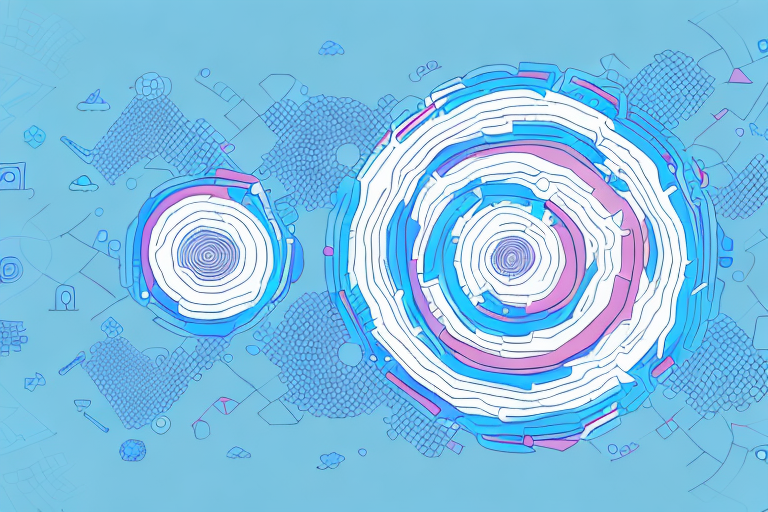
Two overlapping circles
Cloud migration has become a popular choice among enterprises looking to optimize their IT infrastructure and promote agility, scalability, and cost-effectiveness. Two of the most popular solutions on the market today are Azure Site Recovery and Azure Migrate. While these two tools may seem similar on the surface, they have significant differences that make them better suited for different use cases.
Introduction to Azure Site Recovery and Azure Migrate
Azure Site Recovery and Azure Migrate are cloud migration tools that can help enterprises migrate their workloads to the cloud in a seamless, efficient, and cost-effective manner. Azure Site Recovery is an Azure-based disaster recovery solution that is designed to help enterprises replicate and recover virtual machines and physical servers. Azure Migrate, on the other hand, is a holistic migration solution that specializes in assisting with the discovery and assessment of on-premises virtual machines, applications, and data, enabling enterprises to migrate them to Azure.
One of the key benefits of using Azure Site Recovery is that it provides a comprehensive disaster recovery solution that can help enterprises minimize downtime and data loss in the event of a disaster. With Azure Site Recovery, enterprises can replicate their workloads to a secondary site or to Azure, and failover to the secondary site or Azure in the event of a disaster. This ensures that critical applications and data are always available, even in the event of a disaster.
Azure Migrate, on the other hand, provides a range of tools and services that can help enterprises assess their on-premises workloads and determine the best migration path to Azure. This includes tools for discovering and assessing virtual machines, applications, and data, as well as tools for migrating workloads to Azure. By using Azure Migrate, enterprises can ensure that their migration to Azure is seamless, efficient, and cost-effective, while minimizing the risk of downtime and data loss.
Understanding the Differences between Azure Site Recovery and Azure Migrate
Azure Site Recovery is primarily designed for disaster recovery and business continuity. Its key capabilities include continuous replication of VMs and physical servers to a secondary site or to Azure, automation of recovery plans, manual or automatic failover, and seamless integration with System Center Virtual Machine Manager. Overall, Azure Site Recovery is best suited for high-availability and mission-critical applications that require fast, seamless, and automated recovery in the event of a disaster.
Azure Migrate, on the other hand, is primarily designed for migration planning and execution. Its key capabilities include discovery and assessment of on-premises VMs, applications, and data, automated discovery and migration of workloads to Azure, and integration with other Azure services such as Azure Database Migration Service and Azure Site Recovery. Azure Migrate is best suited for enterprises that want a comprehensive and scalable solution for migrating their entire infrastructure to Azure, including legacy applications, complex workloads, and multi-tier architectures.
It is important to note that while Azure Site Recovery and Azure Migrate have different primary purposes, they can also be used together to achieve a complete solution for disaster recovery and migration. For example, Azure Site Recovery can be used to replicate VMs to a secondary site or to Azure for disaster recovery purposes, while Azure Migrate can be used to assess and migrate those same VMs to Azure for long-term migration purposes. By using both solutions together, enterprises can ensure that their infrastructure is protected in the event of a disaster while also taking advantage of the benefits of cloud migration.
Deployment and Configuration of Azure Site Recovery and Azure Migrate
Deploying and configuring Azure Site Recovery and Azure Migrate requires different sets of skills and knowledge. Azure Site Recovery requires strong networking and storage skills, as well as knowledge of disaster recovery planning and management. Azure Migrate, on the other hand, requires strong virtualization, application, and data migration skills, as well as knowledge of cloud migration patterns and optimization techniques. Both tools offer intuitive interfaces and step-by-step wizards that simplify the deployment and configuration process, but they may require additional customizations and fine-tuning depending on the enterprise’s specific needs and requirements.
It is important to note that the deployment and configuration of Azure Site Recovery and Azure Migrate should be done in a systematic and organized manner. This involves identifying the applications and workloads that need to be migrated, assessing their dependencies and interdependencies, and creating a migration plan that outlines the steps and timelines for the migration process. It is also important to test the migration process in a non-production environment to ensure that it works as expected and to identify any potential issues or challenges that may arise during the actual migration.
Another key consideration when deploying and configuring Azure Site Recovery and Azure Migrate is security. Both tools offer robust security features and compliance certifications, but it is important to ensure that the enterprise’s security policies and requirements are met. This may involve configuring firewalls, setting up access controls, and implementing encryption and other security measures to protect sensitive data and applications during the migration process and after they have been migrated to the cloud.
Features and Benefits of Azure Site Recovery
Azure Site Recovery offers several key features and benefits that make it a compelling choice for enterprises. These include:
- Continuous replication of VMs and physical servers
- Automated recovery plans and failover
- On-premises and Azure-based replication options
- Tight integration with System Center Virtual Machine Manager
- Granular monitoring and reporting of replication health and status
One of the major benefits of Azure Site Recovery is its ability to provide disaster recovery for a wide range of workloads, including those running on physical servers, VMware virtual machines, and Hyper-V virtual machines. This means that enterprises can use a single solution to protect all of their critical workloads, regardless of the underlying infrastructure.
Another key feature of Azure Site Recovery is its ability to orchestrate complex recovery plans that involve multiple virtual machines and physical servers. This allows enterprises to define and test their recovery processes in advance, ensuring that they can quickly and reliably recover from any type of outage or disaster.
Features and Benefits of Azure Migrate
Azure Migrate offers several key features and benefits that make it an attractive option for enterprises. These include:
- Discovery and assessment of on-premises VMs, applications, and data
- Automated discovery and migration of workloads to Azure
- Integration with other Azure services, including Azure Database Migration Service and Azure Site Recovery
- Cost optimization and performance tuning recommendations
- Seamless integration with existing toolsets and third-party migration solutions
One of the key benefits of Azure Migrate is its ability to provide a comprehensive view of an organization’s entire IT infrastructure. This includes not only on-premises VMs, applications, and data, but also cloud-based resources. This allows organizations to make informed decisions about which workloads to migrate to Azure and when, based on factors such as cost, performance, and security.
Another important feature of Azure Migrate is its ability to provide ongoing monitoring and optimization of workloads in Azure. This includes recommendations for cost optimization and performance tuning, as well as alerts for potential security issues. This helps organizations to ensure that their workloads are running efficiently and securely in the cloud, while also minimizing costs.
Use Cases for Azure Site Recovery
Azure Site Recovery can be used for a wide range of use cases, including:
- High-availability and business continuity for mission-critical applications
- Disaster recovery planning and management for on-premises and Azure-based environments
- Testing, validation, and verification of recovery plans and failover scenarios
- Migration of VMs and physical servers to Azure
- Replication of data across geographically dispersed environments
Another use case for Azure Site Recovery is the ability to perform non-disruptive testing of disaster recovery plans. This allows organizations to ensure that their disaster recovery plans are effective and can be executed without any issues. Additionally, Azure Site Recovery can be used to replicate data to multiple locations, providing an extra layer of protection against data loss.
Furthermore, Azure Site Recovery can be used to migrate workloads to Azure, allowing organizations to take advantage of the benefits of cloud computing. This can include cost savings, increased scalability, and improved performance. By using Azure Site Recovery for migration, organizations can ensure a smooth transition to the cloud without any downtime or data loss.
Use Cases for Azure Migrate
Azure Migrate can be used for a wide range of use cases, including:
- Migration planning and execution for on-premises and third-party clouds
- Migration of legacy applications, complex workloads, and multi-tier architectures to Azure
- Consolidation and optimization of infrastructure and resources
- Scaling of workloads and applications on-demand
- Disaster recovery and business continuity for Azure-based environments
Comparison of Pricing Models for Azure Site Recovery vs Azure Migrate
Azure Site Recovery and Azure Migrate offer different pricing models depending on the enterprise’s specific needs and requirements. Azure Site Recovery is priced based on the number of virtual machines and physical servers being replicated and on the storage and networking resources used. Azure Migrate, on the other hand, is priced based on the number of sources being discovered and assessed and on the number of workloads being migrated. Both tools offer flexible payment options, including pay-as-you-go, pre-paid, and enterprise agreements, and they provide cost optimization and management features that enable enterprises to monitor and control their cloud spending.
Factors to Consider when Choosing Between Azure Site Recovery and Azure Migrate
Choosing between Azure Site Recovery and Azure Migrate requires careful consideration of several factors, including:
- The enterprise’s overall cloud migration strategy and goals
- The level of complexity and criticality of the applications and workloads being migrated
- The enterprise’s existing infrastructure and toolsets
- The enterprise’s existing skills and expertise
- The enterprise’s budget and cost optimization requirements
Best Practices for Deploying and Configuring Azure Site Recovery and Azure Migrate
Deploying and configuring Azure Site Recovery and Azure Migrate requires adherence to several best practices, including:
- Defining clear disaster recovery and migration goals and objectives
- Conducting thorough discovery and assessment of on-premises environments and workloads
- Ensuring strong network and storage connectivity between on-premises and cloud environments
- Automating and testing recovery plans and failover scenarios
- Optimizing cost and performance through proper resource allocation and monitoring
Case Studies: Real-World Examples of Successful Implementations of Azure Site Recovery and Azure Migrate
Several enterprises have successfully implemented Azure Site Recovery and/or Azure Migrate for their disaster recovery and migration needs. For example:
- One enterprise in the healthcare industry used Azure Site Recovery to replicate its mission-critical applications and data to a secondary site in Azure. It was able to minimize its recovery time objectives from hours to minutes, enabling it to meet strict regulatory requirements and maintain patient safety.
- One enterprise in the manufacturing industry used Azure Migrate to assess and migrate its legacy on-premises applications and data to Azure. It was able to reduce its infrastructure costs by 30% and accelerate its time-to-market for new products and services.
Troubleshooting Common Issues with Deploying and Configuring Azure Site Recovery and Azure Migrate
Deploying and configuring Azure Site Recovery and Azure Migrate may encounter several common issues that need troubleshooting. These include connectivity issues, compatibility issues, performance issues, and user errors. To troubleshoot these issues effectively, enterprises should consult Microsoft’s documentation, support forums, and technical support services, and work with their Azure partners to resolve the issues.
Conclusion: Which is Better – Azure Site Recovery or Azure Migrate?
Choosing between Azure Site Recovery and Azure Migrate ultimately depends on the specific needs and requirements of the enterprise. If the enterprise is primarily focused on disaster recovery and business continuity, Azure Site Recovery is the better option, as it offers robust capabilities and features in this area. If, on the other hand, the enterprise is primarily focused on migrating its on-premises applications and workloads to Azure, Azure Migrate is the better option, as it offers comprehensive discovery, assessment, and migration capabilities. In either case, enterprises should carefully evaluate their cloud migration strategy, goals, and constraints, and work with their Azure partners to ensure a successful implementation.



