Azure SQL Database vs Azure SQL Managed Instance
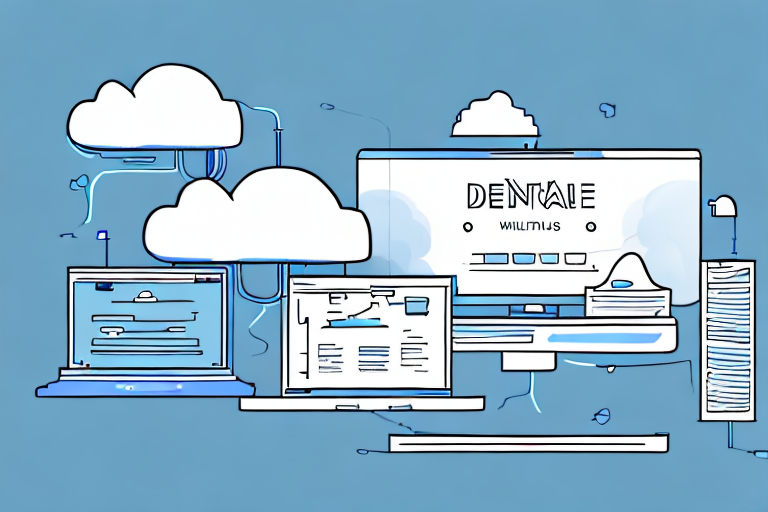
Two cloud-based databases
In today’s world, the demand for cloud-based database management systems has significantly increased. As a result, Microsoft Azure has emerged as a more prominent player in the cloud space, offering a variety of tools and platforms for managing data. Azure SQL Database and Azure SQL Managed Instance are two of the most popular options for businesses looking to transfer their traditional on-premises SQL Server deployments to the cloud. However, choosing between these two platforms can be challenging since they both have distinct features, benefits, and limitations. In this article, we will examine the differences between Azure SQL Database and Azure SQL Managed Instance, and help you decide which one is more suitable for your business needs.
Understanding the difference between Azure SQL Database and Azure SQL Managed Instance
Azure SQL Database and Azure SQL Managed Instance are both cloud-based database management services operated by Microsoft’s Azure cloud. However, the key difference between them lies in how they are deployed and managed. Azure SQL Database is a Platform as a Service (PaaS) offering, where Microsoft manages the infrastructure and handles most of the database administration tasks, including patching, backups, redundancy, and scalability. On the other hand, Azure SQL Managed Instance is a higher-level service that gives customers more control over their database management. This service is deployed as a virtual machine (VM) and provides more compatibility with traditional on-premises SQL Server deployments, including support for SQL Server features such as In-Memory OLTP and a SQL Server Agent.
Another key difference between Azure SQL Database and Azure SQL Managed Instance is their pricing models. Azure SQL Database is priced based on the amount of storage used, while Azure SQL Managed Instance is priced based on the number of vCores used. This means that Azure SQL Managed Instance can be more cost-effective for larger databases that require more processing power.
Additionally, Azure SQL Managed Instance offers more flexibility in terms of customization and configuration. Customers can choose to install their own software and configure their own settings, giving them more control over their database environment. This can be particularly useful for organizations with specific security or compliance requirements.
What is Azure SQL Database?
Azure SQL Database is a fully managed relational database service provided by Microsoft for building, deploying, and managing applications in the cloud. It is based on the latest version of Microsoft SQL Server and offers a variety of intelligent features, including built-in AI capabilities that help improve performance, security, and compliance. Azure SQL Database is a highly scalable and cost-effective service designed for modern application development and deployment.
One of the key benefits of Azure SQL Database is its ability to provide high availability and disaster recovery. With built-in replication and failover capabilities, Azure SQL Database ensures that your data is always available, even in the event of a regional outage or other disaster. This makes it an ideal choice for mission-critical applications that require maximum uptime and reliability.
Another advantage of Azure SQL Database is its integration with other Azure services, such as Azure Active Directory, Azure Key Vault, and Azure Monitor. This allows you to easily manage access to your database, store and manage encryption keys, and monitor performance and usage metrics, all from within the Azure portal. With Azure SQL Database, you can build and deploy modern, cloud-native applications with ease, while taking advantage of the latest technologies and best practices.
What is Azure SQL Managed Instance?
Azure SQL Managed Instance is a fully managed Platform as a Service (PaaS) offering based on the latest version of Microsoft SQL Server. It provides customers with an easier way to migrate their on-premises workloads to the cloud, as it offers better compatibility with traditional SQL Server features, including SQL Server Agent and In-Memory OLTP. Azure SQL Managed Instance also offers features such as automated backups, point-in-time restore, and automatic patching, making it ideal for customers who prefer more control over their database management.
Features of Azure SQL Database
Azure SQL Database offers a variety of useful features and capabilities for modern application development and deployment, including:
- Intelligent performance optimization using built-in AI and Automatic tuning
- Multiple options for managing and scaling compute and storage
- Options for regional and global distribution, including active geo-replication
- Advanced security and compliance features such as Always Encrypted and transparent data encryption
- High availability and disaster recovery options, including automatic failover
- Compatibility with various programming languages and tools such as Java, .NET, and Python
Features of Azure SQL Managed Instance
Azure SQL Managed Instance offers features such as:
- Full compatibility with SQL Server features including SQL Server Agent, In-Memory OLTP
- Automated backups and point-in-time restore for disaster recovery
- Automatic patching, security, and maintenance
- Full control over maintenance windows and updates
- Multiple deployment options, including hybrid scenarios where multiple databases can be consolidated into a single Managed Instance
Pricing comparison: Azure SQL Database vs Azure SQL Managed Instance
When it comes to pricing, both Azure SQL Database and Azure SQL Managed Instance offer pay-as-you-go options that allow you to pay only for the resources you use. However, Azure SQL Database is generally less expensive than Azure SQL Managed Instance for smaller workloads, due to the lower-level of management overhead provided. As the workload grows, the costs of Azure SQL Managed Instance will generally become comparable or even less expensive than Azure SQL Database solutions.
Which one is better? A detailed comparison between Azure SQL Database and Azure SQL Managed Instance
Choosing between Azure SQL Database and Azure SQL Managed Instance ultimately depends on a number of factors, including the size of your workload, your requirements for compatibility with traditional SQL Server features, and your desired level of control over database management. In general, Azure SQL Database is ideal for small- to medium-sized workloads that require high availability, scalability, and ease-of-use. It’s also ideal for customers with limited database administration resources, and businesses with applications that are already optimized for cloud deployments. Azure SQL Managed Instance, on the other hand, is ideal for customers who have large-scale, complex workloads that require more control over database management and compatibility with traditional SQL Server features.
When to choose Azure SQL Database over Azure SQL Managed Instance?
You should choose Azure SQL Database over Azure SQL Managed Instance in the following scenarios:
- If you have applications that are already optimized for cloud deployments
- If you are looking for an easy-to-use, fully managed database service
- If you don’t require full compatibility with traditional SQL Server features
When to choose Azure SQL Managed Instance over Azure SQL Database?
You should choose Azure SQL Managed Instance over Azure SQL Database in the following scenarios:
- If you have legacy SQL Server workloads that require compatibility with traditional SQL Server features
- If you require more control over database management
- If you require multiple databases to be consolidated into a single instance for easier management
- If you require full access to the underlying operating system and SQL Server instances to manage system configurations and customize settings
Limitations of Azure SQL Database
While Azure SQL Database offers a range of benefits, it also has some limitations, including:
- Less compatibility with traditional SQL Server features
- Less control over database management tasks such as backups, maintenance, and patching
- Less control over operating system and instance configurations
- Limited to a single database per instance
Limitations of Azure SQL Managed Instance
Azure SQL Managed Instance also has some limitations, including:
- Higher cost compared to Azure SQL Database for smaller workloads
- Limited scalability compared to Azure SQL Database
- Less support for multi-region and global distribution
- May require more database administration resources to manage in-house
How to migrate from Azure SQL Database to Azure SQL Managed Instance?
If you have decided to move from Azure SQL Database to Azure SQL Managed Instance, there are several steps you need to take to ensure a smooth migration. First, you need to create an Azure SQL Managed Instance instance and select your desired pricing tier and configuration options. Then, you can use Microsoft’s Data Migration Assistant to migrate your database from Azure SQL Database to Azure SQL Managed Instance. After the migration is complete, you’ll need to adjust any configuration settings to align with your desired database management strategy.
Best practices for managing and optimizing performance in both platforms.
To achieve the best possible performance in Azure SQL Database and Azure SQL Managed Instance, there are several best practices to follow, including:
- Keep indexes and statistics up-to-date for optimal query performance
- Use automatic tuning features to reduce query performance impact when possible
- Ensure that your application design is optimized for cloud environments and database management best practices
- Monitor the performance of your database and adjust resource allocation when necessary
- Use advanced security and compliance features to protect your data and guard against threats
Security considerations for both platforms.
When it comes to security, both Azure SQL Database and Azure SQL Managed Instance offer a range of advanced security features designed to protect your data. These features include:
- Transparent data encryption (TDE) to encrypt data on disk
- Always Encrypted to protect data at rest and in transit
- Dynamic data masking to restrict sensitive data visibility
- Advanced threat detection and vulnerability assessments with Azure Security Center
- Role-based access controls (RBAC) for database management tasks
- Multi-factor authentication and single sign-on
Case studies: Real-world examples of companies using both platforms.
To get a better understanding of how Azure SQL Database and Azure SQL Managed Instance are used in real-world scenarios, consider the following case studies:
- Jet.com, an e-commerce company, moved their entire SQL Server data estate to Azure SQL Managed Instance to meet their scale and performance needs. According to their CTO, Mike Hanrahan, they saw a 60% reduction in their database administration time after the move.
- The American Cancer Society migrated their database workloads to Azure SQL Database to improve their disaster recovery capabilities and enable automatic failover in the event of a crisis.
- CRI, a global insurance company, chose Azure SQL Managed Instance to reduce management overhead and improve scalability. According to their lead database administrator, they reduced their management overhead by over 80% after the move.
Future trends in the cloud database space with regards to these two platforms.
The future trends in the cloud database space indicate that both Azure SQL Database and Azure SQL Managed Instance will continue to gain popularity. In particular, Azure SQL Managed Instance may become even more popular as more businesses look to migrate legacy SQL Server workloads to the cloud. Meanwhile, Azure SQL Database is likely to maintain its position as a cost-effective and easy-to-use cloud-based database solution. Regardless of the platform you choose, it’s essential to stay up-to-date with the latest trends and best practices to ensure that your database management strategy remains optimal.
Conclusion: Which platform should you choose for your business needs?
Choosing between Azure SQL Database and Azure SQL Managed Instance is a difficult decision that depends on a variety of factors. If you have small- to medium-sized workloads that require high availability, scalability, and ease-of-use, then Azure SQL Database may be the best choice for your business. However, if you have large-scale, complex workloads that require more control over database management and compatibility with traditional SQL Server features, then Azure SQL Managed Instance may be a better choice. That said, you should evaluate both platforms based on your specific requirements and business goals before making a final decision.



