Azure Subscription vs Azure Management Group
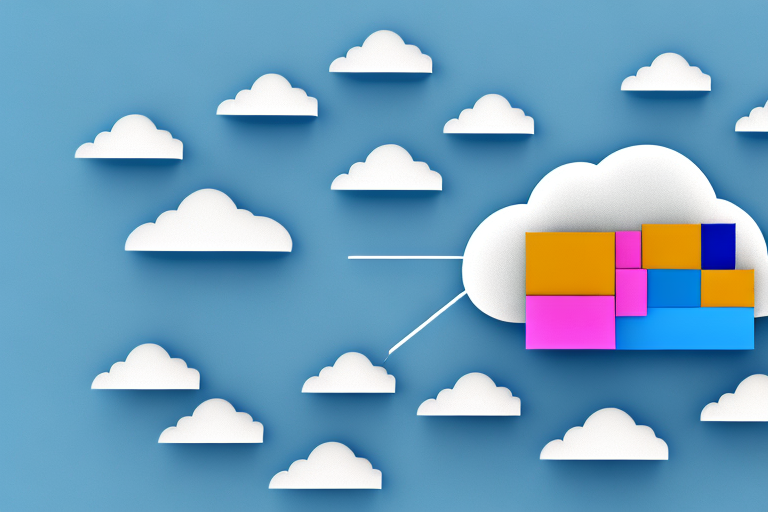
A cloud with multiple layers of different colored boxes
Azure Subscription and Azure Management Group are two core components of Microsoft Azure that can be used to manage and configure cloud resources. However, these two functions have distinct differences that impact the management of a variety of resources for individual users and organizations. In this article, we will look at the differences between Azure Subscription and Azure Management Group, the benefits of each option, and scenarios where it makes the most sense to use one or the other.
Understanding the differences between Azure Subscription and Azure Management Group
Azure Subscription is a self-contained account that is used to purchase and manage individual resources such as virtual machines, databases, and storage accounts. An organization can create multiple Azure subscriptions, and each subscription can be associated with one account and a specific invoice. On the other hand, Azure Management Group is a logical container used to manage multiple subscriptions by grouping them together under a single management hierarchy. Think of it as a management layer that allows you to manage resources across different subscriptions and tenants using the same policies and governance.
It is important to note that while Azure Subscription and Azure Management Group serve different purposes, they can also be used together to provide a comprehensive management solution for large organizations. By using Azure Management Group to group multiple subscriptions together, organizations can apply consistent policies and governance across all resources, while still maintaining the flexibility to manage individual subscriptions separately. This can help to streamline management processes and improve overall efficiency when working with large-scale Azure deployments.
Benefits of using Azure Subscription over Azure Management Group
If you are an individual or a small organization, Azure Subscription is an ideal choice as it provides you with a dedicated account to manage resources independently. Azure Subscription allows you to control access to resources by assigning users and roles to specific resources or groups.Using Azure Subscription, you can manage resource usage and monitor costs by setting budget alerts and tracking consumption. Azure Subscription also supports the use of Azure Policies and Resource Locks to control the access to your cloud resources. Additionally, Azure Subscription provides detailed billing reports that can help organizations optimize their spending and identify trends in their resource usage.
On the other hand, Azure Management Group is more suitable for larger organizations that require a hierarchical structure to manage their resources. Azure Management Group allows you to group multiple subscriptions together and apply policies and governance across all of them. This makes it easier to manage and enforce compliance across multiple subscriptions. Azure Management Group also provides a centralized view of all the resources and subscriptions, making it easier to monitor and manage them. However, it is important to note that Azure Management Group does not provide detailed billing reports like Azure Subscription does.
Advantages of using Azure Management Group over Azure Subscription
If you are an enterprise organization with multiple Azure subscriptions, Azure Management Group provides a scalable and efficient way to manage all your subscriptions from a single location. Azure Management Group allows you to define policies and apply them to multiple subscriptions simultaneously. It also enables you to control access to resources more efficiently, ensuring that only authorized personnel can access critical resources.With Azure Management Group, you can also implement standards, naming conventions, and best practices across all the subscriptions in your organization. This ensures that your cloud resources comply with regulatory and compliance requirements. Also, Azure Management Group can help simplify resource deployment by providing a hierarchical view of the resources that can be customized to the needs of your organization.
Another advantage of using Azure Management Group is that it allows you to monitor and analyze the usage and spending of all your subscriptions in one place. This can help you identify areas where you can optimize costs and reduce unnecessary spending. Additionally, Azure Management Group provides a centralized location for managing and monitoring security across all your subscriptions. This can help you detect and respond to security threats more efficiently.
Furthermore, Azure Management Group provides a more streamlined approach to managing your Azure environment. Instead of having to navigate through multiple subscriptions, you can easily view and manage all your resources from a single location. This can save time and reduce the risk of errors that can occur when managing multiple subscriptions separately. Additionally, Azure Management Group provides a more organized and structured approach to managing your resources, which can help improve overall efficiency and productivity.
How to create an Azure Subscription and an Azure Management Group
Creating an Azure Subscription is a simple process that can be done through the Azure portal. You can choose from various subscription types, including pay-as-you-go, enterprise, or dev/test subscriptions, depending on your needs. You can also control access to resources by assigning users and roles to specific resources or groups.To create an Azure Management Group, you must have an Azure subscription and global administrator permissions to create the top-level management group. Once you have created the top-level management group, you can add subscriptions and additional management groups to it, creating a hierarchy that suits your needs. You can also customize your management group by applying policies, setting governance controls, and managing access to resources within the group.
When creating an Azure Subscription, it is important to consider the pricing and billing options available. Pay-as-you-go subscriptions are ideal for short-term projects or testing, while enterprise subscriptions offer more predictable pricing for long-term use. Additionally, dev/test subscriptions provide discounted rates for development and testing environments.
Once you have created an Azure Management Group, you can use it to manage resources across multiple subscriptions. This can be particularly useful for large organizations with multiple teams and projects. By creating a hierarchy of management groups and subscriptions, you can easily manage access, policies, and governance controls across your entire organization.
When to use Azure Subscription and when to use Azure Management Group
If you are an individual developer or a small organization with a limited number of cloud resources, Azure Subscription is an ideal choice. Azure Subscription provides you with a dedicated account to manage resources independently, and it allows you to control access to resources more efficiently.If you are an enterprise organization with multiple Azure subscriptions and a complex cloud environment, Azure Management Group provides a centralized way to manage your resources. Azure Management Group allows you to define policies and apply them to multiple subscriptions simultaneously, ensuring that all resources comply with regulatory and compliance requirements. It also enables you to control access to resources more efficiently, ensuring that only authorized personnel can access critical resources.
Another advantage of using Azure Subscription is that it is more cost-effective for small organizations or individual developers. You only pay for the resources you use, and you can easily scale up or down as your needs change. Additionally, Azure Subscription provides a user-friendly interface that makes it easy to manage your resources, even if you don’t have extensive technical knowledge.
On the other hand, Azure Management Group is more suitable for large organizations with complex cloud environments. It allows you to organize your resources into logical groups, making it easier to manage and monitor them. You can also set up policies that apply to all resources within a group, ensuring that they comply with your organization’s standards and regulations. Furthermore, Azure Management Group provides a hierarchical structure that allows you to delegate management responsibilities to different teams or departments, ensuring that everyone has the appropriate level of access to resources.
Cost implications of using Azure Subscription vs Azure Management Group
Azure Subscription pricing varies depending on the subscription type you choose. However, the pay-as-you-go model is relatively affordable and ideal for small organizations. Additionally, Azure Subscription provides detailed billing reports that can help you optimize your spending and identify trends in your resource usage.Azure Management Group has no additional cost associated with it. You pay only for the resources you consume within the subscriptions grouped under the management group. However, managing resources under Azure Management Group may require additional effort and expertise, especially when developing policies and governance controls for managing resources across multiple subscriptions and the management group.
Another advantage of using Azure Subscription is that it allows you to easily scale up or down your resources based on your business needs. This means that you can quickly adjust your resource usage and costs to match your workload demands. Additionally, Azure Subscription provides access to a wide range of services and features that can help you improve your application performance and security.
On the other hand, Azure Management Group provides a centralized view of all your subscriptions and resources, making it easier to manage and monitor your resources. This can be particularly useful for large organizations with multiple subscriptions and resource groups. Furthermore, Azure Management Group allows you to apply policies and governance controls across all your subscriptions and resources, ensuring that your resources are compliant with your organization’s standards and regulations.
Managing access and permissions in Azure Subscription and Azure Management Group
Managing access and permissions to resources is a crucial aspect of managing cloud resources. Azure Subscription allows you to control access at the subscription level by defining resource groups, roles, and access policies. You can also use Azure Multi-Factor Authentication and Conditional Access Policies to secure access based on device and location.Azure Management Group provides more granular access controls and allows you to control access to resources across multiple subscriptions, ensuring that only authorized personnel can access critical resources. You can also use Azure Role-Based Access Control (RBAC) to define access policies and delegate permissions to specific resources or groups.
Another important feature of Azure Subscription is the ability to monitor and audit access to resources. You can use Azure Monitor to track user activity and identify any suspicious behavior. Additionally, Azure Security Center provides recommendations for improving security and compliance, as well as alerts for potential security threats.
When it comes to managing access in Azure Management Group, you can use Azure Policy to enforce compliance with organizational standards and regulatory requirements. This allows you to ensure that all resources are configured correctly and that security policies are being followed. You can also use Azure Resource Manager templates to automate the deployment of resources and ensure that they are configured consistently across all subscriptions.
Best practices for configuring your Azure environment with both subscription types
Configuring your Azure environment requires careful planning and execution. To ensure that your Azure environment is well configured, follow these best practices:
- Create separate Azure Subscription for different workloads, use cases, or departments within your organization.
- Ensure that you have appropriate policies and governance controls to ensure that resources are managed efficiently and comply with regulatory and compliance requirements.
- Use tagging to organize your resources and make it easier to search and analyze your resources.
- Monitor your resource usage and cost and optimize where necessary.
By following these best practices, you can ensure that your Azure environment is well configured, and your cloud resources are managed efficiently.
Use cases for leveraging both subscription types in a single project or organization.
There are various use cases where using both Azure Subscription and Azure Management Group can bring significant value to an organization. Some of these include:
- Creating a centralized Azure Management Group for an enterprise organization that has multiple Azure subscriptions.
- Creating multiple subscriptions with different access policies and management procedures for different departments or groups within an organization.
- Creating a dev/test subscription with different policies and governance controls from a production subscription.
- Creating a separate subscription for disaster recovery, high availability, or remote data center backup.
By leveraging both subscription types, organizations can realize significant benefits, including standardization of resource deployment, cost management, and enhanced security.
In conclusion, Azure Subscription and Azure Management Group are two essential components of Microsoft Azure that can be used to manage and configure cloud resources. While these two functions have some similarities, they also have distinct differences that make them suitable for different types of users and organizations. By understanding these differences and their benefits, organizations can make informed decisions about which subscription type to use to manage their cloud resources.



