Comprehensive Guide to Comparing Azure Logic Apps and Power Automate for Workflow Automation

Did you know that nearly 40% of businesses save a lot of time and money with workflow automation? As companies look to be more efficient, they need better tools to help. Microsoft offers two top services: Azure Logic Apps and Power Automate. These tools help improve business processes but serve different needs and require different skills.
Azure Logic Apps is made for IT pros and developers. It works well with Azure services for big tasks. Power Automate, on the other hand, is for Office 365 users. It’s easy to use, even for those who don’t code much. In this guide, we’ll look at what each tool offers. You’ll learn which one fits your automation needs best.
Introduction to Azure Logic Apps and Power Automate
Azure Logic Apps and Power Automate are powerful tools from Microsoft. They help make business processes smoother by automating workflows. Azure Logic Apps is for IT pros and developers, with a design tool in the Azure portal. It’s great for complex tasks and integrations.
Power Automate, on the other hand, is for business users. It’s easy to use and works with Office 365. You can automate tasks without needing to know a lot of tech stuff.
Both tools are key in workflow automation. Power Automate is easy to use for more people. Azure Logic Apps has advanced features for big business needs. Together, they let companies pick the best tool for their needs.
Knowing the differences between these tools helps you choose the right one. Whether you need to make things simpler or handle complex tasks, Azure Logic Apps and Power Automate have what you need.
Understanding Workflow Automation Solutions
Workflow automation is a powerful tool for businesses. It helps make operations more efficient and reduces manual tasks. This leads to better productivity and fewer errors.
It also lets employees focus on strategic tasks, helping the business grow. This is key for success.
Integrating different applications and systems is a big part of Business Process Automation. Companies often struggle to make these tools work together smoothly. Workflow automation systems help solve this problem, making it easier to work with both internal and external partners.
Microsoft offers solutions like Power Automate and Azure Logic Apps for these needs. Power Automate is for Microsoft 365 users, making it easy for non-technical people to automate workflows. Azure Logic Apps is for IT professionals, with more advanced features for complex integrations.
Both platforms focus on No Code – Low Code features. This means users can create workflows easily. Power Automate is great for simple tasks, with up to 250 actions. Azure Logic Apps is better for big, complex tasks, handling lots of data.
The world of automation is changing fast. By 2025, 70% of businesses will use automation, says Gartner. Using the right workflow automation solutions is key to staying ahead in this fast-paced world.
Comparing Azure Logic Apps and Power Automate for Workflow Automation
The Microsoft Workflow Automation Comparison between Azure Logic Apps and Power Automate shows their unique strengths. Each tool is best for different needs. Azure Logic Apps is for IT pros and developers who need complex workflows. Power Automate is for business users, making it easy to automate simple tasks.
Both tools have a low code/no code interface. This means users with different skills can create workflows. Azure Logic Apps offers advanced customization and scalability for complex tasks. Power Automate, on the other hand, works well with Microsoft tools, with over 300 connectors.
More companies are moving to structured automation, with Gartner saying 70% will by 2025. This shows how important Workflow Automation Tools are becoming. CIOs see the value of low code, with 89% saying it boosts efficiency. Power Automate users can see a 140% ROI over three years, proving its worth.
| Feature | Azure Logic Apps | Power Automate |
|---|---|---|
| Target Users | IT professionals, pro-integrators, developers | Business users, citizen developers |
| Workflow Complexity | Supports complex integration scenarios | Ideal for simple task automation |
| Interface | Graphical designer for developers | No-code/low-code for various user levels |
| Integration Connectors | Offers some integration capabilities | Over 300 connectors for various platforms |
| Actions Per Workflow | Limited action capabilities | Handles up to 250 actions |
| Licensing Model | Consumption-based pricing | Per-user licensing via Office 365 |
Deciding between Azure Logic Apps and Power Automate depends on your needs and who will use it. Logic Apps is great for complex tasks. Power Automate is easy to use and efficient, making it perfect for more users.
Key Features of Azure Logic Apps
Azure Logic Apps is a powerful tool for automating processes. It connects various services and grows with your needs. Knowing its key features helps you use it fully for complex tasks.
Integration Capabilities
Azure Logic Apps is great at integrating different services. It connects Azure services, third-party apps, and on-premises systems easily. With many integration templates, setting up complex workflows is simple.
You can start workflows with HTTP requests, webhooks, and Azure service events. Logic Apps also lets developers create custom connectors. This makes integrating systems more flexible. It has advanced error handling and retry policies to manage issues during automation.
Development Tools and Environments
Developers get a lot from Azure Development Tools for Logic Apps. The graphical designer makes building workflows easy. It also supports JSON-based workflow definitions for technical needs.
You can use Visual Studio or the web-based designer, based on your preference. These tools are great for complex tasks that need customization. Logic Apps also helps with code management through version control. This lets your team keep workflows up-to-date as your business grows.
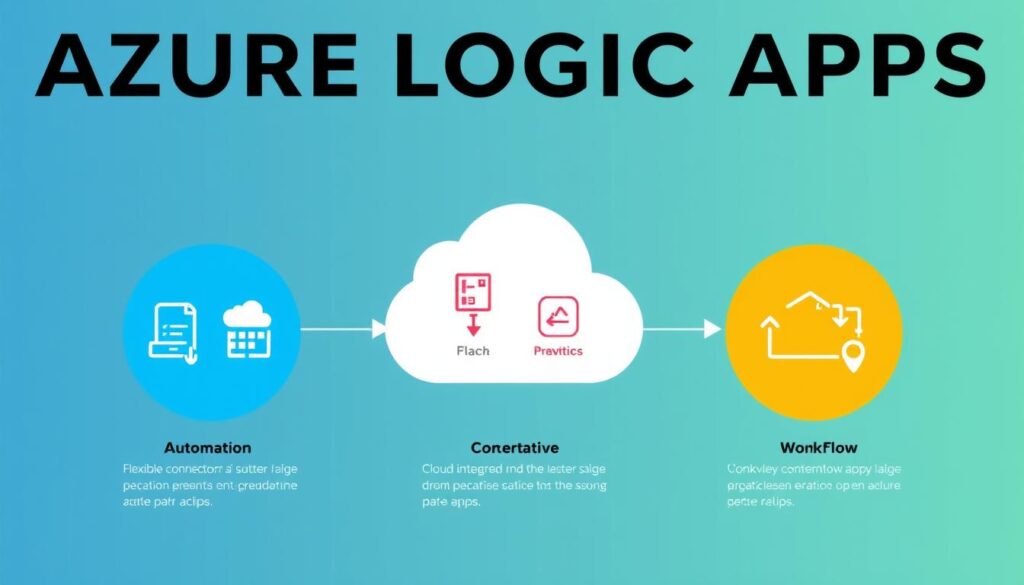
Key Features of Power Automate
Power Automate is known for its user-friendly automation features. It has an easy-to-use drag-and-drop interface. This makes it perfect for business users who aren’t tech-savvy.
It also integrates well with Microsoft 365 apps like SharePoint and Outlook. This lets users create efficient workflows that boost productivity.
User-Friendly Interface
The design of Power Automate focuses on being easy to use. Users can create automated workflows quickly, thanks to pre-built templates. This makes it great for organizations looking to improve their operations without needing to learn a lot.
The interface is designed to help you understand and manage your workflows better. It lets you see your workflows clearly, making it easier to handle tasks.
Mobile Application Support
Power Automate also has a mobile app for workflow automation. This app lets users manage and create workflows anywhere, anytime. It’s perfect for businesses that need to be flexible.
The app not only lets you interact with your workflows but also sends notifications. This keeps you updated on any changes or actions you need to take. It shows how Power Automate makes it easy to access important business processes anytime.
| Feature | Description | Advantages |
|---|---|---|
| User-Friendly Automation | Drag-and-drop interface for workflow creation | Accessible for non-technical users |
| Mobile Application for Workflow Automation | Dedicated app for managing workflows on mobile devices | Increased flexibility and accessibility |
| Integration with Microsoft 365 | Seamless connections to applications like Outlook and SharePoint | Enhances productivity and streamlines processes |
| Templates | Pre-built templates for easy workflow setup | Quick implementation and reduced setup time |
| Notifications | Straightforward email notifications for flow owners | Ensures stakeholders are kept informed |
Azure Logic Apps vs Power Automate: Key Differences
It’s important to know the differences between Azure Logic Apps and Power Automate for workflow automation. Each tool is made for different users and has its own level of complexity and features.
Power Automate is for end users, with a simple platform that needs little IT help. It works well with Office 365, making it easy for businesses already using it. Its easy-to-use design helps non-technical people get started quickly.
Azure Logic Apps is for IT pros and developers. It has advanced tools for big, complex workflows. With over 700 cloud connectors, it helps with unique software integrations.

Logic Apps has a metered pricing model, starting at 1 cent per 20 runs. This is good for big workflows. Power Automate’s pricing can get more complicated, but it’s better for smaller workflows.
Power Automate is great for growing quickly because “super users” can automate without needing IT. Logic Apps, on the other hand, has strong logging and monitoring for big businesses.
Logic Apps has special connectors for B2B work, like EDI and X12. Power Automate has connectors for approvals and desktop tasks. Logic Apps also has better security for handling sensitive data.
In short, choosing between Azure Logic Apps and Power Automate depends on your team’s skills and your business needs. Knowing the differences helps you pick the right tool for your workflow.
When to Use Azure Logic Apps vs Power Automate
Deciding between Azure Logic Apps and Power Automate depends on your workflow needs. It’s important to consider several factors before making a choice.
Azure Logic Apps is best for complex integration and high-volume workflows. It meets enterprise-level automation needs with advanced DevOps and strict governance. It has over 400+ managed connectors, more than Power Automate’s 200+ options.
This makes it great for building complex systems that use many data sources and services.
Azure Logic Apps has a pay-as-you-go pricing model. It starts at $0.000025 per execution for each action. This is good for large enterprises with enough volume, making it cost-effective as workflows get more complex.
On the other hand, Power Automate is for simple automation tasks. It’s designed for office workers and business users who don’t need deep technical skills. It fits well into the Office 365 ecosystem, using existing licenses.
Power Automate has a Per-User License model. This makes it easy for everyday tasks. But, if a user leaves, the workflows tied to their license are lost.
This is different from Azure Logic Apps. It keeps workflows in resource groups, even if users leave, as long as the subscription stays active.
Conclusion
When we compare Azure Logic Apps and Power Automate, we see their unique strengths. Power Automate is great for business users and those who are new to coding. It’s easy to use and perfect for tasks that teams do together.
Azure Logic Apps, on the other hand, is for developers and IT experts. It offers advanced features for complex tasks. This makes it ideal for big, important projects.
Looking at your company’s needs is key. Logic Apps is better for tasks that need a lot of decision-making and custom code. Power Automate is best for simpler tasks and working with Microsoft Office 365.
Choosing the right tool depends on what your company needs. Both Logic Apps and Power Automate can work together. This way, Power Automate can handle tasks for users, and Logic Apps can take care of the complex stuff.
By picking the right tool, you can make your work more efficient. This leads to better workflow automation solutions. It’s all about finding the best fit for your needs.
Source Links
- Power Automate vs Logic Apps
- Azure Logic Apps vs Power Automate – Comparison
- Azure Logic Apps vs. Power Automate – A Comparison
- Integration and automation platform options in Azure
- Logic Apps vs Power Automate: 15 Key Differences Explained
- Comparing Power Automate, Logic Apps, and Azure Automation
- Azure Logic Apps vs Power Automate: Which Workflow Automation Services Fits Your Business Needs?
- Power Automate vs Logic Apps: A Comprehensive Comparison
- Differences Between Azure Logic Apps and Power Automate | How to Choose the Right? – Veelead Solutions
- Logic App vs Power Automate – Microsoft Q&A
- Power Automate vs Logic Apps – Which is Right for You?
- Power Automate or Logic Apps: Choosing The Right One
- Compare different approaches to process automation
- Power Automate vs Logic Apps – Which Fits Your Needs? | IncWorx
- Azure Logic Apps vs Microsoft Flow: What Are The Differences?
- Difference between Power Automate Flow and Azure Logic App
- Logic Apps vs Power Automate – Product Comparisons
- Logic Apps and Power Automate: Automation at your fingertips
- Microsoft Power Automate Vs Logic Apps | SaveMyLeads



