Azure AD Join vs Azure AD Registered
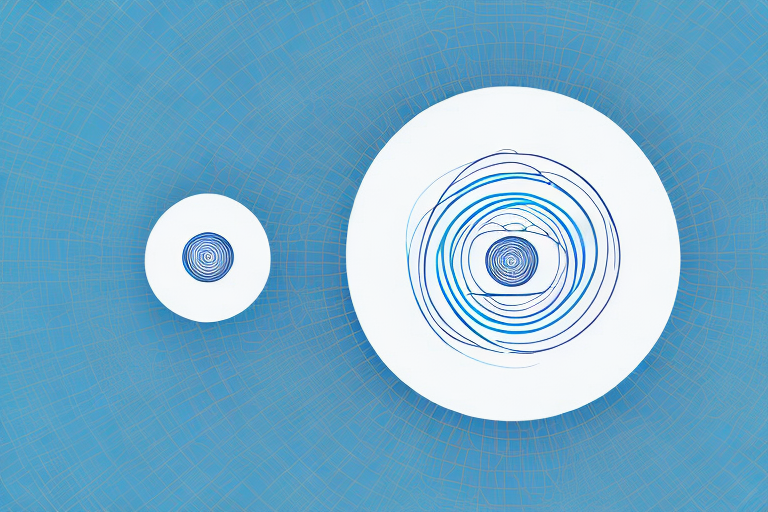
Two overlapping circles
In today’s rapidly evolving digital landscape, organizations need to manage their devices effectively to ensure that their data and applications are secure. To accomplish this, Microsoft has introduced two approaches to device management, Azure AD Join and Azure AD Registered. In this article, we will provide an extensive overview of these two services, highlighting the benefits, advantages, limitations, and security considerations between the two.
Overview of Azure AD Join and Azure AD Registered
Firstly, let’s define the two services. Azure AD Join is a robust device-management approach that provides end-to-end security, automated device management, and seamless access to corporate resources. It is designed for devices that are primarily used for work and belong to employees. Conversely, Azure AD Registered is designed for devices that are not primarily used for work, such as personal devices and devices that are shared among employees, customers, and partners. The aim of Azure AD Registered is to provide simple, streamlined access to corporate resources without the need to manage the entire device.
One of the benefits of Azure AD Join is that it allows for single sign-on (SSO) to all cloud-based applications and services that are integrated with Azure AD. This means that users only need to enter their credentials once to access all their applications and services, improving productivity and reducing the risk of password fatigue.
On the other hand, Azure AD Registered devices can still access corporate resources securely through conditional access policies. These policies can be set up to ensure that only trusted devices are allowed to access sensitive data and applications, even if the device is not fully managed by the organization.
Understanding the difference between Azure AD Join and Azure AD Registered
The primary difference between Azure AD Join and Azure AD Registered is that Azure AD Join provides complete user and device management. It includes endpoint protection, device monitoring, and access control for specific applications and resources within organizations. On the other hand, Azure AD Registered only provides access to specific applications and resources within an organization, without the need to monitor the entire device. This makes it more suitable for devices that are not primarily used for work.
It is important to note that Azure AD Join requires the device to be running Windows 10 or later, while Azure AD Registered can be used on a wider range of devices, including iOS and Android. Additionally, Azure AD Join allows for seamless single sign-on (SSO) to all applications and resources within an organization, while Azure AD Registered may require users to sign in separately to each application or resource. Ultimately, the choice between Azure AD Join and Azure AD Registered depends on the specific needs and use cases of an organization.
Benefits of using Azure AD Join over Azure AD Registered
One of the primary benefits of Azure AD Join over Azure AD Registered is that it provides complete device management. This means that all devices that join your organization’s network are managed and monitored, ensuring that all endpoints remain secure. Additionally, Azure AD Join provides end-to-end encrypted data transfers, which ensure that all data sent and received between the device and the organization’s network are secure and private.
Another benefit of Azure AD Join is that it allows for seamless access to resources across devices. Once a device is joined to the organization’s network, users can easily access resources and applications from any device without the need for additional authentication. This not only saves time but also improves productivity.
Furthermore, Azure AD Join provides a single sign-on experience for users. This means that users only need to sign in once to access all the resources and applications they need. This eliminates the need for multiple usernames and passwords, reducing the risk of security breaches due to weak or compromised passwords.
Advantages of Azure AD Registered compared to Azure AD Join
On the other hand, Azure AD Registered devices offer many advantages over Azure AD Join devices. One of the biggest advantages is that they provide simple and straightforward access to resources, with no need for complex device management or monitoring procedures. Additionally, Azure AD Registered does not require a separate identity or domain, and users can easily sign in with their personal Microsoft account credentials. Moreover, Azure AD Registered devices are not tied to a specific organization, making them more versatile and adaptable for various purposes.
Another advantage of Azure AD Registered devices is that they can be used on multiple platforms, including Windows, macOS, iOS, and Android. This means that users can access resources from any device, regardless of the operating system they are using. Additionally, Azure AD Registered devices can be easily managed and monitored through the Azure portal, providing administrators with a centralized view of all registered devices. This makes it easier to enforce security policies and ensure compliance with organizational standards.
How to join a device to Azure AD?
The process of joining a device to Azure AD requires Windows 10 or later and an Azure AD account added to your organization’s network. Once you have these in place, you can easily join your device by following the steps below:
- Go to the Settings menu on your device.
- Click on the Accounts option.
- Select the Access work or school option
- Select the Join or Leave Azure AD option, and follow the prompts to join your device to Azure AD.
It is important to note that joining a device to Azure AD allows for seamless access to company resources and applications, as well as simplified device management for IT administrators. Additionally, Azure AD provides enhanced security features such as multi-factor authentication and conditional access policies to protect company data and resources.
How to register a device in Azure AD?
Registering a device in Azure AD involves a much simpler process than joining a device. It requires only a few clicks, and users can access organizational resources quickly. To register a device in Azure AD, follow the below steps:
- Go to the Settings menu on your device.
- Click on the Accounts option.
- Select the Access work or school option.
- Select the Connect option, and follow the prompts to register your device in Azure AD.
It is important to note that registering a device in Azure AD allows users to access organizational resources securely and efficiently. Once a device is registered, it can be managed and monitored by IT administrators, ensuring that it complies with organizational policies and security standards. Additionally, registered devices can be easily removed from Azure AD if they are lost, stolen, or no longer needed by the user.
Features and limitations of Azure AD Join
Azure AD Join has several features that make it a valuable asset for organizations. One of the standout features is conditional access, which allows administrators to set specific access restrictions based on the device’s end-user, location, and specific resources. Another feature, device management, offers centralized management and monitoring of devices across the organization, ensuring that endpoints remain secure. On the other hand, one of the limitations of Azure AD Join is that it only works with Windows 10 or later devices, limiting its compatibility with other operating systems.
Another feature of Azure AD Join is its ability to integrate with other Microsoft services, such as Office 365 and Intune. This integration allows for seamless access to these services and simplifies the management of user accounts and devices. Additionally, Azure AD Join offers support for multi-factor authentication, adding an extra layer of security to user accounts and devices.
However, it is important to note that Azure AD Join requires an active internet connection for devices to join and access resources. This can be a limitation for organizations with limited or unreliable internet connectivity. Additionally, while Azure AD Join offers device management capabilities, it may not be as robust as other device management solutions on the market, which may be a consideration for organizations with complex device management needs.
Features and limitations of Azure AD Registered
Azure AD Registered also has some key features that make it an excellent device-management solution for organizations. One of the most notable features is that it requires no domain join or Intune enrollment, making it very easy to use. It also provides an easy sign-in experience for users, enabling them to gain secure access to organizational resources. However, one of the limitations is that the device is only registered with Azure AD, not managed, which means there are limited device management features to choose from.
Managing devices in Azure AD Join versus Azure AD Registered
The process of managing devices in Azure AD Join and Azure Registered is different. Azure AD Join devices are managed individually, allowing administrators to have complete control of the device’s end-user, location, and access to specific resources. On the other hand, device management is not necessary in Azure AD Registered devices as they are geared towards providing access to resources without the need for management and monitoring.
Security considerations when choosing between Azure AD Join and Azure AD Registered
It is crucial to choose the device-management approach that offers the highest level of security for your organization. Azure AD Join provides complete device management, enabling administrators to monitor the entire device for potential threats and vulnerabilities. This makes it the preferred solution for organizations that have strict compliance and security requirements. Conversely, Azure AD Registered is more suitable for organizations that do not require complete device management, but still need to provide secure access to organizational resources.
Integration with Microsoft Endpoint Manager for device management
For organizations that require complete device management, Microsoft Endpoint Manager can be used to manage devices that are joined to Azure AD. This service provides end-to-end device management and security, enabling administrators to monitor the entire device for any threats and vulnerabilities.
Troubleshooting common issues with Azure AD Join and Azure AD Registered
While Azure AD Join and Azure AD Registered are relatively straightforward to use, there may be times when users run into problems. If this happens, certain troubleshooting techniques can be used to solve any issues that may arise. For instance, checking the device’s connectivity to the network may be required in some cases as lack of connectivity can lead to issues with signing in. Similarly, incorrect user credentials can result in failed sign-ins and result in access-denied errors.
Case studies: Real-world examples of companies using either Azure AD Join or Azure AD Registered
Several companies have adopted Azure AD Join or Azure AD Registered or both, depending on their requirements. One such company is Minneapolis-based Wingate by Wyndham, a popular hospitality firm. They used Azure AD Join to register company-owned devices, enabling end-users to access Wingate’s digital network securely. On the other hand, another notable company, Denver-based Elevation Corporate Health, used Azure AD Registered to enable employees to access the Elevation app securely. Both companies benefit greatly from the versatility and security that these two devices-management strategies provide.
Future trends in device management with Microsoft’s ongoing development of these two services
As the digital landscape continues to evolve, it is certain that Microsoft will keep on developing Azure AD Join and Azure AD Registered services to meet the ever-changing needs of businesses. It is expected that Microsoft will augment these services with further security features and device management techniques to offer a more comprehensive device-management approach. Additionally, trends such as the adoption of cloud technology and the Internet of Things (IoT) are likely to influence the direction that device management takes in the future.
Conclusion
In conclusion, both Azure AD Join and Azure AD Registered provide companies with unique advantages and limitations, depending on their requirements. Azure AD Join offers complete device management and monitoring of end-users, location access, and security protocols, while Azure AD Registered offers a simple sign-in process and streamlined access to organizational resources. It is essential for companies to weigh up these factors and choose the service that offers the greatest degree of adaptability and security.



