Azure Batch vs Azure Functions
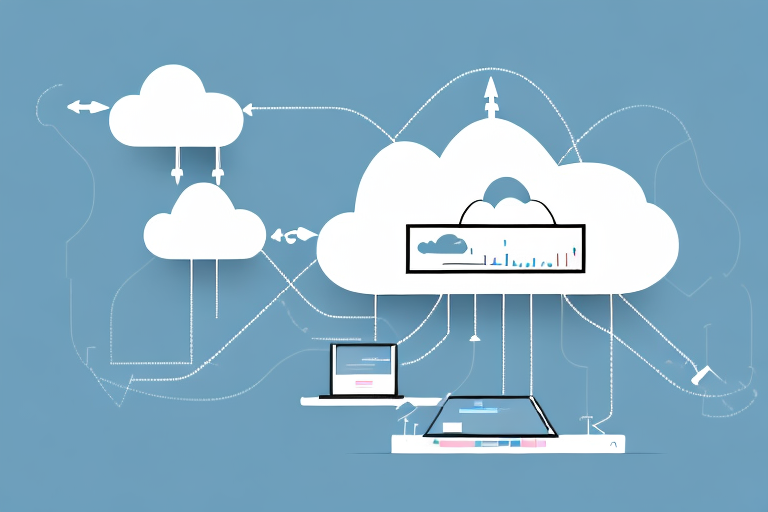
Two cloud computing systems side-by-side
Azure is a cloud computing platform that offers a wide range of services for developers, businesses, and organizations. Two of the most popular services offered by Azure are Azure Batch and Azure Functions. Both of these services are designed to help businesses develop, deploy, and scale their applications quickly and efficiently. However, there are several key differences between Azure Batch and Azure Functions that businesses need to understand in order to determine which service is right for their needs.
What are Azure Batch and Azure Functions?
Azure Batch is a cloud-based platform that enables businesses to run large-scale, high-performance computing applications in the cloud. These applications can be parallelized and can use multiple CPUs to speed up complicated calculations. Azure Batch is designed to help businesses run compute-intensive workloads, such as simulations, rendering, and big data analysis.
Azure Functions, on the other hand, is a serverless computing platform that enables businesses to run event-driven tasks in the cloud. With Azure Functions, businesses can create small, single-purpose functions that are triggered by events, such as a message in a queue or a change to a database. Azure Functions allows businesses to build and deploy scalable, event-driven applications without worrying about managing the underlying infrastructure.
Both Azure Batch and Azure Functions are part of Microsoft’s Azure cloud computing platform. Azure Batch is ideal for businesses that need to run large-scale, compute-intensive workloads, while Azure Functions is perfect for businesses that need to run small, event-driven tasks. By using both platforms together, businesses can create powerful, scalable applications that can handle a wide range of workloads and events.
Understanding the differences between Azure Batch and Azure Functions
One of the major differences between Azure Batch and Azure Functions is the type of workload they are designed to support. Azure Batch is ideal for running compute-intensive workloads that require a high degree of parallelism and can benefit from running on multiple CPUs. Azure Functions, on the other hand, is designed for event-driven workloads that can benefit from being broken down into small, single-purpose functions.
Another key difference between the two platforms is the level of control that businesses have over the underlying infrastructure. With Azure Batch, businesses have complete control over the virtual machines that are used to run their workloads. They can choose which operating system to use, how many virtual machines to use, and how to configure them. With Azure Functions, businesses have less control over the underlying infrastructure. The serverless architecture means that businesses do not have to worry about managing the infrastructure, but they also have less control over how their functions are run.
It is also important to note that Azure Batch is a more cost-effective option for long-running workloads, while Azure Functions is more cost-effective for short-lived workloads. This is because Azure Batch charges based on the number of virtual machines used and the amount of time they are used for, while Azure Functions charges based on the number of executions and the amount of time they take to run. Therefore, businesses should consider the duration of their workloads when deciding which platform to use.
Use cases for Azure Batch and Azure Functions
There are several use cases where Azure Batch is the preferred platform. For example, businesses that need to run large-scale simulations or complex data analysis tasks can benefit from the high degree of parallelism offered by Azure Batch. Similarly, businesses that need to render large amounts of media, such as video or images, can use Azure Batch to speed up the render process.
Azure Functions is ideal for event-driven workloads, such as processing messages from a queue or responding to changes in a database. Businesses that need to build scalable, event-driven applications can benefit from the serverless architecture offered by Azure Functions. For example, businesses that need to process transactional data in real-time can use Azure Functions to create small, single-purpose functions that can be scaled up or down as needed.
Another use case for Azure Functions is building serverless APIs. Businesses that need to create APIs for their applications can use Azure Functions to build and deploy APIs without having to manage the underlying infrastructure. This allows businesses to focus on building and improving their applications, rather than worrying about the infrastructure required to run their APIs.
Advantages of using Azure Batch over Azure Functions
There are several advantages to using Azure Batch over Azure Functions. One of the main advantages is the level of control that businesses have over the underlying infrastructure. With Azure Batch, businesses have complete control over the virtual machines that are used to run their workloads. They can choose which operating system to use, how many virtual machines to use, and how to configure them. This level of control can be useful for businesses that need to optimize their infrastructure for their specific workload.
Another advantage of using Azure Batch is the ability to run large-scale, parallelized workloads. Azure Batch is designed to handle compute-intensive workloads that can benefit from running on multiple CPUs. This can be useful for businesses that need to perform complex simulations or data analysis tasks that would take too long to run on a single CPU.
Advantages of using Azure Functions over Azure Batch
There are also several advantages to using Azure Functions over Azure Batch. One of the main advantages is the serverless architecture offered by Azure Functions. With Azure Functions, businesses do not have to worry about managing the underlying infrastructure. This can save time and resources, as businesses can focus on developing their application logic rather than managing the infrastructure.
Another advantage of using Azure Functions is the ability to scale up or down automatically based on demand. Since Azure Functions is a serverless platform, businesses can create small, single-purpose functions that can be scaled up or down as needed. This means that businesses only pay for the resources they use, rather than having to pay for a fixed amount of resources, as is the case with Azure Batch.
Comparing the pricing models for Azure Batch and Azure Functions
The pricing models for Azure Batch and Azure Functions are quite different. With Azure Batch, businesses pay for the virtual machines that are used to run their workloads, as well as any storage and networking costs. The cost of using Azure Batch can vary depending on the size and complexity of the workload, as well as the level of control that businesses require over the underlying infrastructure.
Azure Functions, on the other hand, is priced based on the number of function executions and the amount of time those functions run. Businesses only pay for the resources they use, and the cost of using Azure Functions can be significantly lower than the cost of using Azure Batch for certain workloads.
How to determine which service is right for your workload
When deciding which platform to use for a particular workload, businesses need to consider several factors. They need to consider the type of workload, the level of control they require over the underlying infrastructure, and the cost of using each platform.
If the workload is compute-intensive and can benefit from running on multiple CPUs, then Azure Batch may be the better choice. If the workload is event-driven and can be broken down into small, single-purpose functions, then Azure Functions may be the better choice. Additionally, businesses should consider the cost of using each platform and choose the one that offers the best value for their particular workload.
Tips for optimizing performance with Azure Batch and Azure Functions
Once businesses have determined which platform to use for their workload, there are several tips they can follow to optimize performance. With Azure Batch, businesses can optimize performance by choosing the right size and type of virtual machine, optimizing the networking configuration, and using the right type of storage. With Azure Functions, businesses can optimize performance by breaking down their application into small, single-purpose functions, using the right triggers for each function, and optimizing the code for each function.
Best practices for deploying apps on both platforms
When deploying apps on Azure Batch and Azure Functions, there are several best practices that businesses should follow. For both platforms, it is important to use automation tools, such as Azure Resource Manager templates, to manage the infrastructure and simplify the deployment process. Additionally, businesses should use version control and continuous integration/continuous deployment (CI/CD) tools to manage changes to their code and ensure that deployments are done in a consistent and repeatable way.
Exploring the integration capabilities between Azure Batch and Azure Functions
While Azure Batch and Azure Functions are designed for different types of workloads, they can be used together to create more complex applications. For example, businesses can use Azure Batch to run complex simulations and then use Azure Functions to process the output from those simulations. The integration between the two platforms can be achieved using Azure Event Grid, which allows businesses to route events between different services in Azure.
Future developments in both services
Both Azure Batch and Azure Functions are constantly being developed and improved. In the future, we can expect to see more integration between the two platforms, as well as improvements in performance and scalability. Additionally, we can expect to see new features and capabilities added to both platforms, as Microsoft works to meet the evolving needs of businesses and developers.
Case studies of companies that have successfully leveraged both services
There are several companies that have successfully leveraged both Azure Batch and Azure Functions to improve their application development and deployment processes. For example, Chevron used Azure Batch to improve the performance of their seismic data processing pipeline, while also using Azure Functions to automate and scale their data processing tasks. Similarly, GE Healthcare used Azure Functions to build a serverless architecture that enabled them to process large amounts of telemetry data in real-time.
Differences in scalability between the two platforms
There are also differences in scalability between Azure Batch and Azure Functions. With Azure Batch, businesses can scale up or down by adding or removing virtual machines. This means that businesses can scale to handle very large workloads, but the process can be slow and complex. With Azure Functions, businesses can scale up or down automatically based on demand. This means that businesses can handle sudden spikes in traffic without having to manage the underlying infrastructure.
Pros and cons of using serverless architecture with either service
Serverless architecture can offer several benefits, such as cost savings, reduced management overhead, and improved scalability. However, there are also some limitations to serverless architecture. For example, businesses may have less control over the infrastructure, which can limit their ability to optimize performance. Additionally, businesses may need to re-architect their applications to work with a serverless architecture.
When it comes to choosing between Azure Batch and Azure Functions, businesses need to carefully consider the pros and cons of using serverless architecture with each platform. Depending on the type of workload and the level of control the business requires over the infrastructure, either Azure Batch or Azure Functions may be the better choice.
Conclusion
Overall, Azure Batch and Azure Functions are two powerful cloud computing platforms that offer businesses a range of benefits. While both platforms are designed to help businesses develop, deploy, and scale their applications quickly and efficiently, there are several key differences between the two that businesses need to understand in order to choose the platform that is right for their needs. By carefully considering factors such as workload type, level of control, and cost, businesses can choose the platform that offers the best value and performance for their specific use case.



