Azure DevOps vs GitHub
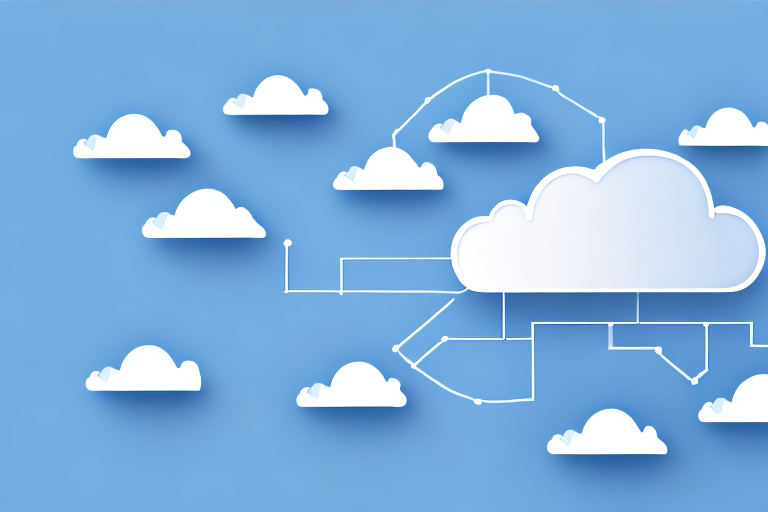
Two overlapping clouds
Azure DevOps and GitHub are two highly popular platforms used by developers for hosting, sharing, managing and collaborating on code repositories. They both offer a range of features designed to streamline the development process, improve code quality and boost productivity. However, it can be difficult to decide which platform is best for your needs. In this article, we will provide an in-depth comparison of Azure DevOps vs GitHub, including their features, history, pricing and more, to help you make an informed decision.
Introduction to Azure DevOps and GitHub
Azure DevOps is a cloud-based service provided by Microsoft that provides a suite of developer services for building and deploying applications. It includes services such as source control management, automated builds, testing, and deployment. The platform also offers built-in support for agile project management and collaboration tools.
GitHub, on the other hand, is a web-based version control and collaboration platform that allows developers to store, share, and collaborate on code repositories. It offers advanced version control features, such as branch management and pull requests, and has a large community of users that contribute to open-source projects.
One of the key benefits of using Azure DevOps is its integration with other Microsoft tools, such as Visual Studio and Azure. This allows developers to seamlessly manage their entire development process, from coding to deployment, all within a single platform. Additionally, Azure DevOps offers robust security features, such as role-based access control and compliance certifications, to ensure that your code and data are protected.
GitHub also offers a range of additional features, such as issue tracking and project management tools, that make it a popular choice for both individual developers and large organizations. It also has a thriving community of developers who contribute to open-source projects, making it a great resource for learning and collaborating with others in the industry. Overall, both Azure DevOps and GitHub offer powerful tools for developers to streamline their workflows and collaborate more effectively.
The History of Azure DevOps and GitHub
Azure DevOps was launched by Microsoft in 2018 as a rebranding of the Visual Studio Team Services platform. It was designed to be a cloud-based alternative to the on-premises version of Team Foundation Server. GitHub, on the other hand, was founded in 2008 as a way for developers to collaborate on open source projects. It quickly gained popularity and was acquired by Microsoft in 2018.
Since the acquisition of GitHub, Microsoft has integrated it with Azure DevOps to provide a comprehensive set of tools for developers. This integration allows developers to manage their code, build and deploy applications, and collaborate with their team all in one place. Additionally, Microsoft has continued to invest in both platforms, adding new features and improving the user experience. As a result, Azure DevOps and GitHub have become go-to tools for developers around the world.
Understanding the Key Differences between Azure DevOps and GitHub
One of the key differences between Azure DevOps and GitHub is the focus of each platform. Azure DevOps is primarily focused on providing a complete suite of developer services, including agile project management tools, automated builds, testing, and deployment. GitHub, on the other hand, is primarily focused on version control and collaboration. While it does offer some project management tools, they are not as robust as those offered by Azure DevOps.
Another key difference is the type of repositories that each platform supports. Azure DevOps supports both Git and Team Foundation version control systems, whereas GitHub only supports Git. This can be an important consideration for teams that are using a different version control system.
It is also worth noting that Azure DevOps offers a more integrated and seamless experience for teams that are already using other Microsoft tools and services, such as Visual Studio and Azure. This can make it easier for teams to manage their entire development process within a single ecosystem. On the other hand, GitHub has a larger community of open-source developers and projects, which can be a valuable resource for teams that are looking to collaborate and contribute to the wider development community.
Features of Azure DevOps: An Overview
Azure DevOps offers a comprehensive suite of developer services, including:
- Source control management
- Automated builds, testing, and deployment
- Agile project management tools
- Collaboration tools, such as wikis and dashboards
- Integration with a range of third-party tools and services
- Support for both Git and Team Foundation version control systems
Azure DevOps is also highly customizable, with support for a range of programming languages, frameworks, and platforms.
Additionally, Azure DevOps provides robust security features, including role-based access control, two-factor authentication, and encryption of data at rest and in transit. This ensures that your code and project data are protected from unauthorized access and data breaches.
Features of GitHub: An Overview
GitHub’s core feature is its version control system, which allows developers to easily collaborate on and manage code repositories. It offers a range of advanced version control features, including:
- Branching and merging
- Pull requests
- Code reviews
- Code comparison and analysis
GitHub also offers collaboration tools, such as wikis and issue trackers, as well as an extensive marketplace of third-party integrations and apps.
Another key feature of GitHub is its robust security measures. It offers two-factor authentication, encrypted connections, and the ability to restrict access to repositories. Additionally, GitHub has a bug bounty program that rewards users for finding and reporting security vulnerabilities.
GitHub also provides extensive documentation and resources for developers, including guides on best practices, tutorials, and a community forum where users can ask and answer questions. This makes it a valuable resource for developers of all skill levels, from beginners to experts.
Comparison of Pricing Plans for Azure DevOps and GitHub
Both Azure DevOps and GitHub offer free and paid plans. Azure DevOps offers a free plan that includes up to five users and unlimited private Git repositories, while GitHub’s free plan includes unlimited public repositories and up to three collaborators.
Azure DevOps pricing is based on usage, with a range of paid plans available for larger teams and organizations. GitHub’s pricing is based on the number of private repositories and collaborators. Both platforms offer similar pricing for their paid plans.
One key difference between Azure DevOps and GitHub is the level of integration with other Microsoft tools. Azure DevOps is tightly integrated with other Microsoft products, such as Visual Studio and Microsoft Teams, making it a popular choice for organizations already using these tools. GitHub, on the other hand, has a wider range of integrations with third-party tools, making it a more flexible option for teams using a variety of tools.
Another factor to consider when comparing Azure DevOps and GitHub is the level of customization available. Azure DevOps offers a high degree of customization, allowing teams to tailor their workflows and processes to their specific needs. GitHub, while still customizable, has a more standardized approach to workflows and processes, which may be a better fit for teams looking for a simpler solution.
Which platform is Better for Code Collaboration: Azure DevOps or GitHub?
When it comes to code collaboration, GitHub is often considered the gold standard. Its advanced version control features, such as pull requests and code reviews, make it easy for teams to work together on code repositories. However, Azure DevOps also offers a range of collaboration tools, such as wikis and dashboards, as well as integration with third-party tools and services.
One advantage of Azure DevOps is its seamless integration with Microsoft’s suite of development tools, such as Visual Studio and Azure. This makes it a great choice for teams already using these tools, as they can easily integrate their workflows and streamline their development process. Additionally, Azure DevOps offers robust project management features, such as agile boards and backlogs, which can help teams stay organized and on track.
How to Set Up a Project in Azure DevOps and GitHub
Setting up a project in Azure DevOps or GitHub is a relatively simple process. Both platforms offer step-by-step guides to help users get started, and there are also a range of online tutorials and resources available.
However, it is important to note that while the initial setup may be straightforward, properly configuring and managing a project requires ongoing attention and expertise. This includes setting up and managing access controls, defining workflows, and integrating with other tools and services. It is recommended to have a dedicated team or individual with experience in project management and software development to ensure the project is set up and maintained properly.
Pros and Cons of Using Azure DevOps vs GitHub for CI/CD Pipelines
Both Azure DevOps and GitHub offer support for continuous integration and continuous deployment (CI/CD) pipelines. Azure DevOps supports a range of programming languages and platforms, making it a good choice for teams with diverse technology stacks. GitHub, on the other hand, is particularly well-suited for open-source projects and has a large community of users that contribute to code reviews and feedback.
One of the advantages of using Azure DevOps for CI/CD pipelines is its integration with other Microsoft tools, such as Visual Studio and Azure. This allows for seamless collaboration and deployment across the entire Microsoft ecosystem. However, GitHub has a more user-friendly interface and is easier to set up and use, making it a better choice for smaller teams or individual developers. Additionally, GitHub offers more flexibility in terms of customization and integration with third-party tools. Ultimately, the choice between Azure DevOps and GitHub depends on the specific needs and preferences of the development team.
Integrating Azure DevOps with Your Existing Toolchain
Azure DevOps offers extensive support for integrating with third-party tools and services, including programming languages, frameworks, and platforms. This makes it easy to integrate with your existing toolchain and customize the platform to meet your specific needs.
One of the key benefits of integrating Azure DevOps with your existing toolchain is the ability to streamline your development process. By connecting your tools and services, you can automate tasks and reduce manual effort, saving time and increasing efficiency. Additionally, integrating with Azure DevOps can help improve collaboration and communication among team members, as everyone can work within a single, centralized platform.
Integrating GitHub with Your Existing Toolchain
Similarly, GitHub has a range of integrations and apps available in its marketplace, making it easy to integrate with your existing toolchain. However, it should be noted that GitHub’s focus on version control and collaboration means it may not be as well-suited for teams with complex development workflows.
Security Features Comparison: Azure DevOps vs GitHub
Both Azure DevOps and GitHub offer a range of security features to protect code repositories and data. Azure DevOps includes features such as role-based access control, encryption, and automated backups, while GitHub offers features such as two-factor authentication and IP whitelisting. Both platforms also offer compliance with industry-specific regulations, such as GDPR and HIPAA.
Which Platform is Better for Large Enterprises: Azure DevOps or GitHub?
When it comes to large enterprises, Azure DevOps is often considered the better choice. Its comprehensive suite of developer services, including project management and collaboration tools, make it a good fit for large, complex development teams. However, GitHub’s advanced version control features and extensive marketplace of third-party integrations and apps may make it a better choice for teams with specific needs or workflows.
Conclusion: Choosing the Right Platform for Your Needs
When it comes to Azure DevOps vs GitHub, there is no one-size-fits-all solution. The best platform for your needs will depend on your specific requirements and workflows. Both platforms offer a range of features designed to improve productivity and collaboration, but they have different strengths and weaknesses. Consider your team’s specific needs and evaluate the features of each platform carefully before making a decision.



