Azure Bicep vs Terraform
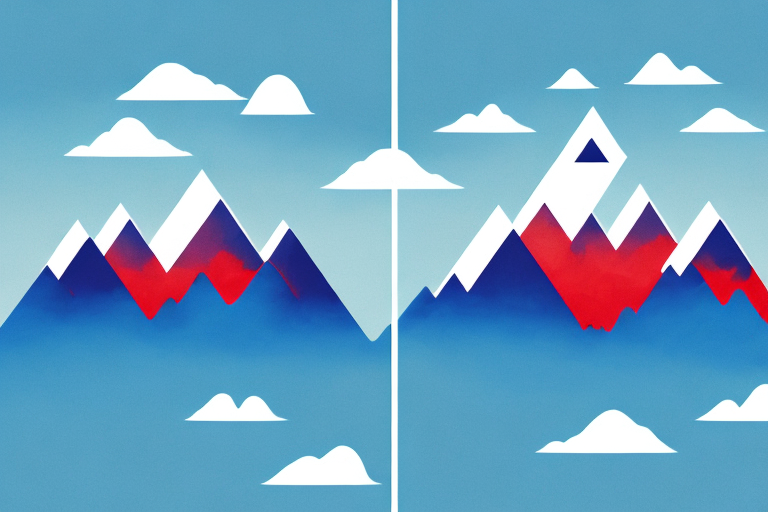
Two mountains
If you’re familiar with the cloud industry, you’ve probably heard of Infrastructure as Code (IaC). IaC is the process of managing and provisioning infrastructure through the use of code and automation. With the rising popularity of IaC, developers are constantly exploring the best tools for their projects, and two big players on the market are Azure Bicep and Terraform.
Introduction to Infrastructure as Code (IaC)
Before diving into the specifics of Azure Bicep and Terraform, it’s important to understand the basics of IaC. Traditional infrastructure management often involves manually configuring servers and networks, which can lead to human error and inconsistencies. IaC allows developers to define infrastructure in code, which can be versioned, tested, and reused.
Furthermore, IaC enables the implementation of DevOps practices such as continuous integration and continuous delivery (CI/CD). This can lead to faster and more reliable delivery of software and infrastructure changes. With the ability to define infrastructure in code, developers can also use version control to track changes and provide audit trails for compliance.
One of the key benefits of IaC is the ability to automate infrastructure deployment and management. This means that developers can quickly spin up new environments and make changes to existing ones without the need for manual intervention. This can save time and reduce the risk of errors caused by human intervention.
Another advantage of IaC is the ability to easily replicate infrastructure across different environments. This can be particularly useful for testing and development purposes, as developers can create identical environments to test their code in. It can also be useful for disaster recovery, as infrastructure can be quickly recreated in the event of a failure.
Understanding the Basics of Azure Bicep
Azure Bicep is a relatively new IaC tool that aims to simplify the process of deploying Azure resources. It’s an abstraction layer on top of Azure Resource Manager (ARM) templates, which can be used to define the desired state of Azure resources.
One of the main advantages of Azure Bicep is its readability and simplicity. It uses a YAML-like syntax that is easy to learn and understand. Additionally, it offers more concise code with fewer lines of code needed than ARM templates. This can make it easier to maintain and debug IaC code.
Another advantage of Azure Bicep is its modularity. It allows you to break down your infrastructure code into smaller, reusable modules. This can help you to avoid duplicating code and make it easier to manage your infrastructure as it grows.
Furthermore, Azure Bicep integrates well with other Azure services, such as Azure DevOps and Azure Pipelines. This makes it easier to incorporate infrastructure as code into your CI/CD pipeline and automate the deployment of your resources.
Terraform: A Comprehensive Overview
Terraform is a well-established IaC tool that enables the management of infrastructure across multiple cloud providers. It also supports on-premise infrastructure and virtualization. Terraform uses a declarative language to define infrastructure, allowing developers to focus on the desired state of resources rather than the steps to get there.
One of the benefits of Terraform is its support for a wide range of infrastructure providers. This enables developers to manage their resources in a single tool, regardless of the provider they are using. Additionally, Terraform has a strong community and ecosystem of plugins and modules that can be used to extend its functionality.
Another advantage of Terraform is its ability to manage complex infrastructure setups. With Terraform, developers can define dependencies between resources, manage multiple environments, and create reusable modules. This makes it easier to maintain and scale infrastructure over time.
Terraform also provides a way to preview changes before applying them, reducing the risk of errors or downtime. This feature allows developers to see the expected changes and make any necessary adjustments before making them live.
Key Differences between Azure Bicep and Terraform
While both Azure Bicep and Terraform are IaC tools, there are some key differences between them. One major difference is the focus of each tool. Azure Bicep is specifically designed for the deployment of Azure resources, while Terraform supports a wider range of infrastructure providers.
Another difference is the syntax and structure of the code. Azure Bicep uses a YAML-like syntax, while Terraform uses its own declarative language. While both are relatively easy to learn, developers may have a preference for one over the other.
One additional difference between Azure Bicep and Terraform is the level of abstraction they provide. Azure Bicep offers a higher level of abstraction, which means that developers can write less code to achieve the same result. On the other hand, Terraform provides a lower level of abstraction, which gives developers more control over the infrastructure they are deploying. This can be beneficial for complex deployments that require fine-grained control over resources.
Pros and Cons of using Azure Bicep
Azure Bicep offers several advantages over other IaC tools. Its YAML-like syntax is easy to read and understand. Additionally, it’s an abstraction layer on top of ARM templates, which can simplify the deployment of Azure resources.
However, Azure Bicep is still a relatively new tool, so there may be limited documentation and community support. Additionally, because it is specifically designed for Azure resources, it may not have the same level of flexibility as other IaC tools.
Another advantage of using Azure Bicep is that it allows for modularization of infrastructure code. This means that you can break down your code into smaller, reusable modules, making it easier to manage and maintain. Additionally, Bicep supports the use of parameters and variables, which can make it easier to customize your infrastructure code for different environments or scenarios.
Pros and Cons of using Terraform
Terraform has several benefits that make it a popular choice among developers. Its support for multiple cloud providers allows for infrastructure management in a single tool. Additionally, its declarative language makes it easy to define the desired state of resources.
However, Terraform can have a high learning curve for new users. Its syntax and structure can be complex, and it may take time to become proficient. Additionally, because of its wide support for infrastructure providers, it may have limitations in its support for provider-specific features.
Another advantage of using Terraform is its ability to create reusable modules. This allows developers to easily share and reuse code across different projects, saving time and effort. Additionally, Terraform’s state management feature ensures that infrastructure changes are tracked and can be easily reverted if necessary.
On the other hand, Terraform may not be the best choice for small projects or teams with limited resources. Its complexity and learning curve may not be worth the investment for smaller projects. Additionally, Terraform’s support for certain cloud providers may not be as robust as other infrastructure management tools that specialize in those providers.
Which One is Better? A Deep Dive into the Comparison
When it comes to choosing between Azure Bicep and Terraform, there is no clear winner. It ultimately comes down to the needs of your organization and the infrastructure providers you are using. If you are deploying primarily to Azure, and want a tool with a simplified structure, Azure Bicep might be the best fit. If you are managing infrastructure across multiple providers and want a tool with a wide range of support, Terraform may be the better choice.
Another important factor to consider when choosing between Azure Bicep and Terraform is the level of expertise of your team. If your team is already familiar with Azure and its services, then Azure Bicep might be easier to learn and use. On the other hand, if your team has experience with other cloud providers or infrastructure as code tools, then Terraform may be a more natural fit.
Use Cases for Azure Bicep and Terraform
Both Azure Bicep and Terraform can be used for a variety of use cases. For example, you can use them to deploy virtual machines, configure networks, and manage storage. They can also be used for more complex use cases such as Kubernetes cluster management.
One potential use case for Azure Bicep is for small to medium-sized organizations that are primarily deploying to Azure. Its simplified syntax and structure can make it easier to manage compared to more complex IaC tools.
Terraform can be a better fit for larger organizations that have a complex infrastructure across multiple cloud providers. Its wide range of support can make it easier to manage infrastructure in a single tool, regardless of provider.
Another use case for Azure Bicep is for organizations that are just starting to adopt IaC practices. Its simplified syntax and structure can make it easier for developers who are new to IaC to get started. Additionally, Azure Bicep integrates well with other Azure services, making it a good choice for organizations that are already heavily invested in the Azure ecosystem.
Terraform can also be used for managing non-cloud infrastructure, such as on-premises servers or network devices. This can be useful for organizations that have a hybrid infrastructure, with some resources in the cloud and some on-premises. Terraform’s flexibility and support for multiple providers make it a good choice for managing this type of infrastructure.
Getting Started with Azure Bicep: Step-by-Step Guide
To get started with Azure Bicep, you’ll need to have an Azure subscription and the Azure command-line interface (CLI) installed on your machine. You can then create a new Bicep file and define the resources you want to deploy. For example, you can define a virtual machine, network interface, and virtual network.
Once you have defined your resources, you can deploy them using the Azure CLI. The CLI will compile the Bicep file into ARM templates and deploy the resources to Azure.
Getting Started with Terraform: Step-by-Step Guide
Getting started with Terraform involves installing the Terraform binary on your machine. You’ll also need to configure the providers you want to use (e.g. AWS, Azure, etc.) and create a Terraform configuration file (.tf).
In the configuration file, you can define the resources you want to create and configure. This includes virtual machines, networks, storage, and more. Once you have defined your resources, you can use Terraform to create a plan and apply that plan to deploy the resources.
Best Practices for Using Azure Bicep and Terraform in Harmony
When using both Azure Bicep and Terraform, it’s important to follow best practices to ensure smooth deployment and management of resources. One best practice is to use version control for your IaC code. This can help track changes, provide an audit trail, and enable collaboration.
Additionally, it’s important to test and validate your IaC code before deploying it to production. This can include unit tests, integration tests, and end-to-end tests. Testing can help catch errors before they cause downtime or other issues.
Future Outlook for Azure Bicep and Terraform in the Cloud Industry
The cloud industry is constantly evolving, and the use of IaC is only growing in popularity. Both Azure Bicep and Terraform are likely to continue to be important tools for managing infrastructure in the cloud.
For Azure Bicep, we may see further development of the tool to support more Azure resources and features. We may also see more community support and documentation for the tool.
For Terraform, we may see more consolidation of infrastructure providers within the tool. We may also see improvements in the syntax and structure of Terraform code, making it easier for new users to get started.
Conclusion: Choosing the Right IaC Tool for Your Business
Choosing between Azure Bicep and Terraform ultimately comes down to the needs and infrastructure of your organization. Azure Bicep is a great option for organizations deploying primarily to Azure that want a simplified structure. Terraform is a better fit for larger organizations managing infrastructure across multiple providers.
Regardless of which tool you choose, following best practices for IaC code management and testing can help ensure smooth deployment and management of infrastructure in the cloud.



