Azure Private Link vs Azure VPN Gateway
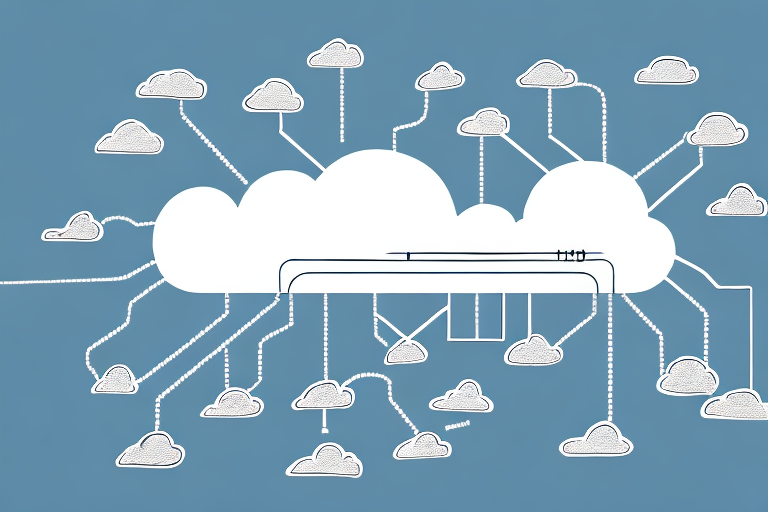
Two cloud networks connected by a secure tunnel
If you’re looking to connect your Azure Virtual Network to resources outside of Azure, two common solutions available are Azure Private Link and Azure VPN Gateway. Both offer different benefits and drawbacks, so it’s important to understand the basics of each before deciding which to use for your specific business needs. In this article, we’ll compare Azure Private Link and Azure VPN Gateway in great detail, covering everything from the basics to network architecture, configuration, best practices, troubleshooting, cost, security, and more.
Introduction to Azure Private Link and Azure VPN Gateway
Azure Private Link and Azure VPN Gateway are two of the most popular ways to connect an Azure Virtual Network to resources outside of Azure. Azure Private Link offers private access to Azure services through a private endpoint, while Azure VPN Gateway provides a secure connection to resources through a VPN tunnel.
Both Azure Private Link and Azure VPN Gateway have their own unique advantages and use cases. Azure Private Link is ideal for scenarios where you need to access Azure services privately, without going over the public internet. This is particularly useful for compliance and security reasons, as it ensures that data is not exposed to the internet. On the other hand, Azure VPN Gateway is a good choice when you need to connect to resources that are not hosted in Azure, such as on-premises data centers or other cloud providers. It provides a secure and reliable connection through a VPN tunnel, which encrypts all traffic between the two endpoints.
Understanding the basics of Azure Private Link
Azure Private Link offers a secure and private way to access Azure services. It enables you to access these services over a private endpoint in your virtual network, bypassing the public internet. The service can be accessed from your virtual network, using private IP addresses, which means that traffic flows over Microsoft’s backbone network instead of the public internet. It provides a number of benefits such as increased security, lower latency, and reduced internet exposure.
Additionally, Azure Private Link allows you to access services hosted by other Azure customers, as long as they have enabled Private Link for their service. This means that you can securely access third-party services without exposing your traffic to the public internet. Private Link also supports hybrid scenarios, where you can access services hosted on-premises or in other clouds through a secure and private connection. Overall, Azure Private Link is a powerful tool for securing your network traffic and simplifying your network architecture.
Understanding the basics of Azure VPN Gateway
Azure VPN Gateway provides a secure connection to resources outside of Azure, such as on-premises networks or other cloud networks. It works by creating a VPN tunnel between the Azure Virtual Network and the target external resource. The tunnel encrypts traffic and helps ensure that data is only accessible by authorized parties. Azure VPN Gateway provides a way for administrators to extend their network to the cloud or to connect globally distributed networks.
One of the key benefits of Azure VPN Gateway is its ability to support multiple connection types, including Site-to-Site VPN, Point-to-Site VPN, and ExpressRoute. Site-to-Site VPN allows for a secure connection between an on-premises network and an Azure Virtual Network, while Point-to-Site VPN enables secure access to Azure resources from individual devices. ExpressRoute provides a dedicated, private connection between an on-premises network and Azure datacenters, bypassing the public internet for increased security and reliability. With these connection types, Azure VPN Gateway offers a flexible and scalable solution for connecting to external resources.
Differences between Azure Private Link and Azure VPN Gateway
The main difference between Azure Private Link and Azure VPN Gateway is the way they provide access to resources. Private Link is used to connect to Azure services, while VPN Gateway is used to connect to external resources. Private Link requires resources to be placed inside a virtual network, while VPN Gateway requires a public IP address. Private Link reduces internet exposure, while VPN Gateway provides secure connectivity over the public internet. Private Link uses Azure backbone network as the transport, whereas VPN Gateway relies on the internet backbone for transport.
Another important difference between Azure Private Link and Azure VPN Gateway is the level of control they offer. Private Link provides granular control over access to specific resources within a virtual network, while VPN Gateway provides access to an entire network. Private Link also allows for access to resources without the need for a public IP address, which can improve security by reducing the attack surface. Additionally, Private Link can be used to access resources across different regions, while VPN Gateway is limited to resources within the same region as the gateway.
Pros and cons of Azure Private Link vs Azure VPN Gateway
Azure Private Link provides private access to Azure services, which is ideal if you are looking to keep your traffic within the Azure environment. Private Link is more secure, provides lower latency, and reduces internet exposure. However, it does not enable the connection of resources externally. Azure VPN Gateway, on the other hand, provides access to external resources and enables administrators to connect to other networks, either on-premises or in the cloud. It is also more flexible but requires a public IP address. It offers a secure connection but relies on the public internet backbone, which can introduce latency and make data vulnerable to possible attacks.
When deciding between Azure Private Link and Azure VPN Gateway, it is important to consider your specific use case. If you need to connect to external resources or other networks, Azure VPN Gateway may be the better option. However, if you prioritize security and want to keep your traffic within the Azure environment, Azure Private Link is the way to go. It is also worth noting that Azure Private Link can be more cost-effective, as it does not require a public IP address.
When to use Azure Private Link and when to use Azure VPN Gateway
Assuming you want to keep your traffic within Azure, Private Link is the ideal solution. It provides secure and private access to Azure services, reducing latency and providing high-level security. It is a good solution for scenarios where accessing Azure services via public endpoints is not feasible or when you prefer to avoid public network exposure altogether. On the other hand, if you need to connect your virtual network to resources outside of Azure, such as on-premises resources, VPN Gateway is the way to go. It provides a secure connection to external resources and enables global access to resources securely.
It is important to note that while both Private Link and VPN Gateway provide secure connections, they have different pricing models. Private Link charges based on data processed, while VPN Gateway charges based on the amount of data transferred. Therefore, it is important to consider your usage patterns and choose the solution that is most cost-effective for your specific needs.
Comparing the network architecture of Azure Private Link and Azure VPN Gateway
The architecture of Azure Private Link is such that it allows applications to use private endpoints for communication, thereby reducing the possibility of data breaches. The service uses Azure backbone network to transmit traffic, which enhances performance and security. On the other hand, Azure VPN Gateway uses the public internet to transmit traffic, which is less secure. However, it provides more flexibility to administrators who need to connect to external resources.
Another advantage of Azure Private Link is that it allows for granular access control, which means that administrators can restrict access to specific resources. This is particularly useful for organizations that deal with sensitive data and need to ensure that only authorized personnel can access it. Additionally, Azure Private Link supports connectivity to Azure services and third-party services hosted on-premises or in other clouds.
On the other hand, Azure VPN Gateway supports multiple protocols, including Point-to-Site (P2S), Site-to-Site (S2S), and ExpressRoute. This makes it a versatile solution for organizations that need to connect to a variety of resources. It also supports high availability and can be configured to automatically failover to a secondary gateway in case of a primary gateway failure.
Configuring and deploying Azure Private Link
To configure Azure Private Link, you need to create a private endpoint in your virtual network, configure a virtual network interface, and create a private DNS zone to associate with the service you want to access. You then configure the private endpoint to use the virtual network interface and configure the DNS server to recognize the private endpoint. Finally, you test the connection to ensure that it works correctly.
It is important to note that Azure Private Link provides secure access to services over a private endpoint, which means that traffic between your virtual network and the service travels over the Microsoft backbone network. This ensures that the traffic remains within the Microsoft network and is not exposed to the public internet. Additionally, Azure Private Link supports both TCP and UDP traffic, making it a versatile solution for accessing a wide range of services securely.
Configuring and deploying Azure VPN Gateway
To configure Azure VPN Gateway, you need to create a virtual network gateway, configure the connection type and routing, create a local network gateway, and configure the connection settings. After that, you can validate the connection and start using your Azure VPN Gateway.
Best practices for using Azure Private Link or Azure VPN Gateway
It is important to follow best practices when using Azure Private Link or Azure VPN Gateway. For example, you should make sure that you use proper authentication and access control mechanisms to prevent unauthorized access. You should also make sure that you regularly update and patch your infrastructure to reduce the risk of malware infections and other security vulnerabilities. Additionally, you should establish monitoring mechanisms to detect and respond to any security issues promptly.
Troubleshooting common issues with Azure Private Link or Azure VPN Gateway
When using Azure Private Link or Azure VPN Gateway, you may encounter some common issues such as configuration errors, connectivity issues, or performance issues. To troubleshoot these issues, it is important to have a clear understanding of the architecture and configuration of the service. You should also have a clear understanding of the network topology and be able to troubleshoot the various components of the service.
Cost comparison between Azure Private Link and Azure VPN Gateway
The cost of Azure Private Link varies based on the services you want to access, the number of private endpoints, and the amount of data transferred. Azure VPN Gateway, on the other hand, is based on the number of connections and the data transferred. Private Link typically has a lower cost, as it only deals with data transfer within Azure, while VPN Gateway deals with external resources that may have much higher traffic volumes.
Security comparison between Azure Private Link and Azure VPN Gateway
Azure Private Link provides a higher level of security than Azure VPN Gateway. It uses a private connection and does not expose data to the public internet, reducing the risk of data breaches. It provides a secure way to connect to Azure services and reduces the attack surface. Azure VPN Gateway, on the other hand, provides secure connectivity to external resources, but data is transmitted over the internet, increasing the risk of data breaches.
Conclusion: Which one is best for your business needs – Azure Private Link or Azure VPN Gateway?
Choosing between Azure Private Link and Azure VPN Gateway depends on your specific business needs and requirements. If you’re looking to keep your traffic within Azure, Private Link is the ideal solution because it provides secure and private access to Azure services. If you need to connect your virtual network to external resources, Azure VPN Gateway provides secure and flexible connectivity but is also more expensive. Ultimately, choosing between these two solutions requires careful consideration of your specific business needs, architecture, security, and cost considerations.



