Azure Blob Storage (hot tier) vs Azure Blob Storage (cool tier)
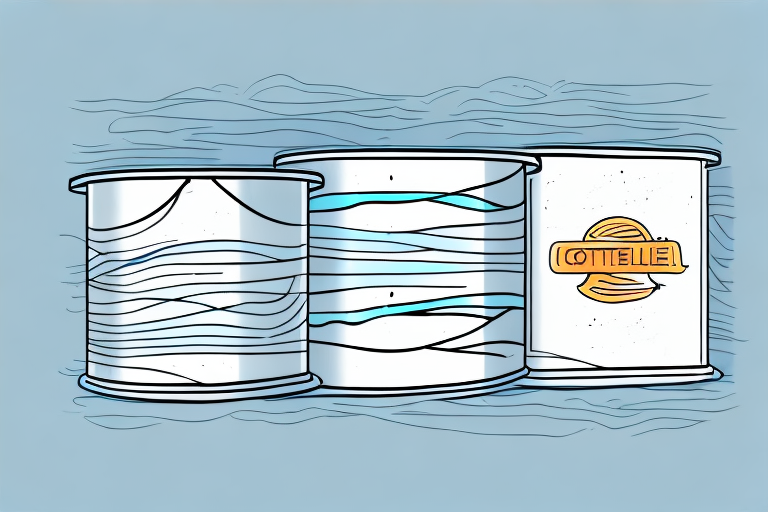
Two storage containers
If you are considering storing your data in Microsoft Azure Blob Storage, one of the key decisions you will need to make is whether to use the “hot” or “cool” tier. Both tiers have their advantages and disadvantages, and which one you choose will depend on the requirements of your specific use case. In this article, we will explore the differences between Azure Blob Storage (hot tier) vs Azure Blob Storage (cool tier) in exhaustive detail, covering everything from their performance and cost to security considerations and future developments.
Understanding the Difference Between Azure Blob Storage Hot Tier and Cool Tier
The most fundamental difference between the hot and cool tiers of Azure Blob Storage is their pricing model. The hot tier is designed for data that is accessed frequently and needs to be quickly available. As a result, it comes with a higher price per GB stored and a lower price per GB accessed. The cool tier, on the other hand, is intended for data that is accessed infrequently and can tolerate higher access latency. It has a lower price per GB stored and a higher price per GB accessed.
Another key difference between the two tiers is their minimum storage duration. With the hot tier, there is no minimum storage duration, meaning you can store and access your data as you need it. The cool tier, however, has a minimum storage duration of 30 days, which means that if you delete or move data out of the cool tier before this time is up, you will be charged a fee.
In addition to the pricing and minimum storage duration differences, there are also variations in the performance and availability of the two tiers. The hot tier provides faster access times and higher availability, making it suitable for applications that require real-time data access and low latency. The cool tier, on the other hand, has lower performance and availability, but is more cost-effective for long-term storage of infrequently accessed data.
It’s important to note that while the hot and cool tiers have different pricing models and storage durations, they can be used together in a single storage account. This allows you to optimize your storage costs by moving data between the tiers based on its usage patterns and access frequency. By leveraging the flexibility of Azure Blob Storage, you can design a storage strategy that meets your specific needs and budget.
Benefits of Using Azure Blob Storage Hot Tier
The hot tier is ideal for data that is frequently accessed, such as application data or frequently accessed files. With its lower access latency and higher throughput, the hot tier offers quicker access to data, making it ideal for time-sensitive applications. It also has a higher redundancy and availability compared to the cool tier, with three copies of all data stored across different availability zones to ensure high durability.
Another advantage of using the hot tier is that it has no minimum storage duration, which means you can store and access your data on demand without any penalties or extra fees. This makes it ideal for use cases where data needs are variable, and you only need to store and access data to meet short-term business needs.
Benefits of Using Azure Blob Storage Cool Tier
The cool tier is best suited for data that is infrequently accessed but still needs to be immediately available when requested. This type of data might include backup and archival data, historical records, or raw data that needs to be stored for regulatory compliance. Because of its lower cost, the cool tier offers significant cost savings over the hot tier for data that is accessed less frequently, making it an attractive option for longer-term storage needs.
Another benefit of using the cool tier is its scalability. You can seamlessly move data between the hot and cool tiers to meet changing business needs, without disrupting your applications or incurring additional fees.
How to Decide Which Azure Blob Storage Tier to Use for Your Data Needs
The decision to use the hot or cool tier of Azure Blob Storage will largely depend on your specific data needs and usage patterns. Before making a decision, consider the following factors:
- The frequency of data access: If your data is accessed frequently, the hot tier may be the best choice. If your data is accessed infrequently, the cool tier may be a better option.
- The age of the data: If your data is old and hasn’t been accessed in a while, the cool tier is likely your best bet. If the data is new and accessed regularly, go for the hot tier.
- Cost considerations: If cost is a key concern, the cool tier may offer significant savings over the hot tier for infrequently accessed data.
- The importance of data availability: If data availability and uptime are critical to your business, the hot tier may offer better redundancy and availability than the cool tier.
Performance Comparison: Azure Blob Storage Hot Tier vs Cool Tier
In terms of performance, the hot tier of Azure Blob Storage is faster and has lower access latency compared to the cool tier. This is because data in the hot tier is readily available and doesn’t need to be restored from archival storage before accessing. The hot tier also has higher throughput than the cool tier, which makes it ideal for data that needs to be quickly accessed, such as application data or frequently accessed files.
On the other hand, the cool tier has higher latency and lower throughput, as it needs to restore data from archival storage before it can be accessed. This can result in longer access times for data stored in the cool tier. That said, the cool tier can still meet the needs of many use cases and provides significant cost savings for data that isn’t accessed frequently.
Cost Comparison: Azure Blob Storage Hot Tier vs Cool Tier
When it comes to cost, the two tiers of Azure Blob Storage have very different pricing models. The hot tier is priced higher per GB stored than the cool tier, but it has a lower price per GB accessed. This means that if your data is frequently accessed, the hot tier may be more expensive in the long run compared to the cool tier.
The cool tier, on the other hand, has a lower cost per GB stored, but a higher cost per GB accessed. This makes it ideal for infrequently accessed data that can tolerate higher access latency. If your data usage patterns change, you can seamlessly move data between the hot and cool tiers to minimize costs while meeting your data needs.
How to Move Data Between Azure Blob Storage Hot and Cool Tiers
If you need to move data between the hot and cool tiers of Azure Blob Storage, there are several ways to do so. One option is to use the Azure portal or Azure Storage Explorer to manually move data between the two tiers. Another option is to use Azure Blob Storage lifecycle management policies, which can automatically move data between the hot and cool tiers based on usage patterns and age.
Use Cases for Azure Blob Storage Hot Tier
The hot tier of Azure Blob Storage is ideal for data that is frequently accessed and needs to be immediately available. Some examples of use cases for the hot tier include:
- Application data
- Frequently accessed files
- User-generated content, such as images and videos
- Real-time analytics data
Use Cases for Azure Blob Storage Cool Tier
The cool tier of Azure Blob Storage is best suited for data that is infrequently accessed but still needs to be immediately available when requested. Some examples of use cases for the cool tier include:
- Backup and archival data
- Historical records
- Raw data for regulatory compliance
- Inactive data that needs to be kept for reference or audit purposes
Best Practices for Optimizing Performance and Cost in Azure Blob Storage
To optimize performance and cost in Azure Blob Storage, consider implementing the following best practices:
- Use a tiered storage strategy: Store frequently accessed data in the hot tier and infrequently accessed data in the cool tier to minimize costs while ensuring quick access to critical data.
- Use lifecycle management policies: Automate data movement between the hot and cool tiers based on usage patterns and age to minimize costs and optimize performance.
- Use Azure Blob Storage as a backend for Azure services: By using Azure Blob Storage as a backend for Azure services, you can reduce data movement and improve performance.
- Use Azure Blob Storage with Azure CDN: By using Azure Blob Storage with Azure CDN, you can improve the performance of static content delivery by caching content closer to users.
Tips for Managing Data Lifecycle in Azure Blob Storage
To manage data lifecycle in Azure Blob Storage, consider implementing the following tips:
- Use retention policies to enforce data retention and deletion: Retention policies can help you enforce data retention and deletion policies to meet regulatory compliance requirements.
- Archive data to cold storage when needed: Archiving data to cold storage can help you reduce costs for data that is rarely accessed.
- Use Azure Blob Storage lifecycle management policies: Lifecycle management policies can help you automatically move data between tiers and archive data when it is no longer needed, reducing costs and optimizing performance.
Security Considerations for Using Azure Blob Storage Hot and Cool Tiers
When using Azure Blob Storage hot and cool tiers, it is important to consider security best practices to ensure the confidentiality, integrity, and availability of your data. Some best practices to consider include:
- Enable Azure Blob Storage encryption: Encrypt your data at rest and in transit to ensure the confidentiality and integrity of your data.
- Use Azure Active Directory for authentication and access control: Use Azure AD to manage your users, roles, and permissions and ensure that only authorized users have access to your data.
- Use Azure Security Center to monitor and protect your Azure Blob Storage accounts: Azure Security Center can help you detect and respond to potential threats to your storage accounts.
- Implement data loss prevention policies: Implement DLP policies to minimize the risk of data breaches and ensure compliance with data protection regulations.
How to Monitor and Troubleshoot Issues in Azure Blob Storage
If you encounter issues with Azure Blob Storage, there are several tools and techniques you can use to troubleshoot the issue and get back up and running quickly. Some strategies to consider include:
- Use Azure Monitor to monitor your Azure Blob Storage accounts: Azure Monitor can help you monitor metrics, logs, and alerts for your storage accounts, so you can quickly detect and resolve issues.
- Use Azure Storage Explorer to troubleshoot issues: Azure Storage Explorer is a free, cross-platform tool that you can use to manage, view, and configure your Azure Blob Storage accounts.
- Check Azure Blob Storage service health: Check the Azure Service Health dashboard to see if there are any known issues with Azure Blob Storage or any other Azure services you are using.
Future Developments and Updates for Azure Blob Storage Hot and Cool Tiers
As Microsoft continues to invest in Azure Blob Storage, we can expect to see new features and updates for both the hot and cool tiers. Some possible developments to look out for include:
- Improved performance and cost optimization features
- New lifecycle management policy options and expanded automation capabilities
- Additional security and compliance features, including enhanced DLP capabilities
- Integration with other Azure services, such as Azure Data Lake Storage and Azure Synapse Analytics
By staying up to date with these new developments and best practices, you can optimize your use of Azure Blob Storage and ensure your data is secure, reliable, and cost-effective.



