Azure ExpressRoute vs Azure VPN Gateway
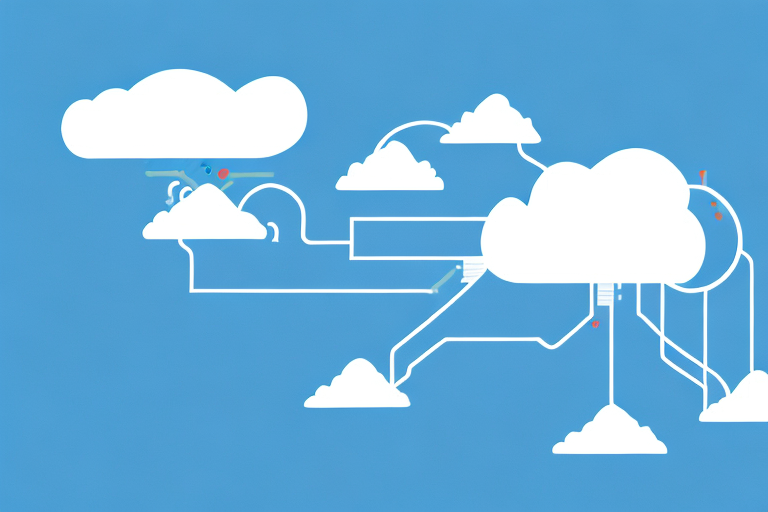
Two cloud-shaped objects connected by a line
If you’re trying to determine which cloud networking solution is right for your organization, you may be weighing the differences between Azure ExpressRoute and Azure VPN Gateway. Both options can enable secure and reliable connectivity between your on-premises network and Azure, but their approaches differ in important ways. This article will walk you through the features, costs, performance, and other factors to help you decide which option is best for your needs.
What is Azure ExpressRoute?
Azure ExpressRoute is a dedicated, private connection between your on-premises infrastructure and Azure datacenters. With ExpressRoute, you can bypass the public internet and access Azure services directly through a private circuit provided by a connectivity provider. This can improve security and performance, as well as provide more predictable networking behavior, lower latencies, and higher network throughput, especially for data-intensive workloads.
ExpressRoute offers several benefits for organizations that require high-speed, low-latency connectivity to Azure. One of the key advantages is the ability to establish a private connection to Azure services, which can help to reduce the risk of data breaches and cyber attacks. Additionally, ExpressRoute provides a more reliable and consistent network experience, which can be particularly important for mission-critical applications and services.
Another advantage of ExpressRoute is that it enables organizations to extend their on-premises networks into the cloud, creating a hybrid infrastructure that can support a wide range of workloads and applications. This can be especially useful for organizations that need to run legacy applications or maintain compliance with specific regulatory requirements. With ExpressRoute, organizations can seamlessly connect their on-premises infrastructure to Azure, without having to worry about the complexities of managing a public internet connection.
What is Azure VPN Gateway?
Azure VPN Gateway is a service that allows you to create cross-premises VPN connections between your on-premises infrastructure and Azure virtual networks. VPN Gateway uses the public internet to establish encrypted tunnels over the internet between your devices and Azure virtual networks, providing secure remote access and site-to-site connectivity. As a result, this solution is more flexible and easier to set up than ExpressRoute, making it a popular choice for small-scale and low-traffic workloads.
One of the key benefits of Azure VPN Gateway is its ability to support multiple VPN protocols, including Point-to-Point Tunneling Protocol (PPTP), Layer 2 Tunneling Protocol (L2TP), Secure Socket Tunneling Protocol (SSTP), and Internet Key Exchange version 2 (IKEv2). This means that you can choose the protocol that best suits your needs and configure your VPN connections accordingly.
In addition, Azure VPN Gateway also offers high availability and redundancy features, ensuring that your VPN connections remain up and running even in the event of a hardware or software failure. This makes it a reliable and resilient solution for businesses that require continuous access to their Azure resources.
Differences between Azure ExpressRoute and Azure VPN Gateway
The main differences between ExpressRoute and VPN Gateway lie in their respective architectures, capabilities, and limitations. While both solutions allow you to connect Azure and on-premises resources, ExpressRoute offers a dedicated and private connection, greater reliability, and higher bandwidth compared to VPN Gateway over the public internet.
On the other hand, VPN Gateway offers more versatility, scalability, and ease of use than ExpressRoute, especially for smaller workloads that do not require dedicated connections or that rely on the internet to exchange data. VPN Gateway also enables secure remote access to Azure resources from various locations and devices, including laptops, smartphones, and tablets.
Another key difference between ExpressRoute and VPN Gateway is the cost. ExpressRoute is generally more expensive than VPN Gateway due to its dedicated and private connection. However, for organizations that require high levels of security and reliability, the cost may be worth it.
It is also important to note that ExpressRoute requires a physical connection between your on-premises infrastructure and Azure, which may not be feasible for all organizations. VPN Gateway, on the other hand, can be set up entirely over the internet, making it a more accessible option for some.
When to use Azure ExpressRoute
You may consider using Azure ExpressRoute when your organization needs to:
- Create a dedicated, high-bandwidth, low-latency connection between on-premises infrastructure and Azure
- Establish a private connection with Azure for compliance, security, or performance reasons
- Transfer large amounts of data or workloads to and from Azure
- Integrate with other Microsoft or partner services via a private link
Additionally, Azure ExpressRoute can be beneficial for organizations that require a consistent and reliable network connection to Azure. This is especially important for businesses that rely heavily on cloud-based applications and services, as any downtime or network disruptions can result in significant productivity losses.
Another scenario where Azure ExpressRoute can be useful is for organizations that need to meet strict compliance requirements. By using a private connection, sensitive data can be securely transferred between on-premises infrastructure and Azure, without the need to traverse the public internet. This can help organizations meet regulatory requirements and maintain data privacy and security.
When to use Azure VPN Gateway
You may consider using Azure VPN Gateway when your organization needs to:
- Create a secure and flexible connection between on-premises infrastructure and Azure
- Enable remote access and site-to-site connectivity to Azure resources from various locations and devices over the public internet
- Simplify network management and reduce infrastructure costs
- Run small-scale and low-traffic workloads that do not require dedicated connections
Cost comparison between Azure ExpressRoute and Azure VPN Gateway
Costs for Azure ExpressRoute and Azure VPN Gateway can vary depending on several factors, such as the location of the datacenters, the bandwidth and the duration of the connection, the providers, and the type of connectivity. In general, ExpressRoute is more expensive than VPN Gateway because it requires dedicated circuits and service fees, while VPN Gateway only charges for data transfer and VPN gateways.
Security features of Azure ExpressRoute and Azure VPN Gateway
Both Azure ExpressRoute and Azure VPN Gateway offer several security features to protect your networks and data from unauthorized access, intrusions, or threats. These features include:
- Encrypted data-in-motion between your on-premises networks and Azure
- Role-based access controls and permissions to manage and monitor users, devices, and traffic on Azure
- Virtual network isolation and traffic segmentation to prevent data leaks or exposure
- Firewall rules, network security groups, and intrusion detection/prevention systems to detect and prevent malicious activities
Performance comparison between Azure ExpressRoute and Azure VPN Gateway
Performance is a critical factor to consider when choosing between Azure ExpressRoute and Azure VPN Gateway. While ExpressRoute uses dedicated connections for direct access to Azure services, VPN Gateway relies on the public internet and VPN tunnels, which can suffer from high latencies, congestion, or network interference. As a result, ExpressRoute generally provides better and more predictable network performance, bandwidth, and throughput than VPN Gateway, especially for large-scale and data-heavy workloads. However, VPN Gateway can still offer acceptable performance for smaller and less critical workloads or scenarios where dedicated connections are not available or cost-effective.
Setting up and configuring Azure ExpressRoute
Setting up and configuring Azure ExpressRoute requires several steps, including:
- Selecting a connectivity provider and a circuit type
- Creating an ExpressRoute circuit and a virtual network
- Configuring routing and peering settings between your on-premises network and Azure
- Verifying connectivity, testing performance, and monitoring usage and billing
Setting up and configuring Azure VPN Gateway
Setting up and configuring Azure VPN Gateway requires fewer steps than ExpressRoute and can be done in the Azure portal or via PowerShell. Key steps include:
- Creating a virtual network gateway and subnets
- Configuring local network settings and VPN connections
- Configuring routing, policies, and security settings
- Verifying connectivity, testing performance, and monitoring usage and billing
Troubleshooting common issues with Azure ExpressRoute
Some common issues that you may encounter with Azure ExpressRoute include circuit outages, misconfigurations, peering or routing errors, or performance degradation. To troubleshoot these issues, you may need to:
- Check the bandwidth and latency of your connection to Azure
- Verify the status and health of your ExpressRoute circuit, virtual network, and peering settings
- Update firewall rules, routing tables, or security groups to allow or block traffic
- Resolve connectivity issues between your on-premises network and Azure
Troubleshooting common issues with Azure VPN Gateway
Common issues with Azure VPN Gateway may include authentication failures, tunnel disconnects, or routing problems. To troubleshoot these issues, you may need to:
- Check the VPN Gateway logs, metrics, and events to identify the root cause of the issue
- Restart the VPN Gateway or the VPN client software
- Verify the VPN configuration settings and certificates
- Check the status and availability of the virtual network gateway and other Azure resources
Pros and cons of using Azure ExpressRoute
Pros:
- Dedicated and private connection to Azure
- High-performance and predictable network behavior
- Lower latencies, higher bandwidth, and more robust reliability than VPN Gateway
- Compliant with data protection and privacy regulations
- Allows integration with other Microsoft and partner services via private link
Cons:
- More expensive and complex than VPN Gateway
- Requires dedicated circuits and longer set-up times
- Less scalable and flexible than VPN Gateway
- Requires more network management and oversight
- May not be suitable for small-scale or low-traffic workloads
Pros and cons of using Azure VPN Gateway
Pros:
- Flexible and scalable solution for secure connectivity between Azure and on-premises resources
- Easy to set up and manage
- Cost-effective for small-scale and less critical workloads
- Provides secure remote access and site-to-site connectivity from various locations and devices
- Compliant with data protection and privacy regulations
Cons:
- Risks associated with using the public internet for data transfer
- Lower network performance, bandwidth, and reliability than Azure ExpressRoute
- May require additional security and monitoring measures to prevent unauthorized access or attacks
- May not be suitable for data-intensive or sensitive workloads
Case studies: Real-world examples of companies using Azure ExpressRoute
Here are some real-world examples of companies using Azure ExpressRoute:
- MediaValet: a Canadian cloud-based digital asset management company that uses ExpressRoute to connect its on-premises datacenters with Azure datacenters and provide faster and more reliable service to its customers.
- Zurich Insurance: a global insurance company that uses ExpressRoute to establish a secure and private link between its Swiss and UK datacenters and Azure, enabling the flexible and dynamic deployment of cloud services.
- Cigna: a US-based health services provider that uses ExpressRoute to transfer large amounts of sensitive data between its on-premises and Azure environments, ensuring data compliance, security, and privacy.
Case studies: Real-world examples of companies using Azure VPN Gateway
Here are some real-world examples of companies using Azure VPN Gateway:
- Avon Products: a US-based beauty products manufacturer that uses VPN Gateway to connect its remote workforce with Azure virtual machines and services, improving collaboration and productivity.
- Sage: a UK-based accounting and financial management software company that uses VPN Gateway to enable secure collaboration and data sharing between its dispersed teams and Azure virtual networks.
- Central Research Inc.: a US-based government contractor that uses VPN Gateway to establish secure and compliant connections between its on-premises systems, partner networks, and Azure resources, supporting its mission-critical workloads.
Conclusion: Which option is right for your organization?
In conclusion, both Azure ExpressRoute and Azure VPN Gateway can provide secure and reliable connectivity between your on-premises infrastructure and Azure, but each has its strengths and weaknesses. If you need a dedicated, high-performance, and private connection and have the budget and resources to manage it, ExpressRoute may be the better choice.
On the other hand, if you need a flexible, scalable, and cost-effective solution that can support remote access and site-to-site connectivity, VPN Gateway may be the better fit. Ultimately, the choice between ExpressRoute and VPN Gateway will depend on your specific requirements, workloads, and IT environment, and may require testing and experimentation to fine-tune your solution.



