Azure Files (SMB) vs Azure Disk Storage (iSCSI)
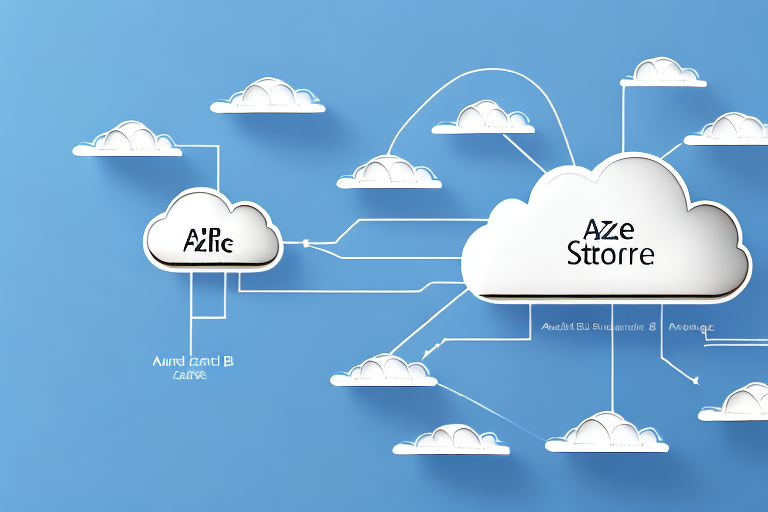
A cloud-based storage system
In the world of cloud storage, two options stand out – Azure Files and Azure Disk Storage, both of which serve different purposes. In this article, we’ll explore each service in detail to help you make an informed decision when deciding which option to choose for your business needs.
Understanding Azure Files
Azure Files provides a fully-managed file share in the cloud that’s accessible through the Server Message Block (SMB) protocol. It allows you to set up a shared file system across multiple instances of Windows or Linux virtual machines in Azure. This means that you don’t have to worry about managing the underlying infrastructure, as Azure takes care of this for you. Rather, you can focus on being productive with your applications by enabling them to access shared data irrespective of wherever they are hosted.
Some of the key benefits of Azure File include high availability, scalability, and cost-effectiveness. Additionally, it also provides advanced data control measures, such as shared access signature and role-based access controls, to ensure that your data remains safe and secure.
Another advantage of Azure Files is its integration with other Azure services, such as Azure Backup and Azure Site Recovery. This integration allows you to easily backup and recover your files, as well as replicate them to another region for disaster recovery purposes. Furthermore, Azure Files also supports hybrid scenarios, where you can seamlessly extend your on-premises file servers to the cloud, providing a unified file sharing experience for your users.
Understanding Azure Disk Storage
Azure Disk Storage, on the other hand, is a fully-managed block storage service iSCSI (Internet Small Computer System Interface) protocol. It provides you with persistent disk storage for both virtual machines (VMs) and containers running in Azure. It’s designed specifically to offer consistent and high-performance access to data, including both read and write operations. It is also highly recommended for running databases, such as SQL Server, MySQL, and Oracle Database in the cloud.
One of the key benefits of Azure Disk Storage is its performance. It offers low latency, high input/output (I/O) operations per second (IOPS), and high throughput, which makes it ideal for running mission-critical business workloads. Additionally, Azure Disk Storage also provides data replication across availability zones within a single region to ensure that your data is always available, even in the event of a downtime of the Azure infrastructure.
Another advantage of Azure Disk Storage is its scalability. You can easily scale up or down your storage capacity based on your business needs, without any downtime or disruption to your applications. This means that you can start with a small storage capacity and increase it as your business grows, without worrying about the cost and complexity of managing your own storage infrastructure.
Overview of SMB and iSCSI Protocols
SMB and iSCSI are two protocols used for accessing storage in the cloud. SMB is a client-server protocol that enables file sharing between computers, while iSCSI is a storage networking protocol that connects storage devices over a network, typically over Internet Protocol (IP).
SMB is designed to be used as a file-sharing protocol and is typically used when accessing data from Windows workloads. iSCSI, on the other hand, is designed specifically for block level storage and is used when accessing data from VMs and containers. Depending on your use case, you may want to consider one protocol over the other.
It is important to note that SMB and iSCSI are not mutually exclusive and can be used together in certain scenarios. For example, if you have a Windows workload that requires both file sharing and block level storage, you can use SMB for file sharing and iSCSI for block level storage. This hybrid approach can provide the best of both worlds and optimize your storage access.
Key Differences Between Azure Files and Azure Disk Storage
The key difference between Azure Files and Azure Disk Storage is the protocol used to access the data. Azure Files uses the SMB protocol for file sharing, while Azure Disk Storage uses iSCSI protocol for block storage. Additionally, Azure Files is best suited for sharing files between different VMs, while Azure Disk Storage is best suited for VMs running databases, such as SQL Server.
Another big difference between the two is their pricing model. Azure Files charges per GB of storage consumed, while Azure Disk Storage charges per provisioned disk capacity. For organizations with varying levels of data usage and storage requirements, Azure Files can be more cost-effective, whereas Azure Disk Storage is better suited for organizations with greater data volumes and consistent workloads.
It is important to note that Azure Files also offers a feature called Azure File Sync, which allows organizations to sync their on-premises file servers with Azure Files. This can be particularly useful for organizations with remote or branch offices, as it allows for centralized management of files and reduces the need for expensive hardware and maintenance costs. Azure Disk Storage, on the other hand, does not offer this feature and is primarily used for high-performance workloads that require low latency and high IOPS.
Benefits of Using Azure Files for File Sharing
Azure Files offers several benefits that make it an ideal option for file sharing. Firstly, it provides a simple and convenient sharing mechanism that enables different VMs in the same virtual network to access the same data irrespective of where they are located. Secondly, it offers advanced data control measures, such as shared access signature and role-based access controls, that ensure that your data is safe and secure. Finally, it is highly scalable and provides users with unlimited storage capacity.
In addition to these benefits, Azure Files also offers seamless integration with other Azure services, such as Azure Active Directory and Azure Backup. This integration allows for easy management of access and permissions, as well as automated backups and disaster recovery options. Furthermore, Azure Files supports both SMB and REST protocols, making it compatible with a wide range of applications and operating systems. Overall, Azure Files provides a reliable and efficient solution for file sharing and storage in the cloud.
Benefits of Using Azure Disk Storage for Block Storage
Azure Disk Storage is best suited for organizations that require high-performance, low-latency block storage for running mission-critical workloads. Some of the benefits of using Azure Disk Storage include high-performance access to data, consistent IOPS and throughput, and higher durability due to data replication across availability zones.
Another benefit of using Azure Disk Storage is its scalability. Organizations can easily scale up or down their storage capacity based on their changing business needs. This allows them to optimize their costs and avoid overprovisioning or underprovisioning of storage resources.
Additionally, Azure Disk Storage provides advanced security features such as encryption at rest and in transit, role-based access control, and network isolation. This ensures that data is protected from unauthorized access and meets compliance requirements.
Use Cases for Azure Files and When to Choose it Over Azure Disk Storage
Azure Files is ideal for organizations that require a file share mechanism for their applications and workloads. It is best suited for general-purpose file storage and sharing, such as storing and sharing documents, static assets, and backups. Azure Files is also ideal for workloads that require data sharing between VMs in the same virtual network.
If your organization primarily deals with file sharing, then Azure Files is a better choice. Additionally, if you have a varying level of data storage requirements, Azure Files can be more cost-effective than Azure Disk Storage.
Another use case for Azure Files is for applications that require shared access to files across multiple platforms. Azure Files supports the Server Message Block (SMB) protocol, which allows for easy integration with Windows-based applications. This makes it an ideal choice for organizations that have a mix of Windows and Linux-based applications.
Furthermore, Azure Files offers built-in backup and disaster recovery options, making it a reliable choice for organizations that require high availability and data protection. With Azure Files, you can easily configure backup policies and restore files in case of accidental deletion or data loss.
Use Cases for Azure Disk Storage and When to Choose it Over Azure Files
Azure Disk Storage, as previously mentioned, is best suited for organizations that require high-performance, low-latency block storage for running mission-critical workloads. It is ideal for workloads that require customizations, such as those with specific operating system requirements or those with custom kernel modules.
If you have mission-critical applications and workloads that require high-performance block-level storage, then Azure Disk Storage is the best choice.
How to Migrate Data from on-premises File Servers to Azure Files or Azure Disk Storage
Migrating data from on-premises servers to Azure Files or Azure Disk Storage is a straightforward process. First, you need to create a file share in Azure Files or a disk in Azure Disk Storage. Once you have created the file share or disk, you can use any one of the tools provided by Microsoft, such as Azure Storage Explorer, Azure Data Box, or Azure Site Recovery, to migrate your data to the cloud.
Performance Benchmarking: SMB vs iSCSI
Performance and scalability are critical factors to consider when choosing between Azure Files and Azure Disk Storage. A study by Microsoft found that the average read and write latencies of Azure Disk Storage were 2.6 ms and 8.9 ms, respectively, while that of Azure Files were 6.4 ms and 12.4 ms, respectively. The study also found that Azure Disk Storage provided better IOPS and throughput than Azure Files. However, the choice between Azure Files and Azure Disk Storage ultimately depends on the workload type.
Pricing Comparison: Which is More Cost-Effective – Azure Files or Azure Disk Storage?
Azure Files charges per GB of consumed storage, while Azure Disk Storage charges per provisioned disk capacity. Azure Disk Storage is more cost-effective for organizations that require consistent workloads and have greater data volumes. In contrast, Azure Files is more cost-effective for organizations with varying data usage and storage requirements.
Security Comparison: SMB vs iSCSI
Both Azure Files and Azure Disk Storage provide advanced data control measures, such as shared access signature and role-based access controls, to ensure that your data is secure. SMB provides a client-server model for authentication, whereas iSCSI provides mutual authentication using CHAP (Challenge-Handshake Authentication Protocol). However, the security model of Azure Files and Azure Disk Storage ultimately depends on the organization’s requirement and use case.
Backup and Disaster Recovery Solutions for Azure Files and Azure Disk Storage
Azure provides several backup and disaster recovery solutions for Azure Files and Azure Disk Storage. For Azure Files, you can use Azure Backup to protect your data against accidental deletion and corruption. For Azure Disk Storage, you can use Azure Backup or Azure Site Recovery to replicate your data across different regions for disaster recovery scenarios.
Best Practices for Configuring and Managing Azure Files and Azure Disk Storage
When using Azure Files and Azure Disk Storage, it’s crucial to follow best practices to ensure that your data is secure, and you achieve optimal performance. Some best practices for configuring and managing Azure Files and Azure Disk Storage include setting up redundancies to ensure that your data is always available, monitoring your metrics to optimize performance, and configuring access controls to limit access to your data only to those authorized.
Conclusion
Azure Files and Azure Disk Storage are two essential services of Azure that cater to different storage needs – file sharing and block storage. Choosing between the two depends on an organization’s workload type, storage requirements, and budget. This article took an exhaustive look at both Azure Files and Azure Disk Storage, highlighting their differences, benefits, use cases, performance, pricing, security, backup and disaster recovery, and best practices for configuration and management.



