Azure Firewall vs Azure Application Gateway
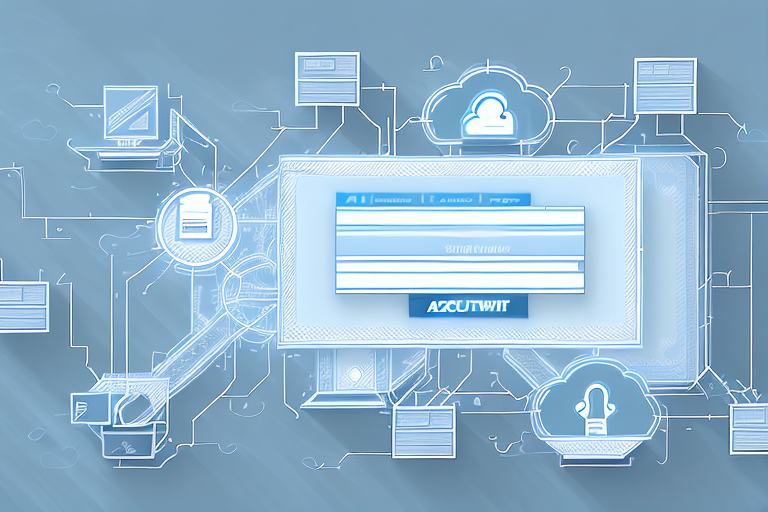
Two different cloud-based network security systems
As organizations increasingly embrace the cloud for their IT infrastructure, they face the challenge of ensuring security and performance of their cloud-based applications. Two popular options for securing cloud-based resources in Microsoft Azure are Azure Firewall and Azure Application Gateway. While both offer powerful features to protect applications from security threats and provide scalability and performance, they have key differences that may make one a better choice than the other, depending on your organization’s needs. In this article, we’ll explore the features, pros and cons, security benefits, and performance comparison of both Azure Firewall and Azure Application Gateway.
What is Azure Firewall?
Azure Firewall is a cloud-based network security service that allows organizations to control access to their applications and resources. It offers fully stateful and centralized network protection across multiple Azure Virtual Networks (VNets) and subscriptions, as well as the ability to log traffic flows for analysis and auditing. Azure Firewall provides application and network-level protection against inbound and outbound attacks, supporting filtering based on source and destination IP address/port, protocol type, and Azure tags.
One of the key benefits of Azure Firewall is its integration with Azure Security Center, which provides a unified view of security across all Azure resources. This integration allows for automatic deployment and configuration of Azure Firewall, as well as providing recommendations for improving network security based on best practices and industry standards.
Azure Firewall also supports high availability and scalability, with the ability to deploy multiple instances in an availability zone or across multiple regions. This ensures that network traffic is always protected, even in the event of a failure or outage. Additionally, Azure Firewall can be easily managed through the Azure portal, PowerShell, or Azure CLI, providing flexibility and ease of use for network administrators.
What is Azure Application Gateway?
Azure Application Gateway is a cloud-based web traffic load balancer service that provides high availability, scalability, and security for web applications. It offers layer 7 (HTTP/HTTPS) load balancing capabilities, allowing organizations to optimize application performance and offload SSL encryption/decryption. Azure Application Gateway also provides web application firewall (WAF) protection, which blocks known attacks, such as SQL injection and cross-site scripting (XSS), and a web application gateway (WAG) that supports URL-based routing for multiple web applications.
Additionally, Azure Application Gateway can be integrated with Azure Traffic Manager to provide global load balancing and failover capabilities across multiple regions. This allows organizations to distribute traffic across different regions and ensure high availability and performance for their web applications, even in the event of a regional outage. Furthermore, Azure Application Gateway supports autoscaling, which automatically adjusts the number of instances based on traffic volume, ensuring optimal performance and cost efficiency.
Key differences between Azure Firewall and Azure Application Gateway
While both Azure Firewall and Azure Application Gateway offer network protection and application delivery, they differ in several key ways:
- Azure Firewall is a network layer security service, while Azure Application Gateway operates at the application layer.
- Azure Firewall offers centralized network protection across multiple VNets and subscriptions, whereas Azure Application Gateway provides layer 7 load balancing and URL-based routing for web applications.
- Azure Firewall provides filtering for source/destination IP address and port, protocol type, and Azure tags, whereas Azure Application Gateway provides SSL offloading and web application firewall capabilities.
- Azure Firewall can be used for both inbound and outbound traffic, while Azure Application Gateway is designed for inbound traffic to web applications.
Another key difference between Azure Firewall and Azure Application Gateway is their pricing models. Azure Firewall is priced based on the amount of data processed, while Azure Application Gateway is priced based on the number of instances and the amount of data processed. This means that Azure Firewall may be a more cost-effective option for organizations with high volumes of network traffic.
Additionally, Azure Firewall offers integration with Azure Sentinel, Microsoft’s cloud-native security information and event management (SIEM) solution. This integration allows organizations to monitor and analyze network traffic and security events in real-time, providing enhanced visibility and threat detection capabilities.
Which one is better for your organization’s needs: Azure Firewall or Azure Application Gateway?
The choice between Azure Firewall and Azure Application Gateway depends on several factors, such as the type of application you want to protect, your organization’s security requirements, and your traffic management needs. If you need to filter network traffic across multiple VNets and subscriptions, Azure Firewall may be the better choice. If you have web applications that require SSL offloading, URL-based routing, or protection against web-based attacks, then Azure Application Gateway may be the better option.
Another factor to consider when choosing between Azure Firewall and Azure Application Gateway is the level of customization you require. Azure Firewall offers limited customization options, while Azure Application Gateway provides more flexibility in terms of customizing routing rules and backend targets. If your organization requires a high level of customization, then Azure Application Gateway may be the better choice.
It’s also important to consider the cost implications of each option. Azure Firewall is priced based on the number of rules and the amount of data processed, while Azure Application Gateway is priced based on the number of instances and the amount of data processed. Depending on your organization’s traffic volume and security requirements, one option may be more cost-effective than the other.
Features of Azure Firewall
Azure Firewall comes with several features that can help organizations secure their cloud-based resources, including:
- Centralized network security across multiple VNets and subscriptions
- Application and network-level protection against inbound and outbound attacks
- Filtering based on source/destination IP address and port, protocol type, and Azure tags
- Low latency and high throughput
- Integration with Azure Monitor and Log Analytics for traffic analysis and auditing
Another important feature of Azure Firewall is its ability to integrate with Azure Security Center. This integration allows organizations to gain a comprehensive view of their security posture and identify potential vulnerabilities in their network. Additionally, Azure Firewall supports custom DNS settings, which can be used to block access to malicious domains and prevent DNS-based attacks.
Furthermore, Azure Firewall provides granular control over network traffic, allowing organizations to create and enforce application-specific rules. This feature enables organizations to restrict access to sensitive resources and prevent unauthorized access to critical data. With Azure Firewall, organizations can also create custom threat intelligence feeds, which can be used to block traffic from known malicious IP addresses and domains.
Features of Azure Application Gateway
Azure Application Gateway includes several features that can help organizations deliver high-performing web applications with security and scalability, including:
- Layer 7 load balancing and URL-based routing for web applications
- SSL offloading and web application firewall (WAF) capabilities for protection against web-based attacks
- High availability and scalability for web applications
- Integration with Azure Monitor and Log Analytics for traffic analysis and auditing
Pros and cons of using Azure Firewall
Azure Firewall comes with several advantages and disadvantages that organizations should consider before deciding to use it:Pros:
- Provides centralized network protection across multiple VNets and subscriptions
- Offers granular filtering based on source/destination IP address and port, protocol type, and Azure tags
- Integrates with Azure Monitor and Log Analytics for traffic analysis and auditing
Cons:
- Does not offer SSL offloading or web application firewall protection
- Cannot be used for web traffic load balancing or URL-based routing
Pros and cons of using Azure Application Gateway
Azure Application Gateway comes with several advantages and disadvantages that organizations should consider before deciding to use it:Pros:
- Offers layer 7 load balancing and URL-based routing for web applications
- Provides SSL offloading and web application firewall (WAF) protection against web-based attacks
- Integrates with Azure Monitor and Log Analytics for traffic analysis and auditing
Cons:
- Cannot filter traffic at the network layer
- Cannot be used for non-web traffic load balancing or routing
Security benefits of using Azure Firewall
Azure Firewall provides several security benefits for organizations that need to secure their cloud-based resources:
- Protects against network-level attacks, such as distributed denial-of-service (DDoS) and IP spoofing
- Filters inbound and outbound traffic based on source/destination IP address and port, protocol type, and Azure tags
- Allows organizations to enforce network security policies across multiple VNets and subscriptions
- Centralizes traffic logging for analysis and auditing
Security benefits of using Azure Application Gateway
Azure Application Gateway provides several security benefits for organizations that need to secure their web-based applications:
- Provides SSL offloading and web application firewall (WAF) protection against web-based attacks, such as SQL injection and cross-site scripting (XSS)
- Allows organizations to configure WAF rules to block known attacks and prevent application-layer vulnerabilities
- Supports URL-based routing for multiple web applications
- Logs traffic for analysis and auditing of web application traffic
Performance comparison between Azure Firewall and Azure Application Gateway
The performance of Azure Firewall and Azure Application Gateway depends on the specific deployment scenario and traffic load. Generally, Azure Firewall is designed for network-level filtering and can handle high-throughput traffic with low latency. Azure Application Gateway is optimized for HTTP/HTTPS traffic and can provide layer 7 load balancing with SSL offloading and WAF protection. In some cases, combining Azure Firewall with Azure Application Gateway can provide a more comprehensive network and application security solution with optimal performance.
Setting up and configuring Azure Firewall
To set up and configure Azure Firewall, organizations need to follow several steps:
- Create an Azure Firewall in the Azure portal or using Azure Resource Manager (ARM) templates
- Configure network rules and application rules for inbound and outbound traffic
- Configure NAT rules to allow traffic from private IP addresses to the internet and vice versa
- Configure logging and monitoring settings for Azure Firewall traffic
Setting up and configuring Azure Application Gateway
To set up and configure Azure Application Gateway, organizations need to follow several steps:
- Create an Azure Application Gateway in the Azure portal or using Azure Resource Manager (ARM) templates
- Configure listeners to receive incoming HTTP/HTTPS requests
- Configure backend pools to handle incoming requests and distribute traffic
- Configure routing rules to direct traffic to specific backend servers
- Configure SSL offloading and web application firewall (WAF) policies to protect web applications
Best practices for using either Azure Firewall or Azure Application Gateway
Several best practices can help organizations get the most out of Azure Firewall or Azure Application Gateway:Azure Firewall:
- Use Azure Firewall with Azure Virtual Network (VNet) peering to secure traffic between VNets
- Use Azure Firewall with Azure ExpressRoute for secure connectivity to on-premises networks
- Configure application rules to allow traffic only from trusted sources
- Monitor Azure Firewall traffic to identify security threats and optimize network performance
Azure Application Gateway:
- Use Azure Application Gateway with Azure Traffic Manager for high availability and fault-tolerant web applications
- Configure WAF rules to block known web-based attacks and prevent application-layer vulnerabilities
- Use multiple backend servers in different availability zones for better scalability and availability
- Monitor Azure Application Gateway usage and performance to optimize web application delivery
In conclusion, both Azure Firewall and Azure Application Gateway offer powerful capabilities to secure and manage cloud-based resources, but they have different strengths and weaknesses. Organizations should carefully consider their specific security and performance requirements before choosing either solution. By following best practices and configuring these services correctly, organizations can achieve optimal cloud-based security and performance for their applications.



