Azure Storage Account vs Azure Disk Storage
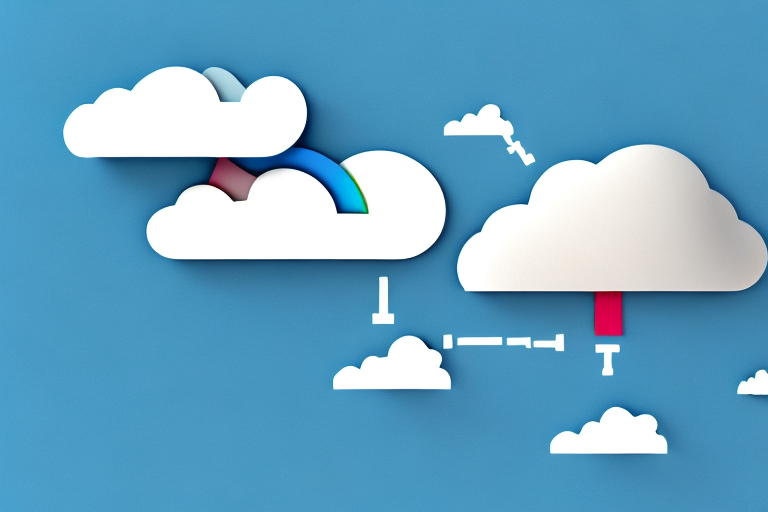
A cloud with two different colored sections
In the world of cloud computing, storage is a crucial component of any application. One cloud storage solution that has gained immense popularity in recent years is Azure Storage Account, while another solution that is equally appealing to some is Azure Disk Storage. But what’s the difference between the two? Which one fits your needs better? In this article, we’ll take a deep dive into Azure Storage Account and Azure Disk Storage, and compare their features, pricing, and performance to help you make an informed decision.
Understanding Azure Storage Account
Azure Storage Account is a cloud storage solution offered by Microsoft Azure that provides a highly scalable and durable storage environment for data objects, such as blobs, files, queues, and tables. An Azure Storage Account offers numerous features including automatic load balancing, geo-replication, and a RESTful API. One of the most significant advantages of Azure Storage Account is its ability to store data in a highly available manner, making it an excellent solution for mission-critical applications.
In addition, Azure Storage Account also offers various security features, such as encryption at rest and in transit, role-based access control, and network isolation. These security features ensure that data stored in Azure Storage Account is protected from unauthorized access and breaches. Furthermore, Azure Storage Account integrates seamlessly with other Azure services, such as Azure Virtual Machines and Azure Functions, allowing for easy data access and manipulation. Overall, Azure Storage Account is a reliable and secure cloud storage solution that can meet the storage needs of any organization.
Understanding Azure Disk Storage
Azure Disk Storage is Microsoft Azure’s persistent block storage solution that offers high performance and reliable storage for virtual machines. Azure Disk Storage allows users to choose between two types of storage, namely Premium SSD and Standard SSD/HDD storage. Premium SSD provides low latency, high IOPS, and high throughput, making it ideal for high-performance applications, while Standard SSD/HDD storage is more suitable for low-cost or infrequently accessed data.
In addition to the two types of storage, Azure Disk Storage also offers different disk sizes to meet the varying needs of users. Users can choose from a range of disk sizes, starting from 4 GB and going up to 64 TB. This flexibility allows users to choose the right disk size for their workload, without having to pay for more storage than they need. Additionally, Azure Disk Storage offers features such as snapshots, disk encryption, and disk bursting, which further enhance the reliability and security of the storage solution.
What is the difference between Azure Storage Account and Azure Disk Storage?
The most significant difference between Azure Storage Account and Azure Disk Storage is their use cases. While Azure Storage Account is a general-purpose storage solution suitable for storing any data objects, Azure Disk Storage is designed specifically for virtual machine workloads. Another significant difference between the two is their pricing model. Azure Storage Account charges for data storage, data transfers, and operations, while Azure Disk Storage charges based on the amount of data stored and the number of Gigabytes (GB) transferred out of the storage account.
In addition to these differences, Azure Storage Account also offers more advanced features such as Blob storage, Queue storage, and Table storage. These features allow for more complex data management and can be used for a variety of applications such as media storage, backup and recovery, and content delivery.On the other hand, Azure Disk Storage offers higher performance and lower latency compared to Azure Storage Account. This makes it ideal for applications that require fast and reliable access to data, such as databases and high-performance computing workloads. Additionally, Azure Disk Storage supports both managed and unmanaged disks, giving users more flexibility in managing their virtual machine storage.
How does Azure Storage Account work?
Azure Storage Account works as a highly scalable and durable storage environment that provides RESTful APIs for storing and accessing data objects. Data objects in Azure Storage Account are grouped into containers that can be accessed via a URL. Azure Storage Account offers four types of data objects: blobs, files, tables, and queues. Blobs are used to store binary data, such as images and videos, while files are used to store files that can be accessed by multiple virtual machines. Tables are used to store large amounts of structured data, and queues are used to decouple application components.
In addition to these data objects, Azure Storage Account also offers various features such as data encryption, automatic tiering, and geo-replication. Data encryption ensures that data is protected both at rest and in transit, while automatic tiering allows for cost optimization by automatically moving data between different storage tiers based on usage patterns. Geo-replication ensures that data is replicated across multiple regions for high availability and disaster recovery purposes. These features make Azure Storage Account a reliable and secure storage solution for businesses of all sizes.
How does Azure Disk Storage work?
Azure Disk Storage works as a persistent block storage solution that offers high-performance storage for virtual machines. Azure Disk Storage offers two types of storage options, namely Premium SSD and Standard SSD/HDD storage. Virtual machines are attached to the storage disks via Virtual Hard Disks (VHDs) that reside in the storage account. The VHDs can then be mounted in the virtual machines as a data disk or an operating system disk.
In addition to its storage capabilities, Azure Disk Storage also offers features such as disk snapshots, which allow you to take a point-in-time copy of your disk for backup or disaster recovery purposes. You can also use Azure Disk Storage to create disk images, which can be used to quickly provision new virtual machines with pre-configured operating systems and applications.Another key feature of Azure Disk Storage is its ability to scale up or down based on your storage needs. You can easily increase the size of your disks or add additional disks to your virtual machines as your storage requirements grow. Additionally, Azure Disk Storage integrates with other Azure services such as Azure Backup and Azure Site Recovery, providing a comprehensive storage and disaster recovery solution for your virtual machines.
Comparing the pricing structure of Azure Storage Account and Azure Disk Storage
Azure Storage Account and Azure Disk Storage pricing models differ significantly. Azure Storage Account charges for data storage, data transfers, and operations. Users are charged based on the amount of data stored and the number of transactions performed per month. Azure Disk Storage, on the other hand, charges based on the amount of data stored and the number of Gigabytes (GB) transferred out of the storage account. The pricing model for Premium SSD is different from that of Standard SSD/HDD storage, with the former being more expensive.
Understanding the storage capabilities of Azure Storage Account
Azure Storage Account offers numerous storage capabilities, including Blob storage, File storage, Table storage, and Queue storage. Blob storage is suitable for storing unstructured data, such as media files, backups, and logs. File storage is ideal for applications that require shared access to files, such as databases, web servers, and content management systems. Table storage is a NoSQL key-value store that is useful for large-scale data processing, while Queue storage is ideal for decoupling application components.
Understanding the storage capabilities of Azure Disk Storage
Azure Disk Storage offers two types of storage options, namely Premium SSD and Standard SSD/HDD storage. Premium SSD provides low latency, high IOPS, and high throughput, which is ideal for high-performance workloads, such as databases, big data processing, and real-time analytics. Standard SSD/HDD storage is suitable for low-cost or infrequently accessed data, such as backups, archives, and disaster recovery.
Which one to choose: Azure Storage Account or Azure Disk Storage?
Choosing between Azure Storage Account and Azure Disk Storage depends on your usage scenario. If you need a general-purpose storage solution that can store any data objects, Azure Storage Account might be a better fit. On the other hand, if you need high-performance storage that is optimized for virtual machine workloads, Azure Disk Storage might be a better fit.
Benefits of using Azure Storage Account
Azure Storage Account offers numerous benefits, including high availability, scalability, global distribution, and disaster recovery. Azure Storage Account also provides a RESTful API that supports multiple programming languages and frameworks. Additionally, Azure Storage Account is highly secure, with features such as encryption at rest, network isolation, and role-based access control.
Benefits of using Azure Disk Storage
Azure Disk Storage offers numerous benefits, including high performance, reliability, and scalability. Azure Disk Storage also provides various disk sizes and types to meet the needs of different applications. Additionally, Azure Disk Storage offers various features, such as snapshots, encryption, and virtual machine backup, that enhance data protection and disaster recovery.
Use cases for Azure Storage Account
Azure Storage Account is useful for a wide range of use cases, including media streaming, backup, archiving, IoT streaming, and content delivery. Additionally, Azure Storage Account can be used as a data lake for big data processing, data warehousing, and machine learning. Azure Storage Account’s multi-region support also makes it an excellent solution for global applications that require low latency and high availability.
Use cases for Azure Disk Storage
Azure Disk Storage is useful for virtual machine workloads that require high-performance storage, such as databases, big data processing, and real-time analytics. Additionally, Azure Disk Storage can be utilized for disaster recovery by creating snapshots and backing up virtual machines. Azure Disk Storage is also useful in applications that require persistent storage, such as websites, web applications, and APIs.
When to use Azure Storage Account vs when to use Azure Disk Storage?
Choosing between Azure Storage Account and Azure Disk Storage depends on your specific use case. If your application requires general-purpose storage that can store any data object, Azure Storage Account is the better choice. On the other hand, if your application requires high-performance storage optimized for virtual machines, Azure Disk Storage is the better choice. Additionally, if you require low-latency storage, Premium SSD storage should be considered.
Best practices for using both -Azure Storage Account and -Azure Disk Storage
To get the most out of Azure Storage Account and Azure Disk Storage, it’s essential to follow some best practices. Firstly, it’s crucial to choose the right storage solution that fits your workload requirements. Secondly, it’s important to optimize data access patterns to reduce data access costs. Thirdly, it’s crucial to leverage caching techniques to reduce latency and improve performance. Lastly, it’s vital to implement data protection mechanisms, such as encryption, backup, and disaster recovery, to ensure data security and business continuity.
Security features of both- -Azure-Storage-Account and -Azure-Disk-Storage
Both Azure Storage Account and Azure Disk Storage offer numerous security features to ensure data protection, including encryption at rest, network isolation, and role-based access control. Azure Storage Account also supports Azure Private Link, which allows access to the storage account over a private endpoint. Azure Disk Storage supports Azure Disk Encryption, which provides encryption of data at rest.
Limitations of both- -Azure-Storage-Account and -Azure-Disk-Storage
Azure Storage Account and Azure Disk Storage both have some limitations that need to be considered when choosing a storage solution. Azure Storage Account’s major limitation is the 5TB storage limit per account, which may not be sufficient for some applications. Azure Disk Storage’s major limitation is the maximum IOPS limit per disk, which may not meet the demands of some high-performance workloads. Additionally, both solutions have some regional limitations, such as limited regional support for some data object types or storage options. In conclusion, both Azure Storage Account and Azure Disk Storage are excellent cloud storage solutions that offer unique features and pricing models. While Azure Storage Account is a general storage solution that can be used for a wide range of use cases, Azure Disk Storage is optimized for virtual machine workloads. To choose the right storage solution for your application, it’s crucial to evaluate your workload requirements, data access patterns, and data protection needs. Whatever solution you choose, it’s essential to follow best practices and utilize security features to ensure data protection and business continuity.



