Azure Logic Apps vs Azure Event Grid
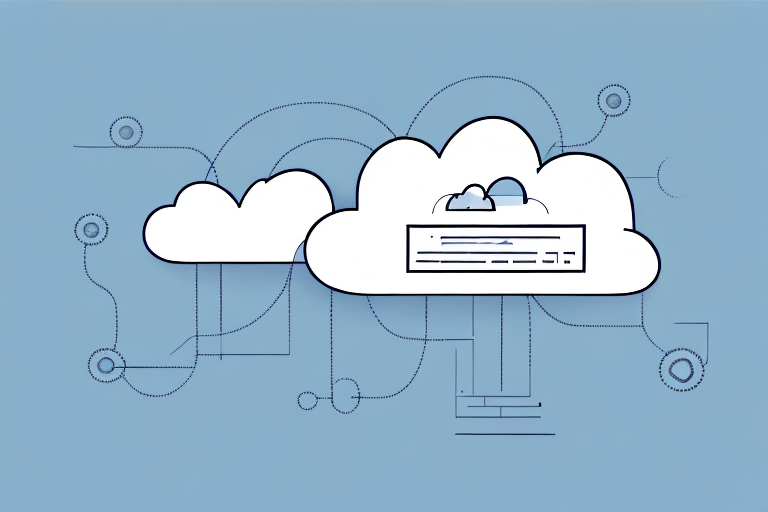
Two cloud-based systems connected by a line of data
In the world of cloud computing and application development, Microsoft Azure is a leading platform for businesses across various industries. Two of the key Azure services that have gained significant popularity are Azure Logic Apps and Azure Event Grid. While both offer event-driven architectures and seamless integration with other Azure services, they vary in functionality and purpose. In this article, we will delve into the details of Azure Logic Apps and Azure Event Grid, comparing their features, strengths, drawbacks, and best use cases.
Understanding the purpose of Azure Logic Apps and Azure Event Grid
Azure Logic Apps is a serverless integration service that enables the creation and management of workflows for complex business processes. These workflows can integrate various Azure and third-party services, connect disparate systems, and automate tasks, saving time and effort for developers. Azure Logic Apps is a managed service that automatically scales based on usage and offers pre-built connectors, templates, and triggers, thereby simplifying integration.
Azure Event Grid, on the other hand, is a fully-managed event routing service that enables real-time event processing and routing for cloud-native applications. It allows developers to build event-driven architectures that can handle millions of events per second and trigger automated responses without code. Azure Event Grid acts as a central hub for all events and can route them to multiple endpoints, including Azure Functions, Logic Apps, Event Hubs, or custom webhooks.
One of the key benefits of using Azure Logic Apps is its ability to integrate with a wide range of services, including SaaS applications, on-premises systems, and custom APIs. This makes it a versatile tool for developers who need to connect different systems and automate complex workflows. Additionally, Azure Logic Apps provides a visual designer that allows developers to create workflows using a drag-and-drop interface, which can help to reduce errors and improve productivity.
With Azure Event Grid, developers can take advantage of a highly scalable and reliable event routing service that can handle a large volume of events in real-time. This can be particularly useful for applications that need to respond quickly to changes in data or user behavior. In addition, Azure Event Grid provides built-in support for a wide range of Azure services, including Azure Storage, Azure Functions, and Azure Event Hubs, which can simplify the process of building event-driven architectures.
Key differences between Azure Logic Apps and Azure Event Grid
While both Azure Logic Apps and Azure Event Grid offer event-driven architectures and integration capabilities, there are some fundamental differences between the two services. Firstly, Azure Logic Apps is a workflow orchestration tool that executes a sequence of predefined actions based on triggers, whereas Azure Event Grid is an event routing service that routes events to endpoints, whether it be a Logic App, Function or other source.
Secondly, Azure Logic Apps provides a visual editor and drag-and-drop interface for creating workflows, whereas Azure Event Grid relies on JSON configuration files and subscriptions for routing events. This means that Azure Logic Apps might be a better fit for non-technical users and those who prefer low-code options. Azure Event Grid is designed for those who prefer Event-Driven Architecture (EDA) and require high-scale, low-latency events routing.
Another key difference between Azure Logic Apps and Azure Event Grid is their pricing models. Azure Logic Apps charges based on the number of workflow runs, while Azure Event Grid charges based on the number of operations performed. This means that if you have a high volume of events, Azure Event Grid may be more cost-effective. However, if you have a low volume of events but complex workflows, Azure Logic Apps may be the better option.
Finally, Azure Logic Apps offers a wide range of connectors and integrations with other Azure services and third-party applications, making it a versatile tool for building complex workflows. On the other hand, Azure Event Grid is more focused on event routing and does not offer as many integrations. However, it does integrate well with Azure Functions, which can be used to process events and trigger other actions.
Comparison of features and functionalities
When it comes to features and capabilities, Azure Logic Apps and Azure Event Grid vary in scope. Azure Logic Apps offers over 200 connectors, including SaaS solutions like Salesforce, Dynamics 365, and Box, as well as Azure services like Blob Storage, Azure Functions, and Cognitive Services. It also offers pre-built workflows for common use cases, such as FTP automation, Twitter integration, and email parsing. Additionally, Azure Logic Apps has built-in support for API Management, B2B, and EDI scenarios, enabling integration with partners and suppliers.
Azure Event Grid, on the other hand, supports events from various Azure services, such as Blob Storage, Event Hubs, Service Bus, and IoT Hub. It also allows for custom events and webhook endpoints, enabling integration with third-party services, like GitHub, SendGrid, and Slack. Azure Event Grid also supports schema validation, custom retry policies, and dead-letter queues, making it a robust event hub for critical scenarios.
Another key difference between Azure Logic Apps and Azure Event Grid is their pricing model. Azure Logic Apps charges based on the number of actions executed, while Azure Event Grid charges based on the number of events processed. This means that if you have a high volume of events, Azure Event Grid may be a more cost-effective option.
Furthermore, Azure Logic Apps allows for more complex workflows and conditional logic, making it a better choice for scenarios that require more advanced automation. On the other hand, Azure Event Grid is designed for real-time event processing and can handle millions of events per second, making it ideal for applications that require high scalability and low latency.
How to choose the right service for your business needs
Choosing the right service between Azure Logic Apps and Azure Event Grid can depend on various factors, including the complexity of integration, the type and frequency of events, and the business use case. If your business requires workflow automation, business process management, or human approvals, Azure Logic Apps can be a viable option. If your business needs real-time, high-volume events delivery, event routing, and event-driven architectures, Azure Event Grid can be a better fit.
It’s worth noting that the two services can complement each other well. One can create a logic app that subscribes to events raised by Azure Event Grid. For example, if one receives an event when a file is uploaded to a Blob Storage, one can use a logic app to send an email or create a calendar entry. This combined approach enables one to add automated business processes to real-time triggered events.
Pros and cons of using Azure Logic Apps
Azure Logic Apps offers several advantages, including ease of use, pre-built connectors, and visual workflows. By using pre-built connectors and templates, developers can save time and effort, and eliminate custom code. They also allow for easier maintenance and updates, as changes can be made in the editor without the need for redeployment. Azure Logic Apps also offers cost savings, as one only pays for the resources used when running a workflow.
However, there are also some disadvantages to Azure Logic Apps. The workflow execution performance can be slow for complex scenarios, and developers may find it challenging to keep track of the sequence of actions and conditions. There’s also a risk of hitting scalability limits if one is not using appropriate instance types.
Pros and cons of using Azure Event Grid
Azure Event Grid offers several advantages, such as high scalability, low-latency event routing, and support for multiple endpoints. It can handle millions of events per second and route them to multiple subscribers, including Azure functions, Logic Apps, and third-party services. Azure Event Grid also offers reliable and durable event delivery, as well as automatic retries and dead-letter queues.
However, Azure Event Grid also has some limitations. Developers need to use JSON configuration files and endpoints to create subscriptions, which can be a time-consuming process and require advanced technical skills. Azure Event Grid also provides limited support for monitoring and debugging, which can make it difficult to track and resolve issues.
Use cases for Azure Logic Apps
Azure Logic Apps can be used in various business scenarios, such as data integration, workflow automation, and B2B communication. Here are a few examples:
- Automating approvals and notifications for purchase orders or expense reports
- Integrating web services like Twitter, Facebook, and Slack to enable custom notifications
- Creating and publishing content to social media platforms with minimal effort
- Extracting data from email attachments and processing them in workflows
Use cases for Azure Event Grid
Azure Event Grid can be used in various scenarios, such as IoT, event-driven architectures, and serverless computing. Here are a few examples:
- Notifying a monitoring system through Azure Function for error alert event monitoring
- Building real-time reactive systems that scale with traffic
- Handling various scenarios in which need to stream to multiple end-points at the same time
Integration with other Azure services
Azure Logic Apps and Azure Event Grid can be integrated with various Azure services to create robust cloud solutions. Azure Logic Apps can integrate with Azure Functions, API Management, Cognitive Services, and many more. Azure Event Grid can integrate with several Azure services, including Azure Functions, Logic Apps, and API Management, as well as custom webhooks and Service Bus topics.
Pricing comparison and cost-effectiveness
Azure Logic Apps and Azure Event Grid have different pricing models based on usage and resource utilization. Azure Logic Apps charges users based on the number of actions executed, while Azure Event Grid charges based on number of operations and data transfer. In general, Azure Logic Apps is more cost-effective for light workloads and scenarios with predictable usage, while Azure Event Grid is more suitable for heavy workloads with sporadic events and real-time processing needs.
Performance comparison between Azure Logic Apps and Azure Event Grid
Azure Logic Apps and Azure Event Grid have different performance characteristics, depending on the complexity of workflows and volume of events. Azure Logic Apps can handle up to 5000 actions per workflow execution with a maximum duration of 30 minutes. Azure Event Grid can handle millions of events per second and supports Azure Cosmos DB for low latency processing.
Security considerations for both services
Azure Logic Apps and Azure Event Grid provide security features at all levels, including platform, network, and application. Azure Logic Apps runs on a secure and isolated environment with automatic security patches and encryption. It also supports identity and access management, authentication, and network security groups. Azure Event Grid offers Transport Layer Security (TLS) protection, Azure Private Link, and virtual network isolation for secure communication. Additionally, it offers authentication and authorization through Azure Active Directory and supports custom key management for encryption at rest.
Best practices for using Azure Logic Apps and Azure Event Grid together
To achieve the best results, it’s recommended to adopt some best practices when using Azure Logic Apps and Azure Event Grid in combination. These include:
- Choose the right service based on the requirements and compatibility
- Use event-triggered Logic Apps for real-time workflows
- Design workflows and event subscriptions with error handling and retry policies
- Focus on event granularity, frequency, and volume to maximize performance
- Use custom connectors or Azure Functions to expand integration options
Common mistakes to avoid when using these services
When using Azure Logic Apps and Azure Event Grid, there are some common pitfalls that developers should avoid. These include:
- Not checking usage limits or resource utilization before deploying workflows
- Not using retries or dead-letter queues for error handling and recovery
- Not monitoring workflows or events for errors, latency, or scalability issues
- Not securing access keys or secrets used in the services
- Not selecting appropriate pricing tiers based on usage and capacity needs
In conclusion, Azure Logic Apps and Azure Event Grid are two powerful services that can help businesses create robust and flexible cloud solutions. Each has unique features, advantages, and drawbacks, and can be used in different scenarios based on requirements. Choosing the right service depends on several factors, such as the complexity of integration, the type and frequency of events, and the business use case. By understanding the differences between Azure Logic Apps and Azure Event Grid and following the best practices, developers can streamline integration, boost productivity, and achieve maximum scalability and performance.



