Azure Logic Apps vs Power Automate
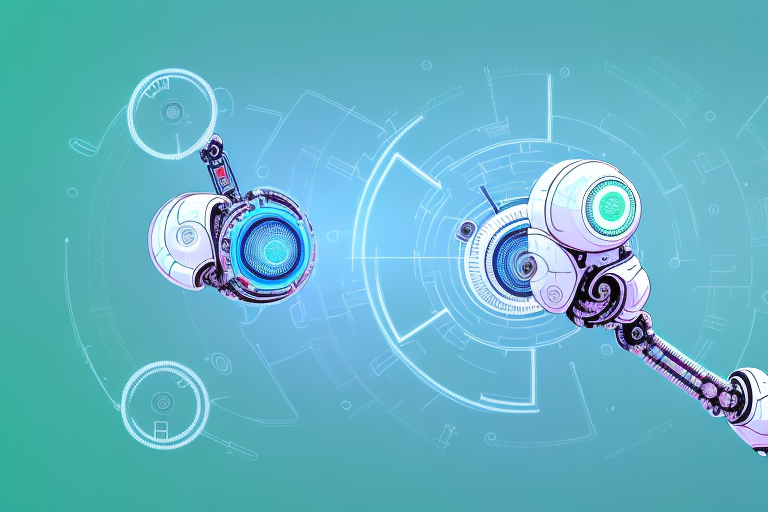
Two robotic arms
In today’s fast-paced business environment, companies need to stay ahead of the competition by streamlining their operations and increasing their efficiency. One way to achieve this is by automating workflows and processes using tools like Azure Logic Apps and Power Automate. While both are Microsoft’s automation platforms, there are some key differences between them that businesses need to be aware of before making a choice. In this article, we’ll examine the differences between Azure Logic Apps and Power Automate and help you decide which one is better suited for your business needs.
What are Azure Logic Apps and Power Automate?
Azure Logic Apps and Power Automate are cloud-based services that allow businesses to automate their workflows and processes. Azure Logic Apps is a software-as-a-service (SaaS) solution that lets you build and run automated workflows that integrate with various services and applications. Power Automate, previously known as Microsoft Flow, also provides a way to create workflows and automate tasks, but it is more geared towards non-technical users and offers an easy-to-use interface.
One of the key benefits of using Azure Logic Apps and Power Automate is that they can help businesses save time and increase efficiency by automating repetitive tasks. For example, you can use these services to automatically send emails, create new records in a database, or update information in a CRM system. This can free up employees to focus on more important tasks, such as customer service or product development.
Another advantage of using Azure Logic Apps and Power Automate is that they are highly customizable and can be integrated with a wide range of applications and services. This means that businesses can create workflows that are tailored to their specific needs and can easily connect with other tools they are already using. Additionally, these services are scalable and can handle large volumes of data, making them suitable for businesses of all sizes.
Key differences between Azure Logic Apps and Power Automate
The main difference between Azure Logic Apps and Power Automate is the intended audience. Azure Logic Apps is aimed at developers and IT professionals who are comfortable with coding and want more control over their workflows. Power Automate, on the other hand, is designed for business users who want to automate their tasks without the need for technical knowledge. Additionally, Azure Logic Apps offers more advanced integration capabilities, while Power Automate provides access to the larger Microsoft Power Platform ecosystem, which includes Power Apps and Power BI.
Another key difference between Azure Logic Apps and Power Automate is their pricing model. Azure Logic Apps charges based on the number of actions executed, while Power Automate offers both a per-user and per-flow pricing model. This means that businesses with a large number of users who need to automate simple tasks may find Power Automate to be a more cost-effective solution, while those with more complex workflows may prefer the flexibility and control offered by Azure Logic Apps.
Use cases for Azure Logic Apps
Azure Logic Apps is an ideal solution for businesses that require advanced integrations and custom workflows. For example, a business could use Azure Logic Apps to automate the process of syncing customer data between different applications such as Salesforce, Microsoft Dynamics, and HubSpot. Another use case could be setting up an automated approval workflow for purchase orders, where the order is automatically routed to the appropriate department or manager for review based on predefined rules.
Additionally, Azure Logic Apps can be used to create custom workflows for social media management. For instance, a business could use Logic Apps to automatically post new blog articles to their social media accounts, or to monitor social media mentions and send notifications to the appropriate team members for follow-up. This can help businesses save time and streamline their social media management processes.
Use cases for Power Automate
Power Automate is a suitable option for businesses that need to automate repetitive tasks and want to do it without technical expertise. For example, a marketing team could use Power Automate to automatically send out a follow-up email to new leads, or to create a CRM task for each new lead that gets added to their database. Another use case could be automating expense reports, where users can take a picture of their receipts and submit them for approval through a Power Automate workflow.
Another use case for Power Automate is in the HR department. HR teams can use Power Automate to automate the onboarding process for new employees. This can include sending out welcome emails, setting up accounts and access to necessary tools, and scheduling orientation sessions. Additionally, Power Automate can be used to automate the offboarding process, such as disabling accounts and revoking access to company resources.
Power Automate can also be used in the finance department to automate invoice processing. With Power Automate, invoices can be automatically routed to the appropriate approver, and once approved, the system can automatically update the accounting software and initiate payment. This can save time and reduce errors in the invoice processing workflow.
Comparison of pricing plans for Azure Logic Apps and Power Automate
Both Azure Logic Apps and Power Automate offer various pricing plans, depending on the business requirements. Azure Logic Apps offer different pricing tiers based on the number of workflows, triggers, and actions. Power Automate provides three pricing plans – Free, per user plan, and per flow plan. The Free plan offers limited features, while the per user plan provides additional features at a cost per user per month. The per flow plan offers advanced features, integrations, and more runs per month at a higher price per flow.
It is important to note that both Azure Logic Apps and Power Automate offer a pay-as-you-go pricing model, which allows businesses to only pay for what they use. This can be beneficial for businesses with fluctuating workflow needs or those who are just starting out and want to test the waters before committing to a specific plan. Additionally, both services offer discounts for customers who commit to a yearly subscription, which can result in significant cost savings over time.
Integrating Azure Logic Apps and Power Automate with other Microsoft services
Azure Logic Apps and Power Automate are part of the larger Microsoft ecosystem and can easily integrate with other Microsoft services such as Azure Functions, SharePoint, Dynamics 365, and more. This provides businesses with more ways to automate their workflows and increase their efficiency. Additionally, both platforms offer integrations with third-party services like Salesforce, MailChimp, and Slack, among others, making it easy to connect to different applications and services.
One of the key benefits of integrating Azure Logic Apps and Power Automate with other Microsoft services is the ability to leverage the power of artificial intelligence and machine learning. For example, by integrating with Azure Cognitive Services, businesses can add intelligent capabilities to their workflows, such as sentiment analysis, image recognition, and language understanding.
Another advantage of integrating these platforms with other Microsoft services is the ability to access and analyze data from multiple sources. By connecting to services like Power BI and Azure Data Factory, businesses can gain insights into their data and make more informed decisions. This can be particularly useful for businesses that deal with large amounts of data, such as those in the finance or healthcare industries.
Pros and cons of using Azure Logic Apps vs Power Automate
One advantage of Azure Logic Apps is its granular control over workflows and its ability to create complex workflows without code. However, it requires technical expertise and can be challenging for non-technical users. Power Automate, on the other hand, is easy to use and requires no coding knowledge, making it accessible to a broader range of users. However, it may not have the same level of customization or control over workflows as Azure Logic Apps.
Another factor to consider when choosing between Azure Logic Apps and Power Automate is the cost. Azure Logic Apps can be more expensive, as it is a more advanced tool with more capabilities. Power Automate, on the other hand, has a more affordable pricing structure, making it a better option for smaller businesses or those with limited budgets. Additionally, Azure Logic Apps is better suited for larger, more complex workflows, while Power Automate is ideal for simpler, more straightforward workflows.
How to choose between Azure Logic Apps and Power Automate for your business needs
Choosing between Azure Logic Apps and Power Automate depends on your business’s specific needs and the technical expertise of your staff. If your business requires advanced integrations and custom workflows, or if your IT team has coding expertise, then Azure Logic Apps is the right choice. If you need to automate simple workflows or want a more accessible solution that does not require any coding knowledge, then Power Automate would be a better fit.
Understanding the workflow process in Azure Logic Apps and Power Automate
The workflow process in both Azure Logic Apps and Power Automate is similar. Workflows are created using connectors, triggers, and actions. A connector is a codeless way to integrate your workflow with an application or service. The trigger, as the name suggests, initiates the workflow when a specified event occurs, such as when a new email arrives. Finally, actions are the steps taken after the trigger to complete the workflow, such as sending an email, creating a file, or updating a record.
Security features in Azure Logic Apps and Power Automate
Both Azure Logic Apps and Power Automate come with robust security features to protect your data and ensure compliance with regulations such as GDPR and SOC 2. Azure Logic Apps offers features such as Azure Active Directory integration, encryption at rest and in-transit, and real-time monitoring of workflow activity. Power Automate includes features such as one-click data loss prevention, compliance with regional regulations, and access controls.
Getting started with Azure Logic Apps or Power Automate – a beginner’s guide
If you are new to automation platforms like Azure Logic Apps and Power Automate, there are several resources available to help you get started. Microsoft provides extensive documentation, tutorials, and sample workflows on their website. Additionally, Microsoft offers training courses and certifications for both platforms, which would be beneficial for anyone looking to gain a deeper understanding of how they work.
Advanced features in Azure Logic Apps and Power Automate for experienced users
In addition to the basic features, both Azure Logic Apps and Power Automate offer advanced features for experienced users. For example, Azure Logic Apps allows for custom code integration and offers more control over workflows using the Visual Studio Code extension. Power Automate’s advanced features include AI-powered user insights, data loss prevention policies, and the ability to call REST APIs.
Case studies of businesses successfully using either Azure Logic Apps or Power Automate
There are many examples of businesses leveraging Azure Logic Apps and Power Automate to streamline their operations. For example, Coca-Cola consolidated its supply chain data using Azure Logic Apps, resulting in improved data accuracy and efficiency. On the other hand, IKEA automated its approval process for new suppliers using Power Automate, reducing the approval process from two weeks to just 24 hours. These success stories demonstrate the potential for automation platforms to help businesses become more efficient and reduce costs.
Future developments and updates to look out for in both platforms
Both Azure Logic Apps and Power Automate are regularly updated to add new features and capabilities. In the future, we can expect to see even more integrations, improved AI-powered services, and enhanced security features. Azure Logic Apps will likely continue to focus on advanced integrations and customization, while Power Automate will continue to offer an easy-to-use interface with more focus on citizen developers. Keeping an eye on these updates can help businesses stay ahead of the competition and take advantage of new capabilities as they become available.



