Azure Service Bus Queues vs Azure Service Bus Topics
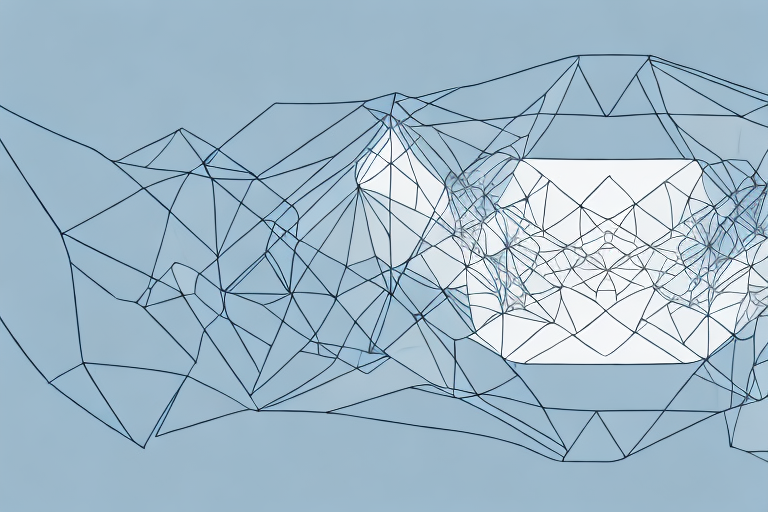
Two abstract shapes
Azure Service Bus is a messaging service provided by Microsoft Azure, which allows for communication between various components of a distributed application. It provides a reliable and flexible platform for sending and receiving messages between applications or services, with support for advanced messaging scenarios.
What is Azure Service Bus?
Azure Service Bus is a cloud-based messaging service that enables developers to build scalable and reliable applications. It provides a flexible and powerful messaging infrastructure that enables you to decouple different components of your application, and allows you to build integrations across various services and platforms.
One of the key features of Azure Service Bus is its ability to handle different messaging patterns, such as publish/subscribe, request/response, and message queuing. This allows developers to design and implement complex messaging scenarios that can handle high volumes of data and traffic.
Another advantage of Azure Service Bus is its integration with other Azure services, such as Azure Functions, Logic Apps, and Event Grid. This enables developers to create end-to-end solutions that can automate business processes, trigger workflows, and respond to events in real-time.
Understanding Azure Service Bus Queues
Azure Service Bus Queues provide a reliable messaging infrastructure for asynchronous communication between different components of your application. Queues provide a guaranteed messaging pattern, where messages are buffered until the receiver is able to process them. This allows for scalability and resiliency, as well as support for load balancing, failover, and durable storage. Queues also provide support for multiple consumers, which can receive messages from the same queue in a round-robin fashion.
Additionally, Azure Service Bus Queues offer a feature called dead-lettering, which allows messages that cannot be delivered to their intended recipient to be automatically moved to a separate queue for further analysis. This can be useful for identifying and resolving issues with message processing, as well as preventing message loss. Queues also support message expiration, where messages that have been in the queue for a specified amount of time are automatically removed, helping to prevent message buildup and improve overall system performance.
Understanding Azure Service Bus Topics
Azure Service Bus Topics provide a publish-subscribe pattern for messaging, where messages are sent to a topic and subscribers can receive messages from the topic. This enables you to build more complex messaging scenarios, where different components of your application can subscribe to different topics and receive messages based on predefined criteria. Topics also support multiple subscribers, which can receive messages from the same topic in a round-robin fashion.
One of the key benefits of using Azure Service Bus Topics is that they provide a high level of reliability and availability. Messages are stored in the topic until they are successfully delivered to all subscribers, ensuring that no messages are lost. Additionally, Azure Service Bus Topics are designed to be highly available, with built-in redundancy and failover capabilities.
Another advantage of using Azure Service Bus Topics is that they can be easily integrated with other Azure services, such as Azure Functions and Azure Logic Apps. This allows you to create powerful workflows and automation scenarios, where messages from a topic can trigger actions in other parts of your application or in external systems.
Key Differences between Azure Service Bus Queues and Topics
The main difference between Azure Service Bus Queues and Topics is the messaging pattern they support. Queues provide a guaranteed messaging pattern, while Topics provide a publish-subscribe pattern. Queues are best suited for point-to-point communication, while Topics are best suited for complex messaging scenarios where multiple subscribers may need to receive different types of messages from a single topic.
Another key difference is that while Queues support multiple receivers, each receiver will only receive a given message once. Subscribers to topics, on the other hand, can receive messages more than once if they’ve subscribed to multiple subscriptions for that topic.
Features of Azure Service Bus Queues
Azure Service Bus Queues provide several features that make it a powerful messaging platform. These features include:
- Guaranteed message delivery, where messages are buffered until they are successfully processed by the receiver
- Support for multiple consumers, which can receive messages from the same queue in round-robin fashion, providing load balancing and failover
- Durable storage, which ensures messages are not lost in case of a failure
- Support for transactions, which enables you to group multiple operations into a single transaction
- Dead-letter handling, which allows you to deal with messages that cannot be delivered, for example, due to invalid message format or expired TTL
Features of Azure Service Bus Topics
Azure Service Bus Topics provide several features that make it a powerful messaging platform. These features include:
- Publish-subscribe messaging pattern, which enables you to decouple publishers and subscribers
- Support for multiple subscribers, which can receive messages from the same topic in round-robin fashion
- Filtered subscriptions, which enable different subscribers to receive messages based on predefined criteria, such as message properties or headers
- Automatic topic creation, which enables you to easily create new topics as needed
- Dead-letter handling, which allows you to deal with messages that cannot be delivered, for example, due to invalid message format or expired TTL
Advantages of Using Azure Service Bus Queues
Azure Service Bus Queues provide several advantages when used in a messaging scenario. These advantages include:
- Reliable messaging infrastructure, with guaranteed message delivery and durable storage
- Scalability, with support for multiple consumers and load balancing
- Decoupling of components, enabling a loosely coupled architecture
- Support for transactions, which enable you to group multiple operations into a single transaction
Advantages of Using Azure Service Bus Topics
Azure Service Bus Topics provide several advantages when used in a messaging scenario. These advantages include:
- Ability to decouple publishers and subscribers, enabling a more flexible architecture
- Support for multiple subscribers, which enables more complex messaging scenarios
- Filtered subscriptions, which allow subscribers to receive only the messages that are relevant to them
- Automatic topic creation, which enables you to easily create new topics as needed
- Dead-letter handling, which allows you to deal with messages that cannot be delivered, for example, due to invalid message format or expired TTL
Use Cases for Azure Service Bus Queues
Azure Service Bus Queues can be used in a variety of messaging scenarios, including:
- Asynchronous communication between different components of a distributed application
- Load balancing and failover, by providing multiple consumers for a single queue
- Event-driven systems, where different components can process events asynchronously
- Long-running processing, where messages can be stored in a queue until a receiver is available
Use Cases for Azure Service Bus Topics
Azure Service Bus Topics can be used in a variety of messaging scenarios, including:
- Building event-driven architectures, where multiple subscribers can receive messages based on predefined criteria
- Building complex messaging systems, where different components of a distributed application can communicate in a flexible and loosely coupled way
- Building robust and scalable integration solutions, where data can be exchanged between different systems using a publish-subscribe pattern
Best Practices for Using Azure Service Bus Queues and Topics
When using Azure Service Bus Queues and Topics, it’s important to follow some best practices to ensure optimal performance and reliability. These best practices include:
- Creating appropriate messages sizes, to ensure efficient processing and avoid message loss or throttling
- Making use of partitioning, to ensure scalability and performance
- Using optimal settings for message TTL and dead-letter queues, to manage message expiration and ensure reliable processing
- Using appropriate security settings, such as Shared Access Signatures, to ensure secure messaging
- Monitoring and troubleshooting, to ensure timely detection and resolution of any issues
Scaling with Azure Service Bus Queues and Topics
Scaling Azure Service Bus Queues and Topics can be done in several ways, including:
- Increasing the number of partitions, to provide a larger processing capacity
- Increasing the number of consumers, to provide better load balancing and failover
- Increasing or decreasing the message size, to optimize processing and storage
- Using auto-scaling, to automatically adjust the number of resources based on workload
Monitoring and Troubleshooting with Azure Service Bus Queues and Topics
Azure Service Bus provides several tools and features for monitoring and troubleshooting messaging scenarios. These include:
- Metrics and diagnostics, which provide detailed insights into message processing and system health
- Dead-letter queues, which enable you to manage messages that cannot be delivered
- Retry policies, which enable you to handle transient errors and retry message processing
- Alerts and notifications, which can be set up to provide proactive monitoring and alerting
- Log analytics, which enable you to analyze system logs and detect anomalies or issues
Comparing the Performance of Azure Service Bus Queues and Topics
When compared to each other, Azure Service Bus Queues and Topics have slightly different performance characteristics. Queues provide faster message processing times, due to their point-to-point nature and the fact that messages are delivered to only one receiver. Topics, on the other hand, provide better support for complex messaging scenarios, where multiple subscribers may need to receive messages based on predefined criteria. They also provide more flexibility, as they enable publishers and subscribers to be decoupled from each other. Ultimately, the choice between Queues and Topics will depend on the specific needs of your application and messaging scenario.
Pricing Models for Azure Service Bus Queues vs Topics
Azure Service Bus Queues and Topics are priced based on usage and resource consumption. The pricing model depends on factors such as the number of operations, the volume of data, and the number of resources used. Queues and Topics have slightly different pricing models, as Topics require additional resources for handling subscriptions and filtering criteria. However, both Queues and Topics are generally priced based on usage, making them a cost-effective messaging solution for many scenarios.
How to Choose Between Azure Service Bus Queues and Topics for Your Application
When choosing between Azure Service Bus Queues and Topics for your application, it’s important to consider your specific messaging scenario and needs. If you require reliable messaging infrastructure for point-to-point communication, then Queues may be the best solution. If you require more flexibility and support for complex messaging scenarios, then Topics may be a better fit. Ultimately, the choice will depend on factors such as the data volume, message size, messaging frequency, and type of messaging scenario.
Future Developments in the World of Messaging Services with Microsoft’s technology stack
Microsoft is continually working on improving its messaging services, with new features and functionality being added all the time. Some of the recent developments in the world of messaging services with Microsoft’s technology stack include:
- The addition of new messaging patterns, such as event streaming and messaging with Azure Event Grid
- The integration of messaging services with other Azure services, such as Azure Functions, Logic Apps, and API Management
- The introduction of new APIs and SDKs for easier integration and development
- The implementation of new security and compliance features, such as Azure Key Vault integration and Azure Policy enforcement
These developments show that Microsoft is committed to providing a powerful and flexible messaging infrastructure for developers, with support for a wide range of scenarios and needs.



