Azure Site-to-Site VPN vs Azure ExpressRoute
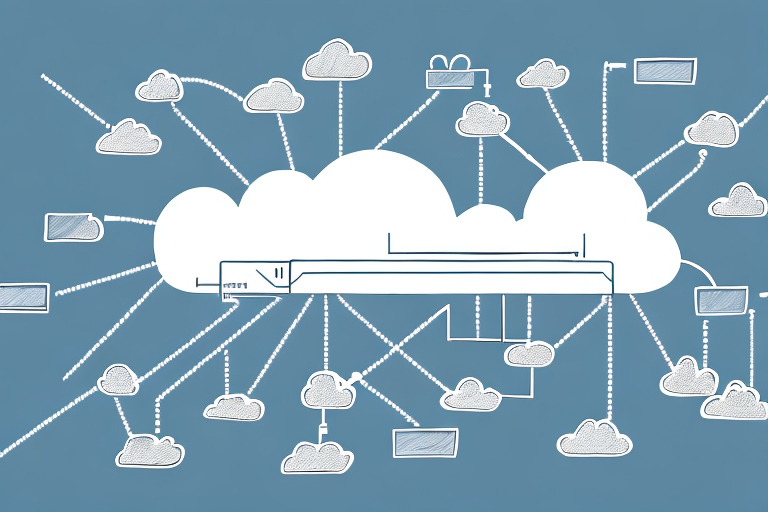
Two cloud networks connected by a secure tunnel
When it comes to connecting your on-premises network to the cloud, two popular options in Azure are Site-to-Site VPN and ExpressRoute. While both provide secure and reliable connectivity, there are key differences that organizations need to consider before deciding which one is best for their needs.
Understanding VPN and ExpressRoute
Azure Site-to-Site VPN allows you to securely connect your on-premises network to an Azure virtual network over the public internet. It uses IPsec/IKE protocols to establish a secure tunnel between the on-premises VPN device and the Azure VPN Gateway, which is a highly available and scalable solution offered by Azure.
Azure ExpressRoute, on the other hand, provides a private and dedicated connection between your on-premises infrastructure and Azure datacenters. This dedicated connection can be used to access all Azure services that are available over the public internet, including Azure Virtual Machines, Azure SQL Database, and Azure Storage.
It is important to note that while both VPN and ExpressRoute provide secure connectivity to Azure, they differ in terms of their use cases. VPN is ideal for scenarios where you need to connect to Azure over the public internet, while ExpressRoute is recommended for scenarios where you require a dedicated and private connection with guaranteed bandwidth and lower latencies. Additionally, ExpressRoute offers better security and reliability compared to VPN, making it a preferred choice for enterprises with mission-critical workloads.
How do VPN and ExpressRoute work?
When you use Site-to-Site VPN, traffic is encrypted and travels over the public internet between your on-premises network and Azure virtual network. This means that you need to have a reliable and stable internet connection to ensure that your traffic is delivered without interruption. Additionally, you need to manage the on-premises VPN device and configure it to connect to Azure.
With ExpressRoute, traffic travels over a private and dedicated connection that is not exposed to the public internet. You can choose the type of connection that you want to use, such as a cross-connection or a point-to-point Ethernet connection, depending on your requirements. The connection is established between your on-premises infrastructure and an Azure ExpressRoute location, which is a physical facility that is owned and operated by a connectivity provider.
One of the benefits of using ExpressRoute is that it provides a more reliable and consistent network performance compared to Site-to-Site VPN. This is because the connection is dedicated and not shared with other internet traffic, which can cause congestion and affect the performance of your network. Additionally, ExpressRoute offers higher security and privacy as the traffic does not traverse the public internet, reducing the risk of interception or data breaches.
Pros and cons of VPN
One of the main advantages of using Site-to-Site VPN is that it is relatively easy to set up and manage. You can use any compatible VPN device that supports IPsec/IKE protocols, and Azure provides step-by-step guidance on how to configure the VPN connection. Additionally, VPN can be more cost-effective than ExpressRoute, as you do not need to pay for a dedicated connection.
However, VPN can suffer from performance issues if you have a slow or unreliable internet connection, as the traffic has to travel over the public internet. Additionally, VPN may not be suitable for certain workloads that require low latency and high bandwidth, such as real-time media streaming or large data transfers.
Another disadvantage of VPN is that it may not provide the same level of security as ExpressRoute. While VPN encrypts the traffic between your on-premises network and Azure, it still relies on the public internet, which can be vulnerable to attacks. ExpressRoute, on the other hand, provides a dedicated, private connection between your network and Azure, which can be more secure.
Pros and cons of ExpressRoute
One of the main advantages of using ExpressRoute is that it provides a private and dedicated connection that is not exposed to the public internet. This means that you can enjoy more reliability, security, and lower latency compared to VPN. Additionally, ExpressRoute is ideal for workloads that require high bandwidth and low latency, such as data warehousing and machine learning.
However, ExpressRoute can be more complex to set up and manage compared to VPN, as it requires coordination with a connectivity provider and physical cabling. Additionally, ExpressRoute can be more expensive than VPN, as you have to pay for the dedicated connection and any data transfer costs that you incur.
Another disadvantage of using ExpressRoute is that it may not be available in all regions or locations. This can limit your ability to use it for certain workloads or projects. Additionally, if you need to scale your connectivity, you may need to upgrade to a higher tier of service, which can also increase costs. It’s important to carefully consider your specific needs and requirements before deciding whether to use ExpressRoute or another connectivity option.
Which one is better for your organization?
The decision on whether to use Site-to-Site VPN or ExpressRoute largely depends on your organization’s requirements and constraints. For organizations that have a reliable and fast internet connection, and do not require high bandwidth or low latency, VPN may be a more cost-effective and simpler choice. For organizations that have strict requirements for reliability, security, and performance, and have the budget to support it, ExpressRoute may be the better choice.
It is important to note that both Site-to-Site VPN and ExpressRoute have their own advantages and disadvantages. VPN is easier to set up and manage, and can be used to connect to multiple locations. However, it may not provide the same level of security and performance as ExpressRoute. On the other hand, ExpressRoute provides a dedicated, private connection to Azure, which can result in better performance and security. However, it can be more expensive and may require more resources to set up and manage.
Cost comparison of VPN and ExpressRoute
As mentioned earlier, VPN can be more cost-effective than ExpressRoute, as you do not need to pay for a dedicated connection. The cost of VPN is determined by the number and type of VPN devices that you use, as well as the amount of data transfer that you have. Azure VPN Gateway is priced per hour and includes either a Basic or Standard SKU. Basic supports up to 10 VPN tunnels, while Standard supports up to 30 VPN tunnels, as well as additional features like active-active VPN gateways and forced tunneling.
The cost of ExpressRoute, on the other hand, depends on the type of connection that you use, as well as the amount of data transfer that you have. There are two types of connections: Direct and Exchange. Direct provides a dedicated connection between your on-premises infrastructure and an Azure datacenter, while Exchange provides connectivity to Azure services through a connectivity provider that is already connected to Azure. The cost of Direct connection is determined by the bandwidth that you use, while the cost of Exchange connection is determined by the amount of data transfer that you have.
Security comparison of VPN and ExpressRoute
Both Site-to-Site VPN and ExpressRoute utilize encrypted communication to ensure that your data is protected from unauthorized access. VPN uses IPsec/IKE protocols to encrypt traffic between your on-premises network and Azure virtual network, while ExpressRoute uses a private connection and Azure ExpressRoute circuit to ensure that traffic is not exposed to the public internet.
Bandwidth comparison of VPN and ExpressRoute
VPN can support up to 200 Mbps of bandwidth per VPN tunnel, while ExpressRoute can support up to 100 Gbps of bandwidth per connection. This means that ExpressRoute can provide much higher bandwidth compared to VPN, which can be important for workloads that require high-speed data transfer.
Network latency comparison of VPN and ExpressRoute
As mentioned earlier, ExpressRoute can provide lower latency compared to VPN, as traffic does not have to travel over the public internet. This can be important for workloads that require real-time data processing and communication, such as video conferencing and gaming.
How to set up Azure Site-to-Site VPN
To set up Site-to-Site VPN, you need to have a VPN device that supports IPsec/IKE protocols and is compatible with Azure VPN Gateway. You also need to have a public IP address for the VPN device, and configure the necessary routing and firewall rules on the on-premises side. Azure provides step-by-step guidance on how to create a virtual network gateway, configure a VPN gateway, and download VPN device configurations.
How to set up Azure ExpressRoute
To set up ExpressRoute, you need to select a connectivity provider from Azure marketplace, and request a connection to an Azure ExpressRoute location. You also need to have a compatible router on-premises, and configure a BGP peering session between the router and Azure. Azure provides step-by-step guidance on how to create an ExpressRoute circuit, configure a BGP peering, and monitor the ExpressRoute connection.
Best practices for using Azure Site-to-Site VPN
To ensure optimal performance and security when using Site-to-Site VPN, you should follow these best practices:
- Use a VPN device that is compatible with Azure VPN Gateway, and supports IPsec/IKE protocols.
- Use a public IP address that is not used anywhere else for the VPN device.
- Configure the necessary routing and firewall rules on the on-premises side to ensure that traffic is routed correctly.
- Monitor the VPN connection regularly for any connectivity issues or anomalies.
Best practices for using Azure ExpressRoute
To ensure optimal performance and security when using ExpressRoute, you should follow these best practices:
- Select a connectivity provider that has a presence in your region, and that provides the level of bandwidth and reliability that you require.
- Select a Direct connection if you require the highest level of security and performance, or select an Exchange connection if you require a more cost-effective and simpler option.
- Use a router that is compatible with Azure ExpressRoute, and that meets the minimum configuration requirements.
- Configure a BGP peering session between the router and Azure, and configure the routing tables to ensure that traffic is routed correctly.
- Monitor the ExpressRoute circuit regularly for any connectivity issues or anomalies.
Case studies: organizations that use Azure Site-to-Site VPN
Organization A is a small manufacturing company with 50 employees that has its users and servers located on-premises. The company wanted to move its servers to the cloud to take advantage of the cost savings and scalability of Azure, but wanted to ensure that its users could still securely access the servers. To achieve this, the company implemented Site-to-Site VPN, using a compatible VPN device and Azure VPN Gateway. The company was able to establish a secure and reliable connection between its on-premises network and Azure, and its users were able to access the cloud resources as if they were on-premises.
Case studies: organizations that use Azure ExpressRoute
Organization B is a large media company with 1000 employees that has a global presence and a high volume of traffic between its on-premises infrastructure and Azure. The company wanted to improve the reliability, security, and performance of its connectivity to Azure, and decided to implement ExpressRoute. The company selected a connectivity provider that had a presence in all of its regions, and requested a Direct connection to Azure. The company was able to achieve much lower latency, higher bandwidth, and better security compared to VPN, and its cloud resources became more accessible and responsive to its users.
Conclusion
When deciding whether to use Site-to-Site VPN or ExpressRoute, organizations need to consider their requirements and constraints, such as budget, bandwidth, latency, and security. Both solutions provide secure and reliable connectivity to Azure, but ExpressRoute is typically more suitable for workloads that require high-bandwidth and low-latency, while VPN is more suitable for organizations that have a reliable and fast internet connection, and do not have stringent requirements for performance. By following the best practices and case studies outlined in this article, organizations can ensure that they make the right choice and implement the solution effectively.



