Azure Virtual Machine Scale Sets vs Azure App Services
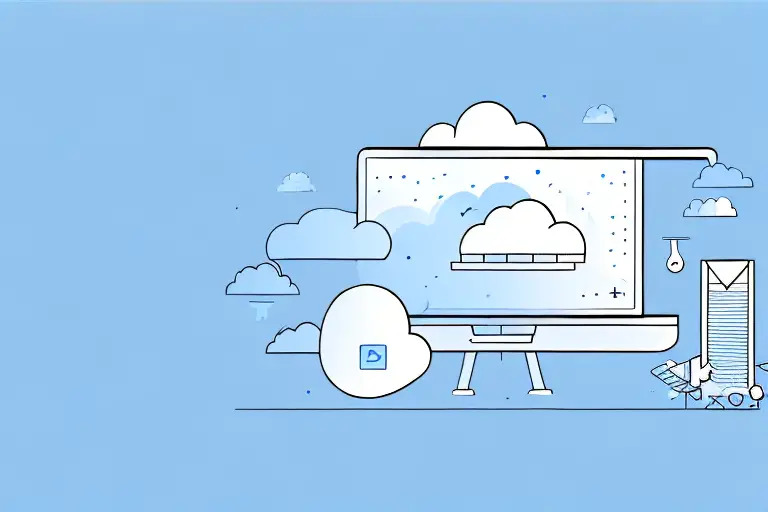
A cloud-based computing environment
When it comes to deploying applications on the cloud, there are many options available for businesses of all sizes. Two popular choices for enterprises are Azure Virtual Machine Scale Sets and Azure App Services. While both the solutions offer great features, they differ in their deployment, scalability, and cost management. In this article, we will explore the differences between Azure Virtual Machine Scale Sets and Azure App Services to help you decide which one is best for your workload.
Understanding the differences between Azure Virtual Machine Scale Sets and Azure App Services
Before we dive into the specifics between the two solutions, let’s take an overview of what Azure Virtual Machine Scale Sets and Azure App Services are. Azure Virtual Machine Scale Sets is an Azure service that allows you to deploy and manage a set of identical VMs for scalable compute and load balancing. Azure App Services, on the other hand, is a fully managed platform for web and mobile applications, with features such as automatic scaling, continuous integration, and security patching.
One key difference between Azure Virtual Machine Scale Sets and Azure App Services is their pricing model. Azure Virtual Machine Scale Sets charges based on the number of VM instances and the amount of time they are running, while Azure App Services charges based on the number of instances and the amount of resources used, such as CPU and memory. This means that if you have a highly variable workload, Azure Virtual Machine Scale Sets may be more cost-effective, while Azure App Services may be a better option for a more consistent workload.
What are Azure Virtual Machine Scale Sets?
Azure Virtual Machine Scale Sets enable businesses to deploy and manage identical VMs that can scale out or in based on the traffic to the application. Scale Sets provide high availability with automatic VM health monitoring, VM orchestration, and load balancing. Scale Sets also allow businesses to manage and maintain all the VMs using a single interface. Additionally, Scale Sets can be customized to specific business needs by offering features such as auto-scaling, load balancing, and custom scripting to manage VMs’ life-cycle.
One of the key benefits of Azure Virtual Machine Scale Sets is their ability to handle sudden spikes in traffic. When traffic to an application increases, Scale Sets can automatically add more VMs to handle the load. This ensures that the application remains responsive and available to users, even during periods of high demand.
Another advantage of Scale Sets is their ability to reduce costs by optimizing resource usage. By automatically scaling VMs up or down based on demand, businesses can avoid over-provisioning resources and paying for unused capacity. This can result in significant cost savings, especially for applications with unpredictable or fluctuating traffic patterns.
What are Azure App Services?
Azure App Services is a fully managed platform that offers web, app, and mobile app hosting services. App Services take care of all the application needs, including automatic scaling, continuous integration, and security patching. These services provide businesses with a streamlined application management experience, without the need for managing the underlying infrastructure. App Services offer features such as enterprise-grade security, easy integration with Azure AD, and the ability to deploy the application onto multiple platforms, including Windows, Linux, and Docker containers.
One of the key benefits of Azure App Services is its ability to support multiple programming languages, including .NET, Java, Node.js, Python, and PHP. This allows developers to use the language they are most comfortable with, and easily deploy their applications onto the platform. Additionally, App Services offer built-in support for popular frameworks such as ASP.NET, Spring, and Express, making it easy to build and deploy web applications.
Another advantage of Azure App Services is its integration with other Azure services, such as Azure SQL Database, Azure Cosmos DB, and Azure Storage. This allows businesses to easily connect their applications to these services, and take advantage of their scalability, reliability, and security features. App Services also offer integration with third-party services such as GitHub, Bitbucket, and Visual Studio Team Services, making it easy to set up continuous integration and deployment pipelines.
Pros and cons of using Azure Virtual Machine Scale Sets
Azure Virtual Machine Scale Sets offer several benefits for businesses, one of which is the ability to create and manage identical VM instances with a single interface. Scale Sets also allow businesses to scale-out without worrying about the infrastructure and orchestration required to manage additional instances. However, the drawbacks of using Scale Sets include the additional management overhead required for customization and scale-out, as well as potential costs associated with using a set of VM instances.
Another advantage of using Azure Virtual Machine Scale Sets is the ability to automatically adjust the number of VM instances based on demand. This means that businesses can easily handle sudden spikes in traffic without having to manually add or remove instances. Additionally, Scale Sets offer built-in load balancing capabilities, which can help distribute traffic evenly across instances and improve overall performance.
Pros and cons of using Azure App Services
Azure App Services offer several benefits for businesses, one of which is the fully managed platform that takes care of all the application needs, including automatic scaling, continuous integration, and security patching. This allows developers to focus on developing and deploying applications rather than managing the underlying infrastructure. However, the drawbacks of using App Services include the lack of control over the underlying infrastructure and the potential for higher costs for hosting and scaling out the application.
Another advantage of using Azure App Services is the ability to easily integrate with other Azure services, such as Azure SQL Database, Azure Active Directory, and Azure Storage. This allows for seamless data storage, authentication, and access control within the application. On the other hand, one potential disadvantage is the limited customization options for the platform, which may not meet the specific needs of some businesses. It is important to carefully evaluate the pros and cons before deciding to use Azure App Services for your application hosting needs.
Scalability with Azure Virtual Machine Scale Sets
Azure Virtual Machine Scale Sets offer advanced scalability options that allow businesses to manage their workload efficiently. Scale Sets offer features such as auto-scaling, custom scripting capabilities, and load balancing to manage the application’s life-cycle and availability. Additionally, Azure Scale Sets allow businesses to deploy identical instances in different regions, improving availability and providing low-latency data access to users.
Another advantage of Azure Virtual Machine Scale Sets is the ability to easily manage and update the instances. With Scale Sets, businesses can update all instances at once, reducing downtime and ensuring consistency across the application. Scale Sets also offer integration with Azure DevOps, allowing for continuous deployment and automated updates.
Scalability with Azure App Services
Azure App Services offer scalable and flexible options for the application, saving time and effort usually spent on infrastructure management. App Services offer automatic scaling options that are fully managed by Azure, which means developers can focus on application development rather than scaling features. Additionally, App Services offer different pricing tiers based on the application’s scale, flexibility, and features required, giving businesses the ability to choose the best pricing plan for them.
Another advantage of using Azure App Services for scalability is the ability to easily integrate with other Azure services. For example, App Services can be integrated with Azure Functions to create a serverless architecture, allowing for even more flexibility and cost savings. Additionally, App Services can be integrated with Azure DevOps for streamlined deployment and continuous integration and delivery. These integrations make it easier for developers to build and deploy scalable applications with minimal effort and maximum efficiency.
Comparing costs: Azure Virtual Machine Scale Sets vs Azure App Services
When comparing costs, there are different factors you need to consider. Azure Virtual Machine Scale Sets offer the ability to customize VM instances, which can be costly based on the VM’s capacity and resources required. On the other hand, Azure App Services offer different pricing tiers based on the application’s needs, which can vary based on the features required, such as the number of instances and storage required. Additionally, App Services offer a free tier for small applications, making it an ideal platform for small businesses or startups looking for a low-cost application hosting solution.
It’s important to note that while Azure App Services may offer a more cost-effective solution for small applications, as the application grows and requires more resources, the cost may increase significantly. In contrast, Azure Virtual Machine Scale Sets offer more flexibility in terms of scaling and can handle larger workloads, making it a better option for larger applications or those with unpredictable traffic patterns. Ultimately, the decision between the two services will depend on the specific needs of the application and the budget available.
Performance comparison between Azure Virtual Machine Scale Sets and Azure App Services
The performance depends on the application features and requirements. Azure Virtual Machine Scale Sets offer the ability to customize the VM instances, allowing businesses to scale out and enhance performance for handling heavy workloads. Scale Sets also provide sub-second autoscaling, keeping your applications responsive and performing consistently. Azure App Services offer pre-configured and optimized application stacks designed for specific platforms, including Windows, Linux, and Docker, providing a streamlined and consistent performance across the stack.
Choosing the right solution for your workload: Azure Virtual Machine Scale Sets or Azure App Services?
Choosing the right solution for your workload depends on multiple factors, such as application design, scalability, infrastructure management, and associated costs. If your workload requires multiple identical VM instances for heavy workloads and custom scripts management, Azure Virtual Machine Scale Sets might be the best solution for you. On the other hand, if your workload requires a fully managed platform without the need for infrastructure management, Azure App Services might be an ideal solution.
How to migrate from Azure App Services to Azure Virtual Machine Scale Sets (or vice versa)
If you’re considering migrating from Azure App Services to Azure Virtual Machine Scale Sets (or vice versa), Microsoft offers multiple migration options to help you shift workloads easily. These options include Azure Site Recovery, Azure Database Migration Service, and Azure API Management Service, which help businesses migrate resources seamlessly from one platform to another.
Security considerations when using either solution
Security is a critical factor to consider when deploying applications on the cloud. Both Azure Virtual Machine Scale Sets and Azure App Services adhere to Microsoft’s strict security protocols, including identity and access management, network security, data protection, and operations security. Additionally, both platforms offer multiple security-related services, such as Azure Security Center, Azure Active Directory, and Azure Key Vault, which businesses can leverage to enhance their security posture.
Use cases for each solution: When to use Azure Virtual Machine Scale Sets and when to use Azure App Services
Azure Virtual Machine Scale Sets and Azure App Services are suitable for different use cases based on the application’s requirements and infrastructure management. Azure Virtual Machine Scale Sets are ideal for workloads that require customized scripts management, multiple identical VM instances, network load balancing, and complex data handling. Azure App Services are ideal for workloads that require a fully managed platform without the need for infrastructure management, low latency, and high scalability for web and mobile-based applications. In summary, if your workload requires flexibility, scalability, and customizations, Azure Virtual Machine Scale Sets could be the right solution; otherwise, Azure App Services offer a streamlined, fully managed platform for low-latency applications.
Best practices for managing and optimizing your deployment on either solution
Managing and optimizing the deployment is key to ensuring an application runs smoothly on either Azure Virtual Machine Scale Sets or Azure App Services. Businesses need to ensure they optimize the deployment by selecting the right options for scalability, monitoring, and security. Additionally, using tools such as Azure Advisor, Azure Monitor, and Azure Security Center can help businesses improve their deployment’s efficiency and performance. Finally, businesses should continuously monitor and optimize their deployments to ensure optimal performance and cost management.



