Azure DevOps Pipelines vs GitHub Actions
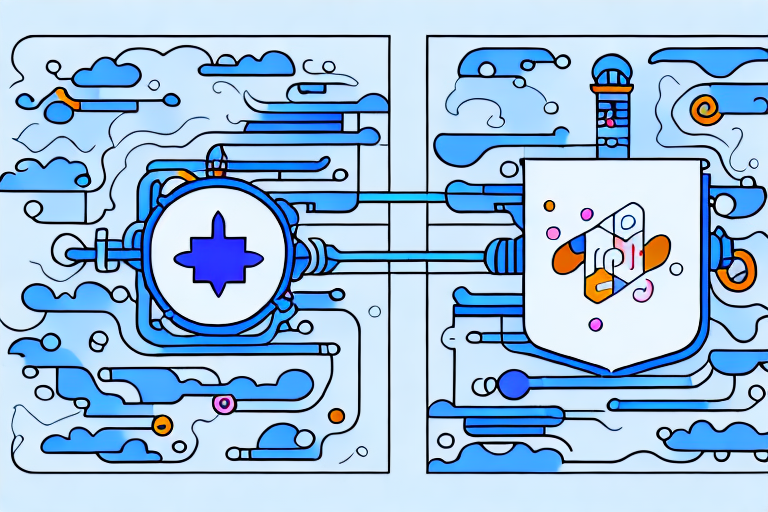
Two different pipelines
In the world of software development, we often find ourselves searching for the best tools to help streamline our workflow and improve our productivity. In this article, we will compare two popular tools used for continuous integration and continuous deployment (CI/CD) – Azure DevOps Pipelines and GitHub Actions. We will discuss the features, pricing models, ease of use, and best practices for each tool to help you make an informed decision on which one is best suited for your project.
Introduction to Azure DevOps Pipelines and GitHub Actions
Before we dive into the details, let’s briefly introduce Azure DevOps Pipelines and GitHub Actions.
Azure DevOps Pipelines is a cloud-based CI/CD service offered by Microsoft. It enables developers to continuously build, test, and deploy their code to any target, be it a cloud or on-premises environment. It offers a range of features, including integration with Azure services, support for multiple languages, and the ability to create custom deployments.
GitHub Actions, on the other hand, is a newer CI/CD service offered by GitHub, which is now a subsidiary of Microsoft. With GitHub Actions, developers can automate their workflows directly in their repositories. It supports multiple platforms and languages, and offers a range of actions that can be easily customized to fit the needs of your project.
One of the key benefits of Azure DevOps Pipelines is its integration with other Azure services. This allows developers to easily deploy their applications to Azure cloud services, such as Azure App Service, Azure Kubernetes Service, and Azure Functions. Additionally, Azure DevOps Pipelines offers a range of pre-built tasks and templates that can be used to quickly set up your CI/CD pipeline.
GitHub Actions, on the other hand, offers a unique feature called “self-hosted runners”. This allows developers to run their workflows on their own infrastructure, rather than relying on GitHub’s servers. This can be useful for organizations that have strict security or compliance requirements, or for those who need to run their workflows on specialized hardware.
What are Azure DevOps Pipelines?
Azure DevOps Pipelines is an all-in-one service that offers a range of tools for building, testing, and deploying your code. It enables developers to create a pipeline that automates the entire process of building, testing, and deploying their code to any target. Developers can use Azure DevOps Pipelines to build and deploy web, desktop, and mobile applications, as well as infrastructure as code.
The pipeline in Azure DevOps is made up of different stages – build, test, and release. These stages are executed in a sequential order. Each stage is made up of jobs, which are collections of tasks that perform specific functions, such as compiling code, running tests, or deploying to a target environment. Developers can configure their pipelines to respond to different triggers, such as code changes or other events, ensuring their pipeline is always up-to-date.
Azure DevOps Pipelines also offers a range of integrations with other tools and services, such as GitHub, Jira, and Slack. This allows developers to easily incorporate their existing workflows and tools into their pipeline, streamlining their development process. Additionally, Azure DevOps Pipelines provides detailed analytics and reporting, giving developers insights into the performance of their pipeline and helping them identify areas for improvement.
What are GitHub Actions?
GitHub Actions is a service that enables developers to automate their workflows directly in their repositories. It allows developers to create workflows that are triggered by events such as pushes, pull requests, or manual triggers. A workflow consists of one or more jobs, which are made up of one or more steps. Each step is a command or an action that performs a specific function, such as building, testing, or deploying code.
GitHub Actions provides a range of pre-built actions that can be easily customized to fit the needs of your project. It supports multiple platforms and languages, making it a versatile tool for teams working on a range of projects.
One of the key benefits of GitHub Actions is its integration with other tools and services. Developers can easily integrate their workflows with popular tools such as Slack, AWS, and Azure, allowing for seamless collaboration and deployment. Additionally, GitHub Actions provides a powerful API that can be used to create custom actions and automate complex workflows. With its flexibility and ease of use, GitHub Actions is quickly becoming a popular choice for developers looking to streamline their development processes.
Key Differences between Azure DevOps Pipelines and GitHub Actions
While Azure DevOps Pipelines and GitHub Actions share some similarities, there are key differences that set them apart. One of the primary differences is that Azure DevOps Pipelines is an enterprise-level tool, while GitHub Actions is more suited for smaller teams and projects. Azure DevOps Pipelines offers integration with a range of Azure services, providing developers with a complete toolset for building, testing, and deploying their applications. GitHub Actions is more focused on the development workflow, providing a simple, but powerful way to automate tasks directly in your repository.
Another difference is the method by which the tools are configured. Azure DevOps Pipelines uses a YAML-based approach, where developers define their pipelines in a YAML file. GitHub Actions uses a declarative syntax, making it easier to configure your workflows directly in the repository.
One more difference between Azure DevOps Pipelines and GitHub Actions is the pricing model. Azure DevOps Pipelines offers a flexible pricing model, where users only pay for what they use. This makes it a more cost-effective option for larger teams and enterprises. On the other hand, GitHub Actions offers a free tier for public repositories, but charges for private repositories and additional usage. This makes it a more suitable option for smaller teams and individual developers who don’t require the enterprise-level features offered by Azure DevOps Pipelines.
Ease of use of Azure DevOps Pipelines vs GitHub Actions
While both tools are relatively easy to use, there are some differences to consider. Azure DevOps Pipelines can take some time to set up initially, as the tool offers a range of features and customization options. However, once set up, the tool offers a streamlined development process, reducing the time it takes to build, test, and deploy code.
GitHub Actions, on the other hand, is quick to get started with, as it requires minimal setup. Its simple configuration syntax makes it easy to create workflows for your project. However, it may require more customization to get it to work exactly the way you want it to.
Another factor to consider when comparing Azure DevOps Pipelines and GitHub Actions is their integration with other tools and services. Azure DevOps Pipelines offers seamless integration with other Microsoft tools, such as Visual Studio and Azure, making it a great choice for teams already using these tools. GitHub Actions, on the other hand, integrates well with other GitHub services, such as GitHub Packages and GitHub Pages, making it a good choice for teams using GitHub as their primary platform for code hosting and collaboration.
Features and Capabilities of Azure DevOps Pipelines
Azure DevOps Pipelines offers a range of features to help developers with their CI/CD needs. Some of the key features include support for various languages and platforms, integration with Azure services, pipeline-as-code functionality, and the ability to create custom pipelines. It also offers advanced features such as parallel builds, test insights, gated deployments, and more.
Another important feature of Azure DevOps Pipelines is its integration with third-party tools and services. This allows developers to easily incorporate their preferred tools into their CI/CD workflows, such as testing frameworks, code analysis tools, and deployment automation tools. Additionally, Azure DevOps Pipelines offers robust security features, including role-based access control, secure storage of sensitive data, and compliance with industry standards such as SOC 2 and ISO 27001.
Features and Capabilities of GitHub Actions
GitHub Actions offers a range of features for automating your workflows. It supports multiple platforms and languages, and offers a range of pre-built actions that can be easily customized. It also provides a simple configuration syntax, allowing developers to quickly create workflows for their projects. Some other features include artifact caching, self-hosted runners, and the ability to create custom actions.
Setting up and Configuring Azure DevOps Pipelines
Setting up an Azure DevOps pipeline involves configuring different stages and jobs within your pipeline. You begin by creating a new pipeline and configuring it with your source control repository. You then define your pipeline stages and configure the necessary tasks for each stage. Once completed, you can test your pipeline and deploy your code. Azure DevOps Pipelines provides extensive documentation to help developers get started and offers integration with a range of Azure services for additional functionality.
Setting up and Configuring GitHub Actions
Setting up and configuring GitHub Actions involves creating a workflow file and defining the necessary steps. You begin by creating a workflow in your repository and defining the necessary triggers. You then define the jobs and steps within your workflow. Once completed, you can test your workflow and deploy your code. GitHub Actions provides extensive documentation to help developers get started and offers a range of pre-built actions for common tasks.
Comparing the Pricing Models of Azure DevOps Pipelines and GitHub Actions
Both tools offer different pricing models based on usage and scale. Azure DevOps Pipelines offers a range of pricing plans, including a free tier for open source projects, a pay-as-you-go option, and enterprise-level plans for larger organizations. GitHub Actions offers a free tier for up to 2,000 minutes of usage per month, after which usage incurs a fee. Both tools offer competitive pricing options, and the choice ultimately depends on the needs of your project.
Integrating Azure DevOps Pipelines with other Microsoft Tools
Azure DevOps Pipelines integrates seamlessly with other Microsoft tools, providing a complete toolset for developers. It offers integration with Azure services such as Azure App Service, Azure Kubernetes Service, and Azure Functions, as well as with other Microsoft tools such as Visual Studio and Visual Studio Code.
Integrating GitHub Actions with other third-party tools
GitHub Actions is designed to work with a range of third-party tools, making it a versatile tool for developers. It offers integration with services such as AWS, Google Cloud Platform, and Azure, as well as with other popular tools and frameworks such as Docker, Kubernetes, and Node.js.
Best Practices for Using Azure DevOps Pipelines
When using Azure DevOps Pipelines, it is recommended to use pipeline-as-code, which allows you to define your pipeline in a YAML file. This makes it easier to version control your pipeline and enables better collaboration between team members. It’s also recommended to use parallelization to speed up builds and tests, and to enable gated deployments to ensure the stability of your production environment.
Best Practices for Using GitHub Actions
When using GitHub Actions, it’s recommended to use a standardized workflow template for your projects, enabling consistency across your repositories. It’s also recommended to use self-hosted runners for larger projects to ensure faster execution times. Finally, it’s important to ensure that your workflows are well tested and error-free before deploying them to production.
Conclusion: Which one is better for your project?
Both Azure DevOps Pipelines and GitHub Actions offer a range of features and capabilities to help developers with their CI/CD needs. The decision ultimately comes down to the needs of your project. Azure DevOps Pipelines is better suited for larger organizations, who require enterprise-level tools and integration with Azure services. GitHub Actions is better suited for smaller teams and projects, looking for a quick and easy way to automate their workflows directly in their repositories. No matter which tool you choose, both offer competitive pricing options and extensive documentation to help you get started.



