Azure Logic Apps vs Microsoft Power Automate (formerly Microsoft Flow)
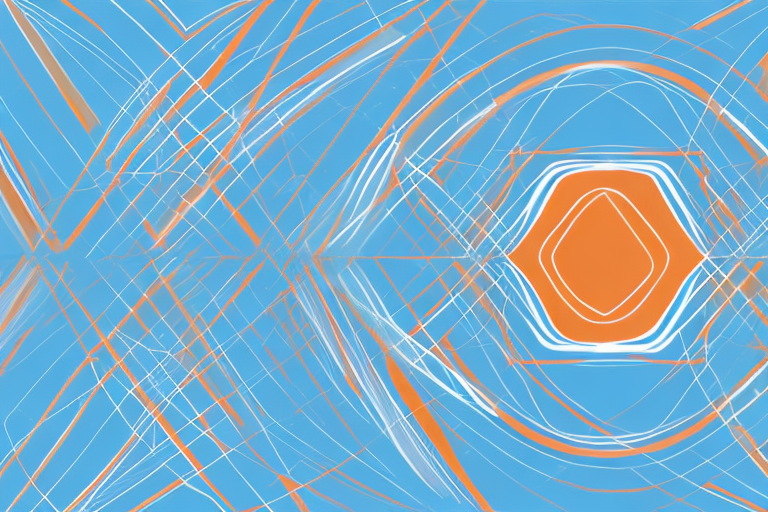
Two abstract shapes
Automation has become an integral part of businesses across different industries. It enables businesses to streamline their operations, reduce manual intervention, and improve overall efficiency. One of the most popular automation tools available to businesses today are Azure Logic Apps and Microsoft Power Automate (formerly Microsoft Flow). While both tools aim to automate business workflows, they have different features, capabilities, and pricing models. In this article, we will compare and contrast Azure Logic Apps and Microsoft Power Automate in detail, and help you choose the right one for your business needs.
Understanding the key differences between Azure Logic Apps and Microsoft Power Automate
Azure Logic Apps is a cloud-based workflow automation tool that enables businesses to integrate different cloud-based services. It is designed for developers and IT professionals who want to automate business workflows on a large scale. Azure Logic Apps provides a wide range of pre-built connectors that enable businesses to integrate with various services, including Microsoft Dynamics 365, Salesforce, Azure Storage, and others.
On the other hand, Microsoft Power Automate is a cloud-based automation tool that enables businesses to create automated workflows without any coding experience. It provides a user-friendly interface and pre-built templates that enable businesses to automate simple workflows such as approvals, email notifications, and data collection. Microsoft Power Automate also provides connectors for various services, including Office 365, Dropbox, and Twitter.
One of the key differences between Azure Logic Apps and Microsoft Power Automate is the level of complexity involved in creating workflows. While Azure Logic Apps is designed for developers and IT professionals who have coding experience, Microsoft Power Automate is designed for business users who may not have any coding experience. This means that Azure Logic Apps provides more advanced features and customization options, while Microsoft Power Automate provides a simpler, more user-friendly interface.
Another difference between the two tools is the pricing model. Azure Logic Apps is priced based on the number of actions executed, while Microsoft Power Automate is priced based on the number of flows created. This means that businesses that require a large number of complex workflows may find Azure Logic Apps to be more cost-effective, while businesses that require a smaller number of simple workflows may find Microsoft Power Automate to be a better fit.
Which automation tool is right for your business needs: Azure Logic Apps or Microsoft Power Automate?
Choosing between Azure Logic Apps and Microsoft Power Automate depends on your business requirements. If you are looking for a tool that enables you to automate complex business workflows and require coding experience, Azure Logic Apps may be the right choice for you. On the other hand, if you are looking for a tool that enables you to automate simple workflows without any coding experience, Microsoft Power Automate may be the right choice.
It is important to note that Azure Logic Apps offers more advanced integration capabilities with other Microsoft services, such as Azure Functions and Azure Service Bus. This makes it a better choice for businesses that heavily rely on Microsoft services and require more complex integrations. However, if your business uses a variety of non-Microsoft services, Microsoft Power Automate may be a better fit as it offers integrations with a wider range of third-party services.
Comparing the pricing models of Azure Logic Apps and Microsoft Power Automate
Azure Logic Apps pricing model is based on the number of actions executed per month. An action can be anything from creating a file in Azure Storage to sending an email notification. The pricing for Azure Logic Apps varies based on the action performed and the type of connector used. On the other hand, Microsoft Power Automate’s pricing model is based on the number of flows created. A flow is a workflow automation process that can be triggered by an event, such as when a file is added to OneDrive. The pricing for Microsoft Power Automate varies based on the number of flows created and the type of connector used.
When it comes to choosing between Azure Logic Apps and Microsoft Power Automate, it’s important to consider the specific needs of your organization. If your organization requires a high volume of actions to be executed each month, then Azure Logic Apps may be the more cost-effective option. However, if your organization requires a large number of workflow automation processes to be created, then Microsoft Power Automate may be the better choice.
Another factor to consider is the level of customization required for your workflows. Azure Logic Apps offers more advanced customization options, allowing users to create complex workflows with multiple steps and conditions. Microsoft Power Automate, on the other hand, is more user-friendly and offers a simpler interface for creating workflows. Ultimately, the choice between these two services will depend on the specific needs and preferences of your organization.
A comprehensive guide to Azure Logic Apps – benefits, features, and use cases
Azure Logic Apps offer several benefits to businesses, including the ability to integrate with various cloud-based services, automate complex workflows, and reduce manual intervention. Azure Logic Apps provide a wide range of features, including pre-built connectors, visual workflow designer, and built-in templates. Some common use cases for Azure Logic Apps include:
- Creating automated workflows that span across different cloud-based services, such as Microsoft Dynamics 365 and Salesforce.
- Automating complex workflows that require coding experience.
- Integrating with custom APIs using Azure Functions.
- Automating data flow between business applications such as SharePoint and OneDrive.
Another benefit of Azure Logic Apps is the ability to monitor and track workflows in real-time. This allows businesses to identify and resolve any issues or bottlenecks in the workflow, ensuring smooth and efficient operations. Additionally, Azure Logic Apps offer built-in security features, such as encryption and access control, to ensure the safety and privacy of sensitive data. With these features and use cases, Azure Logic Apps provide a powerful tool for businesses to streamline their operations and improve productivity.
How to get started with Microsoft Power Automate – a beginner’s guide
Microsoft Power Automate is a user-friendly tool that enables businesses to automate simple workflows without any coding experience. To get started with Microsoft Power Automate, businesses can choose from a variety of pre-built templates or create a flow from scratch. Microsoft Power Automate provides several features, including connectors for various services and a visual workflow designer. Some common use cases for Microsoft Power Automate include:
- Automating approvals for expense reports and leave requests.
- Automating sending email notifications for new leads in Dynamics 365.
- Automating data collection from social media platforms such as Twitter.
- Automating repetitive tasks in Office 365, such as creating new folders in OneDrive.
One of the benefits of using Microsoft Power Automate is that it can save businesses a significant amount of time and resources. By automating simple tasks, employees can focus on more complex and strategic work. Additionally, Microsoft Power Automate can help businesses reduce errors and improve efficiency by ensuring that tasks are completed consistently and accurately.
Another advantage of Microsoft Power Automate is that it can be integrated with other Microsoft tools, such as Power BI and SharePoint. This allows businesses to create more complex workflows and automate a wider range of tasks. For example, businesses can use Microsoft Power Automate to automatically generate reports in Power BI based on data collected from various sources.
Integrating Azure Logic Apps and Microsoft Power Automate with other Microsoft services
Azure Logic Apps and Microsoft Power Automate can be integrated with other Microsoft services such as Dynamics 365, SharePoint, and Power BI. This integration enables businesses to automate workflows across different Microsoft products seamlessly. Azure Logic Apps and Microsoft Power Automate also integrate with Azure Functions, which enables businesses to develop custom APIs and execute them using Azure Logic Apps and Microsoft Power Automate.
Furthermore, Azure Logic Apps and Microsoft Power Automate can also be integrated with Microsoft Teams, allowing businesses to create custom workflows and automate tasks within the Teams platform. This integration can help streamline communication and collaboration within teams, as well as automate repetitive tasks, saving time and increasing productivity.
Real-world examples of how businesses are using Azure Logic Apps and Microsoft Power Automate to automate workflows
Businesses across different industries are using Azure Logic Apps and Microsoft Power Automate to automate business workflows. For instance, Ingersoll Rand used Azure Logic Apps to automate expense reports by integrating with Dynamics 365, SharePoint, and OneDrive. Similarly, Pratt Industries used Microsoft Power Automate to automate approvals for overtime requests from their employees, reducing manual intervention and streamlining their operations.
Customizing your workflows in Azure Logic Apps and Microsoft Power Automate using connectors and triggers
Azure Logic Apps and Microsoft Power Automate provide several pre-built connectors that enable businesses to integrate with various services. These connectors can be customized using parameters to create a tailor-made workflow. Azure Logic Apps and Microsoft Power Automate also provide triggers that enable businesses to start a workflow automation process when an event occurs. For instance, a trigger can be set for a new file upload to OneDrive, which will start the workflow automation process.
Pros and cons of using Azure Logic Apps vs Microsoft Power Automate for workflow automation
Azure Logic Apps and Microsoft Power Automate both have their pros and cons. Azure Logic Apps is a powerful tool that enables businesses to automate complex workflows and integrate with various cloud-based services. However, it requires coding experience and can be expensive for businesses with a large number of actions. On the other hand, Microsoft Power Automate is a user-friendly tool that enables businesses to automate simple workflows without any coding experience. However, it may not be suitable for businesses that require complex workflow automation.
Tips for optimizing your workflow automation with Azure Logic Apps or Microsoft Power Automate
To optimize your workflow automation with Azure Logic Apps or Microsoft Power Automate, businesses should follow best practices such as using reusable logic, minimizing the number of actions required, and using error handling to minimize workflow failures. Businesses should also consider using Azure Functions to develop custom APIs that enable them to execute unique workflows or integrate with custom services.
Key considerations for choosing between on-premises vs cloud-based automation solutions
Choosing between on-premises and cloud-based automation solutions depends on your business requirements. On-premises automation solutions provide greater control over data and are suitable for businesses that require high security and governance. However, they require significant capital expenditure and ongoing maintenance costs. On the other hand, cloud-based automation solutions, such as Azure Logic Apps and Microsoft Power Automate, provide greater scalability, lower upfront costs, and more streamlined development. However, they may not be suitable for businesses that require high security and governance.
Security features in Azure Logic Apps and Microsoft Power Automate – keeping your data safe
Azure Logic Apps and Microsoft Power Automate provide several security features such as secure connectors, encryption at rest and in transit, and integration with Azure Active Directory for identity and access management. Businesses can also employ best practices such as upgrading to the latest version of Azure Logic Apps or Microsoft Power Automate, using multi-factor authentication, and limiting access to sensitive data to further secure their workflow automation.
Future developments in the world of automation – what to expect from Azure Logic Apps and Microsoft Power Automate
Azure Logic Apps and Microsoft Power Automate are constantly evolving to meet the changing needs of businesses. Microsoft has announced that it will be adding more connectors and templates to Microsoft Power Automate, enabling businesses to automate more workflows. In addition, Azure Logic Apps will be integrating more closely with Azure Functions, enabling businesses to develop custom APIs without worrying about the underlying infrastructure. As more businesses embrace automation, Azure Logic Apps and Microsoft Power Automate will play a critical role in streamlining business operations and improving overall efficiency.



