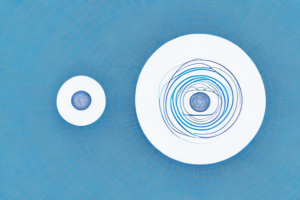Azure Load Balancer vs Azure Application Gateway
8 min read
Two abstract shapes representing azure load balancer and azure application gateway
As more and more businesses move their infrastructure to the cloud, they need to consider how to ensure their applications are highly available and performant. Azure provides two options for load balancing – Azure Load Balancer and Azure Application Gateway. But which option is right for your workload? In this article, we will take a deep dive into the features and capabilities of both load balancing options to help you make an informed decision.
What is an Azure Load Balancer?
Azure Load Balancer is a Layer 4 (Transport Layer) load balancer that can distribute incoming traffic between multiple backend virtual machines (VMs) or instances of Azure services. It can be used for both inbound and outbound scenarios, and supports both TCP and UDP protocols. The Load Balancer can also perform health checks on the backend VMs to ensure they are available before sending traffic to them.
One of the key benefits of using Azure Load Balancer is its ability to scale out and handle high traffic loads. As traffic increases, the Load Balancer can automatically distribute the load across additional backend VMs, ensuring that the application remains responsive and available to users.
In addition to load balancing, Azure Load Balancer also provides features such as source NAT, which allows outbound traffic from the backend VMs to be translated to the IP address of the Load Balancer. This can help to simplify network configuration and improve security by hiding the IP addresses of the backend VMs from external traffic.
What is an Azure Application Gateway?
Azure Application Gateway is a Layer 7 (Application Layer) load balancer that can route and load balance incoming traffic based on path-based routing rules and web application firewall (WAF) policies. It is optimized for hosting web applications and can perform SSL/TLS offloading, session affinity, and autoscaling based on traffic volume. It can also integrate with Azure Traffic Manager to provide even higher availability across multiple regions.
One of the key benefits of using Azure Application Gateway is its ability to provide secure access to web applications. It can protect against common web application vulnerabilities such as SQL injection and cross-site scripting (XSS) attacks. Additionally, it can provide end-to-end SSL encryption for traffic between the client and the web application, ensuring that sensitive data is protected.
Another advantage of Azure Application Gateway is its ability to provide granular control over traffic routing. It can route traffic based on URL path, host header, or even based on the contents of the request. This allows for more efficient use of resources and can help to optimize the performance of web applications.
Key differences between Azure Load Balancer and Azure Application Gateway
There are several key differences between the two load balancing options. Firstly, Azure Load Balancer is a Layer 4 load balancer, while Azure Application Gateway is a Layer 7 load balancer. This means that Load Balancer is better suited for simple TCP/UDP traffic routing, while Application Gateway is better suited for more complex web applications that require path-based routing and WAF policies.Secondly, Load Balancer can be used for inbound and outbound scenarios, while Application Gateway is primarily used for inbound scenarios. This means that Load Balancer is better suited for scenarios where you need to distribute traffic between multiple backend VMs, while Application Gateway is better suited for scenarios where you need to route traffic to different servers based on URL paths.
Another key difference between Azure Load Balancer and Azure Application Gateway is their pricing models. Load Balancer is charged based on the number of rules and data processed, while Application Gateway is charged based on the number of HTTP requests and SSL connections. This means that if you have a high volume of HTTP requests, Application Gateway may end up being more expensive than Load Balancer. Additionally, Load Balancer is available in all Azure regions, while Application Gateway is only available in select regions.
Use cases for Azure Load Balancer
Azure Load Balancer is ideal for scenarios where you need to distribute traffic across multiple backend VMs or instances of Azure services. For example, you may have several VMs hosting a web application and want to distribute incoming traffic across them to ensure high availability and optimal performance. Load Balancer can also be used for outbound traffic scenarios, such as distributing traffic across multiple internet connections or routing traffic from on-premises networks to Azure virtual networks.
Another use case for Azure Load Balancer is for managing traffic during maintenance or updates. When you need to take one or more backend VMs offline for maintenance, Load Balancer can automatically redirect traffic to the remaining available VMs, ensuring that your application remains available during the maintenance window.
Load Balancer can also be used in conjunction with Azure Virtual Machines Scale Sets to automatically scale your application based on demand. As traffic increases, Load Balancer can distribute traffic across additional VMs that are automatically added to the Scale Set, ensuring that your application can handle the increased load without any manual intervention.
Use cases for Azure Application Gateway
Azure Application Gateway is ideal for scenarios where you need to route traffic based on URL paths and apply WAF policies to incoming traffic. For example, you may have a web application that consists of multiple services running on different servers, and want to route traffic to each service based on the URL path. You may also want to apply WAF policies to protect against common web attacks such as SQL injection and cross-site scripting (XSS).
In addition to routing traffic and applying WAF policies, Azure Application Gateway can also be used for SSL termination. This means that the gateway can decrypt incoming traffic and forward it to the backend servers in an unencrypted format, reducing the processing load on the servers. Additionally, Application Gateway can be used to offload SSL processing from the backend servers, improving their performance and scalability.
How to set up an Azure Load Balancer
Setting up an Azure Load Balancer is a straightforward process. Firstly, you need to create a new Load Balancer resource in your Azure portal and configure it with backend address pools, frontend IP configurations, and load balancing rules. You also need to configure health probes to ensure the backend VMs are available before sending traffic to them. Once the Load Balancer is set up, you can point your client traffic to the frontend IP address of the Load Balancer, and the traffic will be distributed across the backend VMs.
It is important to note that Azure Load Balancer supports both inbound and outbound scenarios. Inbound scenarios distribute incoming traffic across multiple backend VMs to improve application availability and responsiveness. Outbound scenarios distribute outbound traffic from virtual machines to balance the network traffic and avoid overloading any single virtual machine. Additionally, Azure Load Balancer can be used in conjunction with other Azure services such as Azure Traffic Manager and Azure Application Gateway to provide even more advanced load balancing capabilities.
How to set up an Azure Application Gateway
Setting up an Azure Application Gateway is also a straightforward process. Firstly, you need to create a new Application Gateway resource in your Azure portal and configure it with backend address pools, HTTP settings, listener configurations, and path-based routing rules. You also need to configure WAF policies to protect against common web attacks. Once the Application Gateway is set up, you can point your client traffic to the public IP address of the Application Gateway, and the traffic will be routed to the backend servers based on the path-based routing rules.
It is important to note that when setting up an Azure Application Gateway, you should consider the size and capacity of the gateway based on your expected traffic volume. You can choose from different sizes and tiers of Application Gateway, each with varying levels of capacity and features. Additionally, you can configure autoscaling settings to automatically adjust the capacity of the gateway based on traffic demand. Properly sizing and configuring your Application Gateway can ensure optimal performance and availability for your application.
Performance comparison between Azure Load Balancer and Azure Application Gateway
Performance is a critical consideration when choosing a load balancing option. Azure Load Balancer is optimized for low latency and high throughput, and can handle millions of connections per second. Azure Application Gateway, on the other hand, can handle up to 100,000 concurrent connections and is optimized for SSL offloading and application layer routing. Your choice of load balancing option will depend on your specific workload and performance requirements.
Network security features of Azure Load Balancer vs Azure Application Gateway
Both Azure Load Balancer and Azure Application Gateway provide network security features to protect your applications from malicious attacks. Load Balancer can filter incoming traffic using network security groups (NSGs) and can perform Source Network Address Translation (SNAT) to hide the backend VMs from the internet. Application Gateway can perform SSL termination to protect against SSL exploits and can integrate with Azure Firewall to provide even more advanced network security features.
Scalability considerations for both options
Scalability is an essential consideration when choosing a load balancing option. Both Azure Load Balancer and Azure Application Gateway can scale horizontally by adding more instances to handle increased traffic volume. Load Balancer can also automatically distribute incoming traffic across the available instances, while Application Gateway can automatically scale based on CPU usage or traffic volume. You should choose the load balancing option that can scale to meet your specific workload requirements.
Cost comparison: which option is more cost-effective?
Cost is always a consideration when choosing a cloud service. Azure Load Balancer is generally more cost-effective than Azure Application Gateway because it is a simpler service that provides only basic load balancing capabilities. Application Gateway is more expensive because it is a more complex service that provides advanced routing and security features. However, your specific workload and performance requirements will determine which load balancing option is more cost-effective for your business.
Best practices for deploying and managing a load balancer in your Azure environment
To ensure optimal performance and security of your load balancer, it is essential to follow best practices for deploying and managing the service. Some best practices for Azure Load Balancer include using specific metrics to monitor the service, configuring health probes to ensure backend VMs are available before sending traffic to them, and setting up security measures such as NSGs and SNAT. Some best practices for Azure Application Gateway include configuring SSL offloading to improve performance, creating rules to monitor for suspicious behavior such as SQL injection or XSS, and using Azure Firewall to add a layer of security.
Pros and cons of using an Azure Load Balancer vs an Azure Application Gateway
The choice between Azure Load Balancer and Azure Application Gateway ultimately depends on your specific workload requirements. Some pros of using Azure Load Balancer include its simplicity, low latency, and cost-effectiveness. Some cons of using Azure Load Balancer include its limited routing capabilities and lack of advanced security features. Some pros of using Azure Application Gateway include its path-based routing and WAF policies, advanced security features, and autoscaling capabilities. Some cons of using Azure Application Gateway include its complexity, higher cost, and limited ability to handle TCP/UDP traffic.
Conclusion: Which option is right for your workload?
Choosing the right load balancing option for your workload requires a careful analysis of your specific requirements. Azure Load Balancer is ideal for scenarios where you need to distribute traffic across multiple backend VMs or instances of Azure services. Azure Application Gateway is ideal for scenarios where you need to route traffic based on URL paths and apply WAF policies to incoming traffic. Both options provide scalability, security, and performance features, so your choice will ultimately depend on your specific workload requirements and cost considerations.