Azure Private Endpoint vs Azure Public Endpoint
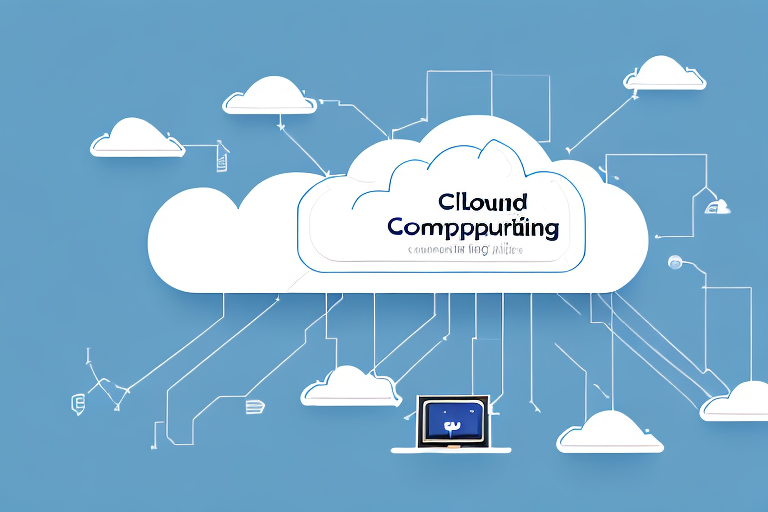
A cloud computing network
In recent years, cloud computing services have emerged as one of the most promising trends in IT. Cloud platforms, such as Microsoft Azure, offer a wide range of services to enterprises and developers, making it easier to build, deploy, and manage applications across multiple devices and locations. However, with increasing reliance on cloud services, the need for robust security mechanisms has become more critical than ever. One of the ways that Azure provides secure access to cloud resources is through endpoints. In this article, we will explore the key differences between Azure Private Endpoint and Azure Public Endpoint and help you determine which one is right for your needs.
Understanding Azure Endpoints: An Introduction
Before we dive into the details of Azure Private Endpoint and Azure Public Endpoint, it’s essential to understand what endpoints mean in an Azure context. An Azure endpoint is essentially a communication point that allows access to the Azure resource over a specific protocol such as FTP, HTTP, or HTTPS. When you create an Azure service, it is typically accessible through a publicly available endpoint. However, for security reasons, you may want to use a private endpoint to access Azure services that are not currently publicly accessible.
One important thing to note is that Azure endpoints can be configured to allow traffic from specific IP addresses or ranges. This can help to further enhance the security of your Azure resources by limiting access to only authorized users or systems. Additionally, Azure endpoints can be used to enable hybrid scenarios, where on-premises resources can securely communicate with Azure resources through a private endpoint.
Another benefit of using Azure endpoints is that they can help to improve the performance of your applications. By using a private endpoint, you can reduce the latency and improve the throughput of your data transfers, as the traffic is routed through the Azure backbone network instead of the public internet. This can be particularly useful for applications that require low latency and high bandwidth, such as video streaming or real-time analytics.
The Importance of Endpoint Security in Azure
The importance of securing endpoints cannot be overstated. Endpoints are highly vulnerable to attack and are one of the primary targets of cybercriminals. Endpoints often offer a direct connection to an organization’s network or cloud resources, making them a top priority for cybercriminals looking for a way to penetrate an organization’s systems. By protecting endpoints, you ensure that your Azure services remain secure.
One of the key benefits of endpoint security in Azure is that it allows you to monitor and manage all endpoints from a single console. This makes it easier to identify and respond to potential threats, as well as to enforce security policies across your entire organization. Additionally, endpoint security solutions in Azure often include advanced features such as machine learning and behavioral analytics, which can help to detect and prevent even the most sophisticated attacks.
Another important aspect of endpoint security in Azure is the ability to integrate with other security solutions and services. For example, you can use Azure Security Center to gain visibility into your entire Azure environment, including your endpoints, and to apply security policies and recommendations based on industry best practices. You can also integrate with third-party security solutions, such as antivirus and anti-malware software, to provide an additional layer of protection against threats.
Public Endpoints in Azure: Features and Benefits
Azure Public Endpoint is the default endpoint assigned to a resource when it’s created in Azure. Public endpoints are accessible via the internet and can be used to connect Azure services with external clients or resources. The primary benefit of using a public endpoint is that it allows applications to be accessed by anyone on the internet, making it ideal for public-facing applications. Public endpoints are also easy to set up, and the configuration settings can be easily managed through the Azure Portal or API.
Another important feature of public endpoints in Azure is that they provide a high level of security. Azure offers a range of security features, such as network security groups, virtual network service endpoints, and Azure Firewall, which can be used to secure public endpoints. Additionally, Azure provides built-in DDoS protection to help protect against distributed denial of service attacks. This means that even though public endpoints are accessible to anyone on the internet, they are still secure and protected from potential threats.
Private Endpoints in Azure: Features and Benefits
Azure Private Endpoint, on the other hand, is a secure endpoint that provides private connectivity to Azure resources. Private endpoints are not exposed on the public internet, making them ideal for accessing Azure services securely. Private endpoints can also be used to connect to resources that are deployed in virtual networks or served behind firewalls. Private endpoints provide a direct and secure connection to the Azure service, allowing for low-latency access to the service. Additionally, private endpoints can help organizations meet compliance requirements, as they offer an added layer of security.
Another benefit of using private endpoints in Azure is that they can help reduce network latency. By providing a direct and secure connection to the Azure service, private endpoints can help improve the performance of applications that rely on Azure resources. This is especially important for applications that require real-time data processing or low-latency access to Azure services. Private endpoints can also help reduce the risk of data breaches and cyber attacks, as they provide an additional layer of security that can help prevent unauthorized access to Azure resources.
Comparing Azure Public and Private Endpoints: Key Differences
While both Azure Public and Private Endpoints have their respective benefits, there are significant differences between them. The most significant difference is that public endpoints are exposed to the public internet, while private endpoints are not. In other words, anyone with an internet connection can access a public endpoint, while private endpoints offer secure access to Azure resources.
Another significant difference between the two is their impact on performance. Private endpoints offer faster and more efficient access to Azure resources, thanks to their direct, secure connection, which bypasses the internet. Public endpoints, on the other hand, have to deal with the added latency and bandwidth constraints of the public internet, which can slow down access to Azure services.
One important consideration when choosing between public and private endpoints is security. While public endpoints can be secured with authentication and authorization mechanisms, they are still exposed to the public internet and therefore more vulnerable to attacks. Private endpoints, on the other hand, offer a higher level of security by limiting access to Azure resources to a specific set of IP addresses or virtual networks.
Another factor to consider is cost. Private endpoints require additional configuration and setup, which can result in higher costs compared to public endpoints. However, the increased performance and security benefits of private endpoints may justify the additional cost for certain use cases.
How to Create and Configure Azure Public Endpoints
If you’re looking to create and configure Azure Public Endpoints for your resources, there are a few things to keep in mind. Firstly, you’ll need to have an Azure account and an active subscription. Next, you’ll need to create or select a resource that you want to make publicly available. You can then create a public endpoint for the resource by defining the endpoint settings, such as the protocol, port number, and IP address. Once the endpoint is created, you can manage it through the Azure Portal or API.
How to Create and Configure Azure Private Endpoints
If you’re looking to create and configure Azure Private Endpoints, there are several steps you’ll need to take. Firstly, you’ll have to deploy your Azure service inside a Virtual Network. Once that’s done, you can create a private endpoint for the resource by defining the endpoint settings, such as the IP address and port number. You can then configure your service to use the private endpoint, which will ensure that it’s only accessible through the private endpoint. Finally, you can manage the endpoint’s settings through the Azure Portal or API.
Tips for Optimizing Performance with Azure Endpoints
If you’re looking to optimize the performance of your Azure endpoints, there are several tips to consider. Firstly, it’s essential to choose the right endpoint type, whether it’s Public or Private, based on your specific needs. Secondly, you should consider deploying your Azure service closer to your end-users or clients to reduce latency. Thirdly, you can optimize performance by using a Content Delivery Network (CDN) to cache content and reduce data transfer times. Finally, you should monitor your endpoints to identify performance bottlenecks and take steps to address them proactively.
Best Practices for Securing Azure Endpoints
To secure your Azure endpoints, you should consider implementing a comprehensive security strategy that includes encryption, access control, and monitoring. You should also implement multi-factor authentication for all endpoints and services to prevent unauthorized access. Additionally, you should keep your software up-to-date with the latest patches and security updates and create and enforce strong password policies.
Common Use Cases for Azure Public vs Private Endpoints
When it comes to choosing between Azure Public and Private Endpoints, the decision will depend on your specific use case. For example, if you’re building a public-facing application that will be accessed by external users, a Public Endpoint would be the best choice. On the other hand, if you’re building a cloud application that needs to access sensitive data or interact with other resources securely, a Private Endpoint would be the best choice.
Pros and Cons of Using Azure Public vs Private Endpoints
As with any technology, there are pros and cons associated with using Azure Public and Private Endpoints. The primary benefits of using Azure Public Endpoint are ease of use, self-documentation, and convenience. Azure Private Endpoint offers better security, better performance, and better compliance with regulatory requirements. However, Private Endpoints are more challenging to set up and manage and may require more specialized IT knowledge.
How to Monitor and Troubleshoot Issues with Azure Endpoints
Monitoring and troubleshooting issues with Azure endpoints is critical to ensure that your Azure services remain available and performant. You can use the Azure Monitoring service to detect and diagnose issues with your endpoints proactively. Additionally, you can use Azure Service Health to stay informed about service issues and take appropriate action as needed. Finally, you should use Azure Resource Manager templates to automate the deployment and configuration of your endpoints, which will reduce the likelihood of errors.
Future Trends in Endpoint Security for Cloud Computing
Looking to the future, it’s clear that endpoint security will continue to be a top priority for organizations that rely on Azure and other cloud platforms. One of the key trends in endpoint security is the adoption of Zero Trust security architectures, which assume that all endpoints are potential security risks and require continuous authentication and verification. Other trends include the use of AI and machine learning to identify and prevent security threats proactively and the adoption of blockchain technology to secure endpoints.
Conclusion: Which Endpoint is Right for Your Needs?
Choosing between Azure Public and Private Endpoint ultimately comes down to your specific needs. If you’re building a public-facing application or want to make your services accessible to external clients or resources, Public Endpoint would be the best choice. However, if you need to access Azure services securely or need to comply with regulatory requirements, Private Endpoint would be the best choice. Whatever your choice, it’s essential to have a comprehensive security strategy in place to protect your Azure resources and ensure that your endpoints remain secure and available.



