Detailed Guide to Comparing Azure Private Link and VPN Gateway for Secure Access
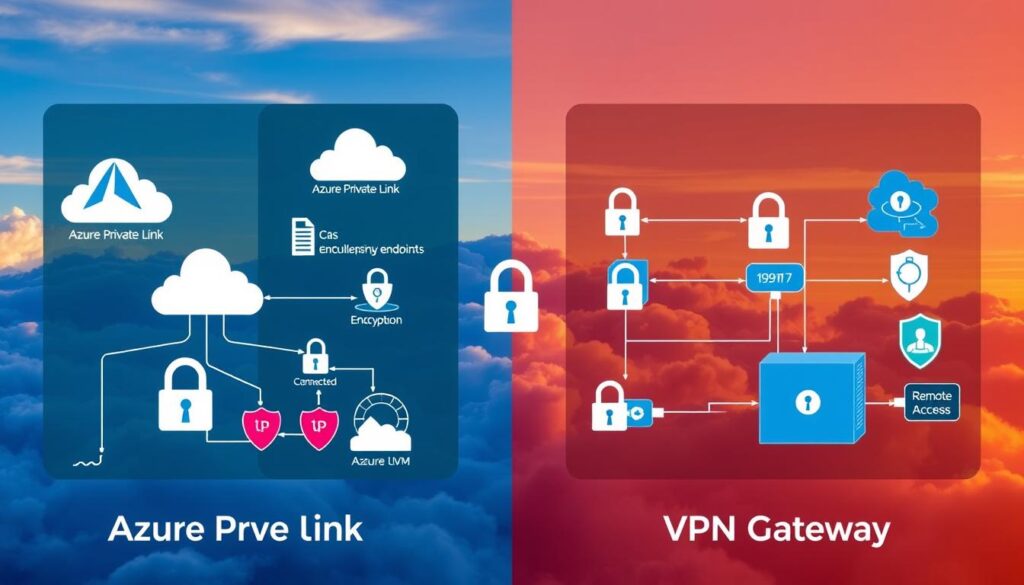
Did you know that about 84% of companies put security first when moving to the cloud? As more businesses use cloud services, they need secure ways to access them. Azure Private Link and Azure VPN Gateway are two key solutions from Azure.
This guide will show you how each service helps protect your network. You’ll learn about their differences and similarities. We’ll cover their features, benefits, and when to use them. This will help you make better choices for your cloud network and improve your security.
Understanding Azure Private Link
Azure Private Link boosts security by creating private links between your network and Azure services. It lets you access services as if they were part of your network. This keeps your data safe from the public internet. It’s great for protecting sensitive information.
What is Azure Private Link?
Azure Private Link is a way to connect to Azure services privately. It uses private endpoints instead of public ones. This makes your connections safer, reducing the chance of unauthorized access.
This is very important for services like Azure Storage accounts. If your credentials are not handled well, public endpoints can be a risk.
Key Features of Azure Private Link
Knowing Azure Private Link’s main features is key to using it well. Here are the main points:
- Private Endpoints: Use private IP addresses in your Virtual Network (VNet) for better security.
- Enhanced Security: It keeps your data safe from public threats.
- Reduced Latency: It improves performance by keeping traffic on Azure’s backbone.
- Compliance Assistance: It helps follow rules like GDPR and HIPAA by limiting internet exposure.
- Global Reach: It makes it easy to access from different places, including on-premise setups.
Benefits of Using Azure Private Link
Azure Private Link offers more than just better security. Here are some big benefits:
- Greater Security: Your data stays safe from internet threats.
- Cost Efficiency: It reduces the need for public IPs, lowering risks and costs.
- Simplified Architecture: It makes it easy to integrate with Azure services like Azure SQL Database and Azure Blob Storage.
- Streamlined Traffic: Traffic goes directly over Azure’s backbone, ensuring stable access.
Overview of Azure VPN Gateway
Understanding Azure VPN Gateway is key for secure connections between on-premises networks and Azure. It creates encrypted tunnels over the public internet. This allows remote workers or branch offices to access Azure resources securely.
What is Azure VPN Gateway?
Azure VPN Gateway is a vital part of Microsoft’s cloud architecture. It supports both Site-to-Site (S2S) and Point-to-Site (P2S) connections. It suits organizations of all sizes, with bandwidth options up to less than 10 Gbps.
Key Features of Azure VPN Gateway
- Site-to-Site and Point-to-Site Connectivity: Offers various ways to connect locations or users to Azure.
- Protocol Support: Works with IKEv2 and OpenVPN for better security.
- Integrated Monitoring: Includes tools for network diagnostics and traffic monitoring.
- Multiple Tunnel Connections: Can create up to 100 S2S tunnels for Generation2 SKUs.
- Aggregate Throughput: Offers bandwidth from 100 Mbps for Basic SKUs to 10 Gbps for VpnGw5.
Benefits of Using Azure VPN Gateway
Azure VPN Gateway provides secure remote access. It lets users connect safely to Azure’s resources from anywhere. It also integrates well with other Azure services, making it perfect for businesses of all sizes. Plus, it encrypts data in transit, helping meet security standards in various industries.
Comparing Azure Private Link and VPN Gateway for Secure Access
Knowing the differences between Azure Private Link and VPN Gateway is key for your network. It’s important to think about security when choosing between them. Each has its own strengths and weaknesses.
Security Considerations
Azure Private Link offers top-notch security by giving private access to Azure services. It does this through private endpoints, avoiding the public internet. This makes it safer from DDoS attacks and man-in-the-middle threats.
On the other hand, Azure VPN Gateway uses encryption but sends data over public connections. This can lead to security risks. Azure Private Link is best for apps that need to keep data confidential.
Performance Metrics
When comparing performance, Azure Private Link and VPN Gateway show big differences. Private Link uses Microsoft’s backbone network for better and more consistent speeds. This means lower latency and faster speeds.
VPN Gateway’s performance can change based on the internet. For example, the number of tunnels you can have depends on the SKU. This can affect how fast data moves. Private Link allows up to 500 peerings without any bandwidth limits, while VPN Gateway’s speed can be limited by its SKU.
Compliance and Regulatory Factors
Both solutions help with compliance, like GDPR and HIPAA. But Azure Private Link is better at meeting these standards. It does this by reducing data risks.
VPN Gateway helps with compliance through encrypted connections. But, it needs extra security because of public network risks.
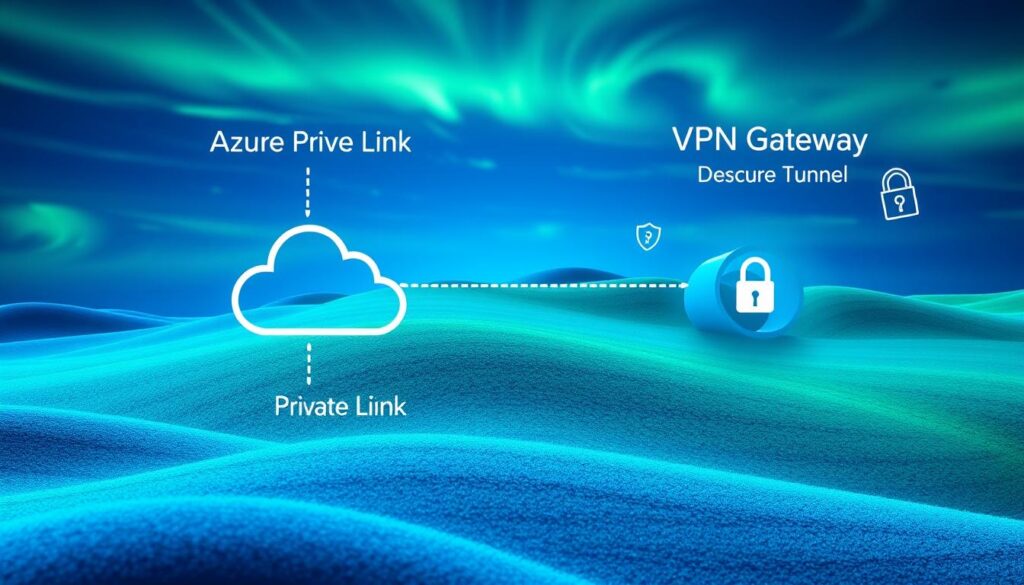
How Azure Private Link Secures Network Traffic
Azure Private Link uses private endpoints to secure network traffic. This method greatly reduces internet exposure. It keeps all communication between your Virtual Network (VNet) and Azure resources private and isolated.
Private Endpoints and Isolation
Private endpoints in Azure Private Link create dedicated network interfaces. They are directly linked to specific Azure services. This setup fully isolates network traffic and eliminates the need for public IP addresses.
Organizations using this technology can connect applications securely. They use private IP addresses to access Microsoft’s backbone network instead of the public internet. Azure Private Link prioritizes the security and privacy of your resources while minimizing latency.
Encryption and Data Security
All traffic through Azure Private Link uses robust encryption. It uses end-to-end encryption methods. This ensures that confidential data stays secure during transit.
Granular access control allows organizations to restrict access to specific resources. This enhances their overall security strategy. It ensures that sensitive data is managed properly.
Use Cases for Azure Private Link
Organizations can use Azure Private Link in various ways to improve data security. Some practical applications include:
- Secure access to internal applications, minimizing exposure to external threats.
- Hybrid connectivity for combining on-premises resources with Azure services.
- Protection of sensitive data stored in Azure SQL and Azure Blob storage.
- Connecting virtual networks across different regions, amplifying service access globally.
Azure Private Link focuses on secure connection methodologies. It allows organizations to manage their data confidently. It also helps them meet industry standards.

How VPN Gateway Protects Your Network
Understanding Azure VPN Gateway’s role in securing your network is key today. It uses encryption protocols to keep your data safe. Let’s look at the main encryption methods and common use cases for Azure VPN Gateway.
Encryption Protocols Used
Azure VPN Gateway uses strong encryption protocols to protect data. The main ones are:
- IKEv1 and IKEv2: Essential for site-to-site connections, they help set up secure VPN tunnels.
- OpenVPN: Offers flexibility, supporting different connection types while keeping data encrypted.
- SSTP: Great for point-to-site connections, it ensures a secure path without needing extra VPN hardware.
Starting October 1, 2023, new VPN gateways are set up as route-based. Policy-based gateways are no longer supported in the Azure portal. This change boosts security through these encryption methods. Proper setup is critical, ensuring DNS settings don’t cause problems.
Connection Scenarios and Use Cases
Azure VPN Gateway offers various connection options for different needs. Here are some common use cases:
- Remote User Access (Point-to-Site): Perfect for users needing secure access to Azure resources without extra VPN hardware.
- Branch Office Connectivity (Site-to-Site): Allows secure connections between offices and Azure, blending on-premises and cloud environments.
- VNet-to-VNet Connections: Enables communication between different Azure virtual networks, boosting collaboration across regions.
Each scenario ensures data sharing is secure, no matter where users are. With the right setup, Azure VPN Gateway protects sensitive info and makes access easy across your organization’s digital space.
| Connection Type | Encryption Protocols | Typical Use Case |
|---|---|---|
| Point-to-Site | SSTP, IKEv2 | Remote user access without VPN device |
| Site-to-Site | IPsec with IKEv1, IKEv2 | Connecting branch offices to Azure |
| VNet-to-VNet | Various protocols based on configuration | Communication between Azure virtual networks |
When to Use Azure Private Link vs. VPN Gateway
Deciding between Azure Private Link and VPN Gateway depends on their unique benefits. Each service is best for different needs, helping you choose the right one for your organization.
Best Use Cases for Azure Private Link
The Best use cases for Azure Private Link include:
- Creating secure links to Azure PaaS services, keeping data on Microsoft’s network.
- Connecting enterprise apps that need top-notch data privacy and security.
- Meeting strict rules like GDPR and HIPAA, as data stays off the public internet.
Best Use Cases for VPN Gateway
For VPN Gateway, the Best use cases are:
- Setting up remote access for various users from different places.
- Linking on-premises networks to Azure for hybrid cloud setups.
- Connecting Azure VNets to outside networks for flexible network designs.
Decision Factors for Choosing One Service Over the Other
When deciding between Azure Private Link and VPN Gateway, consider these factors:
- Check if you need strong network isolation; Azure Private Link offers better private connections.
- Look at performance consistency; VPN Gateway supports many connections but might slow down during heavy use.
- Think about compliance needs; Azure Private Link has big security benefits here.
- Consider your main use cases; Azure Private Link is great for data-focused apps, while VPN Gateway is better for hybrid connections.
Conclusion
Choosing between Azure Private Link and VPN Gateway depends on your organization’s needs. Azure Private Link is great for high-security settings. It lets you access PaaS resources securely without going through the public Internet.
It also introduces a private IP to PaaS resources. This reduces data leakage risk and keeps traffic within your network.
VPN Gateway is better for general remote access and network integrations. It offers encrypted channels that follow strict security policies. This makes it perfect for linking on-premises resources with Azure.
If you want flexibility and easy management with secure connections, VPN Gateway is the way to go.
Your choice should be based on the unique features and use cases of each service. Knowing when to use Azure Private Link versus VPN Gateway can greatly improve your cloud networking strategy. This approach ensures secure access to Azure resources and meets your business needs.
Source Links
- Secure Connectivity with Azure Private Link: Comparing VPN and ExpressRoute Solutions
- Compare AWS PrivateLink vs Microsoft Azure VPN Gateway
- Microsoft Azure VPN Gateway vs ExpressRoute gateway
- Azure Private Link & Private Endpoints
- Azure Private Link vs Azure VPN Gateway – Computer Training Online
- About Azure VPN Gateway
- Demystifying Microsoft Azure VPN | Aviatrix
- Virtual network peering and VPN gateways – Azure Reference Architectures
- What is Azure Private Link?
- Azure VPN Gateway FAQ
- A Complete Guide to Azure Private Endpoint with Terraform
- About ExpressRoute Virtual Network Gateways
- Compare AWS and Azure Networking Options – Azure Architecture Center
- Comparing Ways to Connect to Microsoft Azure
- Azure Networking System Overview
- Service Endpoints vs Private Endpoints | Microsoft Community Hub
- Mastering Network Infrastructure in Azure: Securing Your Network and Protecting Your Applications
- Accessing Private Resources in Azure – ISE Developer Blog



