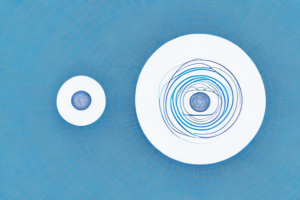Azure App Services vs Azure Cloud Services

Two clouds
As businesses continue to adopt cloud technologies for their development needs, two popular options have emerged from Microsoft’s Azure ecosystem – Azure App Services and Azure Cloud Services. While both options offer unique features and capabilities that cater to different needs, it is important to understand the key differences between them to determine which service is best for your business. In this article, we will explore the features, benefits, and pricing of Azure App Services and Azure Cloud Services, as well as real-world use cases to help you make an informed decision.
What are Azure App Services and Azure Cloud Services?
Azure App Services and Azure Cloud Services are both cloud computing services offered by Microsoft Azure. Azure App Services is a fully managed platform as a service (PaaS) that enables developers to build, deploy, and manage web apps, mobile apps, and APIs. Azure Cloud Services, on the other hand, is a platform that provides the necessary infrastructure to build and deploy highly scalable, available, and customizable cloud-hosted applications and services. While both have their own unique features, the primary difference is in the level of control and maintenance required by the user.
One of the key benefits of Azure App Services is its ability to integrate with other Azure services, such as Azure Functions and Azure Logic Apps, to create powerful and complex workflows. This allows developers to easily build and deploy applications that can automate business processes and streamline operations.
On the other hand, Azure Cloud Services provides more control over the underlying infrastructure, allowing users to customize and configure their virtual machines and network settings. This makes it a better choice for applications that require specific hardware or software configurations, or for organizations that need to comply with strict security or regulatory requirements.
Key differences between Azure App Services and Azure Cloud Services
One of the biggest differences between Azure App Services and Azure Cloud Services is the level of control and maintenance required by the user. With Azure App Services, Microsoft takes care of the infrastructure and scaling for you, allowing you to focus on your application code and deployment. Azure Cloud Services, on the other hand, provides you with the infrastructure and tools to customize and manage your application’s runtime environment.
Another key difference between the two services is in the pricing structure. Azure App Services pricing is based on the number of instances and the level of features required, while Azure Cloud Services pricing is based on the instance size and number of instances that you deploy. Knowing your business’s needs can help you make an informed decision regarding which pricing model works best for it.
One important factor to consider when choosing between Azure App Services and Azure Cloud Services is the level of scalability required for your application. Azure App Services is designed to automatically scale your application based on demand, while Azure Cloud Services requires manual scaling. If your application experiences sudden spikes in traffic, Azure App Services may be the better option for you.
Additionally, Azure App Services offers a wider range of programming languages and frameworks compared to Azure Cloud Services. This means that if you have a specific language or framework requirement for your application, Azure App Services may be the better choice for you.
When to use Azure App Services and when to use Azure Cloud Services
Azure App Services is ideal for developers who want to focus solely on their application code and deployment. With features such as automatic scaling, web and mobile integration, and continuous deployment, Azure App Services offers an easy-to-use platform to build and deploy applications. Azure Cloud Services, on the other hand, is ideal for businesses that require more flexibility and customization in their development process. The platform offers more control and customization of the runtime environment, allowing developers to tailor their applications according to their needs.
Another advantage of Azure App Services is its ability to integrate with other Azure services such as Azure SQL Database, Azure Cosmos DB, and Azure Active Directory. This makes it easier for developers to build and deploy applications that require multiple services. Additionally, Azure App Services offers built-in support for popular development frameworks such as .NET, Java, Node.js, and Python.
On the other hand, Azure Cloud Services provides more control over the virtual machines that run the application. This allows businesses to customize the runtime environment to meet their specific needs. Azure Cloud Services also offers more advanced networking features such as virtual network integration and load balancing. This makes it a better choice for applications that require high availability and scalability.
Understanding the pricing of Azure App Services vs Azure Cloud Services
When considering the pricing of both services, there are some key factors to consider. Azure App Services pricing is based on the number of instances and the level of features required, and there are multiple pricing tiers available, starting from a free basic tier up to an enterprise-level tier. Azure Cloud Services, on the other hand, is priced based on instance size and number of instances that you deploy. It’s important to understand your business’s application requirements and usage patterns when choosing a pricing tier.
Another important factor to consider when comparing the pricing of Azure App Services and Azure Cloud Services is the level of control and customization you require. Azure App Services provides a more managed environment, with less control over the underlying infrastructure, while Azure Cloud Services offers more control and customization options, but requires more management and maintenance. Depending on your business’s needs, one option may be more cost-effective than the other.
Benefits of using Azure App Services for your business
Azure App Services offers several benefits to businesses looking to develop and deploy web and mobile applications. The platform is built on top of the Azure cloud, providing automatic scaling and high availability for your applications. Additionally, the platform allows easy integration with other Microsoft services such as Azure Active Directory, Azure Functions, and Azure Logic Apps. With an easy-to-use interface and powerful developer tools provided by Azure App Services, businesses can focus on building and scaling their applications easily.
Another benefit of using Azure App Services is the ability to easily deploy and manage your applications. The platform offers a variety of deployment options, including continuous deployment from GitHub, Bitbucket, or Azure DevOps. This allows for faster and more efficient deployment of updates and new features. Additionally, Azure App Services provides robust monitoring and logging capabilities, allowing businesses to easily track and troubleshoot issues with their applications. Overall, Azure App Services provides a comprehensive solution for businesses looking to develop, deploy, and manage their web and mobile applications.
Benefits of using Azure Cloud Services for your business
Azure Cloud Services provides businesses with the ability to customize and manage their application’s runtime environment, tailoring it to their specific needs. The platform offers complete control over the application environment, including the operating system, runtime, and application software. Azure Cloud Services is also highly scalable and provides high availability for applications. Additionally, Azure Cloud Services provides businesses with the ability to load-balance requests across multiple instances and apply updates and patches to the application environment quickly.
Another benefit of using Azure Cloud Services for your business is the cost savings it can provide. With Azure, businesses only pay for the resources they use, allowing them to scale up or down as needed without incurring unnecessary costs. Additionally, Azure offers a variety of pricing options, including pay-as-you-go and reserved instances, which can help businesses save money on their cloud computing expenses. By using Azure Cloud Services, businesses can also reduce their IT infrastructure costs, as they no longer need to maintain and upgrade their own servers and hardware.
How to deploy and manage apps using Azure App Services
Deploying and managing apps using Azure App Services is relatively straightforward. First, create an Azure subscription and select the Azure App Services plan that best meets your business’s needs. Then, create the app that you want to deploy within the Azure portal or using Visual Studio. Once the app has been created, configure the deployment options for your app and choose your preferred deployment method.
How to deploy and manage services using Azure Cloud Services
Deploying and managing services using Azure Cloud Services requires a bit more customization than Azure App Services. First, you will need to create and deploy a cloud service package to the Azure cloud, which includes your application files, configuration files, and any additional resources. Then you can create the cloud service and deploy your package to the cloud service. You can then configure and manage the cloud service environment for further customization.
Use cases for both Azure App Services and Azure Cloud Services
Azure App Services and Azure Cloud Services both have use cases that cater to different business needs. Azure App Services can be ideal for businesses that require quick deployment of web and mobile applications, with automatic scaling and built-in integration features. Azure Cloud Services, on the other hand, can be ideal for businesses that require customization and control over their application environment, with the ability to load balance requests and apply updates quickly.
Comparison of scalability and performance between Azure App Services and Azure Cloud Services
Both Azure App Services and Azure Cloud Services offer highly scalable platforms, but scalability differs between the two. Azure App Services offers automatic scaling based on usage patterns, making it easier to handle spikes in traffic. Azure Cloud Services, on the other hand, allows for more granular control over the scaling of your application, including the ability to scale resources in and out manually. In terms of performance, Azure Cloud Services can offer higher levels of performance due to customizability of the application environment.
Integration capabilities with other Microsoft services for both options
Both Azure App Services and Azure Cloud Services integrate seamlessly with other Microsoft services, including Azure Active Directory, Azure Functions, and Azure Logic Apps. By using these services together, businesses can create powerful and customizable cloud solutions tailored to their specific needs.
Security considerations for choosing between Azure App Services and Azure Cloud Services
Both Azure App Services and Azure Cloud Services offer secure platforms with built-in security features. Azure App Services includes features such as access restrictions and authentication, while Azure Cloud Services offers virtual private networks, network security groups, and firewall capabilities. It is important to consider the specific security needs of your business when selecting between the two platforms.
Real-world examples of companies that have successfully implemented either or both options
Several companies have successfully implemented either Azure App Services or Azure Cloud Services to meet their business’s specific needs. For example, iRobot, a leading manufacturer of home robots, used Azure App Services to create and deploy an IoT application to allow customers to control and monitor their robots remotely. Online retailer Zulily used Azure Cloud Services to enhance its e-commerce platform, providing customers with a personalized shopping experience.
Future outlook for the development of both services in the Microsoft ecosystem
Microsoft will continue to invest in both Azure App Services and Azure Cloud Services to provide businesses with the necessary platform to develop, deploy, and manage cloud solutions. With a growing emphasis on scalability, flexibility, and customization in the cloud landscape, both options are likely to see continued growth and development, catering to businesses of all sizes and needs.
Conclusion
Choosing between Azure App Services and Azure Cloud Services depends largely on the specific needs of your business. For businesses looking for a streamlined and easy-to-use platform for web and mobile application development, Azure App Services may be the ideal choice. For businesses requiring customization and control over their application environment, Azure Cloud Services may be the best option. No matter which option you choose, Microsoft Azure provides a powerful platform that can help your businesses meet your cloud computing needs.