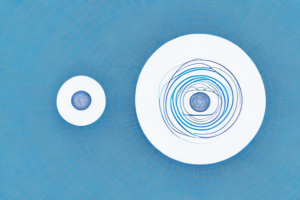Azure Monitor Logs vs Azure Monitor Metrics

A graph with two lines
As organizations increasingly rely on cloud platforms like Azure, monitoring their performance and health becomes paramount. Azure Monitor, a comprehensive monitoring solution offered by Microsoft, offers organizations a suite of features including Metrics and Logs to streamline cloud performance monitoring and diagnostics. In this article, we will explore the key differences between Azure Monitor Metrics and Logs, their benefits and drawbacks, and best practices for monitoring your cloud-based infrastructure.
Understanding Azure Monitor
Before we dive into the differences between Azure Monitor Metrics and Logs, let’s briefly examine the utility of Azure Monitor itself. Azure Monitor provides a centralized location for monitoring all Azure resources, with a focus on performance, availability, and functionality. It collects data from various sources including VMs, Kubernetes clusters, and containers, and leverages advanced analytics and machine learning capabilities to provide actionable insights into a range of metrics such as CPU usage, memory, and network traffic.
One of the key benefits of Azure Monitor is its ability to provide real-time monitoring and alerting. This means that you can set up alerts to notify you when certain thresholds are exceeded, such as when CPU usage reaches a certain percentage or when a particular service goes down. This can help you proactively identify and address issues before they impact your users or customers.
Another important feature of Azure Monitor is its integration with other Azure services. For example, you can use Azure Monitor to monitor and analyze data from Azure Application Insights, which provides detailed insights into the performance and usage of your web applications. You can also use Azure Monitor to monitor and analyze data from Azure Security Center, which provides advanced threat protection for your Azure resources.
What are Azure Monitor Metrics?
Azure Monitor Metrics is a feature of Azure Monitor that provides performance data on a variety of Azure resources such as VMs, Azure Resource Manager resources, and Application Insights. When enabled on a resource, Azure Monitor Metrics collects data every minute and stores it with a 30-day retention period. This data can be used for troubleshooting, diagnostics, and analysis to drive operational efficiency. For example, an organization that has deployed a containerized service on Azure Kubernetes Service (AKS) can use Azure Monitor Metrics to get a detailed view of container performance across the cluster, allowing them to identify and troubleshoot performance bottlenecks.
In addition to providing performance data, Azure Monitor Metrics also allows users to set up alerts based on specific metrics. This means that if a certain metric exceeds a certain threshold, an alert can be triggered, notifying the appropriate team or individual to take action. For example, an organization can set up an alert for high CPU usage on a virtual machine, allowing them to proactively address the issue before it causes any downtime or performance issues.
Furthermore, Azure Monitor Metrics integrates with other Azure services such as Azure Log Analytics and Azure Application Insights, allowing users to correlate performance data with other types of data such as logs and traces. This can provide a more comprehensive view of the overall health and performance of an application or service, making it easier to identify and resolve issues.
What are Azure Monitor Logs?
Unlike Azure Monitor Metrics, which provides default performance data, Azure Monitor Logs is a feature that allows organizations to log and analyze custom data using log queries. Azure Monitor Logs collect data from a range of sources, including operating systems, applications, and third-party services. Users can use Log Analytics to query the collected logs and create custom reports or alerts based on their specific needs. For example, an organization could use Log Analytics to create a query that provides insights into application exceptions or system errors. This data can be used to proactively identify issues impacting the performance of the Azure resources or applications.
Additionally, Azure Monitor Logs can be integrated with other Azure services, such as Azure Event Hubs and Azure Functions, to enable real-time data processing and analysis. This integration allows organizations to quickly identify and respond to issues as they occur, reducing downtime and improving overall system performance. Furthermore, Azure Monitor Logs also supports custom log collection, which enables organizations to collect and analyze data from their own custom applications and services. This feature provides greater flexibility and control over the data being collected and analyzed, allowing organizations to gain deeper insights into their systems and applications.
Key Differences between Azure Monitor Metrics and Logs:
While Azure Monitor Metrics and Logs serve a similar purpose of monitoring cloud-based infrastructure, there are key differences between the two. Here are some differences to consider:
- Data Collection: Azure Monitor Metrics collects data using pre-defined metrics, while Azure Monitor Logs allows users to collect custom logs data.
- Data Retention: Azure Monitor Metrics stores data for a period of 30 days, while Azure Monitor Logs provide longer retention periods, up to 730 days.
- Data Visualisation: Azure Monitor Metrics provides out-of-the-box dashboards and visualization capabilities, while Azure Monitor Logs requires custom queries and visualizations for analysis.
Another key difference between Azure Monitor Metrics and Logs is their pricing model. Azure Monitor Metrics is priced based on the number of metrics collected, while Azure Monitor Logs is priced based on the amount of data ingested and stored. This means that if you have a large amount of custom logs data, Azure Monitor Logs may be more cost-effective for your organization. Additionally, Azure Monitor Logs allows for more advanced analysis and correlation of data, making it a better choice for organizations with complex cloud-based infrastructure.
Benefits of using Azure Monitor Metrics:
Azure Monitor Metrics has several benefits that make it a valuable tool for monitoring your Azure resources:
- Easy-to-use: Azure Monitor Metrics has a simple and easy-to-use interface, making it an ideal tool for IT admins and developers without extensive data analysis experience.
- Real-time Monitoring: Azure Monitor Metrics collects data every minute, providing near real-time insights into your infrastructure’s performance.
- Automated alerts: Azure Monitor can detect when a metric breaches a predefined threshold, and automatically alert you to potential performance issues, allowing for prompt remediation.
Aside from the benefits mentioned above, Azure Monitor Metrics also offers:
- Customizable dashboards: Azure Monitor Metrics allows you to create custom dashboards that display the metrics that are most important to you, making it easier to monitor your resources and identify potential issues.
- Integration with other Azure services: Azure Monitor Metrics integrates with other Azure services, such as Azure Log Analytics and Azure Application Insights, allowing you to gain deeper insights into your infrastructure’s performance and troubleshoot issues more effectively.
With these additional features, Azure Monitor Metrics provides a comprehensive solution for monitoring and managing your Azure resources, helping you to optimize performance and minimize downtime.
Benefits of using Azure Monitor Logs:
Azure Monitor Logs provide several benefits, including:
- Customization: Azure Monitor Logs allow users to collect custom data and create custom queries tailored to the needs of their specific organization.
- Longer retention: Azure Monitor Logs provide longer retention periods, allowing for historical analysis and trend identification that can help with capacity planning and resource optimization.
- Detailed analytics: Azure Monitor Logs provide in-depth analytics for custom data, giving organizations detailed insights into their resources’ performance and health.
Another benefit of using Azure Monitor Logs is the ability to set up alerts and notifications based on specific metrics and thresholds. This allows organizations to proactively monitor their resources and quickly respond to any issues or anomalies. Additionally, Azure Monitor Logs integrate with other Azure services, such as Azure Functions and Logic Apps, to automate actions based on alerts and notifications.
How to Access Azure Monitor Metrics:
Accessing Azure Monitor Metrics is easy, and requires the following steps:
- Create an Azure Monitor Metrics Workspace.
- Enable Azure Monitor Metrics on the desired Azure resource.
- View performance data through pre-built dashboards or create custom visualizations using the Azure Metrics Explorer.
It is important to note that Azure Monitor Metrics provide real-time data on the performance and health of your Azure resources. This data can be used to identify and troubleshoot issues, as well as optimize resource usage and performance. Additionally, Azure Monitor Metrics can be integrated with other Azure services, such as Azure Log Analytics and Azure Application Insights, to provide a comprehensive monitoring solution for your entire application stack.
How to Access Azure Monitor Logs:
To access Azure Monitor Logs, a few steps must be taken:
- Create an Azure Monitor Logs Workspace.
- Configure the Azure resources to forward their logs to the Azure Monitor Logs Workspace.
- Create custom log queries to analyze and visualize the data.
Using Azure Monitor Metrics for Performance Monitoring:
Azure Monitor Metrics can be used to monitor a range of performance metrics, including:
- Processor Time
- Memory Usage
- Network Traffic
- Disk IO
Using these metrics, an organization can track performance and quickly identify the cause of any performance issues.
Using Azure Monitor Logs for Troubleshooting and Diagnostics:
Azure Monitor Logs can be used for troubleshooting and diagnostics by monitoring the logs of various resources. Key logs that organizations can track include:
- HTTP Server Logs
- Operating System Logs
- Application Logs
- API Logs
Using Azure Monitor Logs, organizations can quickly troubleshoot issues and resolve errors based on data-driven metrics.
Best Practices for Using Azure Monitor Metrics and Logs Together:
Organizations can achieve even better results by using Azure Monitor Metrics and Logs together. Best practices include:
- Creating custom alerts based on log data using Azure Monitor Logs.
- Linking Azure Monitor Metrics data and Azure Monitor Logs data to provide a comprehensive view of performance.
- Creating custom dashboards that provide visualizations of both metrics and logs data for better situational awareness.
Common Use Cases for Azure Monitor Metrics and Logs:
Azure Monitor Metrics and Logs can be used for various use cases, including:
- Application performance monitoring
- Infrastructure monitoring
- Resource utilization and performance optimization
- Automation of alerts and notifications
Integrating Azure Monitor Metrics and Logs with Other Services:
Azure Monitor Metrics and Logs can be integrated with a range of Azure services, including:
- Azure Functions
- Azure Logic Apps
- Azure Automation
- Azure Service Health
By integrating these services with Azure Monitor Metrics and Logs, organizations can streamline their workflow and provide an even more efficient monitoring solution.
Cost Considerations when using Azure Monitor Metrics and Logs:
While Azure Monitor Metrics and Logs are offered by Azure at no additional charge, there may be costs associated with data ingestion, retention, and analysis. Organizations should carefully consider their usage requirements and expected data volume when selecting pricing plans.
Conclusion: Which is better for your organization?
Both Azure Monitor Metrics and Logs have their advantages and disadvantages, and the choice between them largely depends on the organization’s specific needs and monitoring requirements. In general, Azure Monitor Metrics is more suitable for simple and straightforward performance monitoring, while Azure Monitor Logs is more suited to log collection, management, and detailed analysis. However, using both together can provide a more comprehensive view of cloud infrastructure performance and health, allowing organizations to make data-driven decisions to optimize performance and minimize downtime.