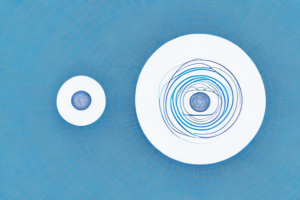Azure Spot Virtual Machines vs Reserved Virtual Machines
8 min read
Two virtual machines
When it comes to running virtual machines in the cloud, Azure offers both Azure Spot and Reserved Virtual Machines. These two options have their own advantages and limitations, and it’s essential to understand them before deciding which one to use. In this article, we’ll explore the differences between Azure Spot and Reserved Virtual Machines in terms of cost, benefits, limitations, performance, availability, and reliability.
What are Azure Spot Virtual Machines?
Azure Spot Virtual Machines are the cheapest virtual machine option in Azure. They are ideal for non-critical workloads that can tolerate interruptions without warning. Azure Spot VMs are created from unused Azure capacity and are available at a significantly lower price compared to other virtual machine options. However, since these virtual machines are created from surplus Azure capacity, they have a higher risk of being deallocated or evicted at any time. When the Spot price reaches a certain threshold, Microsoft may choose to reclaim the unused capacity.
One of the benefits of using Azure Spot Virtual Machines is that they can help reduce costs for businesses that have fluctuating workloads. By using Spot VMs, businesses can take advantage of unused Azure capacity and save money on their virtual machine usage. Additionally, Azure Spot VMs can be used for a variety of workloads, including batch processing, dev/test environments, and stateless applications.
It’s important to note that while Azure Spot VMs can provide cost savings, they may not be suitable for all workloads. Workloads that require consistent performance or have strict uptime requirements may not be a good fit for Spot VMs. Additionally, businesses should have a plan in place for handling interruptions or deallocations of Spot VMs, such as using availability sets or scaling out to other virtual machines.
What are Reserved Virtual Machines in Azure?
Reserved Virtual Machines are virtual machines that you purchase and pay for upfront for a one or three-year term. By purchasing Reserved VMs, you can get discounts of up to 72% compared to pay-as-you-go pricing. Reserved VMs guarantee capacity and can provide a lower total cost of ownership for workloads that require consistent performance. Reserved VMs have the same level of fault tolerance and availability as other virtual machine options, which means they won’t be deallocated or evicted unless you choose to stop them.
Additionally, Reserved VMs can be a great option for businesses that have predictable workloads and want to save money on their cloud computing costs. By committing to a one or three-year term, businesses can lock in a lower price for their virtual machines and avoid the potential price fluctuations of pay-as-you-go pricing. Furthermore, Reserved VMs can be easily managed through Azure’s portal, allowing businesses to monitor their usage and make adjustments as needed.
Cost Comparison: Azure Spot VMs vs Reserved VMs
One of the most significant differences between Azure Spot and Reserved Virtual Machines is the cost. Azure Spot VMs offer a significant cost-saving opportunity, especially for non-critical workloads that can tolerate interruptions. However, since Azure Spot VMs can be deallocated at any time, you should factor in the cost of re-creating and re-running the workloads if they are evicted. On the other hand, Reserved VMs require an upfront payment but offer significant discounts for one or three-year commitments, leading to lower total cost of ownership.
It is important to note that the cost comparison between Azure Spot VMs and Reserved VMs may vary depending on the workload and usage patterns. For workloads that require consistent performance and availability, Reserved VMs may be a better option, even if they come at a higher upfront cost. On the other hand, for workloads that can tolerate interruptions and have flexible resource requirements, Azure Spot VMs can provide significant cost savings without compromising performance.
Benefits of using Azure Spot VMs
Azure Spot VMs offer several benefits. First, they provide a cost-effective option for non-critical workloads. Second, they allow you to use unused Azure capacity, which promotes sustainability by reducing waste. Third, they can be combined with other Azure VM types to create a hybrid environment that provides cost savings and workload flexibility. Fourth, Azure Spot VMs can be used for several use cases, including batch processing, stateless workloads, and dev/test environments.
Fifth, Azure Spot VMs can be used for burstable workloads that require additional compute resources for short periods of time. This allows you to scale up and down as needed, without having to pay for unused resources. Sixth, Azure Spot VMs can be used for fault-tolerant workloads that can handle interruptions and can be easily restarted. This can be useful for applications that are not critical and can tolerate some downtime.
Seventh, Azure Spot VMs can be used for big data workloads that require large amounts of compute resources for data processing and analysis. This can be useful for data scientists and analysts who need to process large datasets quickly and efficiently. Eighth, Azure Spot VMs can be used for web applications that have variable traffic patterns. This allows you to scale up and down based on demand, without having to pay for unused resources during periods of low traffic.
Benefits of using Reserved VMs in Azure
Reserved VMs offer several benefits. First, they provide lower cost computing because you are committing to a specific term upfront, which results in significant discounts per hour. Second, you can choose between a one-year or three-year commitment, giving you control over how much you want to save and how long you want to commit. Third, they guarantee capacity, leading to better workload performance and reliability. Fourth, Reserved VMs can be purchased in advance to be utilized for critical workloads that run continuously.
Fifth, Reserved VMs can be easily exchanged or cancelled, providing flexibility in case your workload changes or you need to adjust your commitment. This means that you can modify your reservation to match your business needs without incurring any additional costs.
Sixth, Reserved VMs can be used in conjunction with Azure Hybrid Benefit, which allows you to use your on-premises Windows Server licenses with Software Assurance to save up to 40% on Windows Server VMs. This can result in even greater cost savings for your organization.
Limitations of Azure Spot VMs
Azure Spot VMs come with a few limitations. First, they have no capacity guarantee, which means they can be deallocated at any time. Second, they might not be suitable for workloads that require high availability and continuous uptime. Third, since Azure Spot VMs are created from unused capacity, they might not be available in all Azure regions, leading to limited workload flexibility. Fourth and finally, Azure Spot VMs come with limitations on certain VM series, SKU types, and locations, so you should check the Azure portal for more information.
Another limitation of Azure Spot VMs is that they might not be suitable for workloads that require consistent performance. Since Azure Spot VMs are created from unused capacity, their performance might vary depending on the underlying hardware and the workload of other VMs in the same host. This can lead to unpredictable performance and might not be suitable for certain types of workloads, such as real-time applications or high-performance computing.
Limitations of Reserved VMs in Azure
Reserved VMs also come with a few limitations. First, they require an upfront payment, which means you can’t change or cancel the commitment once you’ve made the purchase. Second, you can’t use Reserved VMs for workloads that require less capacity or shorter term usage. Third, Reserved VMs are less flexible compared to pay-as-you-go pricing since they require a fixed term commitment.
Another limitation of Reserved VMs is that they are tied to a specific region, which means you can’t use them in other regions. This can be a problem if you have a global workload that requires resources in multiple regions. Additionally, Reserved VMs are not suitable for workloads that have unpredictable usage patterns, as you may end up paying for resources that you don’t need.
It’s also worth noting that Reserved VMs are not always the most cost-effective option. Depending on your workload and usage patterns, you may be better off with pay-as-you-go pricing or other pricing models. It’s important to carefully evaluate your options and choose the pricing model that best fits your needs and budget.
Performance Comparison: Azure Spot VMs vs Reserved VMs
When it comes to performance, both Azure Spot VMs and Reserved VMs offer comparable performance since they use the same underlying infrastructure. However, Reserved VMs guarantee capacity, leading to better and consistent performance for workloads that require continuous uptime. On the other hand, Azure Spot VMs might have less predictable performance due to the risk of being deallocated at any time.
Availability and Reliability: Azure Spot VMs vs Reserved VMs
Reserved VMs provide high availability and reliability since they come with a capacity guarantee and can be deployed across multiple Azure zones for redundancy. On the other hand, Azure Spot VMs might not be available in all Azure regions, leading to limited workload flexibility. They also have a higher risk of being deallocated or evicted, leading to less available and reliable capacity than Reserved VMs.
Use Cases for Azure Spot VMs
Azure Spot VMs are ideal for non-critical workloads that can tolerate interruptions and can be re-created if evicted. They are best suited for batch processing, stateless workloads, and dev/test environments.
Use Cases for Reserved VMs in Azure
Reserved VMs are ideal for critical workloads that require consistent performance and uptime. They are best suited for workloads that have predictable usage patterns and require guaranteed capacity and reliability.
How to choose between Azure Spot and Reserved Virtual Machines?
Choosing between Azure Spot and Reserved Virtual Machines depends on several factors, including workload characteristics, budget constraints, and risk tolerance. For workloads with low risk tolerance and continuous uptime requirements, Reserved VMs are the better option. For workloads that can tolerate interruptions and require lower costs, Azure Spot VMs are the better option. If you’re unsure about which option to choose, try using a combination of Azure Spot and Reserved VMs to reduce costs and improve workload flexibility.
Best practices for using Azure Spot and Reserved Virtual Machines together.
When using Azure Spot and Reserved Virtual Machines together, it’s essential to follow certain best practices. First, you should prioritize workloads that require capacity guarantees and continuous uptime on Reserved VMs. Second, you should use Azure Spot VMs for non-critical workloads that can tolerate interruptions and deallocations. Third, you should monitor your Azure Spot VM usage to avoid exceeding your budget or facing unexpected downtime. Fourth, use Azure Cost Management to optimize your usage and predict expenses on both Azure Spot and Reserved VMs.
Real-world examples of companies using Azure Spot and Reserved Virtual Machines.
Some famous companies using Azure Spot and Reserved Virtual Machines are Airbnb, Coca-Cola, FICO, ViacomCBS, and more. These companies have utilized both Azure Spot and Reserved VMs for different use cases and have achieved significant savings and workload flexibility.
Future of virtual machines in the cloud: Trends, Innovations, and Predictions.
The future of virtual machines in the cloud looks promising, with trends towards serverless architectures and container-driven deployments. The use of Kubernetes and service meshes to orchestrate large-scale applications will become more prevalent, leading to the next generation of virtual machines. We can expect more innovations in the area of hybrid cloud computing, artificial intelligence, and machine learning, leading to new use cases and cost-saving benefits for businesses.
Conclusion: Which one is better- Azure Spot or Reserved Virtual Machines?
Choosing between Azure Spot and Reserved Virtual Machines ultimately depends on workload requirements and budget constraints. Azure Spot VMs offer a cost-effective option for non-critical workloads that can tolerate interruptions and deallocations, while Reserved VMs provide guaranteed capacity and reliability for continuous workloads. You can use both Azure Spot and Reserved VMs together to reduce costs and improve workload flexibility.